Co-instructors
Collaborate with other instructors and expand your course offerings.
Our powerful course builder is designed to help you create high-quality courses that engage your students and drive results. With an inherent drag-and-drop interface, you can quickly and easily add text, images, videos, quizzes, assignments, and more to your course.
![[object Object]](/wordpress-lms-plugin/_nuxt/img/57b9e0c.png)
Describe your course once and let AI handle the rest. It generates a complete structure with lessons, assignments, quizzes, visuals, and course descriptions. What used to take days now takes only minutes, giving you more time to focus on teaching.
Include your video lessons, with YouTube, Vimeo, Presto Player, Embed, and Shortcode.
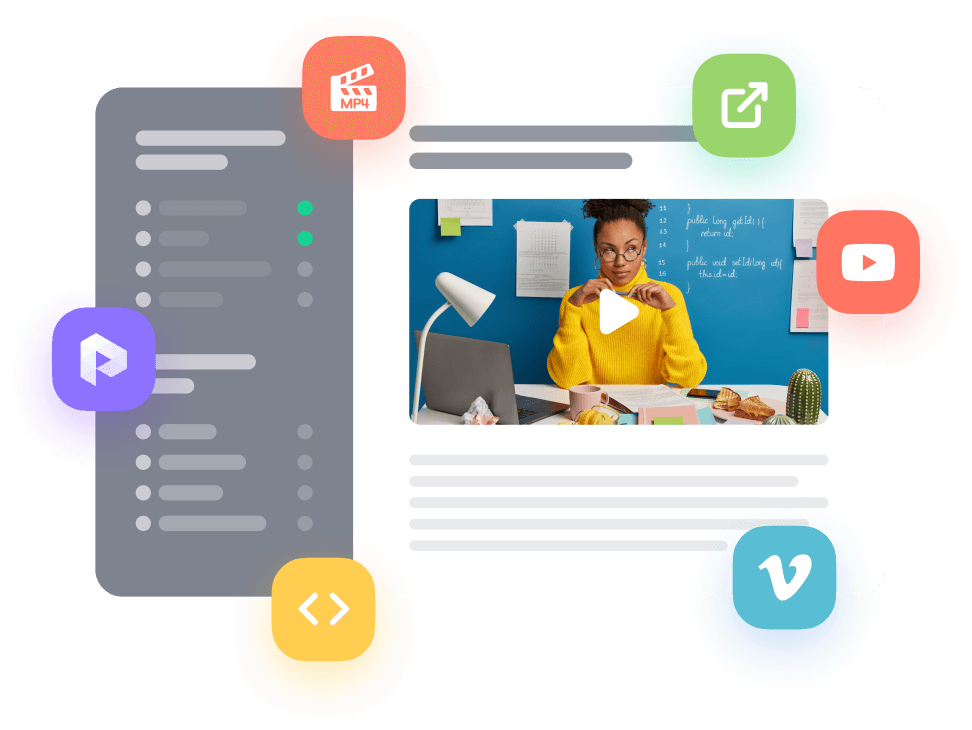
Test and reinforce student knowledge with rich quiz types.
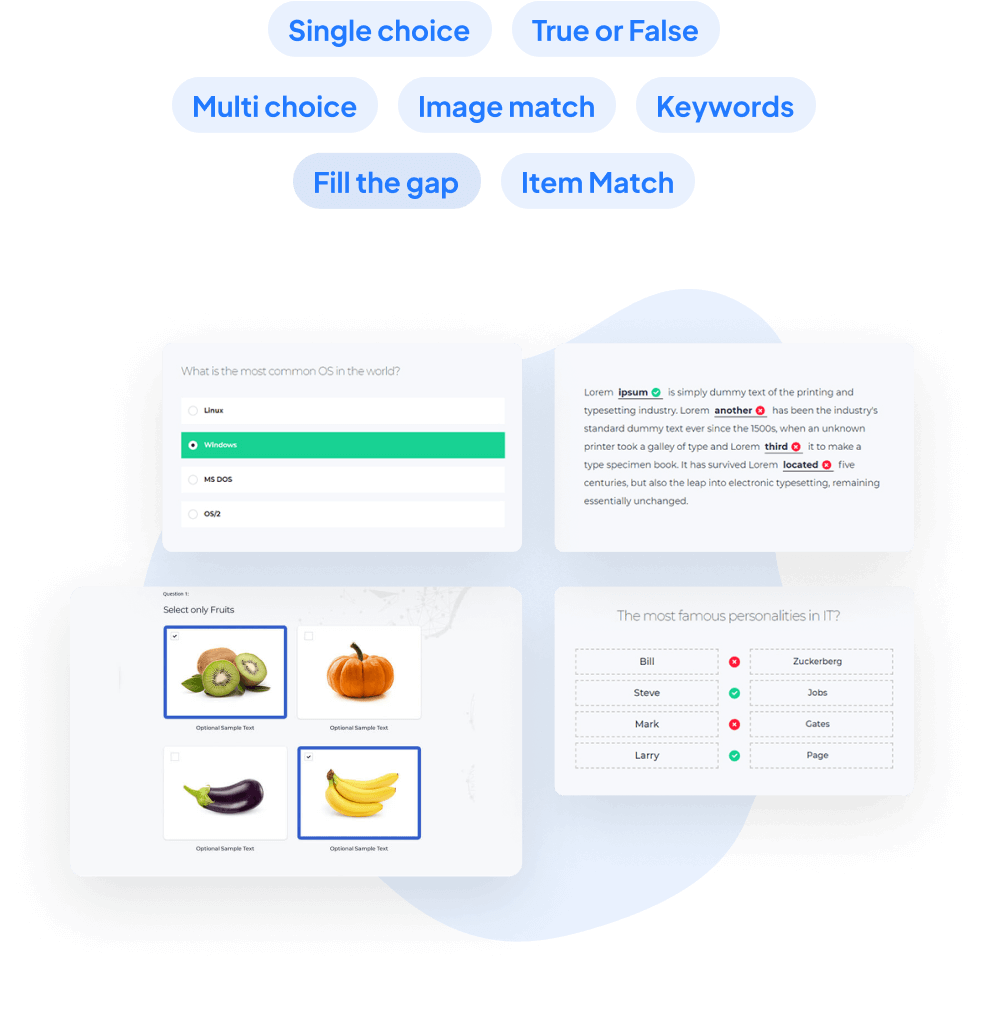
Add essays and uploads, making course assignments a breeze.
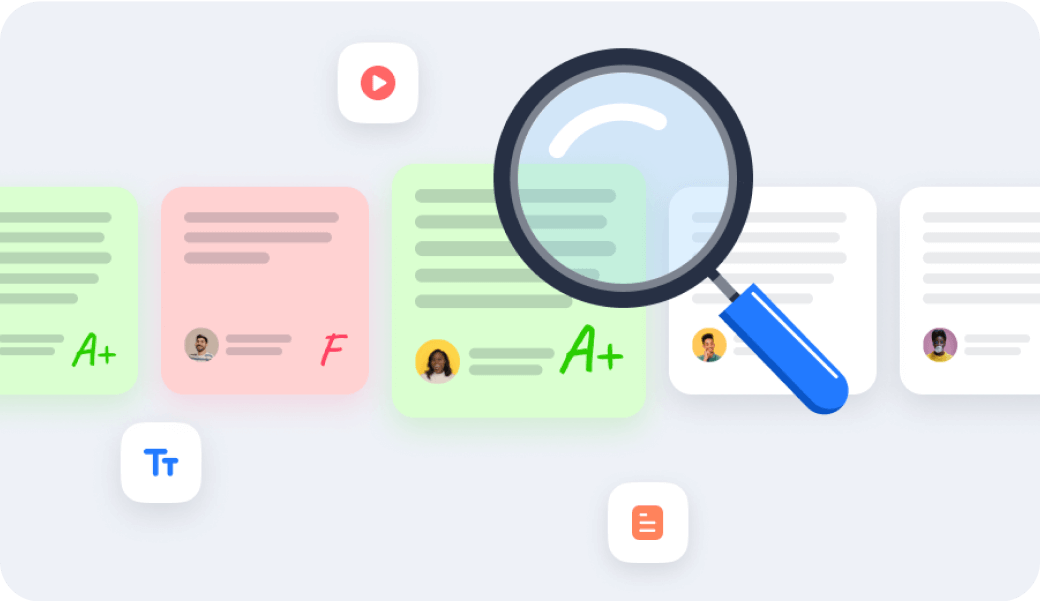
Upload audio files or share from Spotify, SoundCloud and more platforms.
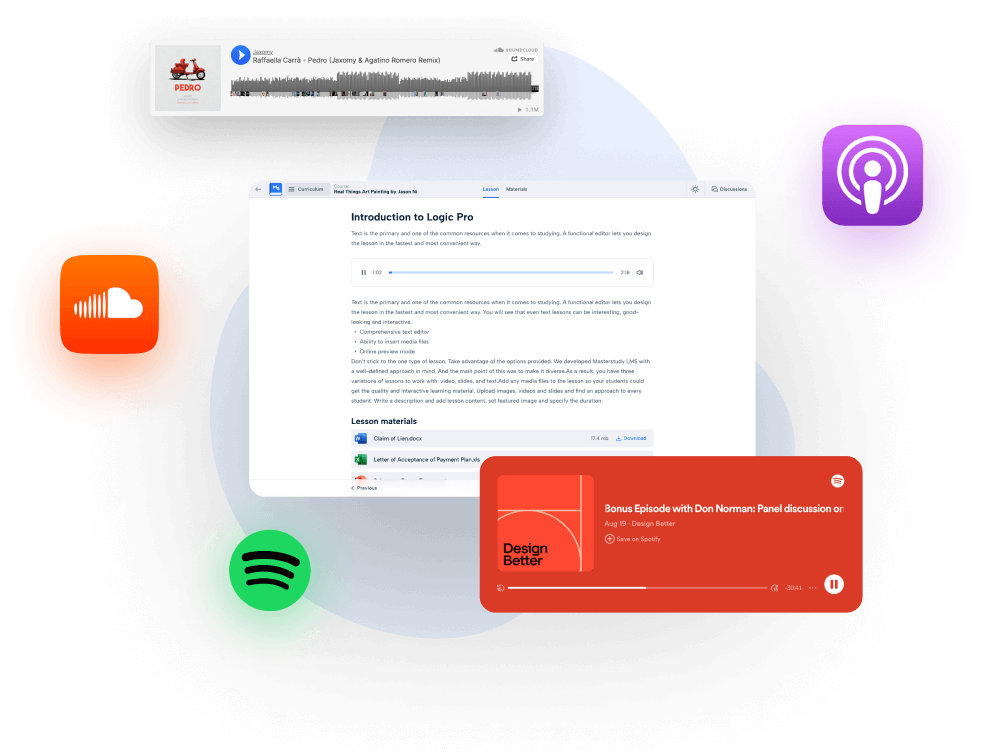
Stream videos with YouTube and Vimeo, schedule live lessons with Google Meet, host webinars and meetings with Zoom and conduct real-time virtual classes with Google Classroom.



Use our SCORM integration to connect MasterStudy with other learning platforms.
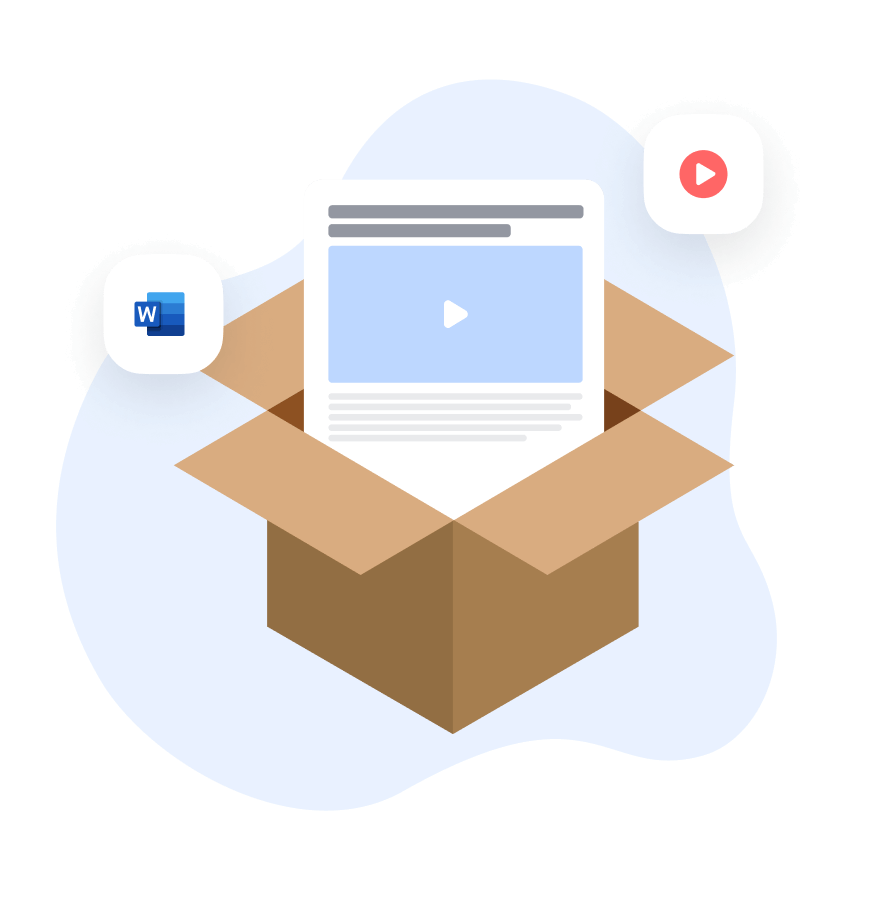
Easily attach various materials such as PDFs, audio, video, and more.
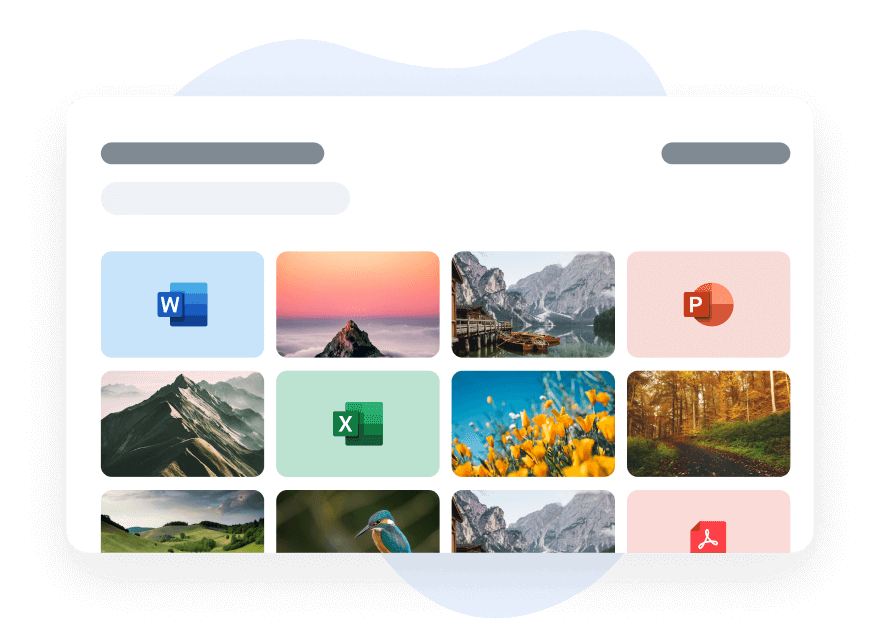
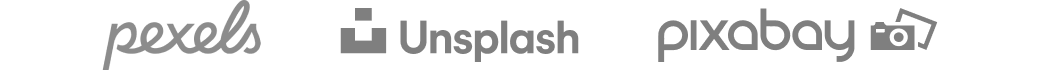
Organize your educational process in the most convenient way for your students.
![[object Object]](/wordpress-lms-plugin/_nuxt/img/3b96a71.png)
Collaborate with other instructors and expand your course offerings.
![[object Object]](/wordpress-lms-plugin/_nuxt/img/656c5ea.png)
Protect your valuable content and ensure its security.
![[object Object]](/wordpress-lms-plugin/_nuxt/img/ab0c6c7.png)
Deliver the lessons step-by-step and unlock them gradually.
![[object Object]](/wordpress-lms-plugin/_nuxt/img/eb83c40.png)
Set the related courses by progress or completion.
![[object Object]](/wordpress-lms-plugin/_nuxt/img/df21d9d.png)
Create personalized certificates that reflect the unique achievements of your students. You can build from scratch your own certificate or upload your ready one. Whether you're running an e-learning business or looking to enhance the online education, our custom certificate feature is an excellent way to motivate and engage learners.
Installing and configuring the plugin is simple and won't take much time.
With the included course builder, you don't need any special skills to create a course.
Connect your website and courses with your favorite tools for greater efficiency.
No, you don't need to pay for the course builder. It's available in the free version. But some features come only with Pro like Assignments, Certificate Builder, Drip Content, Prerequisites and so on.
You can create five different types of lessons - text, video, slides, online streams, and Zoom meetings.
Absolutely. You can create them (they are called here as assignments) in the form of essays or uploads.
Yes, you can. There are two ways to set the sequence of lessons: until the start date or course progress.
Sure. You can enable the preliminary ready certificates to the specific course. You can design the certificates in the separate builder, which is available in Pro version or upload to the system your own side certificates.
Yes, you can add the SCORM files to the course (some formats might be not supported though).
We offer a 14-day money-back guarantee along with a world-class community to help you get your courses online today!