Negligible pricing
Use the money saved on what adds more value: developing great learning material.
Businesses and entrepreneurs should not assume that an online training platform costs thousands of dollars in license fees. There are free options, like MasterStudy LMS, a WordPress online training plugin. Download it, install it, and off you go!
You will get a robust and secure system that, unlike propriety solutions, can be easily be customized. That’s one of the many benefits of open source!
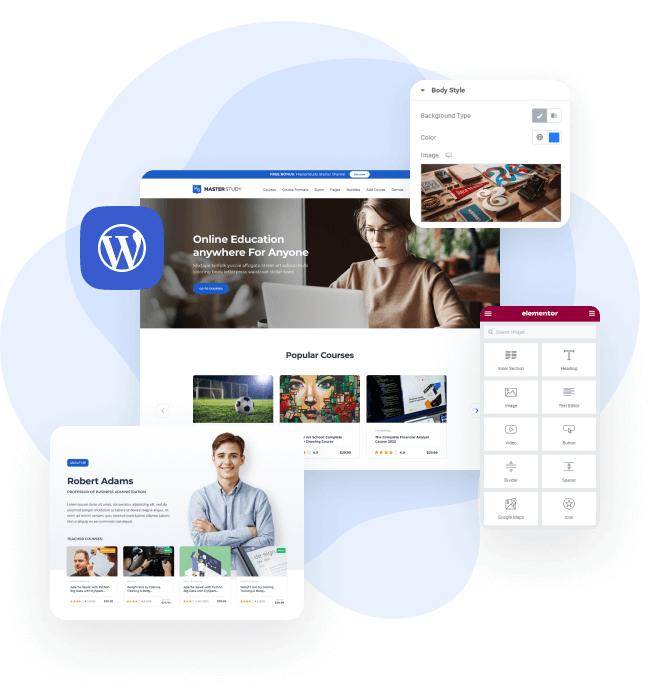
Often you find a clunky legacy platform behind the shiny Marketing material of an Enterprise solution. A UI that hasn’t been updated since 2009 and is just as hard to use.
We know you are busy and that your time is valuable. MasterStudy LMS was designed for ease of use and feedback about the UX is consistently positive: that it is the best online training platform.
Our Course Builder is both powerful, fast, and simple. This is the main tool, but there are many more, including a wizard to help you get started in no time.

Sometimes a corporate training system needs a home – a branded microsite covering the what, when, and why of the program.
Here’s the problem: you’ve used up all your budget on the training platform and your design agency has quoted thousands more for a website to host it.
MasterStudy LMS is powered by WordPress, which is free. It includes our Starter Theme that you can quickly install, update and use.
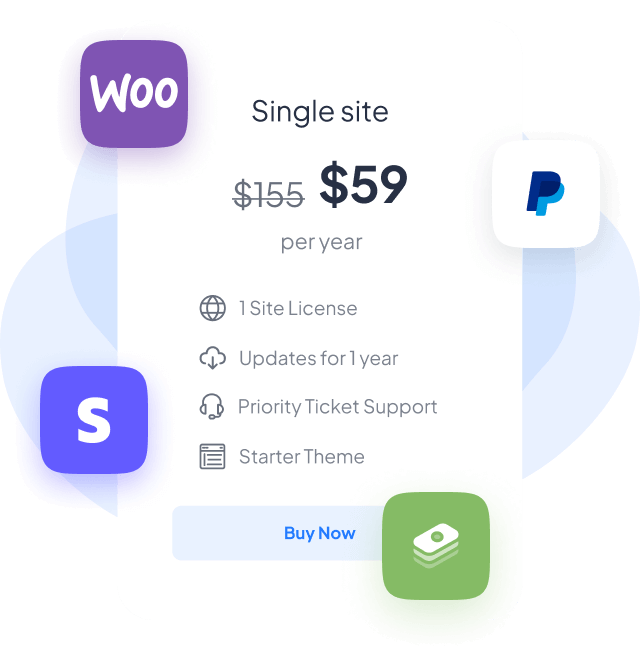
Why purchase a platform that has limited E-learning functionality and no option to develop your own?
That’s the risk you take opting for a propriety platform.
The free version of MasterStudy LMS can get you going. With our Pro addons will take your online training to the next level.
The truth is that a lot of people in corporate environments feel safer choosing a solution that is reassuringly 'Enterprise-expensive'. They are wrong to think that open source is risky and hard to use.
There is a reason WordPress is used by over 40% of all websites, and increasingly as an online training platform too.
Many major publications and organizations run WordPress. The livelihood of millions of SMEs relies on the platform. WordPress is 20 years old and has been tried and tested many times over.
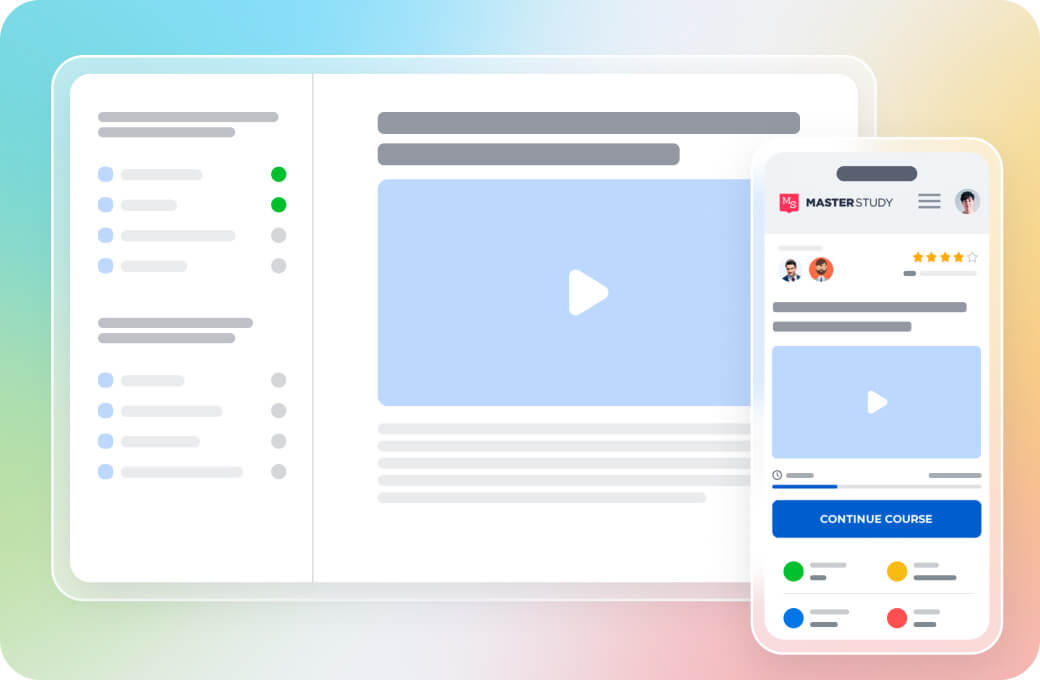
Use the money saved on what adds more value: developing great learning material.
Give yourself infinite possibilities thanks to WordPress.
Choose the hosting and level of security and scalability you need. You’re in charge.
MasterStudy LMS is a very good choice if you plan on creating a big site with potentially multiple courses or even multiple teachers.
Working with Stylemix products not the first time. Everything’s good, customer service is great, always get personalized responses. Also, their themes perfectly work as beautiful starters templates.
I really love the MasterStudy theme. This Theme have everything that you need for make a Great Educational Website.
You’ve decided to use MasterStudy as the WordPress LMS plugin so you’re off to a good start.
Next, you need a plan. Whether you’re setting up an LMS for corporate training or external customers process is the same.
Starting with the main asset: the learning material, which can be delivered in different formats. This typically includes:
MasterStudy LMS supports all of the above and more, but it’s always a good idea to keep things simple. Consider how training fits into the daily schedule of those doing the training. For example, IT security training for a big organization is critical, but you can’t expect employees to dedicate an hour a day out of their busy schedule.
Start with the outcomes you’re after:
If both parties gain from the 'transaction' you're more likely to achieve your goals, but that’s not always the use case. For example, the security training that forms part of a new starter’s onboarding program. Whatever the context, make training easy, accessible, and engaging. That's a win for all.
Now that you have your goals you're ready to define what the training looks like. Start with a list, with main sections representing key topics and individual points under each for the learning activities that need to be completed. Consider our Course Bundles addon to organize training in separate packages.
Now the hard part: developing the training material. Use the tools that generate files in compatible formats, including SCORM.
Start with the outcomes you're after.
Break down your learning activities and material in a list.
Produce assets that you can upload to MasterStudy LMS.
If you're building an online staff training platform IT can set up WordPress running on an internal server. Alternatively, a good WordPress hosting provider will make MasterStudy LMS run smoothly.
A quick note about hosting your own platform: you can choose what provider to use, or host it on your own server. You may have to do this for compliance reasons. Ask IT about it.
Setting up MasterStudy LMS is easy. We have created a wizard that takes you through the whole process, including uploading our free Starter Theme and demo content.
Once you are up and running, update branding and content, add your courses and you’re good to go.
Find good quality WordPress hosting.
Have all your training materials ready.
Run the wizard to install MasterStudy LMS or let us help you if you're too busy.
The good news is that MasterStudy LMS includes all the features you need to manage registrations, payments (if you're selling training), learning material, courses, students, and their progress. Log into the back end, and you’ll see it all there.
The biggest task, and the most important one, is to keep your training material up to date. If there’s a lot to manage best to use an online project management tool to keep track of the process.
We often recommend Kanban Boards for WordPress as it's simple to use, cheap, and runs alongside MasterStudy LMS.
You will also need to keep WordPress up to date – the main installation file (core), the theme, and the plugins you have installed. This is easy as clicking a button. Some managed WordPress hosting providers will do that for you. So can we via our paid WordPress support service.
Use a project management tool to keep track of all the updates you need to make to your training material.
Keep WordPress code, themes, and plugins up to date.
Outsource WordPress management if you prefer.
You don’t get much flexibility with Enterprise systems which is why we believe that MasterStudy LMS is the best LMS for corporate training.
With over 100 features, MasterStudy LMS offers everything you need and more. Take time to learn about features you are not using to see if they can make the learning experience even better.
If you need specific functionality that no addon or plugin offers you can always develop it yourself. It doesn’t have to be a big and expensive project – that’s one big benefit of open source.
Check new features to see if you can upgrade your learning offering.
Get the Pro version of MasterStudy
if you need more powerful and commercial functionality.
Need custom features? Create online training modules yourself.
What's the first thing that comes to mind when you’re told that you need to complete online training? How quickly you can click through it to complete it? Or the amount of time you’ll be wasting. It doesn’t have to be that way.
We're constantly getting feedback from users as well as instructional designers, so we strive to make online learning a delight rather than a chore.
Thinking about your objectives, you need to complement a great learning experience with positive outcomes students expect. Here are three of our premium addons that help achieve both:
Designed so that it’s easy to set up and manage, and less daunting for the student.
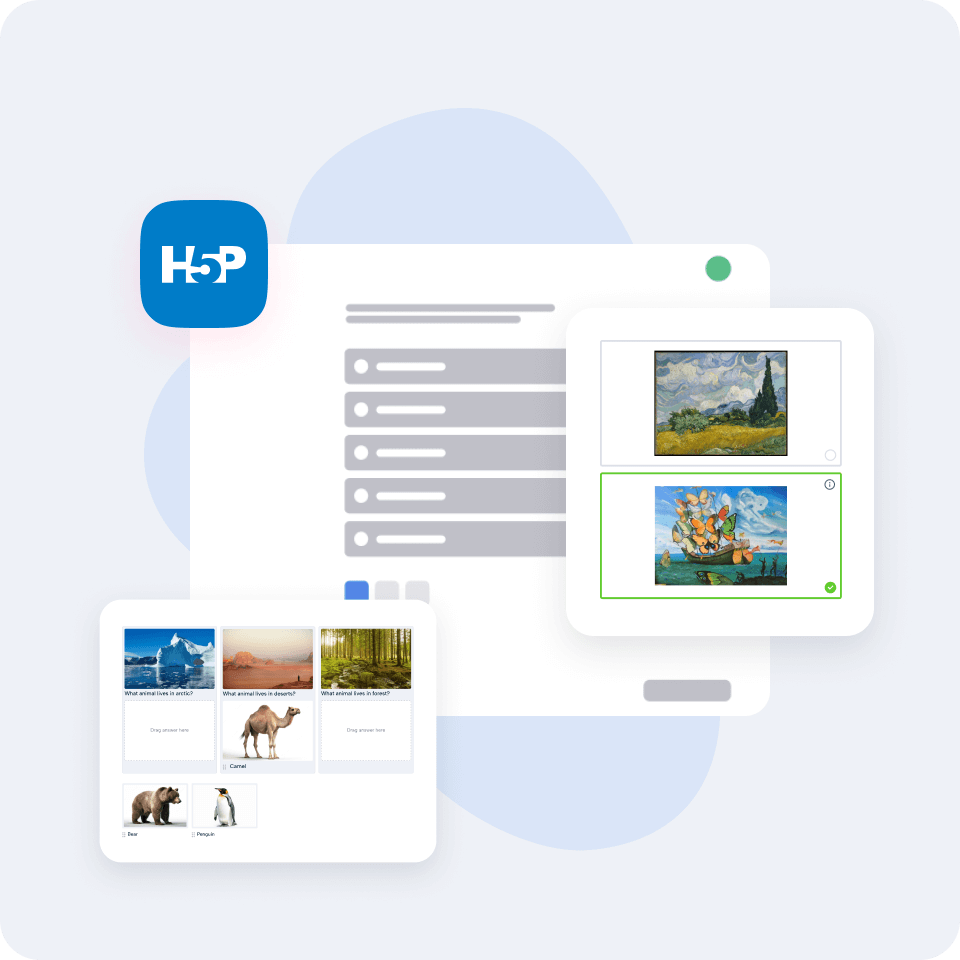
This works similarly to Salesforce's Trailhead program.
It's a great way to motivate your students. Assign points for each activity and a goal to reach.
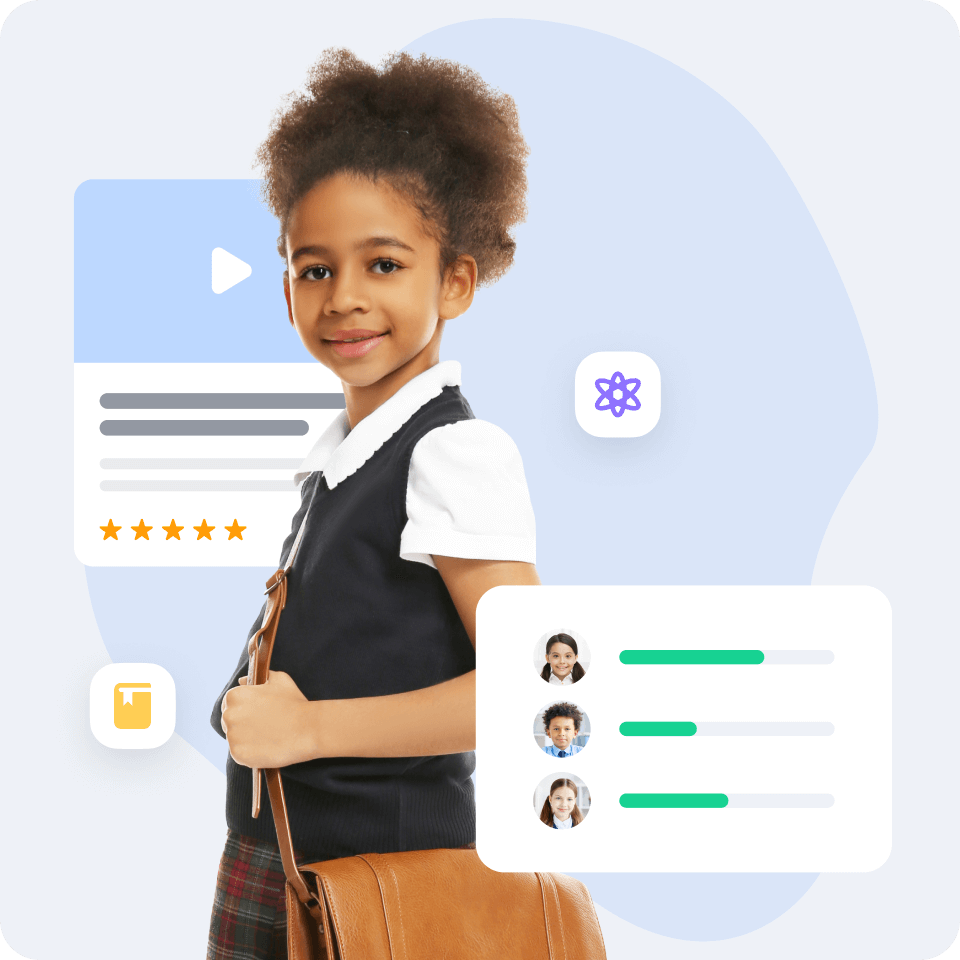
We know how important clear communication is, as well as Marketing's requirements for branding.
The Email Manager addon allows you to easily manage MasterStudy LMS' email communication. No coding required.
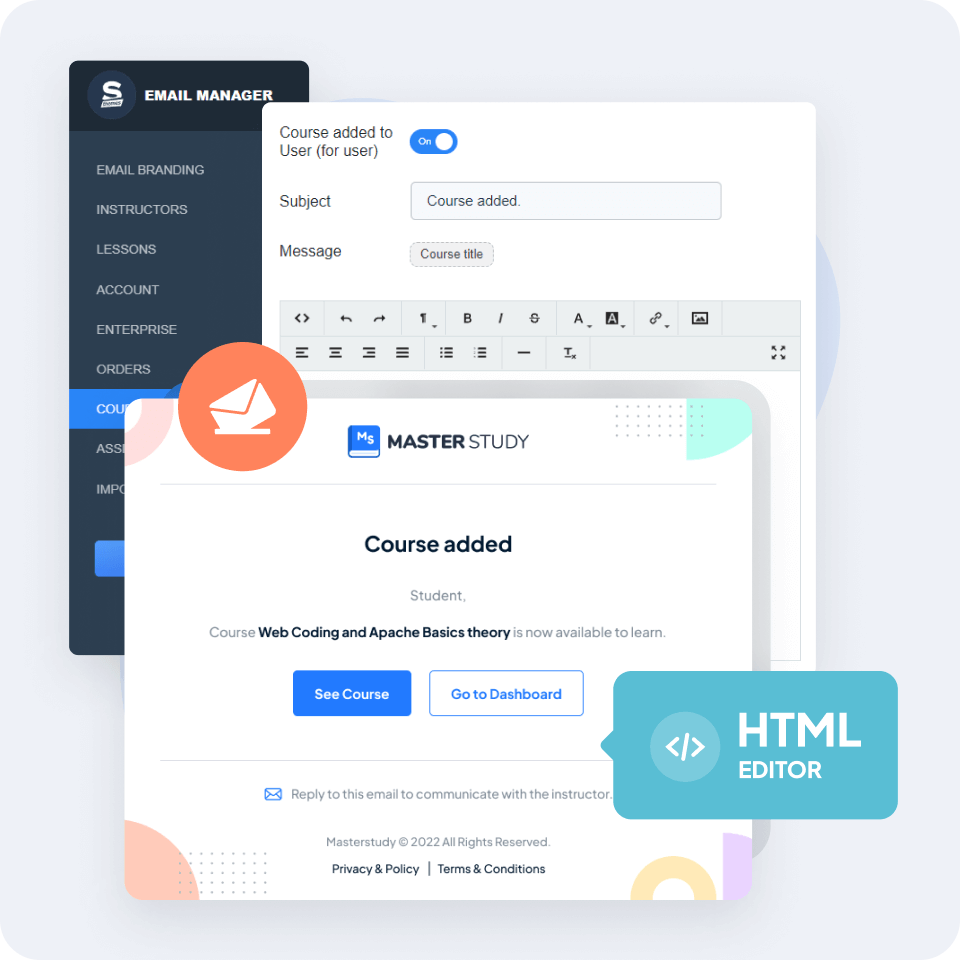
Start with the free version and upgrade to Pro to unlock powerful features to help you grow your online training.
We offer 14 days Money-Back Guarantee based on

Whether you’re starting a 1-person training consultancy or an online school, the opportunity is to find a niche and scale.
Whether you’re running your own training consultancy or working for an organization, you need a trust-worthy technical partner to make sure everything runs smoothly.
We support both free and Pro customers via documentation, training and support tickets.
Hire our developers to help you install, configure and customize MasterStudy LMS.
Join our 1,400 customer-strong private MasterStudy LMS Community on Facebook.
There are thousands of plugins you can install to extend your offering and a friendly community you can always ask for help.
We work closely together with other solutions that complement MasterStudy, including:






Yes, and it's free!
View a demo and download it here.
It's more than that but can be used for corporate training, certainly.
With over 100 features you can configure it to deliver training any way you want, even if part or all of it is face-2-face.
Any, really. This is how MasterStudy is typically used
Yes, because it's powered by WordPress and self-hosted, which means you can brand it any way you want.
We work with agencies that have created template instances of MasterStudy LMS that they can quickly brand for each new client.
We think so, but every LMS solution is going to claim the same.
MasterStudy LMS offers a comprehensive set of features, even in the free version. Pro licensing starts at $59 / year which is a fraction of what propriety solutions charge.
It's built on WordPress, which means that you own the data and can develop is as you wish.
There are quite a few to choose from. Try searching on Google.
Our own is superficially designed for MasterStudy, is free, and is included in the plugin when you install it.
This is a common use case we see in corporate training.
HR loves its flexibility: they can create simple training courses or more engaged and interactive modules, including testing.
They want new staff to have a good first impression so appreciate the clean UI and ease of use.
We offer a 14-day money-back guarantee along with a world-class community to help you get your courses online today!