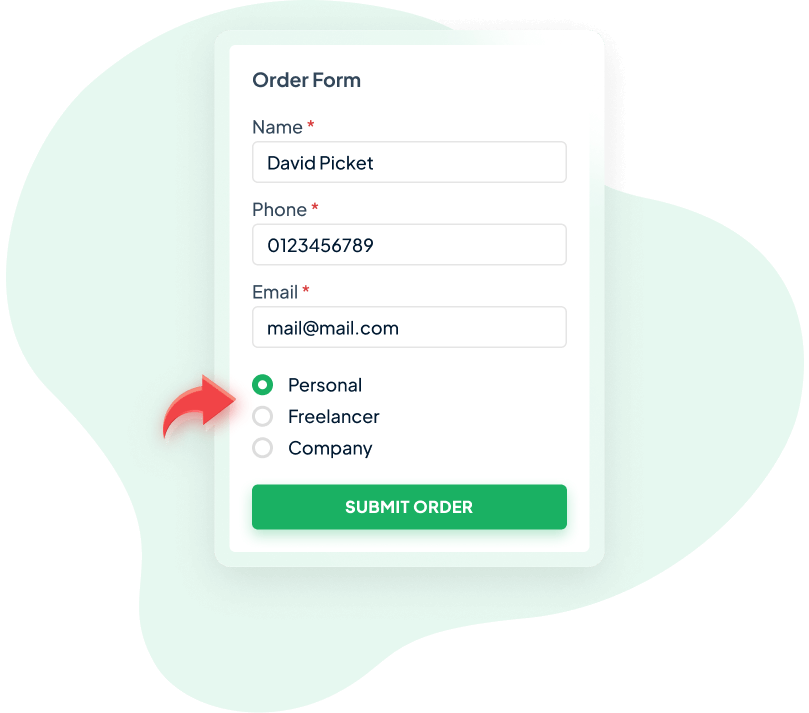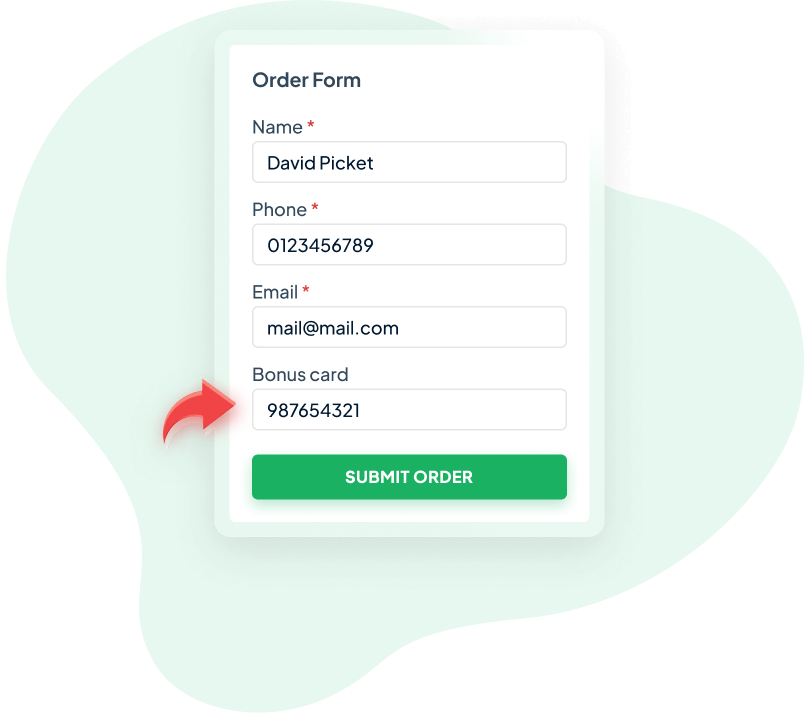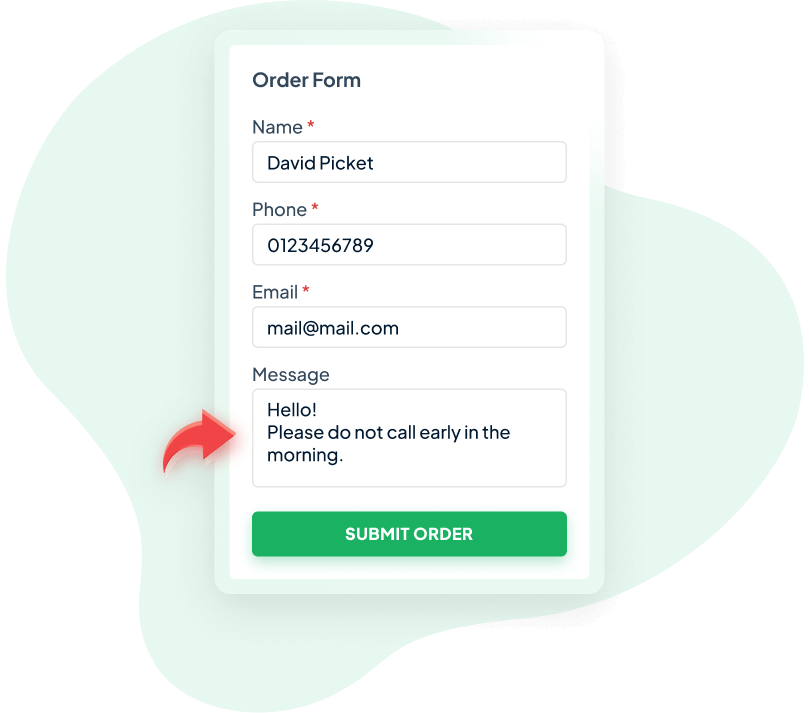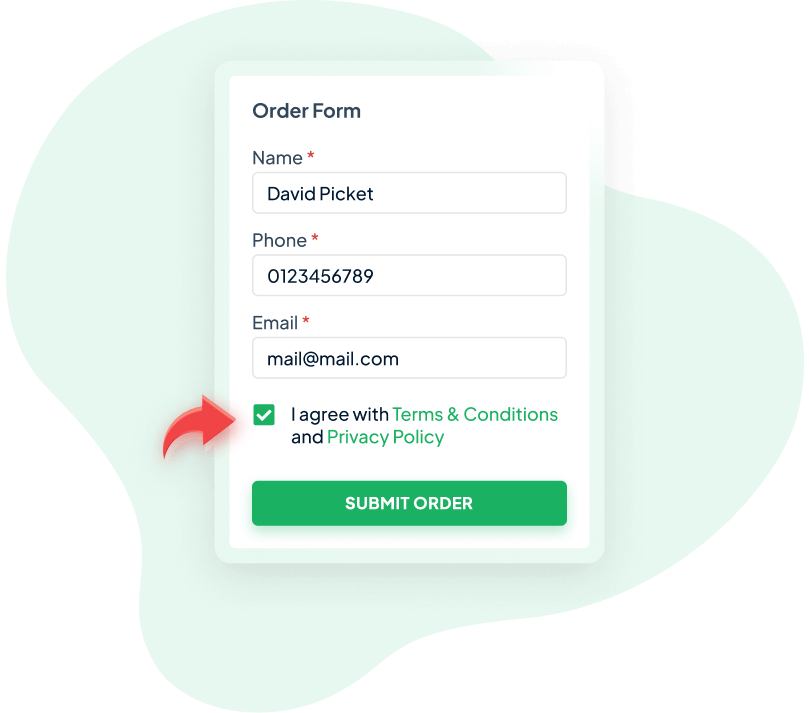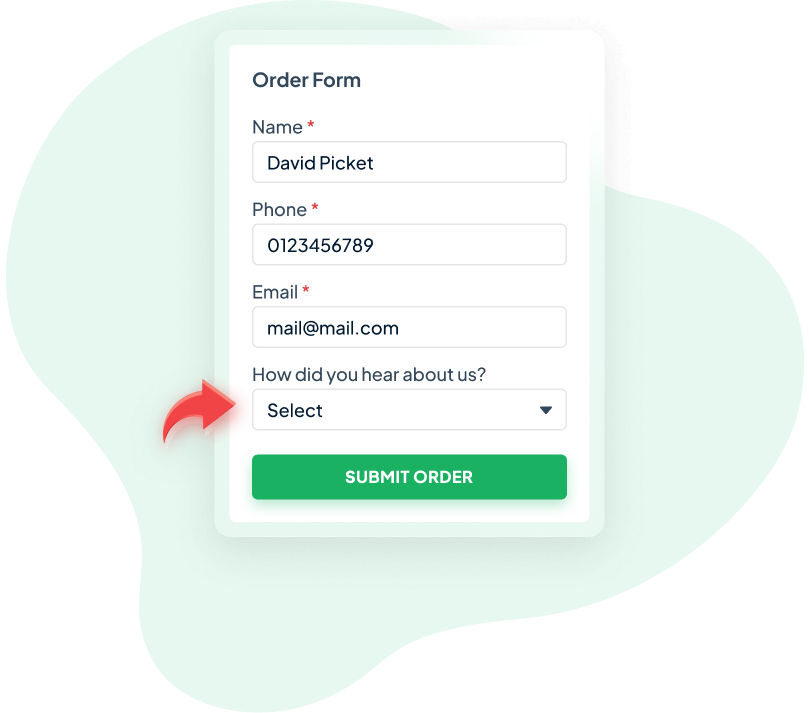Custom Order Form

Order form for the calculator lets you easily collect order information and process customer orders. You can add different fields like contact details, shipping address, reward cards, and biometric information. Сreate an order form with the calculator that suits your business needs.
12 Elements for Creating Custom Forms
Create the perfect order form for your customers and your business using our elements. Customize the design of your form by adjusting the length and layout to make it look better.

Ways to Customize Your Order Form
- Unlimited form variations
- Flexible column grid to align elements
- Make mail or phone confirmation required
- Adjust text size with character limiters
- Customize elements design and style
- Create fields in your preferred language
- Set a master element to identify orders
- Create a form with Contact form 7

How to Set Up an Order Form?
It’s quick and easy! Just follow these three steps:
- 1.Go to Global Settings and activate the order form
- 2.Create your form with custom fields
- 3.Open the calculator and enable form in the settings


Learn more about the WordPress
Cost Calculator Plugin
Cost Calculator Plugin
More Features
Condition Features
Let the calculator work by defined logic for your favourite specific elements.
WooCommerce Price Calculator
Place your built calculator on WooCommerce product pages for even more comfy interactions.
Custom calculator for variable products
Use professional calculator tools to complete your website.
PDF Entries
After the calculation in the built calculator, your clients will be able to receive a detailed invoice with costs for services.
Unlimited Attaching Files
Encourage your visitors by inputting the file upload module on the calculator.