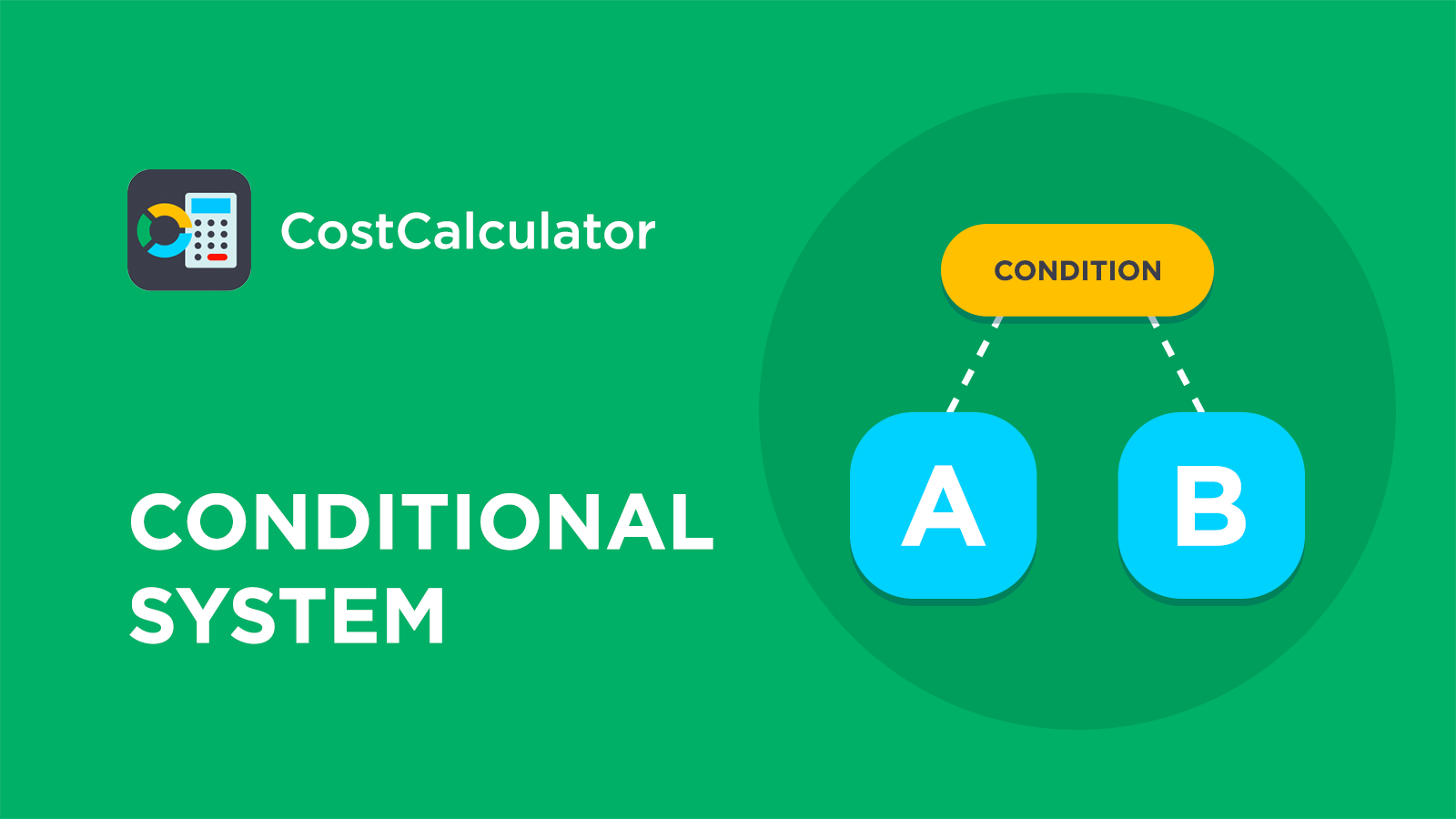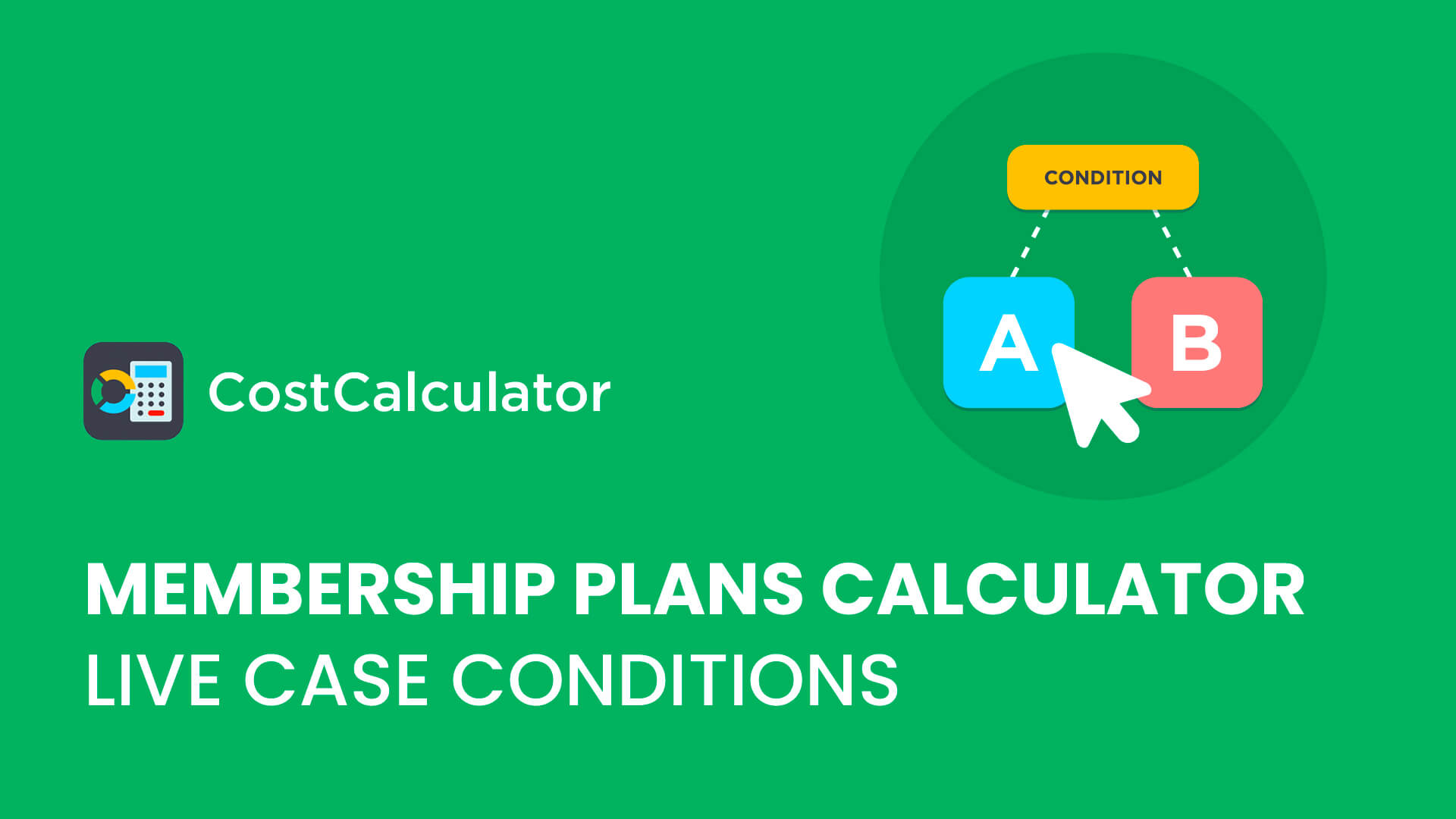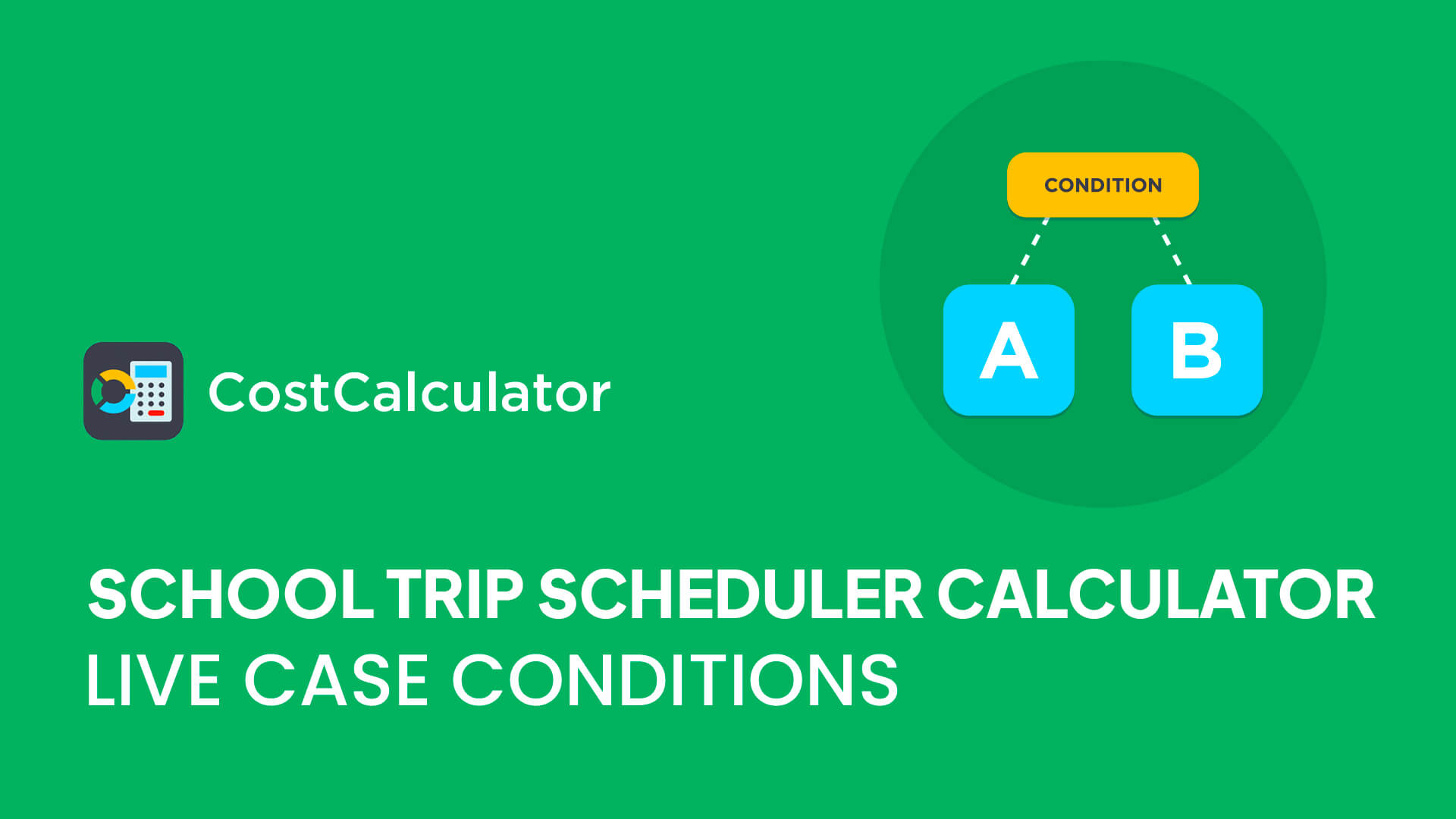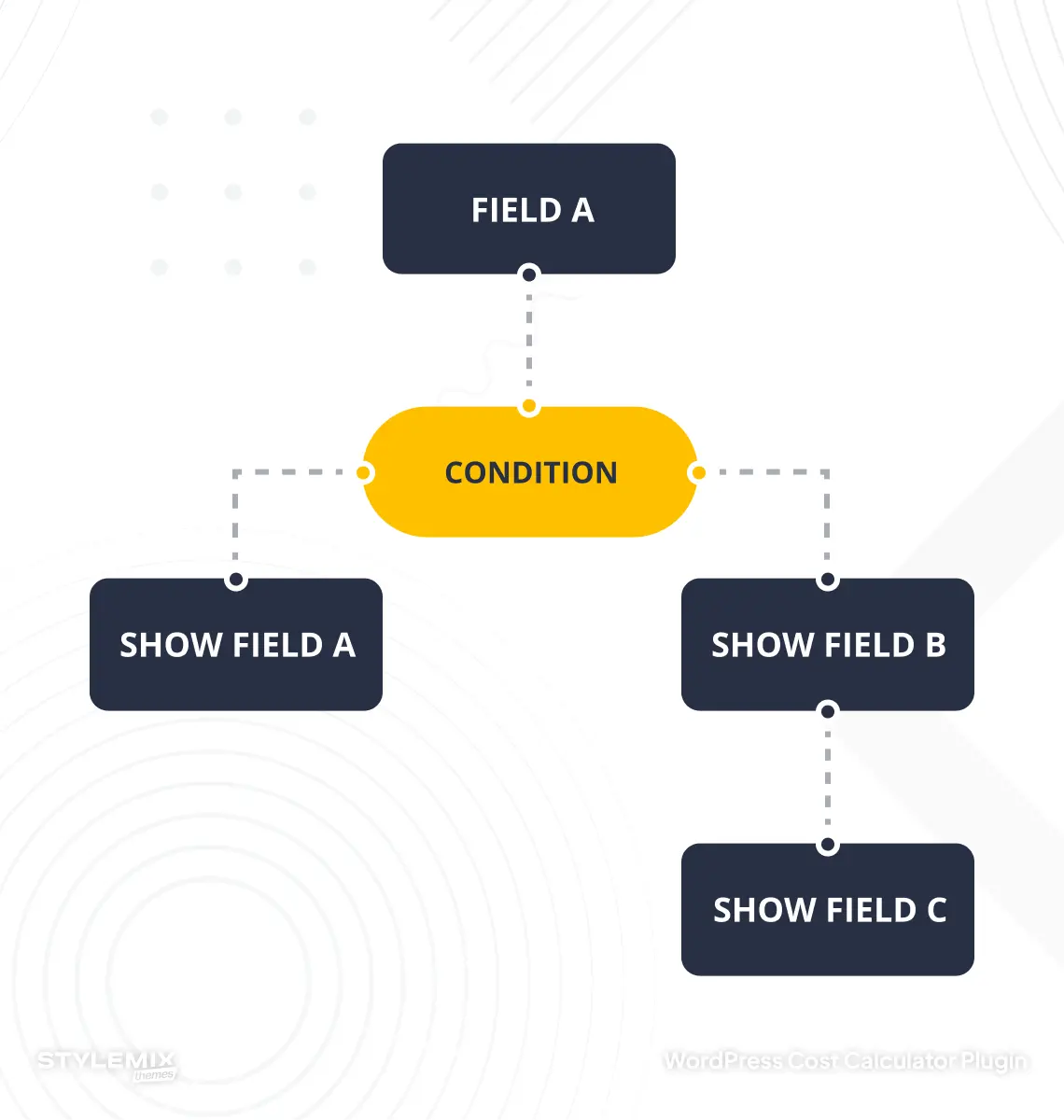
The conditional system is an amazing feature allowing you to create more detailed and practical calculator forms. By using this option, you can link your calculator fields and add different conditions. The conditional system allows form fields to show, hide, or be disabled based on conditions being met. Let customers interact only with the fields they need to use and create handy and valuable estimation forms.
Which Cost Calculator Plugin elements does it work on?
 Checkbox
Checkbox
 Radio
Radio
 Date picker
Date picker
 Time picker
Time picker
 Total
Total
 Multi Range
Multi Range
 Repeater
Repeater
 Text box
Text box
 Toggle
Toggle
 Range
Range
 File Upload
File Upload
 Image Select
Image Select
 DropDown
DropDown
 Validated Form
Validated Form
 Html
Html
 Image Radio
Image Radio
 Image Checkbox
Image Checkbox
 Quantity
Quantity
 Group Field
Group Field
 Geolocation
Geolocation
 Page Breaker
Page Breaker
 Line
Line
 Repeater
Repeater

Learn more about the WordPress
Cost Calculator Plugin
Cost Calculator Plugin
More Features
Condition Features
Let the calculator work by defined logic for your favourite specific elements.
WooCommerce Price Calculator
Place your built calculator on WooCommerce product pages for even more comfy interactions.
Custom calculator for variable products
Use professional calculator tools to complete your website.
PDF Entries
After the calculation in the built calculator, your clients will be able to receive a detailed invoice with costs for services.
Unlimited Attaching Files
Encourage your visitors by inputting the file upload module on the calculator.