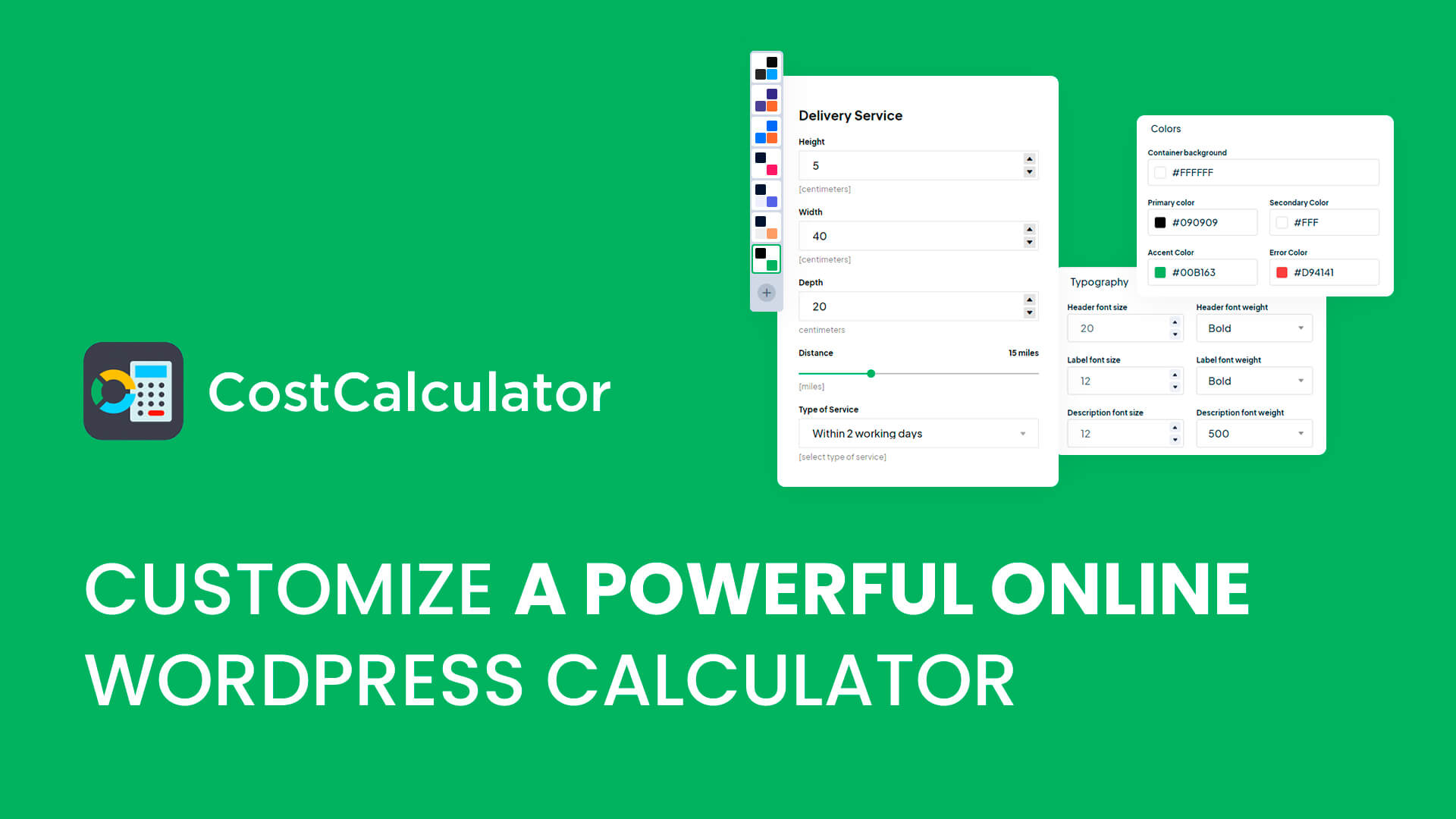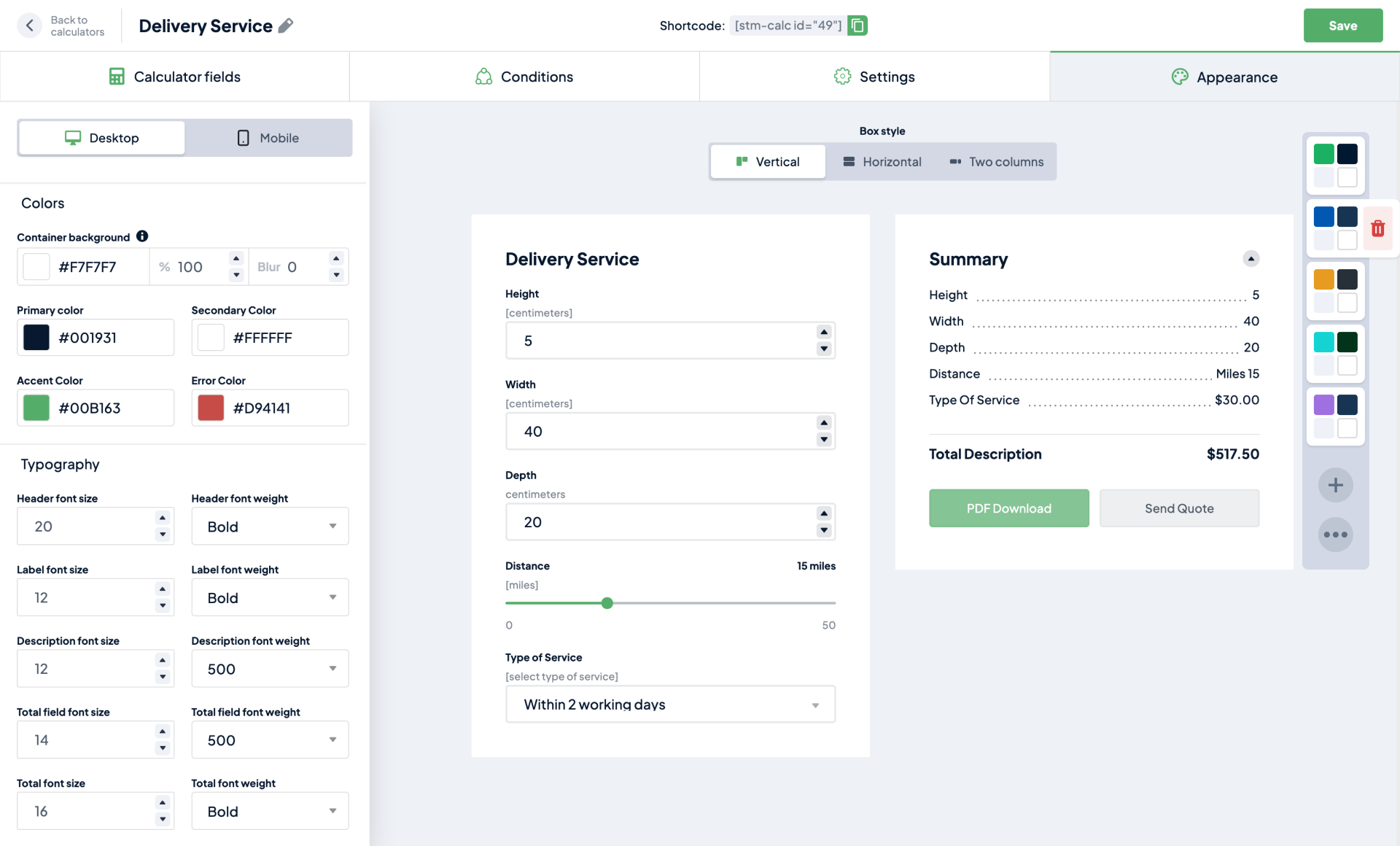
Easily customize your Cost Calculator with our simple yet elegant builder. We offer presets that allow for hassle free representation that can be edited. This builder also gives options such as color, font size, final overview, and much more!
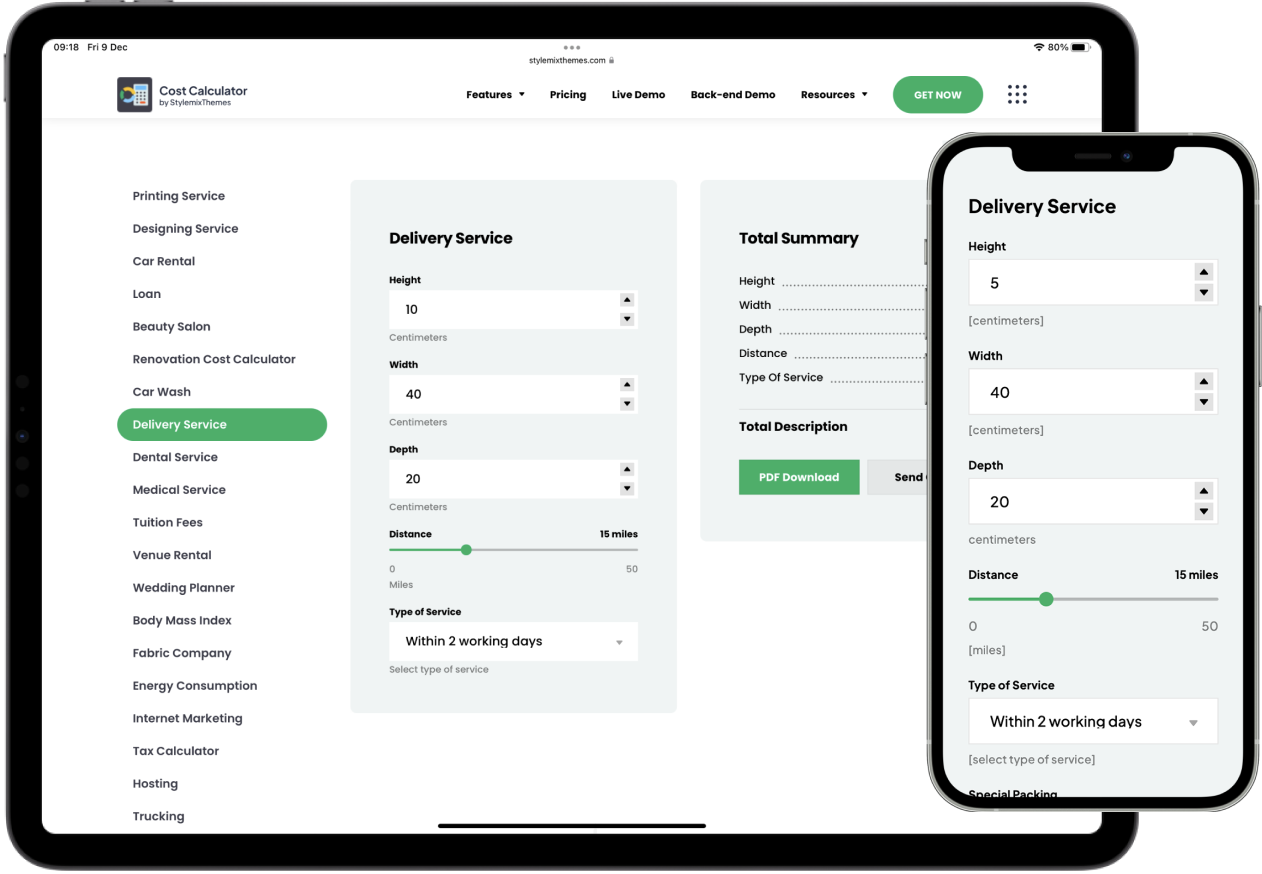
Responsive Design
You can not only customize your calculator with colors, but also edit the properties in the settings for either the Desktop or Mobile versions, making them seem identical if needed.
By editing the height, weight, depth, and distance, you can attract customers with various types of services that you can set the time in.
Multiple Styles Available for Form Elements
We offer a variety of styles for custom elements including Default, Boxed, with Hint, and many more. With these different options, you can customize your form to fit your brand and make it more visually appealing for your users.
You get to choose the style that you prefer, making the displaying of form elements richer and more diverse.
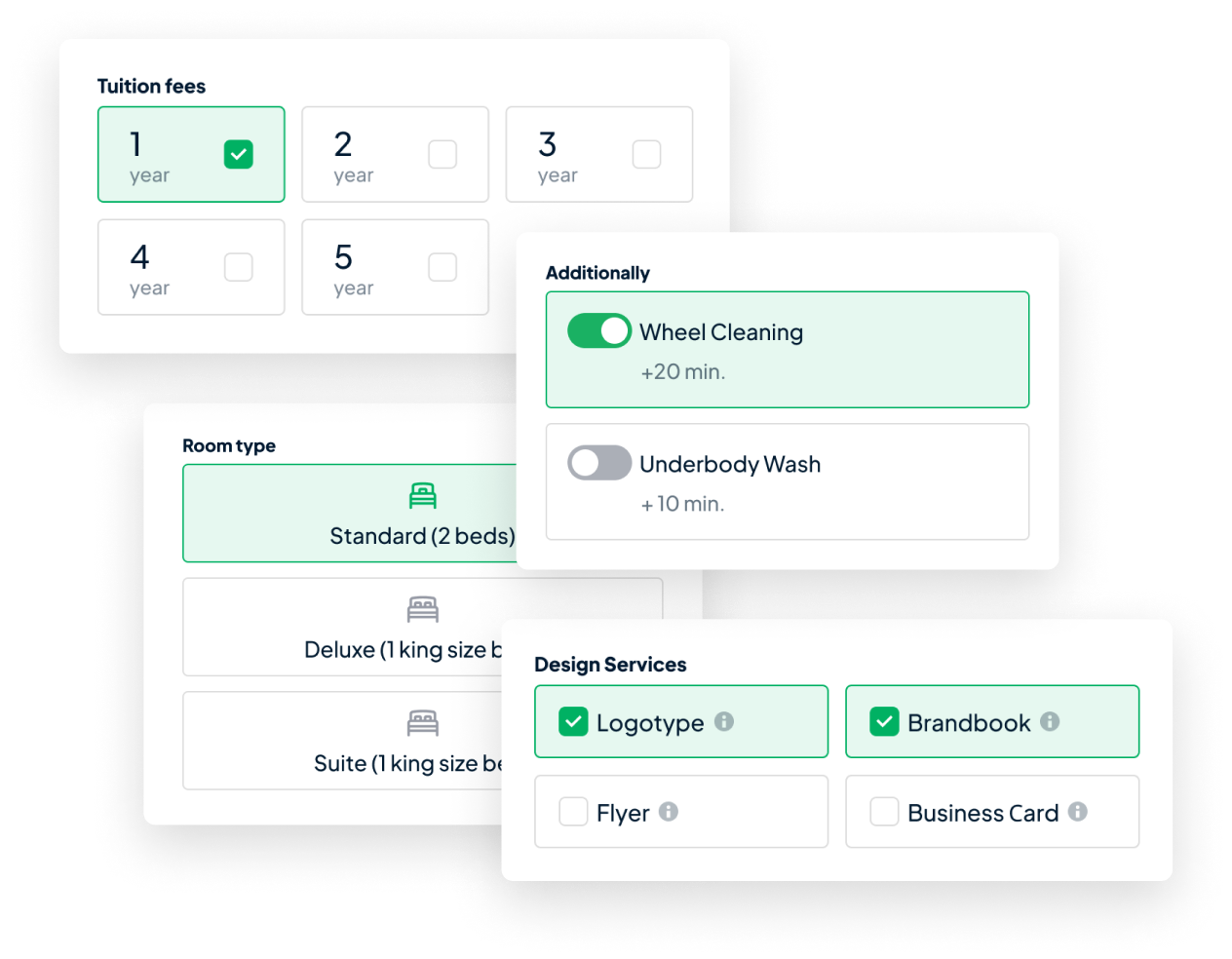
Calculator View Modes
There are lots to choose from when using the Cost Calculator. Such as Two columns, Vertical, or Horizontal.
Grand Total & Sticky Charge
Getting the Grand Total that is owed is quite easy. There is a separate section in the settings where you can easily customize what is displayed. This can be disabled if you don't need to display the Grand Total section.
The Grand Total Sticky allows you to have quick access to the total summary via Sticky Note, when the calculator is finished adding everything up.
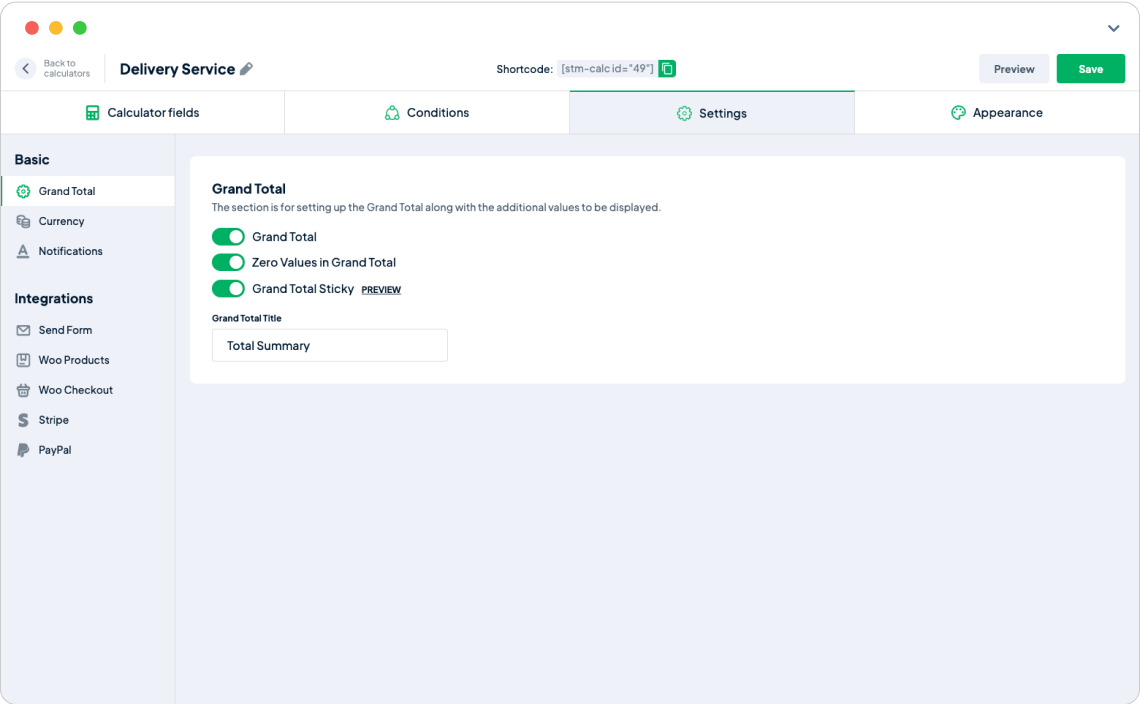

Cost Calculator Plugin