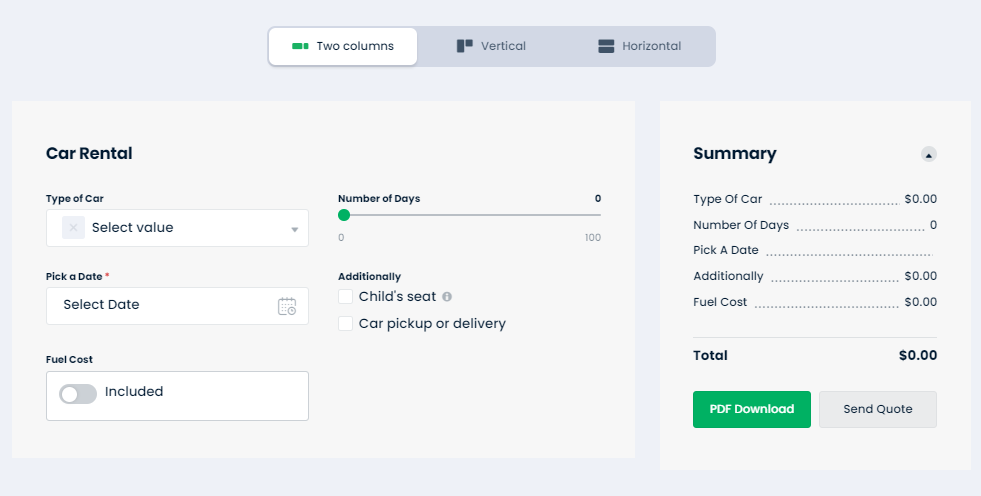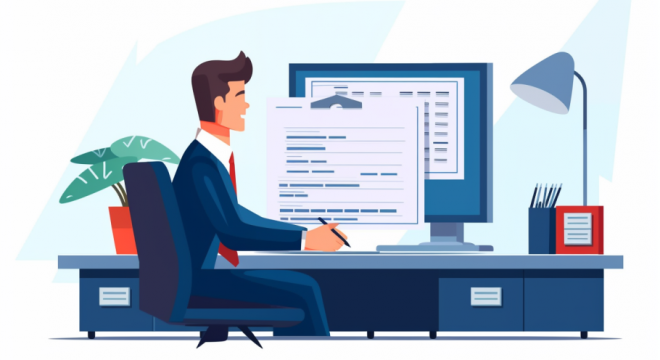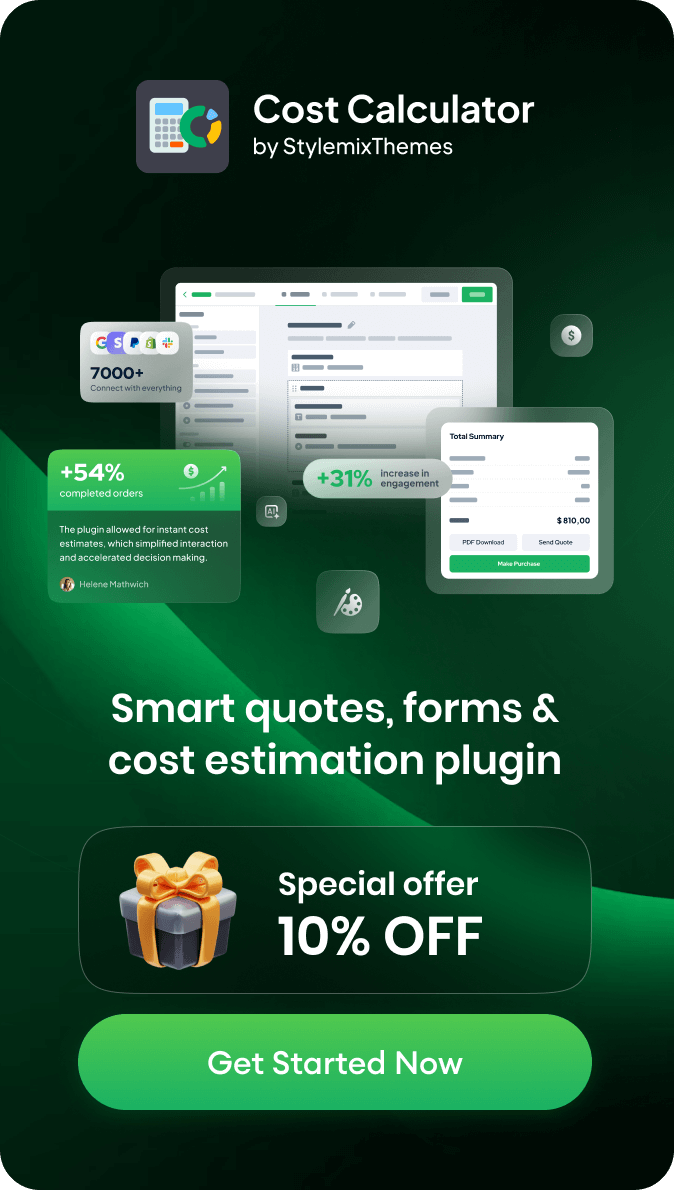Calculators are not only intended for math lessons in school. They are popular online tools that help attract potential customers to your website. This is a significant part of marketing activity in the eCommerce industry. Having a convenient and properly configured Cost Calculator plugin for WordPress is a practical solution. Often, such a calculator on a website draws the line between making a purchase and leaving empty-handed.
In today’s highly competitive digital business, successful companies are looking for effective ways to attract and retain their target audience. And if you sell services or products online, Cost Calculators can change the game. They not only conveniently provide important pricing information to your visitors but also serve as an important channel for attracting potential customers.
Content Outline
- Benefits of Using a Cost Calculator on Your Website
- Features StylemixTheme Cost Calculator Plugin
- StylemixThemes Cost Calculator Pro
- Pre-made templates in the Cost Calculator Plugin
Benefits of Using a Cost Calculator on Your Website
So why should you use the Cost Calculator plugin on your WordPress website? Let’s consider the advantages:
- Lead Generation: Cost Calculators act as magnets for attracting new customers. They aggregate valuable marketing information such as phone numbers, email addresses, and other user data. By having more contact information and additional details about potential clients, you have the opportunity to attract these individuals and convert them into paying customers.
- User Interaction: Practically any interactive element, including Cost Calculators, enhances user engagement and retention on your website. The more time visitors spend on your website, the greater the chances of effectively communicating the benefits of your offering, gaining customer trust, and obtaining their contact information.
- Personalization: Cost Calculators allow visitors to input their own data and receive customized calculations based on their specific situation. This personalized experience creates a sense of direct interaction with the company and increases the conversion of visitors into customers.
- Data Analysis: By collecting data through the Cost Calculator, you can gain insights into customer preferences, needs, and pain points. This information can help improve your marketing activities and quickly adapt your services to meet the current needs of customers.
Although implementing Cost Calculators from scratch may seem like a challenging task for an untrained individual, WordPress plugins offer a convenient and user-friendly solution. These plugins eliminate the need to hire programmers or spend hours configuring settings on your own. With just a few clicks, you can install and customize a convenient and powerful Cost Calculator on WordPress.
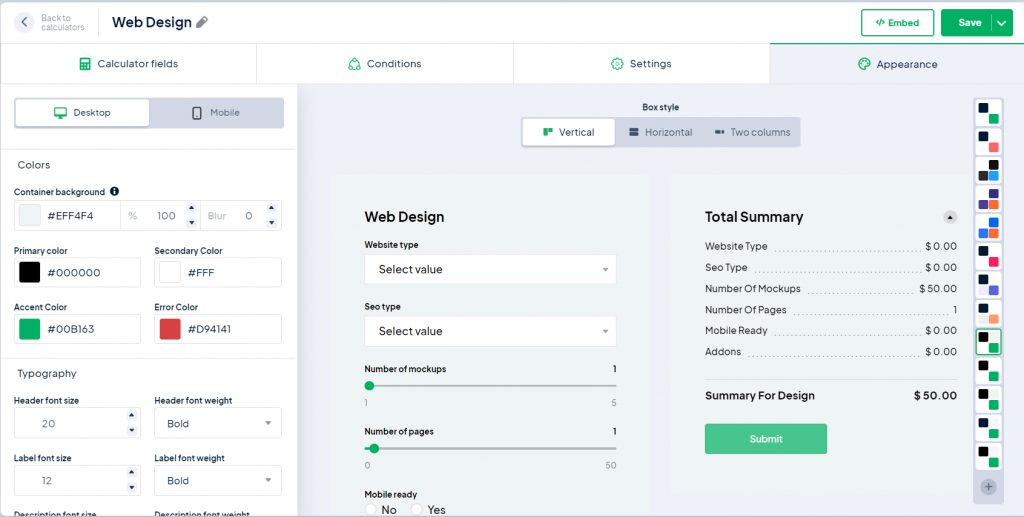
Features StylemixTheme Cost Calculator Plugin
The StylemixThemes Cost Calculator Plugin for WordPress websites will help you create a cost estimation form of any complexity in a few easy steps. This plugin is a form builder that allows you to create forms by dragging and dropping elements on the screen. Additionally, it allows you to create an unlimited number of calculation forms. The StylemixThemes Cost Calculator can handle the creation of forms of any complexity without the need for professional developers!
The StylemixThemes Cost Calculator Plugin is intuitive and enables website visitors to easily estimate the cost of services or products. This is especially useful if your services or products have variable prices and there are multiple options for calculating the final cost.
Any Cost Calculator is primarily a set of elements that can be used in building a calculation form. Let’s take a look at what the StylemixThemes Cost Calculator offers in its free version:
- Input Text Box
- Total / Subtotal
- Quantity Box
- Dropdown Box
- Toggle Button
- Radio Button
- Checkbox
- Range Slider
- HTML Code
- Horizontal Line
Another bunch of custom elements are available in Pro version:
- Multi Range
- File Upload
- Image Dropdown
- Image Checkbox
- Image Radio
- Date Picker
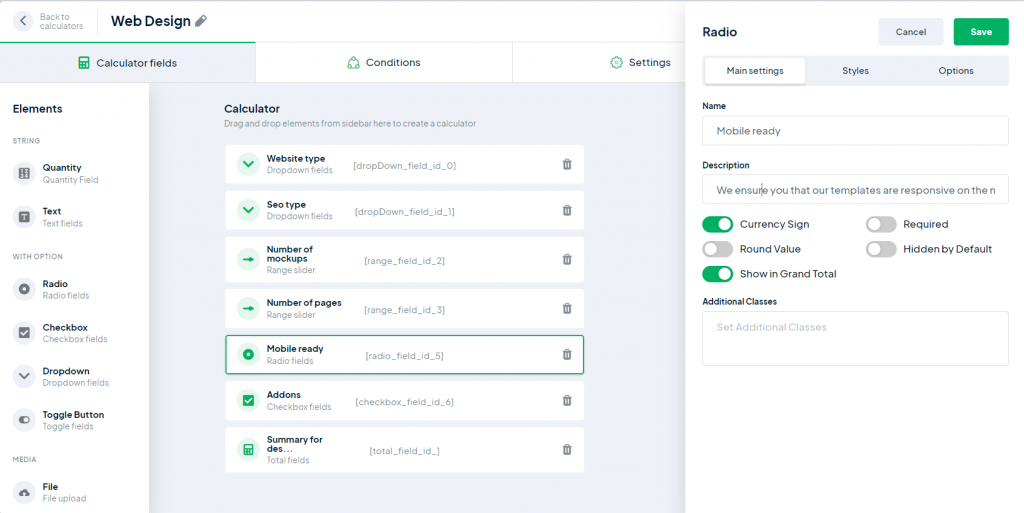
StylemixThemes Cost Calculator Pro
The premium version of the plugin includes the following features:
- WooCommerce Integration – Provides full integration with WooCommerce. You’ll be able to configure the cost calculation for WooCommerce products using custom prices, formulas, and calculation conditions.
- Stripe & PayPal Integration – Integration with payment systems allows you to accept payments through Stripe and PayPal immediately after the cost calculation.
- Condition System – Allows you to display, hide, or disable form fields based on logical conditions.
- Orders Dashboard – A convenient and visual customer order management dashboard. It allows you to track new orders and manage them effectively.
- Contact Form 7 Integration – StylemixThemes Cost Calculator Pro integrates with Contact Form 7 to provide the best user experience.
- reCAPTCHA – Integration with reCAPTCHA helps protect against annoying bots and ensures security.
- Date Picker Calculator Element – Allows you to add a calendar to the calculator and use date ranges.
- Multi-Range Slider Calculator Element – Allows the use of sliders to define values. This is often more convenient than manual data input.
- File Upload Calculator Element – Provides the ability for users to upload files of any type (photos, schematics, documents, etc.).
- Image Dropdown Calculator Element – Image Dropdown visually presents a selection of your products or services to visitors.
- PDF Entries – Your clients can download, print, or email the invoice as a PDF.
- Email Quotes – Save time by sending generated invoices or orders to recipients via email.
- Image Checkbox – Add colorful images to elements like checkboxes. The visual representation enhances the variety of options.
- Image Radio – Functions similarly to image checkboxes but with radio buttons.
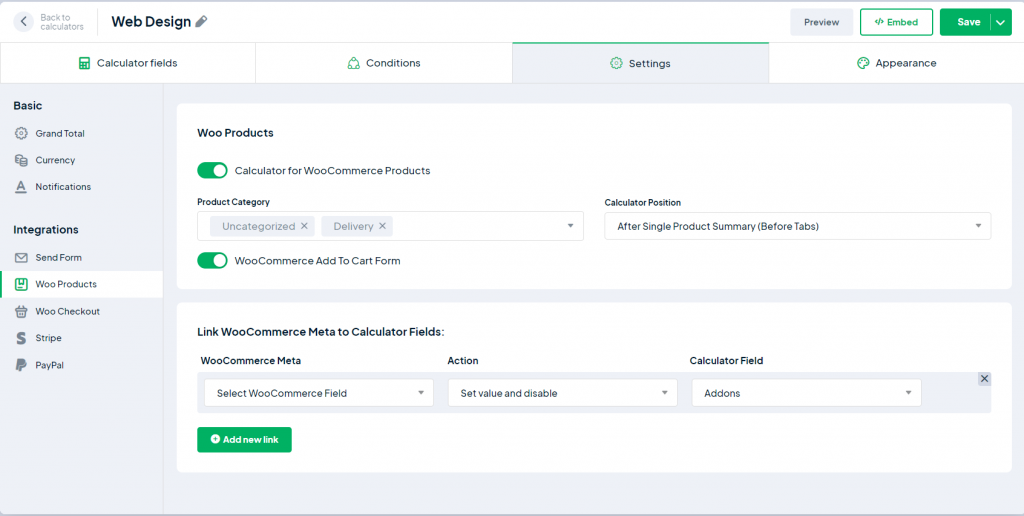
Pre-made templates in the Cost Calculator Plugin
Creating and configuring the first Cost Calculator on a website can take a considerable amount of time for an untrained individual. The new interface and numerous settings can be unfamiliar and initially confusing. To simplify the process of creating your first Cost Calculator, we have provided templates for popular business directions. These templates serve as drafts of calculators with pre-configured settings. All you need to do is input your prices and add or edit services. With such a template, everything becomes intuitively clear. Let’s explore some of the most popular templates.
Calculator for Printing Service
A cost calculator for printing services is an excellent way to help customers understand the cost of the services. We have included the most typical fields for orders in the printing business. In the initial set of fields, such a calculator includes all the necessary parameters for calculating the service cost:
- Product type: bouquets, flyers, books
- Paper size: standard printing sizes A3, A4
- Paper weight: 60, 80, 100 GSM
- Quantity of copies.
Additionally, the client can choose print color and lamination. These are standard fields in the calculator, but you can add your own required fields with your own prices.
For more details on the template’s capabilities, click here.
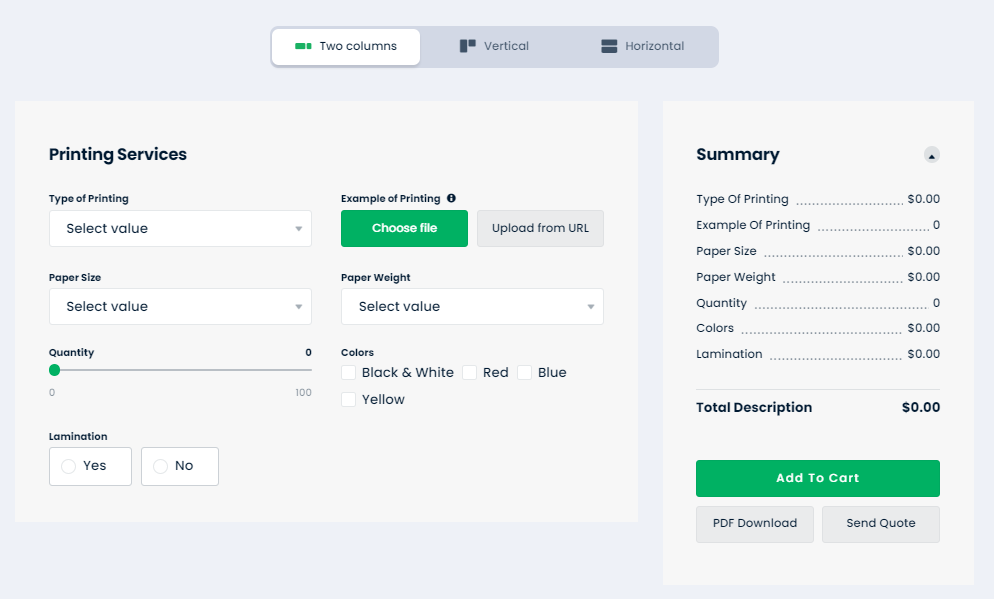
Web Design Service Cost Calculator
In this web design service cost calculator template, we have gathered everything necessary to estimate the cost of design services. Let’s take a closer look at the fields involved in calculating the cost:
- Website type: pre-defined values such as eCommerce, Institutional, and Corporate, but you can add your own.
- Landing Page Logo: the option to attach a ready-made logo to the request.
- Number of website pages.
- Mobile Ready: ensuring the website displays correctly on mobile devices.
- Extra Addons: additional tasks during website development, such as Logo Design, Promotion Banner Design, Seasonal Theme Design, Responsive Image Slider.
- Deadline Date Range: the ultimate deadline for website creation.
- Free-form comments field.
This set of website requirements suits most situations, but you can add your own fields depending on your business needs.
For more details on the template’s capabilities, click here.
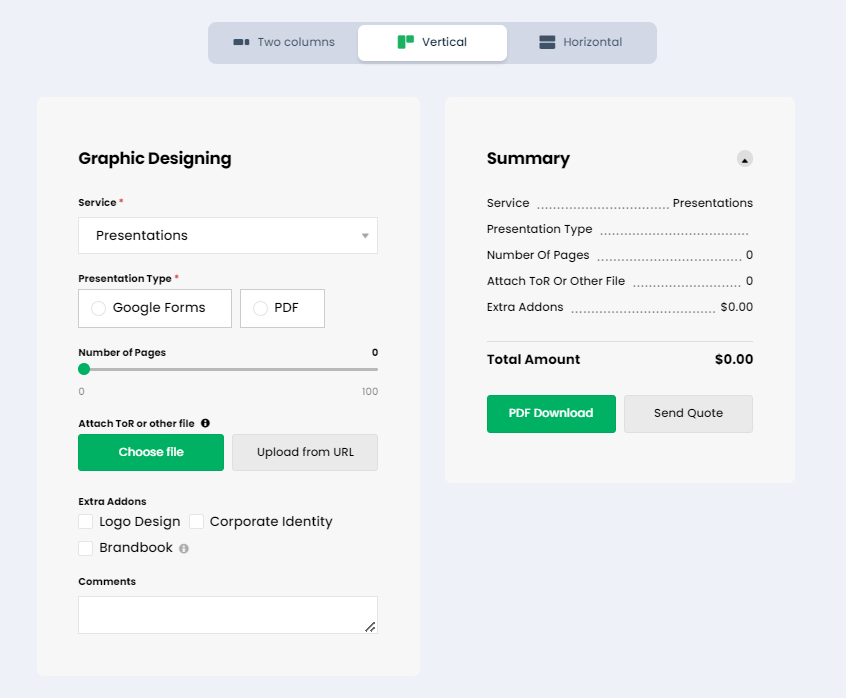
Car Rental Cost Calculator
This is a relatively simple but effective template for a car rental cost calculator plugin with pre-configured settings. The template includes a small number of fields, but they are practical enough for almost any car rental business. The initial set of fields includes:
- Car type: selecting the car model with its photo and cost displayed.
- Rent Type: choosing the rental duration, whether it’s for a day or multiple days.
- Pick a Date: selecting the date for picking up the car.
- Fuel Cost: selecting the fuel cost payment option.
This convenient calculator will help your customers understand the rental cost and quickly submit their requests. Additionally, you can add your own fields to calculate additional costs, such as insurance information or a field for customer preferences.
For more details on the template’s capabilities, click here.