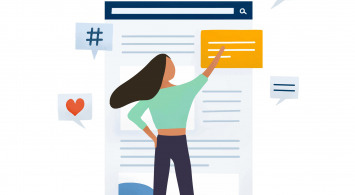We’re here with new features for MasterStudy LMS v3.4.10! This update brings super cool features like public profiles for students and instructors, along with additions to the Certificate Builder to make the learning experience better.
What’s New in MasterStudy LMS 3.4.10
Public Profiles for Students
We’ve added a fantastic new feature – public profile for students! This helps students display their achievements and learning progress for everyone to see. They can now showcase completed courses, share assignments, and even display their certificates. With several display style options available, students can customize their profiles to best reflect their journey.
How It Helps: A student who has completed several courses can now share their profile with friends, family, or potential employers, making it easier for them to show off their skills and accomplishments. Instructors can review student profiles to better understand their learning path and progress, which can help personalize learning or future recommendations.
Updated Instructor Profiles
Instructors can now take their profiles to the next level. They get new visual styles and an option to upload a cover image so their public accounts are more personalized. The “Send Message” button is now visible to guest users so it’s easier for potential students to contact instructors. Instructors can also disable their public profiles if they prefer to keep their information private.
How It Helps: Instructors can use this feature to showcase their experience and expertise more effectively. Uploading a cover image and using the updated design makes their profile look professional and appealing, helping attract more students. Potential students can now easily contact instructors, ask questions about courses, or get more information before enrolling.
Certificate Builder Enhancements
We’ve added three new elements to the Certificate Builder:
- QR Code: Add a unique QR code to certificates for easy verification.
- Course Duration: Show the length of the course on the certificate.
- Shape: Customize the shape of the certificate for a more unique design.
These new elements give you even more flexibility in designing personalized certificates for your students.
How It Helps: Students can download their certificates with just a click and share them on social media platforms like LinkedIn to boost their professional image and show proof of their skills to potential employers. This not only benefits students but also instructors, as shared certificates act as a free promotional tool. Certificates help instructors attract new learners and grow their reach. It’s a great way for both students and instructors to showcase achievements and gain recognition.
Full Changelog for MasterStudy LMS 3.4.10
- New: Added public account for students with several display style options.
- New: Added new visual styles for instructor public account.
- Enhancement: Updated and improved the default style for instructor public account.
- Enhancement: The “Send Message” button in the public account is now visible to guest users, clicking it opens the authorization popup.
- Enhancement: Instructors can now upload a cover image for their public account in Profile settings.
- Enhancement: Added the option to disable both Instructor and Student public accounts.
- Enhancement: Added 3 new elements to Certificate Builder: QR Code, Course Duration, Shape. (Pro)
How to Update
To enjoy the latest features in version 3.4.10, simply update your MasterStudy LMS plugin through the WordPress dashboard. If you’re using the Pro version, make sure to update to the latest release to take advantage of the new features like public profiles.
Conclusion
This update brings some great new features to MasterStudy LMS so it’s even more user-friendly. We hope it helps improve your experience. If you run into any problems or have feedback, let us know!
Be sure to update to version 3.4.10 and enjoy the new features. We can’t wait to see how these changes help you!