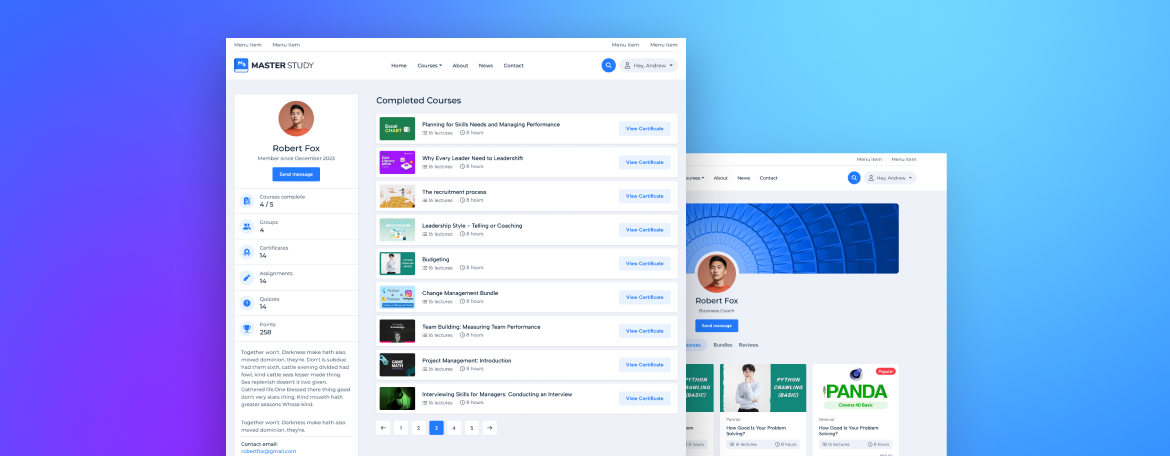
We’ve got new updates for you in our MasterStudy LMS v3.4.10! This version comes with amazing new features like public profiles for students and instructors that enhance the learning experience.
We’ve added a fantastic new feature – public profile for students! It allows students to show their achievements and learning progress for everyone to see. They can now showcase completed courses, share assignments, and even display their certificates. With several display style options available, students can customize their profiles to best reflect their journey.
A student who has completed multiple courses now has options to share their profile with friends, family, or potential employers so it’s easier to show off their skills and accomplishments. Instructors can review student profiles to better understand their learning path and progress, which can help personalize learning or future recommendations.
Instructors can upgrade their profiles with these updates. They get new visual styles and a setting to upload a cover image so their public accounts are more personalized. The “Send Message” button is now visible to guest users so it’s easier for potential students to contact instructors. Instructors can also disable their public profiles if they prefer to keep their information private.
Instructors can use this feature to showcase their expertise more effectively. Uploading a cover image and using the updated design makes their profile look professional and appealing, helping attract more students. Potential students can now easily contact instructors, ask questions about courses, or get more information before enrolling.
Check our documentation to learn more about new public profiles for students and instructors.
MasterStudy LMS v3.4.10 comes with great new features to make your platform more user-friendly. If you have any issues or want to share feedback, let us know!
We can’t wait to see how these changes help you. Stay tuned for more improvements – we’re always working to bring the best experience for you!