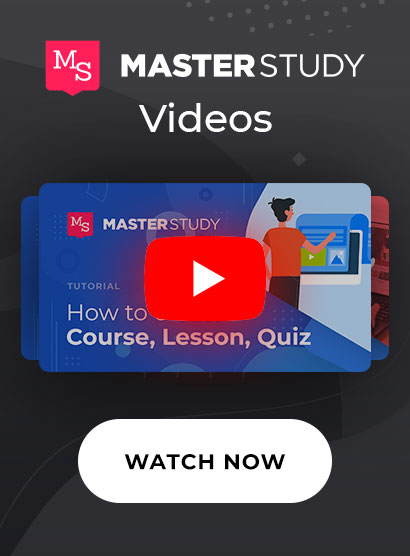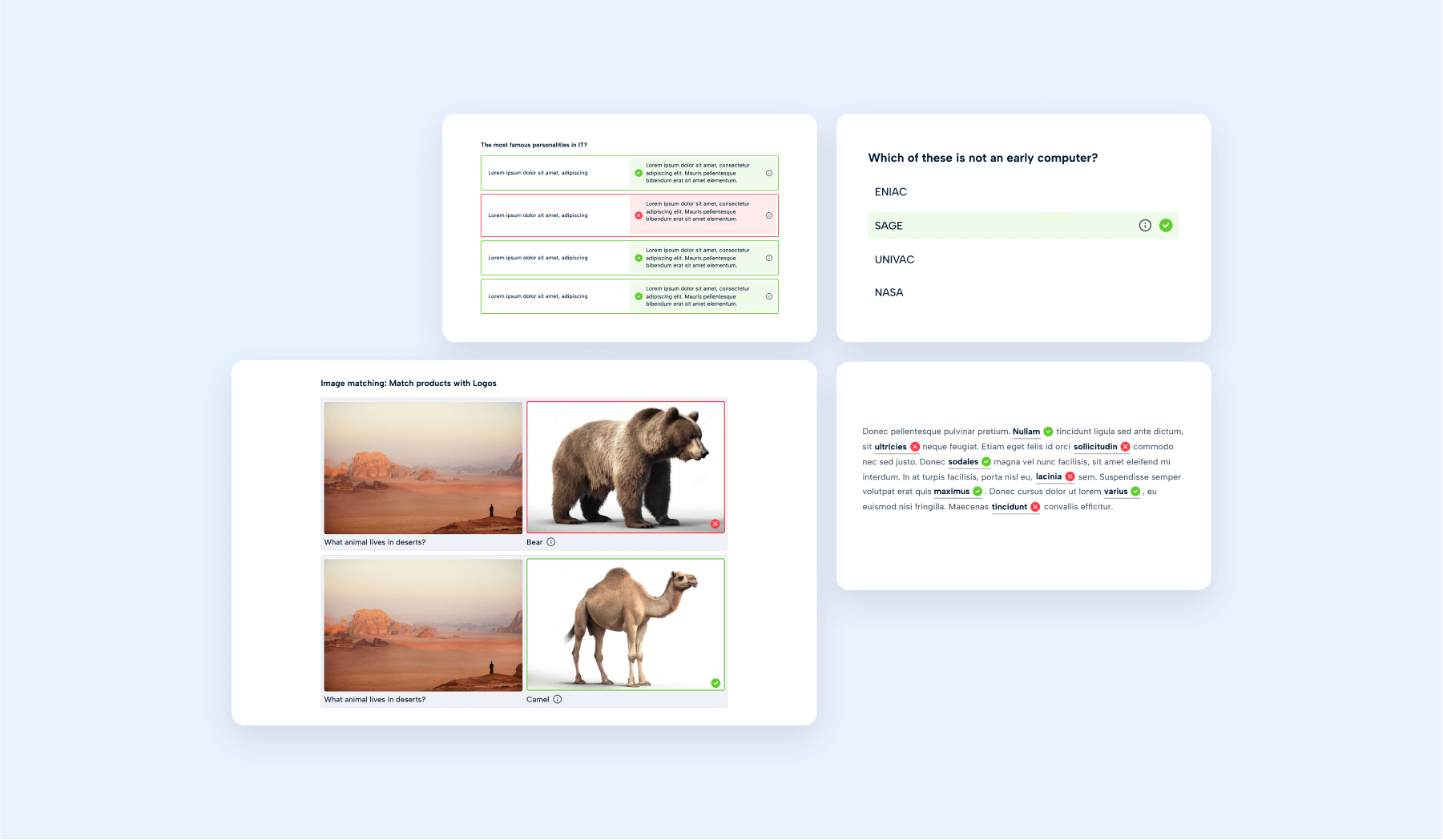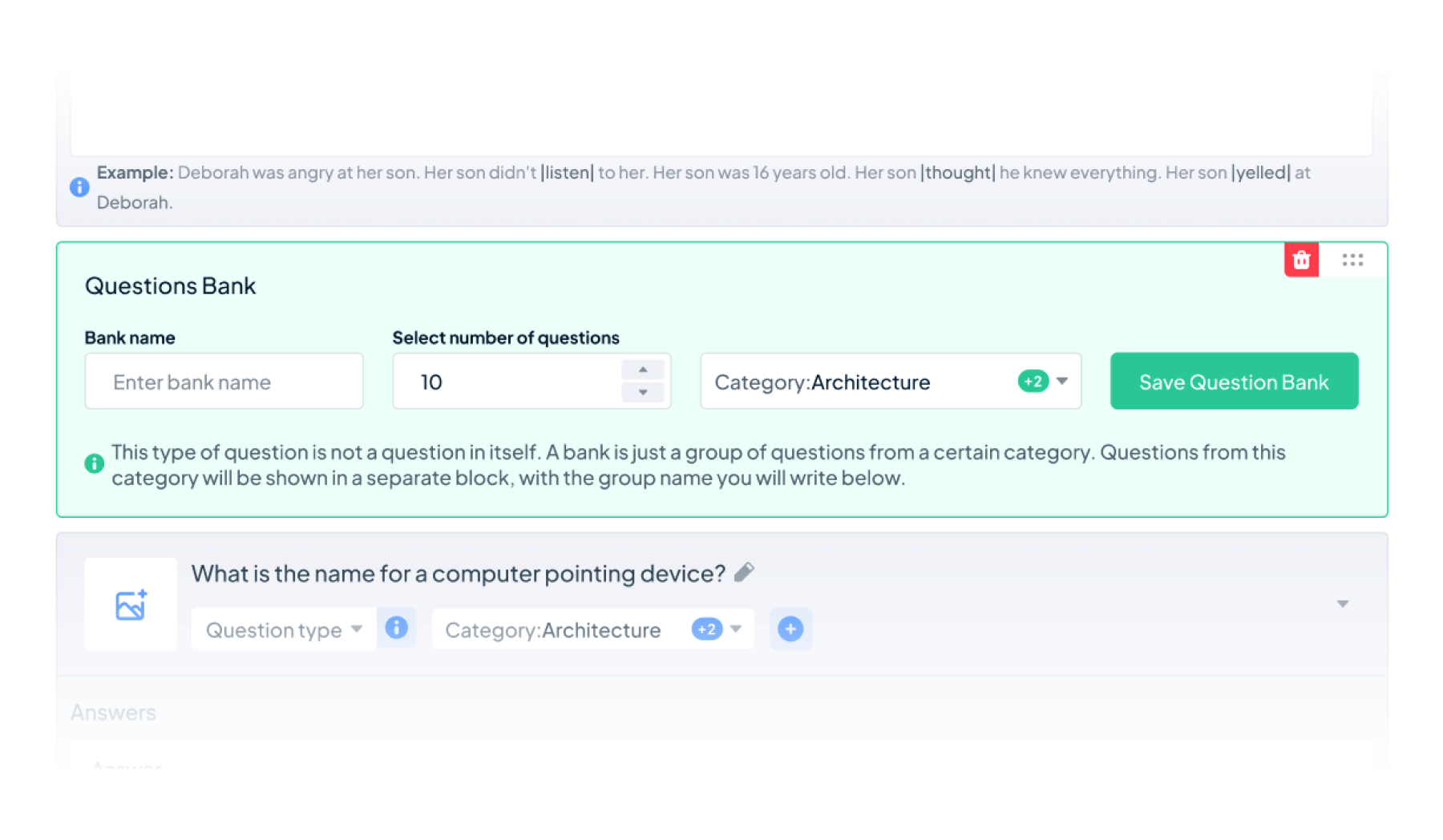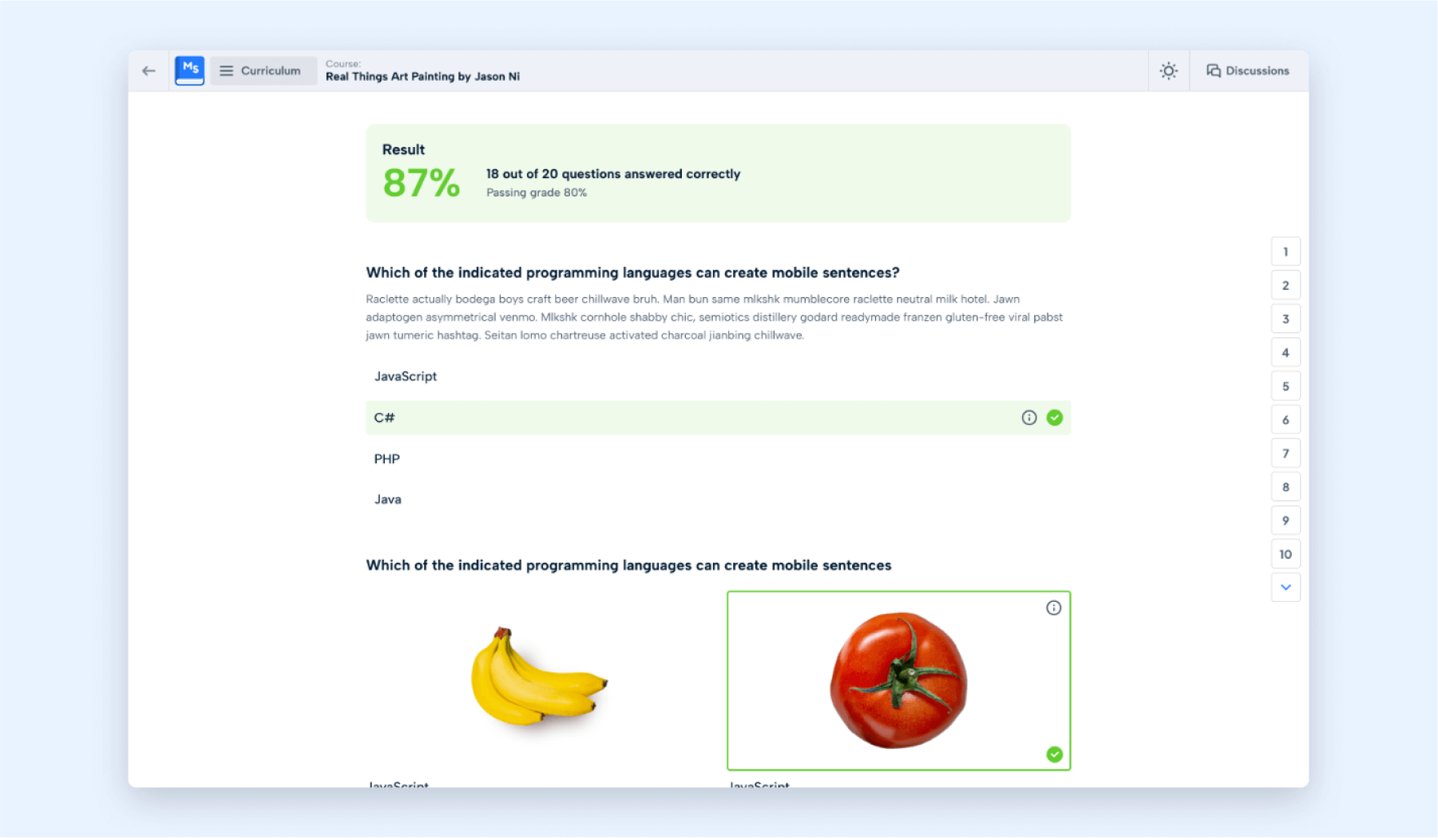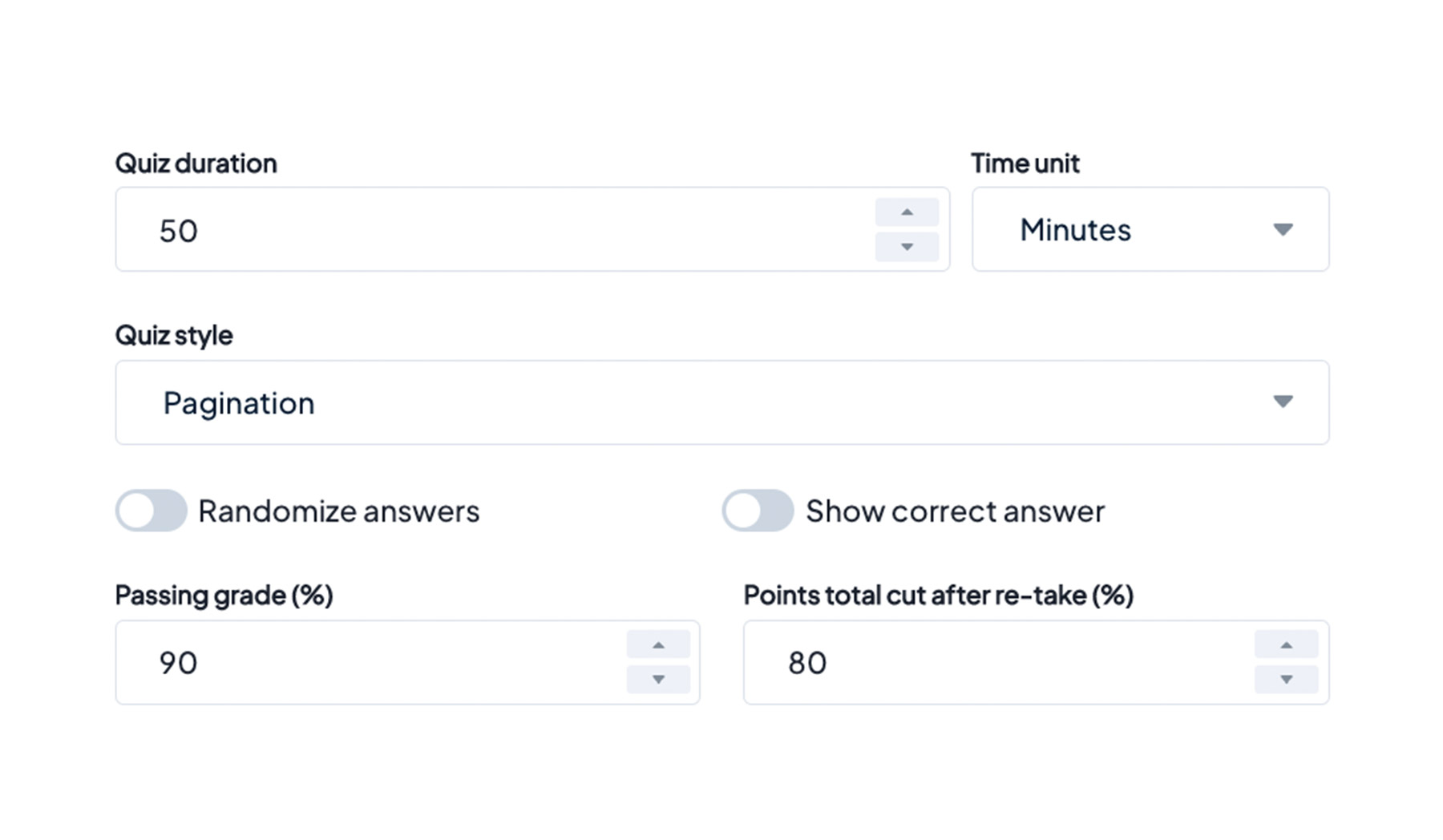Multiple Question Types
There are 8 question types that you can use to engage and assess your students
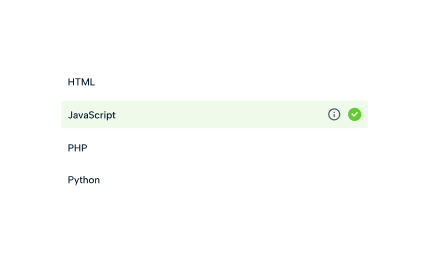
Single Choice
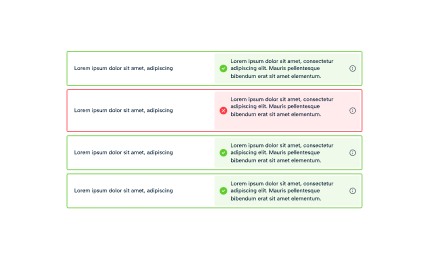
Item Match

Keywords
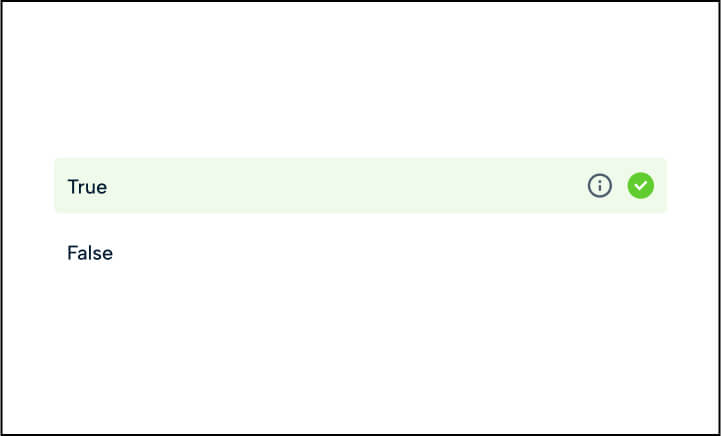
True or false
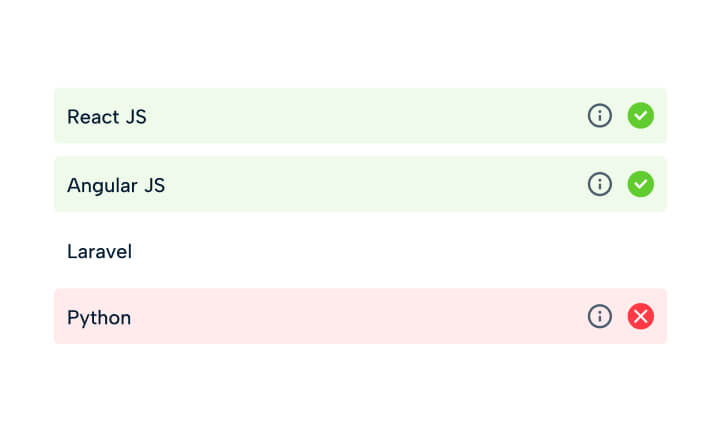
Multichoice
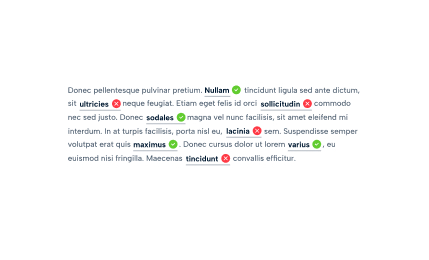
Fill the gap
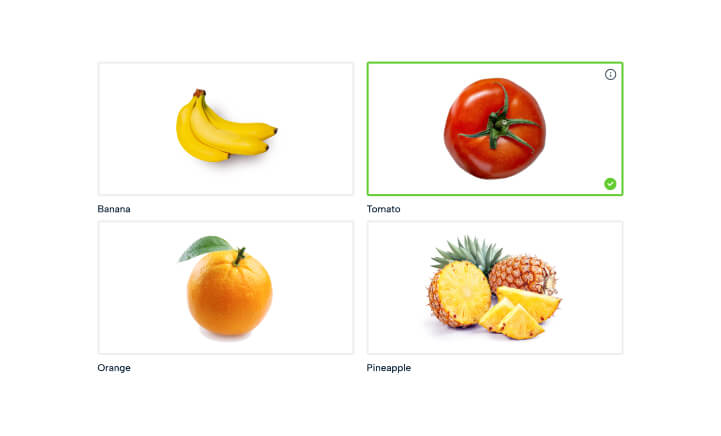
Image matching
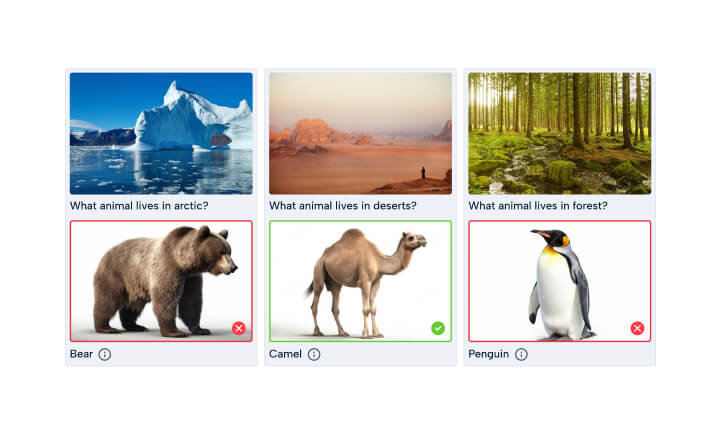
Image Choice
Quiz Settings
Various settings that you can control when creating the quiz and numerous managing option to monitor quiz performance
- Passing grade Set the minimum percentage for passing grade
- Randomize questions Enable the automatic question randomizer and display questions randomly
- Quiz results Automatically show quiz results when test completed
- Quiz retake Allow students to retake quizzes and specify the number of attempts allowed
- Quiz style Change quiz style: enable quiz pagination or display question on a single page.
- Quiz timers Set a limit for student requiring them to pass the quiz within the time frame
- Correct answers Allow the display of the correct answers in quiz results
- Question categories Create question categories depending on the the topics using the Question bank feature
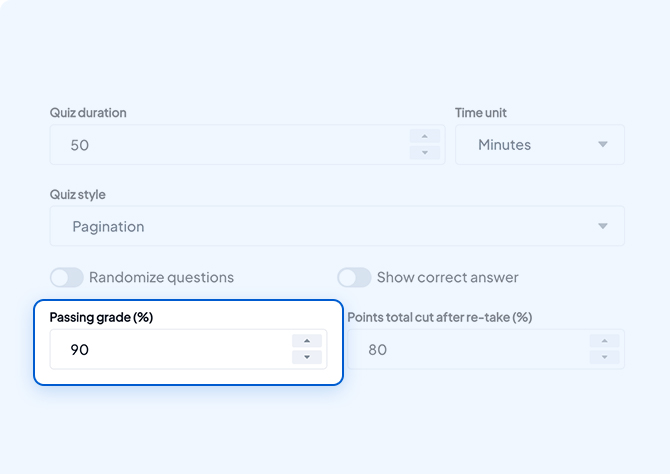
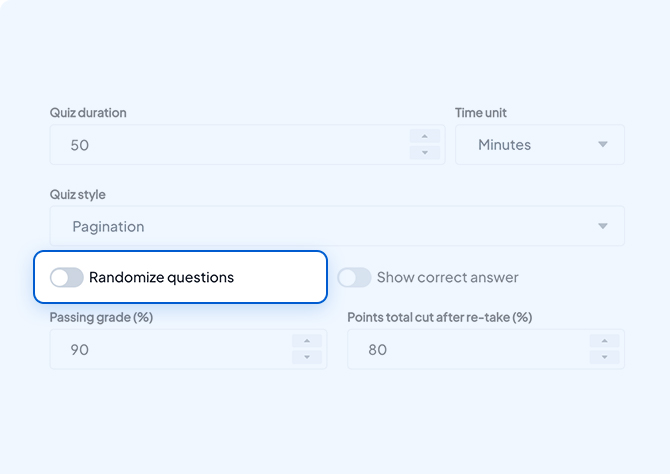
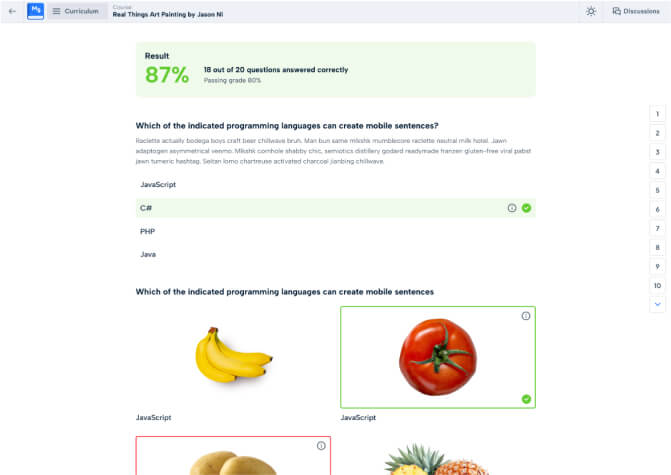
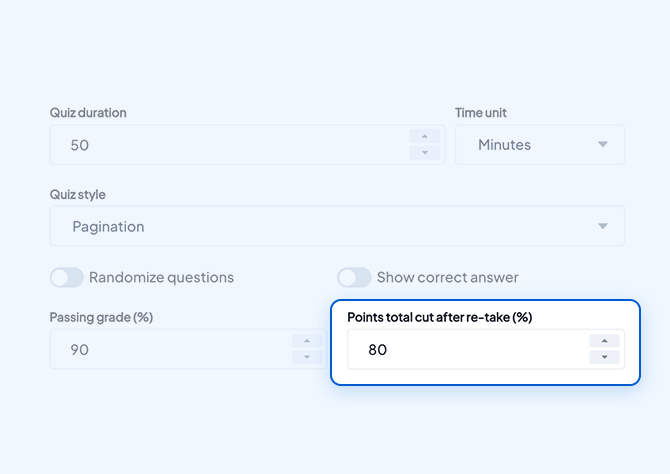
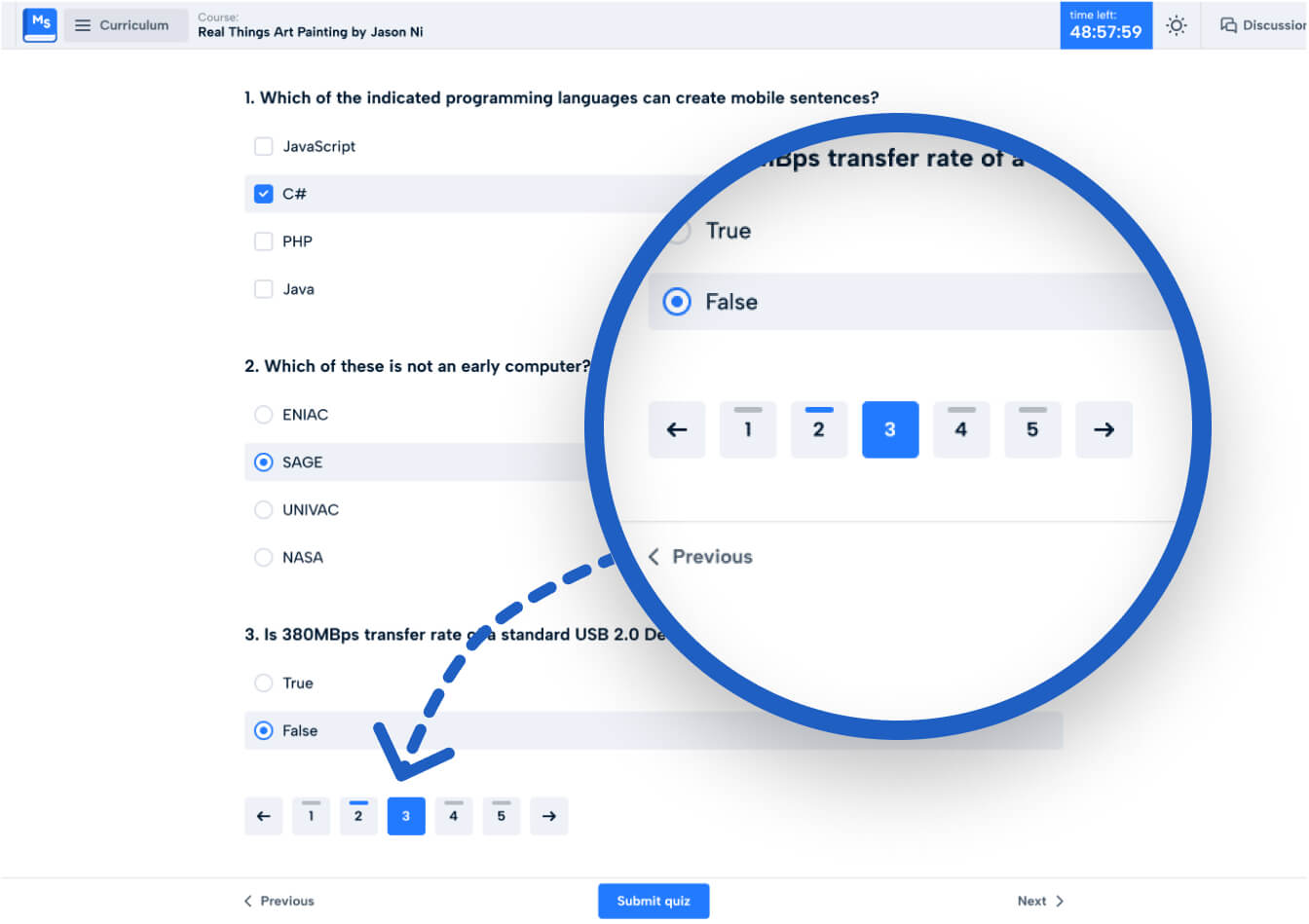
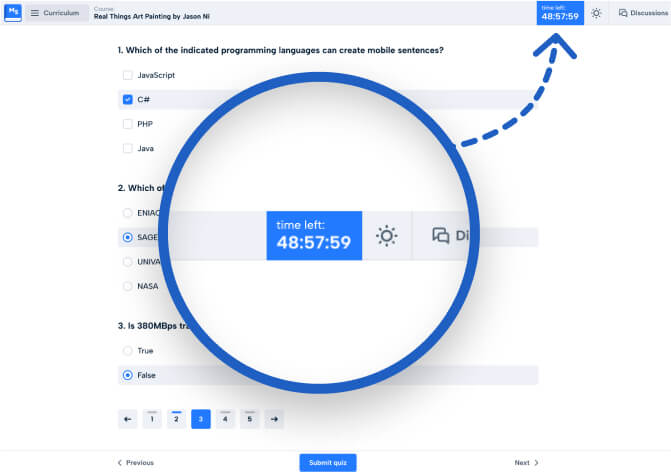
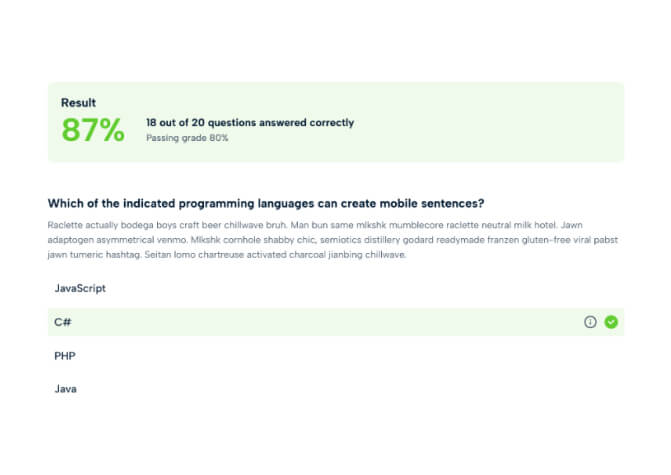
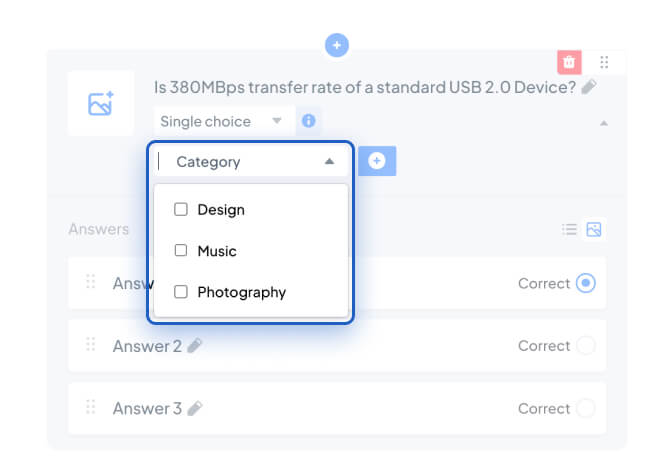
Quiz review
You can get insights into what your students answer in quizzes of your courses. Use the statistics to get an overview of what students understand and what is difficult for them. This helps you to find the gaps in your students' knowledge to encourage them to get the best results.

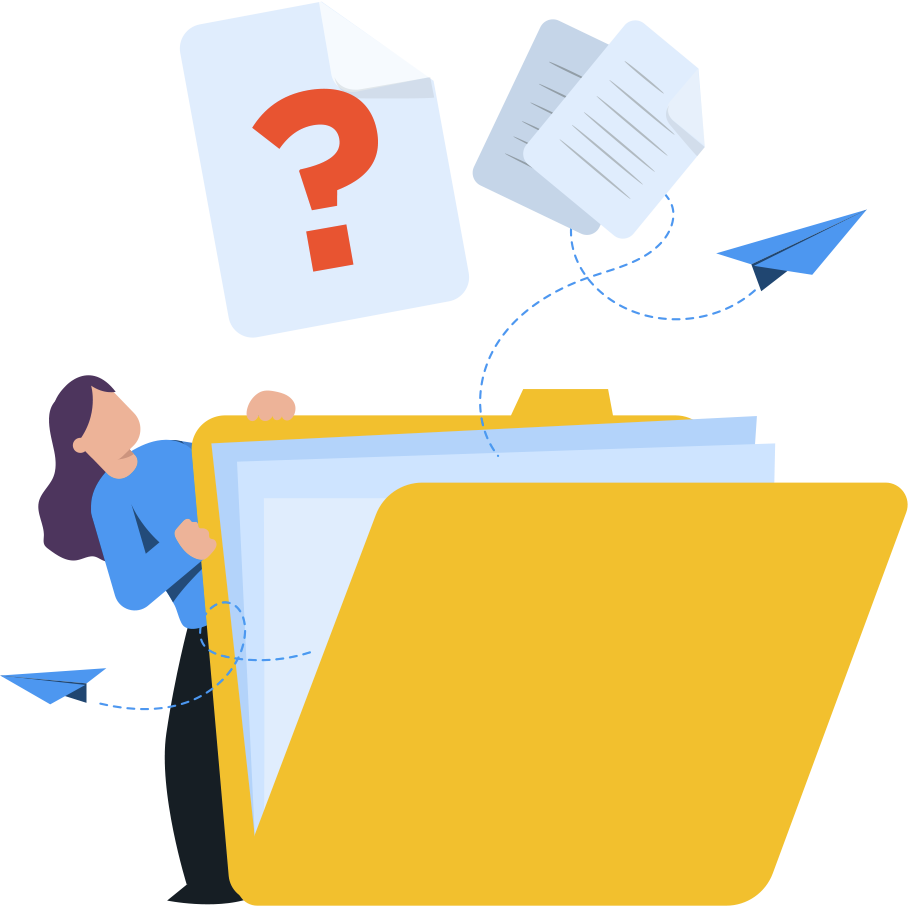
Question bank
Question Bank is a simple way to make quizzes more convenient. It allows categorizing questions depending on the subject. Make quizzes more organized by grouping questions of a certain type.