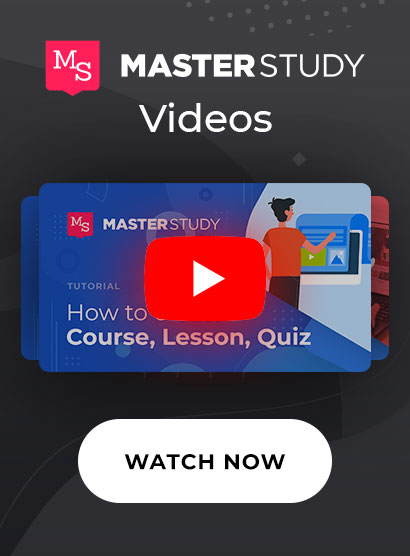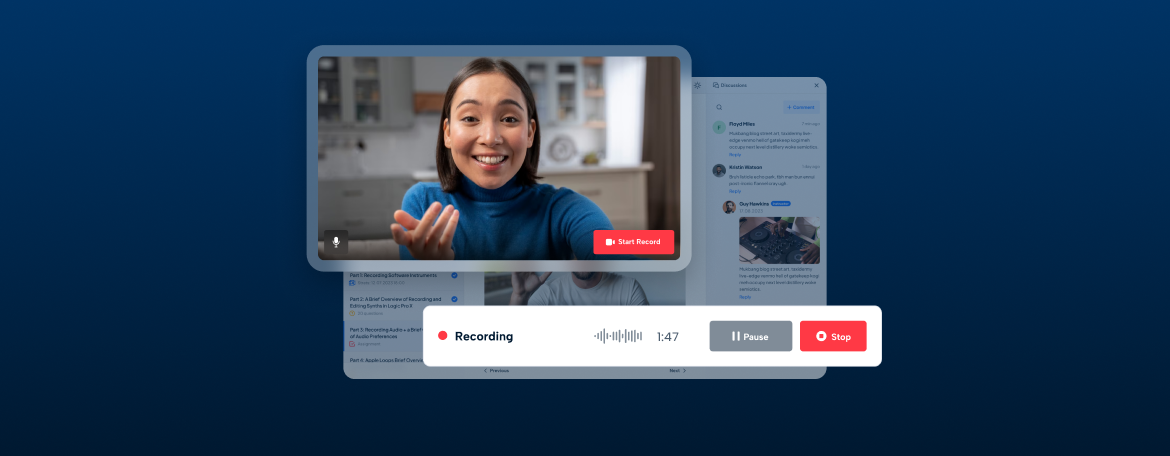
MasterStudy Pro 4.3.0 Updates: Recording Audio and Videos, Emojis in Assignments and More
Version: 4.8.30 December 15, 2023We want to share some awesome updates with you. The latest MasterStudy Pro 4.3.0 is here to make teaching and learning even better.
These are the release notes of updates in the MasterStudy plugin:
- Update: Added a new feature to make video and audio recordings in Assignments.
- Update: Improved the dashboard for the assignments in the admin panel and for the Instructor account.
- Update: Added a new setting to enable file uploads in the Assignment addon settings.
- Update: Added a new feature to add emojis for the passed or failed assignments.
- Fixed: The Home page doesn’t work when reinserting the Course block.
Before we go straight to the update, check out our release notes to know about all updates. Now let’s dive into the details.
Audio and Video Recordings in Assignments
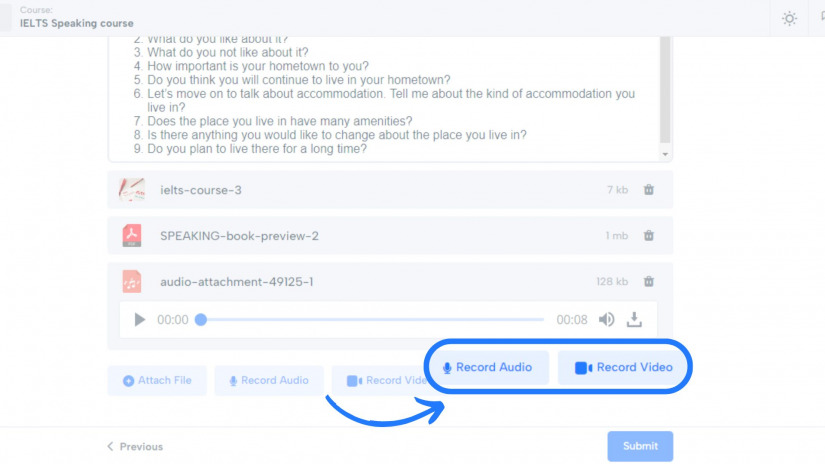
One cool thing in this update is that now you can record audio and video for assignments. This feature is super useful for both teachers and students. Here are some examples of them:
1) for language classes. If you’re teaching a language like Arabic, your students can record themselves speaking. This is great for checking how well they pronounce words and understand the language.
2) for exam prep. If your course has speaking exams (like IELTS or TOEFL), you can use this to run speaking mock tests. It’s a fantastic way for students to get ready and get feedback.
3) for career coaching courses. Teachers can use audio and video recordings to check body language and communication skills. It makes learning about interviews more real and hands-on.
More User-Friendly Dashboards to Manage Assignments
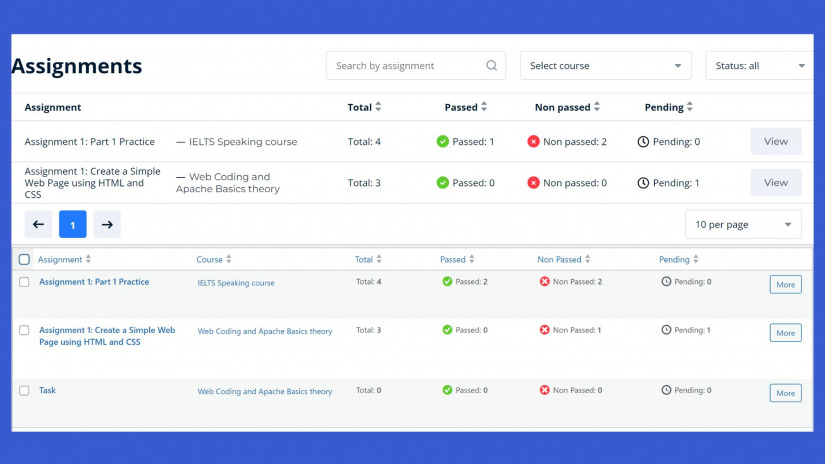
We’ve revamped the dashboard to make managing assignments a breeze for both admins and instructors. Now admins can effortlessly oversee all assignments across various courses. The dashboard provides a quick snapshot of key metrics, like assignments, courses, students and statuses.
Emojis for Passing or Failed Assignments

Add a bit of fun with emojis! Choose emojis to show whether a student passed or failed an assignment. Head to LMS Settings >>> Courses to pick emojis that best represent success and, well, not-so-successful moments.
Setting to Upload Files for Assignments
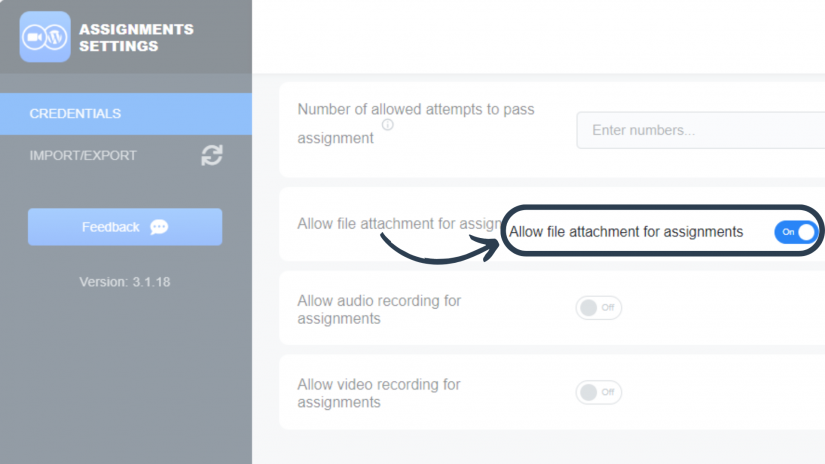
Before, students could type and upload files for assignments. Now, by default, they can only type their assignments in text boxes. But don’t worry, admins can allow file uploads, video, and audio recordings in the addon settings. This makes it smoother for students to hand in assignments with extra stuff like documents or media files.
Check our documentation to learn how to use these new features in Assignments.
Let’s Wrap It Up
MasterStudy plugin is all about making your teaching and your students’ journey smoother. With audio/video recordings and fun emojis, we hope this update will help both educators and learners. Try all updates now.
Now, we want to hear from you! What do you think about these new features? How do you see using audio and video recordings in your courses?
Your feedback is invaluable to us. Whether it’s a suggestion, a question, or just sharing your thoughts, drop us a comment below. We’re here to make MasterStudy work best for you, and your input helps shape future updates.
Thanks for being a part of the MasterStudy community. Your opinion matters!
Stay tuned for more updates as we continue our mission to make online education awesome with MasterStudy!