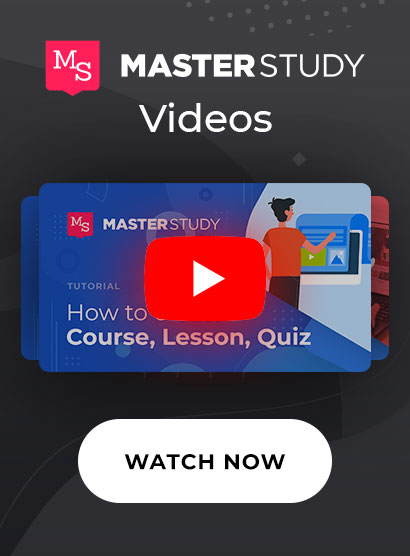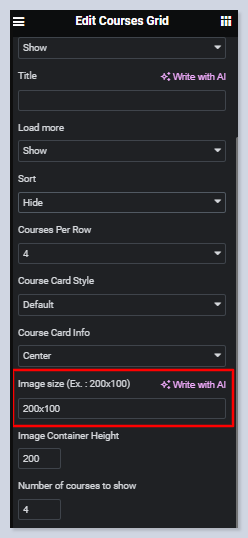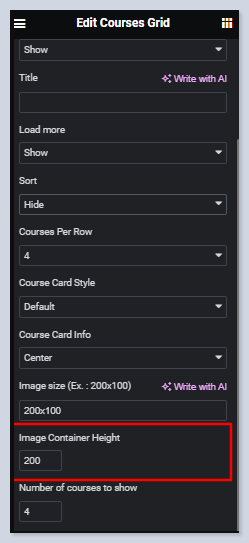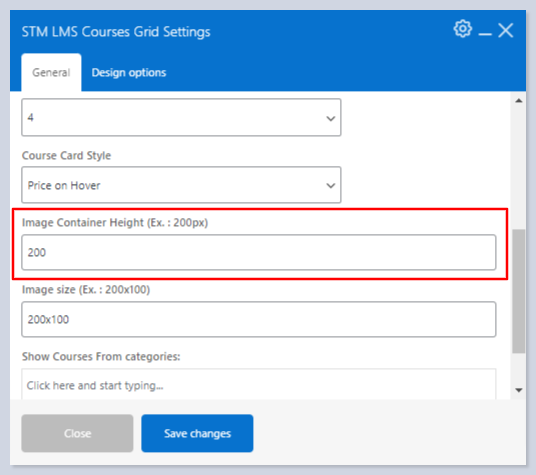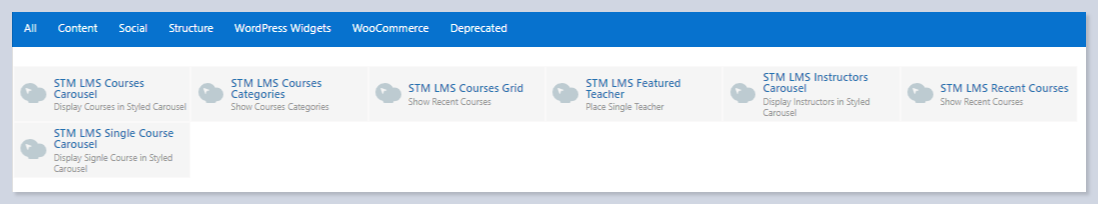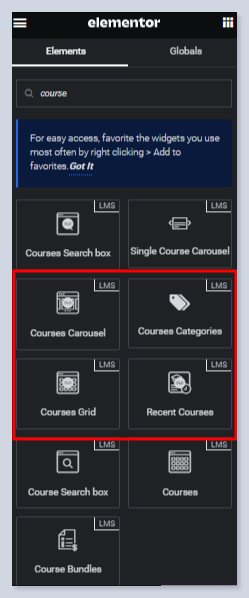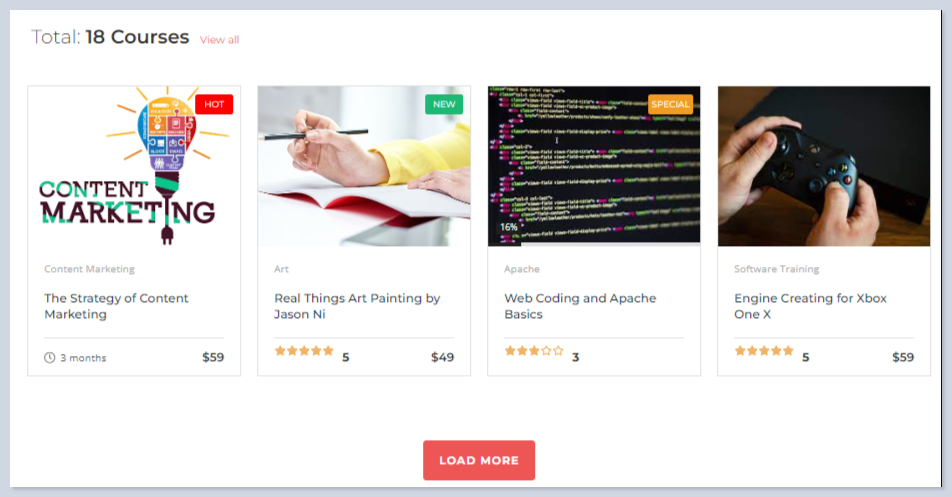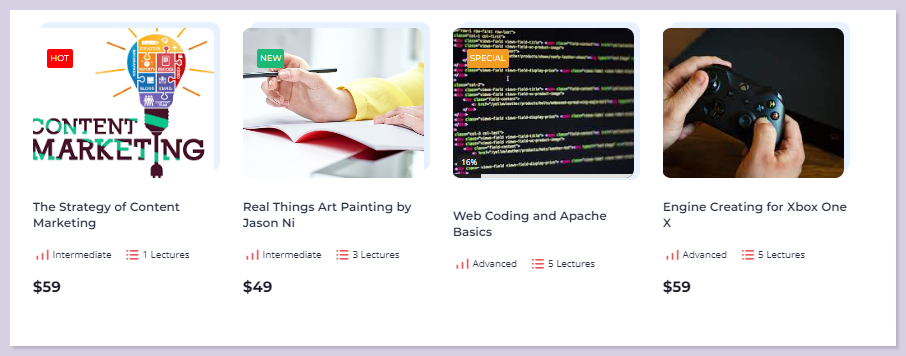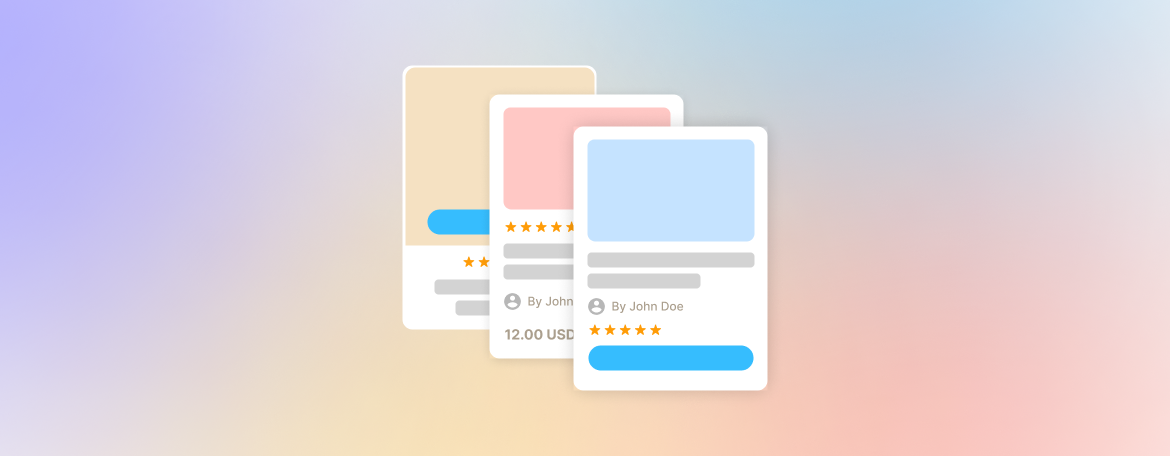
MasterStudy LMS V 4.8.13 – Course Card Settings are Now in Your Favorite Widgets
Version: 4.8.13 September 5, 2023With the latest update of the MasterStudy plugin(version 3.0.24), there were some important changes to Course Card settings. Earlier, the Course Card settings under LMS Settings > Courses were general. Now, these settings apply only to the Archive page of your courses. Read this blog, if you want to know what an Archive page is and its benefits.
For users with WPBakery and Elementor, there is a leap forward! You can now configure course card settings directly within LMS widgets. This gives you precise control over each element’s design and display.
Now, let’s compare the updates!
1. Customization
Course card settings used to have general settings and limited individual customization. Now, users have complete control over each course card’s appearance, style, and layout.
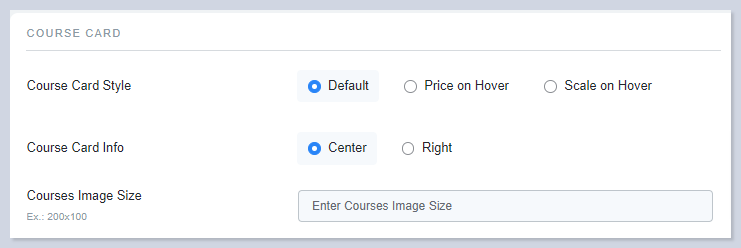
On Elementor:

On WPBakery:
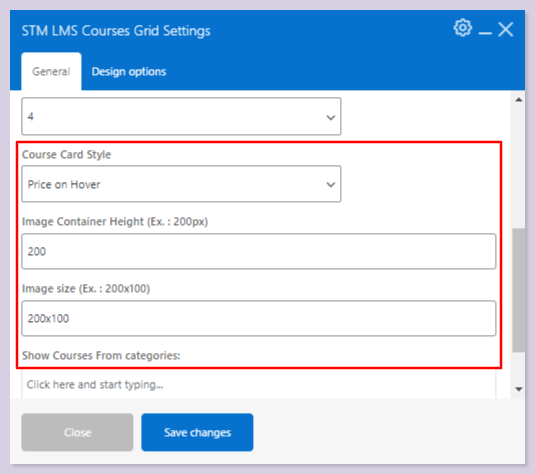
2. Image size
There were some fixed image sizes with a lack of flexibility. If you don’t set preferred image sizes, default sizes will apply to the course cards.
On Elementor:
On WPBakery:
3. Card Container Control
Users could not change card containers. It is possible to change container heights for cards.
On Elementor:
On WPBakery:
4. Widgets
Both WPBakery and Elementor users have exclusive LMS widgets. allowing personalized design for each platform.
On WPBakery:
On Elementor:
5. Different looks
There were few options and a standardized look. But now, users can create unique course cards that match their brand and course content.
With these updates, users can customize their course card settings even more. Whether you’re a WPBakery fan or an Elementor lover. You can now turn your website into more captivating visuals that match your unique brand.