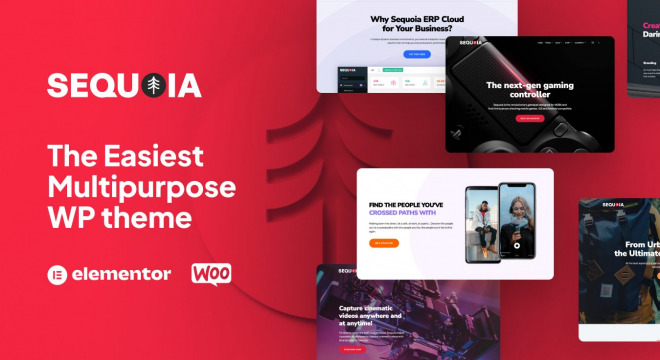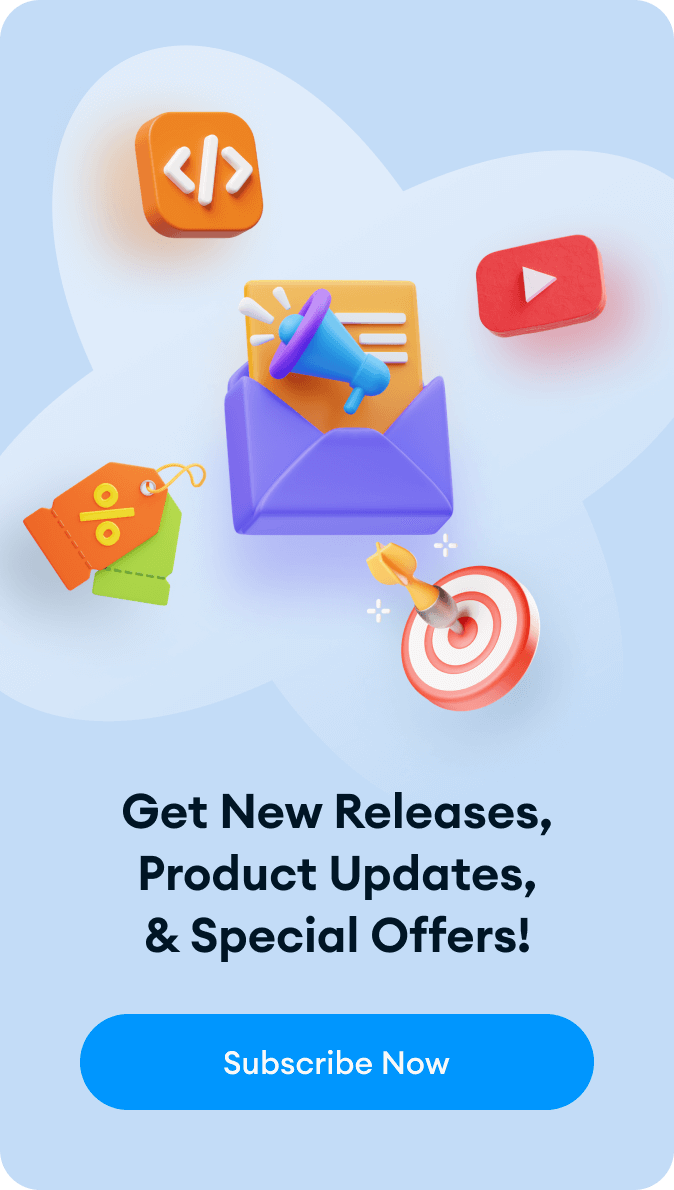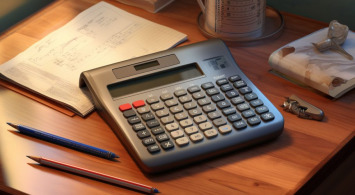Any entrepreneur wanting to grow their business faster and easier in the 21st Century will need a good website. A strong online presence is one way to help you generate more revenue. The quality of your website directly impacts the results you get.
A professionally designed website is critical in growing your business and boosting the confidence of your brand. It allows you to reach more of your target audience easily and quickly. Instead of asking if your business needs a website, you should be asking how to get one.
Getting a website today is easy even for beginners! WordPress is an easy-to-use platform that is flexible enough to accommodate different types of businesses. According to a recent survey, WordPress is the top most popular content management system with 43% usage in 2022 and an attractive market share of 64.3%. This platform attracts over 409 million monthly viewers of WordPress Blogs viewing more than 20 billion pages monthly.
The beauty about WordPress is the ability to build your own website customizing it according to your business needs. To make is as easy as 1,2,3, WordPress has provided website builders to help you build your professional site in one sitting. One of such builders is the Elementor.
Why is Elementor so essential?
Elementor is one of the most useful WordPress website builders that help you design even the most complex websites live. When using this builder, you will not need to switch from editor to preview mode to see the effects that you just created. You will also not require codes or CSS to make a functional website if you are using Elementor. The designs you choose are responsive by default meaning they will automatically show on your computer or mobile phone.
Elementor provides every user with a friendly platform to enable easy designing f your website ready to run within a few minutes. Simply choose a theme and in this case, we choose Sequoia and easily customize it using simple controls.
Sequoia WordPress theme
Are you new to WordPress and want to build your website but don’t know where to start? The sequoia theme should be on top of your list. It is one of the best Elementor multipurpose WordPress themes that make your work as easy as a,b,c.
Sequoia is an outstanding theme useful for all types of websites you may want to build. Whether you are in photography, video production, digital marketing, publishing business, or business development, this theme will give you the desired results theme is packed with many collections of hand-crafted templates suitable to meet the needs of everyone in today’s market.
How to make the most of the Sequoia theme
If you are interested in using this theme for your website but are wondering if you have enough technical know-how to apply it, relax. This friendly theme is easy to use even for beginners who are starting out. You don’t have to be a technology expert to do this, yet you will have a professionally made website. We have prepared a guide that will help you understand how to use this theme.
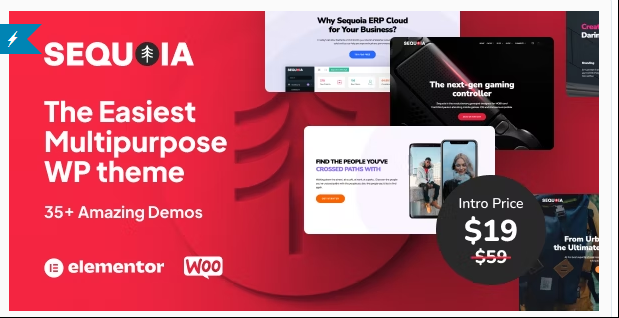
When you purchase your Sequoia theme you will get:
- A professionally designed premium WordPress theme plus all its features;
- Over 30 demos are available for importing your website into the WordPress admin panel;
- Sequoia widgets plugin with 36 widgets to make your website top-notch;
- Support provided by our support team;
- Sequoia.zip with installable WordPress file that you need to upload and install;
- Sequoia-child.zip with a child theme that you can upload and activate to apply custom modifications;
- Your Sequoia theme license.
System requirements for running Sequoia theme
The Sequoia theme is designed for use with WordPress 6 or higher. The configuration recommendations include:
- WordPress version 6.0 or higher;
- PHP version from 7.4 to 8.1;
- MySQL version 5.6 or higher;
- Installation and Customization of Sequoia theme.
Import the demo content
Importing the demo is the best place to start for all beginners who are new to designing websites. Sequoia comes with unique demos that are attractive and easy to use. The easiest way to import demos is to use the one-click demo import tool.
Before you import Sequoia demos check the following to ensure the import is successful.
- Theme activation – Activate you companion copy so you access the demo import tool;
- Theme update – Ensure you have the most recent version of the theme;
- Core plugins – Ensure the consulting core plugins are active on your website and they are up to date;
- Plugins – Disable all plugins and only reactivate the ones you will need once the import is complete.
So to import demo, Navigate to Sequoia>Demo Import Section.
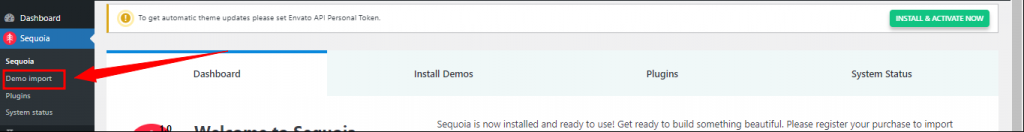
Hover over the demo thumbnail to launch the demo import tool.

Each demo requires a number of plugins to function properly. Stylemix Themes makes it easy for you to install the plugins and are installed automatically during the demo setup proceed.
Click on Import Demo and select the items you want to be imported. There are two sections – used plugins and Demo content. Check the options you want to import.

Click the Start Import button in order to start the import process. This may take a while depending on your internet connection.
Once the import process reaches 100% start editing your content and setting up the settings in the Theme Options.
Sequoia Demo Websites
Sequoia is a multipurpose theme that comes with different demos suitable for diverse websites. Each demo comes with functionality that complements the type of website you want to build.
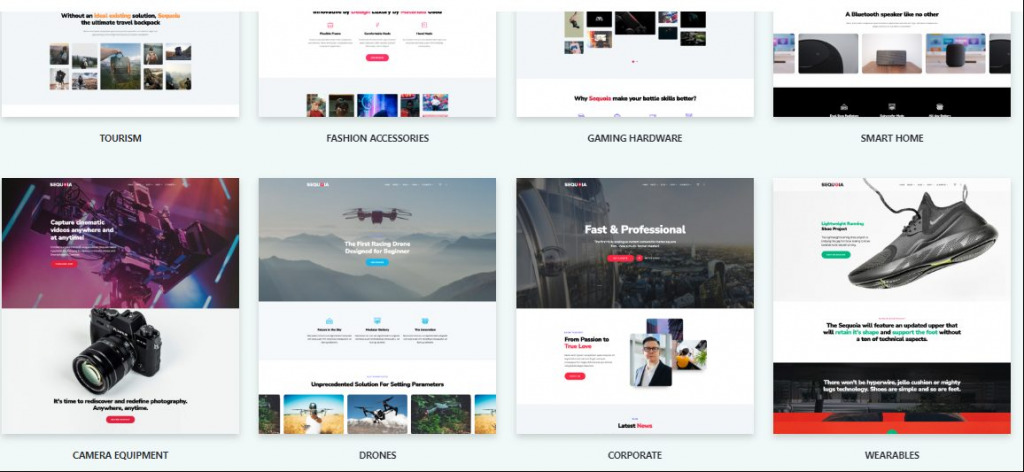
Sequoia has plenty of website demos that you can take advantage of. Whether it’s digital marketing, e-Commerce, photography, etc. simply grab the one that fits your needs and customize it to make it your own. Here are some demos you can try for your website depending on the website you want.
Digital marketing demo

If you are into digital marketing, set up and share your website using the digital agency demo. Use this demo to attract those interested in growing their businesses online and set up a consultancy to display an array of skills.
Gaming Demo
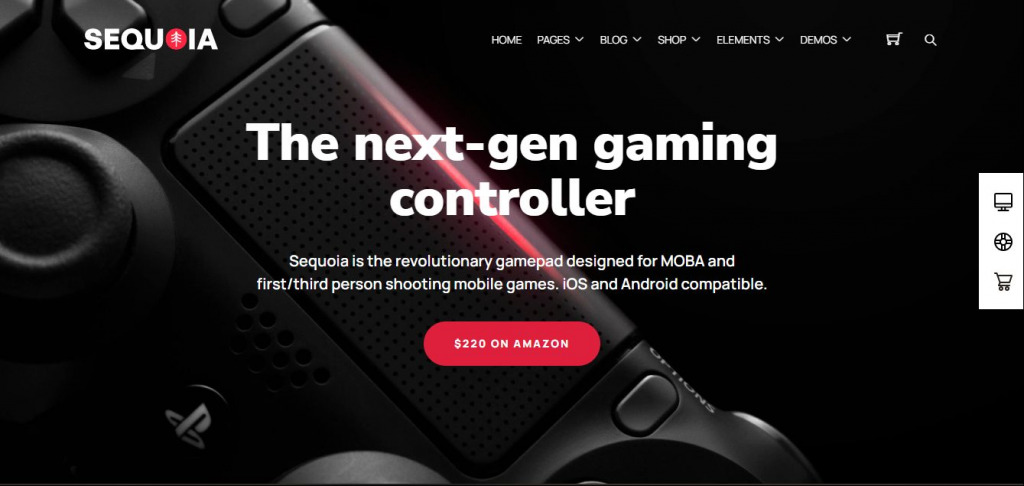
Are you a gaming enthusiast and are interested in sharing this passion with the world? You have a golden chance to design an outstanding website that you can use to sell gaming equipment if you need to.
Tourism Demo

Use the tourism demo to design your website updating your audience on the best sights to visit across the world. Keep travelers across the world entertained and informed with your tourism site.
Additional Demos
In addition to the above-named demos, Sequoia comes with other niche demos like:
- Software development;
- Photography;
- Web hosting;
- Finance;
- Corporate
Sequoia comes with specialized features such as eRoom – zoom meetings, woo commerce, booking calendar, etc. there is nothing you cannot create using any of these demos.
Customizing your website
With your sequoia theme fully installed it’s time to customize your site as you would wish to. We will look at a few customizations you can try. However, don’t feel limited by the few we have added here. Take time and enjoy customizing different aspects of your website as you would like it to appear.
Creating a header
A website needs a header at the top of your webpage. Generally, the header is consistent throughout the site but you can choose to have different headers for different pages of your website.
To create a header, go to Appearance>Header & Footer and click on Add New.
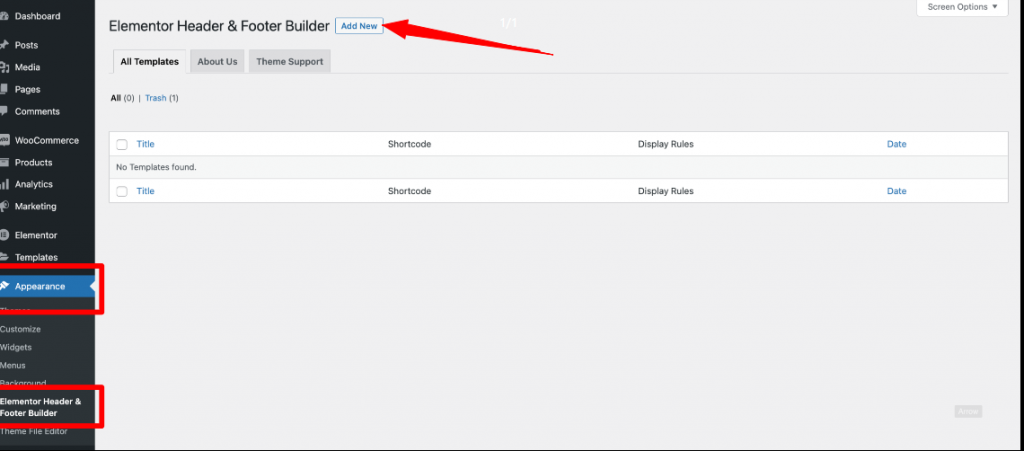
Type in the name of the header and select the drop-down menu to display it on the entire website or on the pages you choose.
Creating a Footer
A footer just like the header appears consistently throughout the website pages and posts. It is placed at the bottom of the page.
To create a footer, go to Appearance>Header & Footer Builder and click on Add New. Type the name of your footer. Select a footer in the drop-down menu to display it on the rest of the website pages.
Remember to click on Publish once you are done with both header and footer. You can also configure the footer or header via Elementor by simply hitting Edit with Elementor button.
The customization of your website is what takes longer to finish especially if you want to try different looks, colors, layouts, etc. However, it is an exciting part of creating your website that you will love.
Plugins to use together with Sequoia
Cost Calculator – WordPress Pricing Calculator

This plugin helps you create a website that has cost estimation forms useful for your website. With the cost calculator, you are able to build a website that helps:
- Complete calculation tasks;
- Generate leads by converting your potential customers to real leads;
- Make your site look Pro
You can incorporate this plugin into your website if you are in the car rental business, delivery services, booking websites, venue rentals, etc.
e-Room – WordPress Plugin for Zoom meetings and Webinars
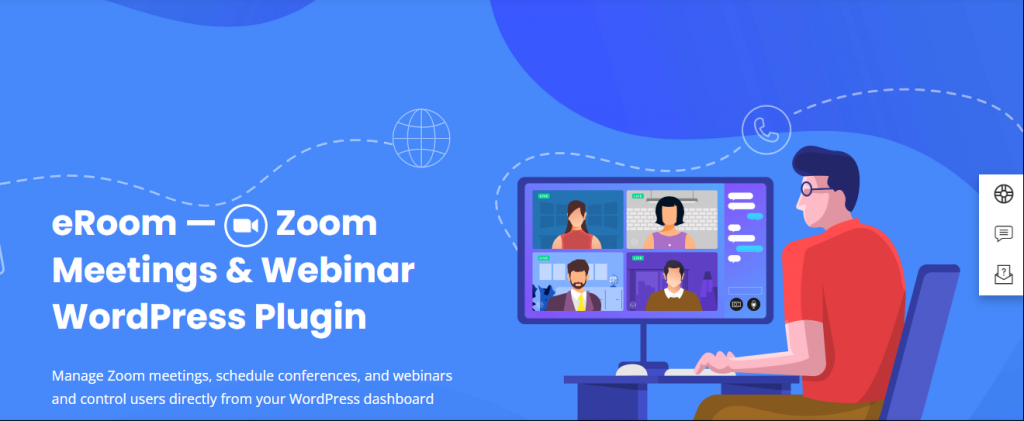
e-Room helps you manage your zoom meetings, schedule conferences and webinars making communication easy and fast right from your WordPress website.
This plugin is a reliable extension that gives provides you with direct integration of zoom – the world’s biggest communication tool.
BookIt – WordPress Calendar for Online Appointments and Services
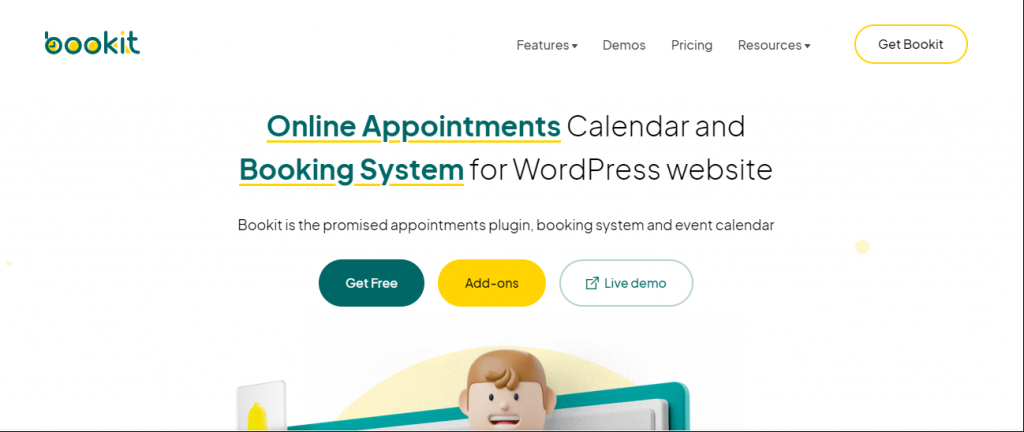
Use this plugin to manage your appointment bookings. With this plugin, you will not need to book manually anymore saving you time and money. It also allows your clients to find the perfect meeting time and helps them reschedule or cancel them with ease. No more double booking or time mixing!
Final remarks
Congratulations! You have finally installed your Sequoia theme and customized it as best as you like. What a privilege to make your website look as best as you have always wanted.
This theme will ensure you have the best website you ever dreamt of without having to pay too much. Let us know how the Sequoia theme works for you. All the best in growing your business by creating your first ever website!