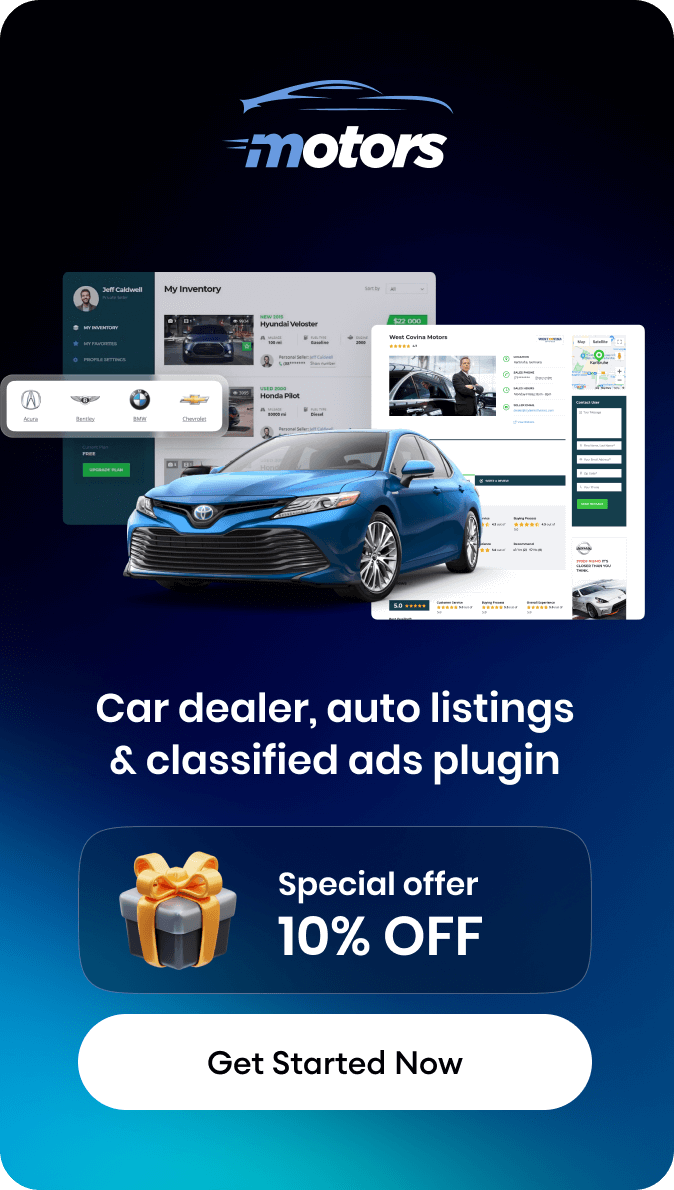In the fast-moving digital world, your emails are more than simple notifications, they’re touchpoints that shape how customers perceive your brand. That’s why we’re excited to unveil one of the most significant upgrades in the Motors Plugin ecosystem: the refreshed, redesigned, and fully empowered Email Template Manager.
This isn’t just an update, it’s a transformation. What was once a simple text input box has evolved into a professional-grade email design studio, built right into your plugin. Whether you’re sending lead inquiries, dealer notifications, price-drop alerts, or user registration emails, you now have complete creative freedom and fine-grained control over how those messages look, feel, and perform.
Let’s see what’s new we have in stock for you.
A Modern Email Builder Tailored for Your Brand – The updated Email Template Manager introduces a suite of powerful features that make email creation smoother, faster, and dramatically more flexible.

Modern, User-Friendly Interface
Say goodbye to outdated layouts and meet a sleek, intuitive editor that feels like a real design tool. From choosing colors to placing elements, the layout responds naturally, which is perfect for beginners and pros alike. Imagine you want to create a polished “New Listing Alert” email that matches your brand’s identity and grabs your users’ attention instantly. Using the Appearance settings in the Email Template Manager, you can now easily style the entire message in just a few steps.
You can now set your Primary Color to style buttons and links for a consistent, branded look, then choose a readable Text Color to keep your typography clear and modern. For the background, you can choose colors as well. Thus totally custom your own emails.
In just a few minutes, you’ve created a fully styled, on-brand New Listing Alert email.
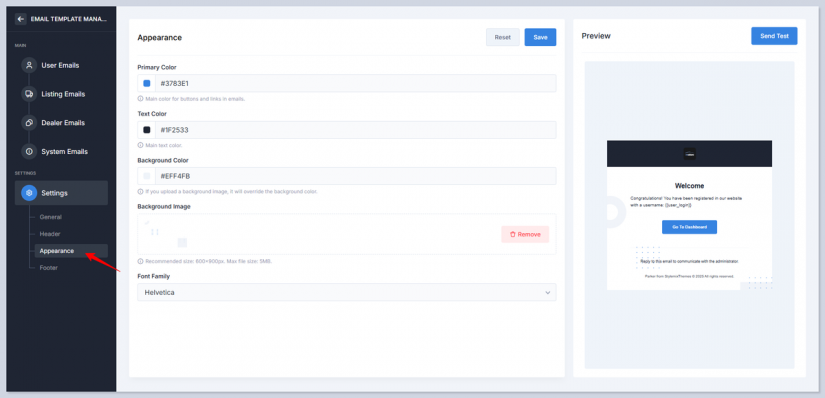
Live Email Preview
Say goodbye to trial-and-error design. One of our proudest updates is the Live Email Preview. Now you can watch your email take shape in real time as you customize colors, adjust layouts, add images, or insert smart tags. Every change is reflected instantly, allowing you to perfect spacing, alignment, readability, and overall aesthetics without leaving the editor. Even better, you can switch between different viewing modes to see exactly how your email will render across desktop clients, mobile devices, and popular email providers, ensuring a consistent experience for every recipient.
Imagine you’re creating a price-drop notification. You add your hero image, adjust your button color, and update the vehicle details. With a single click, you switch the preview to mobile view and immediately notice that your “View Offer” button looks slightly too wide on smaller screens. You adjust the padding, refresh the preview instantly, and confirm everything now fits perfectly. This real-time preview ensures your message looks sharp, clean, and effective, no matter where your customers read it.
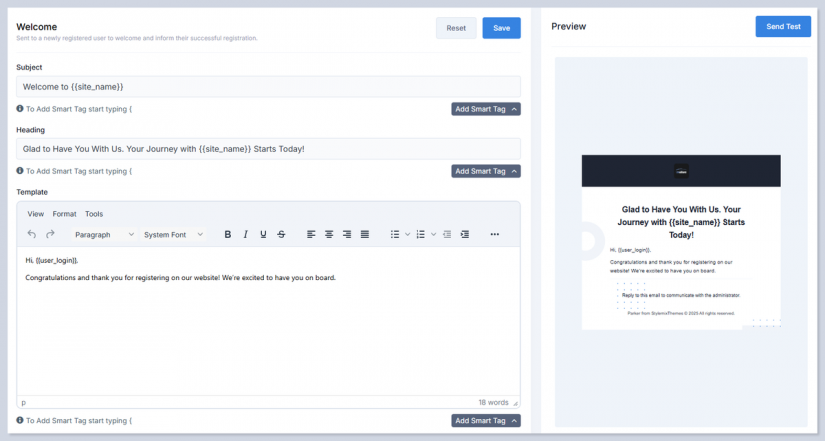
Smart Tags & Grouping
Personalized emails consistently outperform generic ones, and the Email Template Manager makes personalization effortless through Smart Tags and Grouping. Smart tags let you automatically pull dynamic data into your emails, such as user names, listing titles, vehicle specs, pricing, lead information, and much more, ensuring every message feels tailored to the recipient. Instead of manually inserting details or copying information from your dashboard, smart tags handle it instantly and accurately.

Flexible Sender Options
A beautifully designed email is only effective if it actually reaches your recipients. The Email Template Manager gives you flexible sender options to ensure your messages land in inboxes not spam folders, while reinforcing your brand’s credibility. You can easily customize the sender name and sender email address, giving your communications a professional, trustworthy appearance. Properly configured sender details also improve deliverability rates, making sure that important notifications, alerts, or promotions are seen by your audience.
Usually by default, emails might be sent from a generic address like [email protected], which can feel impersonal and increase the chance of being flagged as spam. With flexible sender options, you can update the sender information to a branded address, such as [email protected], paired with a sender name like Motors Auto Team. The result is a professional, trustworthy email that looks credible, encourages engagement, and reaches your users’ inboxes consistently.
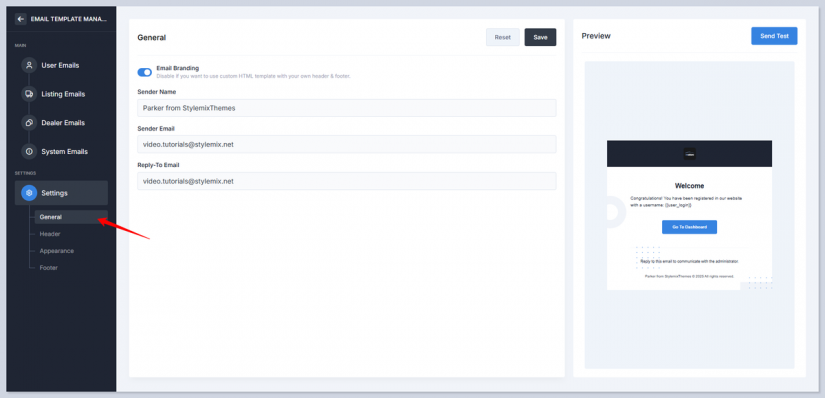
Let’s compare the before and after Email Template Manager!
| Feature / Aspect | Before | After |
| Email Content | Only subject line and plain text; no formatting | Fully customizable templates with rich text, images, and advanced styling |
| Branding | Zero support for logos, colors, or background images | Complete support for logos, headers, footers, background images, and brand colors |
| Preview | No preview available; difficult to know how email appears to recipients | Live preview while editing, showing exactly how emails render on desktop, mobile, and popular email clients |
| Sender Details | Emails sent from generic WordPress defaults; high chance of being flagged as spam | Custom sender name and email address for improved credibility and deliverability |
| Design Tools | Basic plain-text emails; minimal styling options | Pro-level tools for creating visually appealing, branded, and professional emails |
| Overall Experience | Simple, functional, but unprofessional and impersonal | Polished, fully branded, dynamic, and professional email communication platform |
To sum up, with these improvements, the Email Template Manager is no longer a basic utility, it’s a full-featured email design platform, purpose-built to help you communicate beautifully, efficiently, and professionally.
From marketing announcements to automated notifications, you now have a powerful toolkit that lets your brand shine through every message. Your emails are about to get a major glow-up starting now.