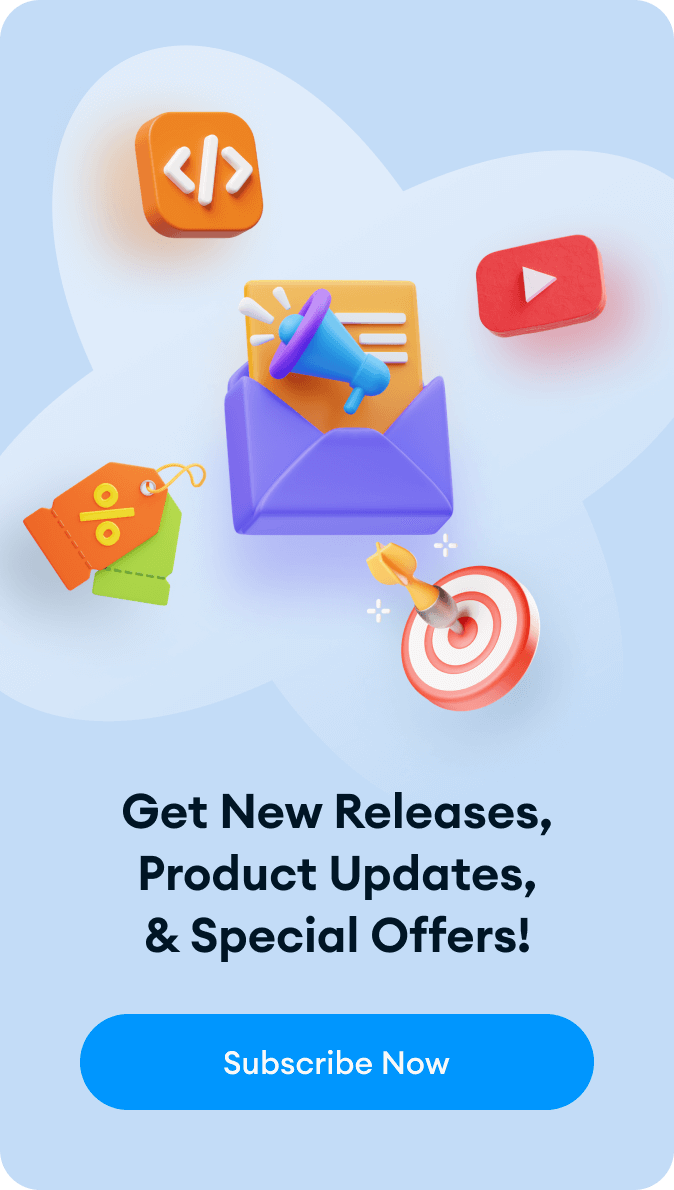Being able to communicate with people online, effortlessly, has never been more important!
As we transition to a more digital future, being able to connect and communicate with your intended audience has never been more critical.
Luckily, there are hundreds of WordPress plugins available that let you do that! Unfortunately, not all of them are of high quality and worth the prices you will be forced to pay.
Today, we have gone ahead and compiled our top picks for the best WordPress video conference plugin.
Top WordPress Video Conferencing Plugin
We’ll be comparing and rating each plugin on 3 set categories (Pricing, Features, and Usability) to help you narrow down on which plugin is the best!
1. eRoom – WordPress Meetings & Webinars

eRoom takes the #1 spot on our list sitting down! This powerful WordPress plugin packs enough power to get nearly anything you want to be done in terms of a meeting.
Pricing
eRoom is an excellent deal for both individuals and companies with their effective site-based purchasing system. A single site plugin might run you $29.99, but you can get it for 25 sites for just $99.99!
You’re also entitled to 1 year of updates and support from the date of your purchase, guaranteeing the platform is always evolving and ready to meet the needs of its users.
A free version of the plugin exists as well, making it easy for you to try a lite version before you commit to purchasing a license.
All in all, eRoom offers a very compelling plugin based on its price alone.
Features
The feature list of eRoom might be its most compelling feature. The full WordPress compatibility and integration with Zoom lets you worry more about your content and less about getting it out there!
The added shortcode enables you to conduct and host meetings from any page on your site, making connecting with your users a lot easier. A whole host of admin features allow you to manage and add users at the touch of a button, and a particular admin-only area lets you plan how you will move forward.
Data is everything these days, and the easy to understand performance and engagement reports generated after your conference allows you to come up with ways to improve and re-invigorate your meetings.
You are also able to quickly set up purchasing processes for your webinars through WooCommerce, saving you and your viewer’s time. Those are only some of the more significant features, take a look at their WordPress site to get a decent idea of just how much they offer!
Usability
The ease of use a plugin provides is an easy way of finding which one has the quality you need. eRoom features a compelling UI design that is both easy to look at and feature-rich to assist you in the creation of meetings.
The intuitive dashboard easily groups all possible actions and categories making it simple to navigate across broad feature range effectively and quickly.
All in all, this plugin offers an adequate amount of usability and UI elements.
2. Agora Video

Agora Video is a simple and easy to use WordPress streaming plugin that offers an impressive number of features in a lightweight and responsive platform. From its simple and easy to use UI to its solid feature list, this is a powerful plugin!
Pricing
Agora does not offer a set price for its plans and instead opts for a usage-based payment model. This is especially appealing to small or independent users who do not need to purchase as many minutes.
The pay as you go method lets you plan ahead and pay for only the minutes you use! There are quite a few plans from which you can purchase, from Voice, Video, to Live Interactive Video Streaming.
The issue that arises with this split and pays as you go method is that you won’t know how much you will be spending until you have already used the minutes, something that may be an issue for some users. Ultimately, the pricing can be seen as advantageous for most people yet can still cause issues for some users.
Features
Agora boasts a solid list of compelling features to meet your streaming needs. They claim to have over 200 data centers positioned across the globe to help you stream to over 1 million viewers if necessary!
You are also given the option to backup all your streams with Amazon’s S3 platform, having a reliable and effective storage service at a moment’s notice. Agora puts quite a bit of focus in its promise of offering low latency and high-quality video, something that has been proven to be true time and time again. Overall, Agora offers a robust feature set meant to cater to a pay-per-use client base.
Usability
A streamline and easy to use UI is a huge plus, and Agora provides this effectively. You are given a solid and streamline WordPress integration that feels both clean and responsive design wise, which is all you need.
A free 10,000 minutes of voice allows you to get in and try it before you commit to a full purchase! A powerful range of development environments caters to those that require deep integration with their plugins. All in all, Agora offers a good amount of usability features to impress its solid userbase.
3. Video Conferencing with Zoom

Video Conferencing with Zoom is a plugin primarily focusing on the simplicity of a live stream through Zoom, with a handy list of additional features to support your streams and their accessibility.
Pricing
This plugin is offered as a free plugin, with a pro version available to help you get some of the more advanced features. Unfortunately, there is not just one plan to purchase a plugin, as they have gone and split up their features into pro plugin categories.
This is a fairly anti-consumer pricing method as you will be forced to pay quite a bit ($34) for a single site using their plugins. All in all, the free version of this plugin is very good, but the pro version just fails to be appealing based on its price to performance ratio.
Features
The downside of having a free plugin is that it has less work put into it than your average paid plugin, all but guaranteeing the feature list will be significantly smaller.
The plugin offers a traditional front-end joining mechanic to make your clients join easily, and intuitive to set up a countdown timer for meetings, and a meeting time system that takes into account the local time of a viewer.
This is extremely helpful for people who are streaming to a global audience that may be quite a few hours off from their own time zone. The ability to display a webinar through shortcode is common these days, and this plugin delivers that as well.
It is fully compatible with WooCommerce, so you will not have to waste time struggling to set up a purchasing system for your webinars. Another interesting feature this plugin provides is account reports, letting you take a look at meeting statistics and metrics. A
ll in all, this plugin has a solid list of features, even though it is missing some of the larger features and integrations paid plugins to have.
Usability
In terms of UI, this plugin offers a solid and usable one that should not be difficult at all to use. The main integration panel is very linear and easy to use while being well designed and easy on the eyes.
The main usability issue here is that many members report having glitches come up, which is understandable as it’s mainly an open-source software and in constant development, but it’s rare enough that it shouldn’t present an issue to the average user.
4. KI Live Video Conference

KI Live is a robust and powerful Zoom conference service ready to cater to a crowd of high level and high demand users. They offer an impressive list of features and a good amount of support!
Pricing
This is a free plugin that aims to cater to a large and diverse customer base! For the features offered, being free is a huge plus for this software. Being open source comes with the cost of slower and less powerful product support and development, although most users do not seem to have any complaints. All in all, though, the pricing for this software (Free!) is extremely attractive.
Features
Feature-wise, this is a very solid plugin that delivers just about everything you would expect from it. It allows simple and easy Zoom integrations to effectively communicate with your organization, an intuitive moderation panel to control the meeting, and a recording option to output your streams into a secure and saved file.
Gutenberg editor is also fully integrated making your streams pop! Short codes are also fully compatible and integrated here! This plugin also sells itself to the medical field especially, claiming to be an effective intermediary in evaluating, diagnosing, and treating patients remotely.
Although this plugin may be missing some very basic and key features that are standard in these types of plugins, it offers some of its own features that are not seen very often elsewhere!
Usability
This plugin fits into WordPress easily and does not stand out in any way in terms of usability. Anyone can pick it up and learn to use it in a heartbeat, although it is somewhat limited in what it can do.
The medical use of this plugin is what sells it best and for someone in that industry, this one seems to cater and fit the needs of the industry very well.
Although it lacks WooCommerce and other critical integrations that are standard nowadays, it does offer some other integrations to at least incentivize its use in other areas (Gutenberg Editor). Overall, this plugin is all right in terms of usability, nothing special but nothing too poor.
5. LiveSmart Video Chat

This is an old plugin that still manages to get the job done! It has a lot of interesting functionality and still manages to be competitive in today’s market.
Pricing
This is an expensive piece of software, costing $120 at full price. Although it does offer an extensive list of features, I do not feel that alone deserves to push the price up to this amount. Overall, it is an expensive plugin that does offer a good list of features, just not enough to warrant its price.
Features
This plugin features a powerful feature list that sets it apart from a lot of the competition. It offers a standard live video call and chat system that comes integrated with a digital whiteboard and front-end access dynamics.
Your streams can also be saved, which is a huge plus if you plan to bring them up again! A mobile-friendly and easy to interact with private room system gives you much more control over who can and cannot see your streams.
A powerful HTML5 web chat system makes interaction with users of any platform a lot easier. The internal video and meeting scheduler makes planning out a whole lot easier! All in all, LiveSmart Video Chat has quite a few powerful features!
Usability
This plugin might have the cleanest UI we have ever seen! It is extremely intuitive and simple to use while still holding quite a few features under the hood. although it fails to integrate effectively with some of the major apps, it offers a completely self-hosted and no third-party streaming service to save you the hiccups any other service may provide. Al in all, this plugin is very powerful in terms of usability!
In conclusion, I have gone over the top 5 WordPress video conferencing plugins and broken down each one in terms of Price, Features, and Usability. After this in-depth analysis, I must crown eRoom as our top pick as it offers extremely compelling features for each of our 3 categories. Each plugin offers its own unique focus, however, whether it be KI Live’s medical specialty to Agora’s lightweight build, so it is important you go for a plugin that aims to cater to your needs.