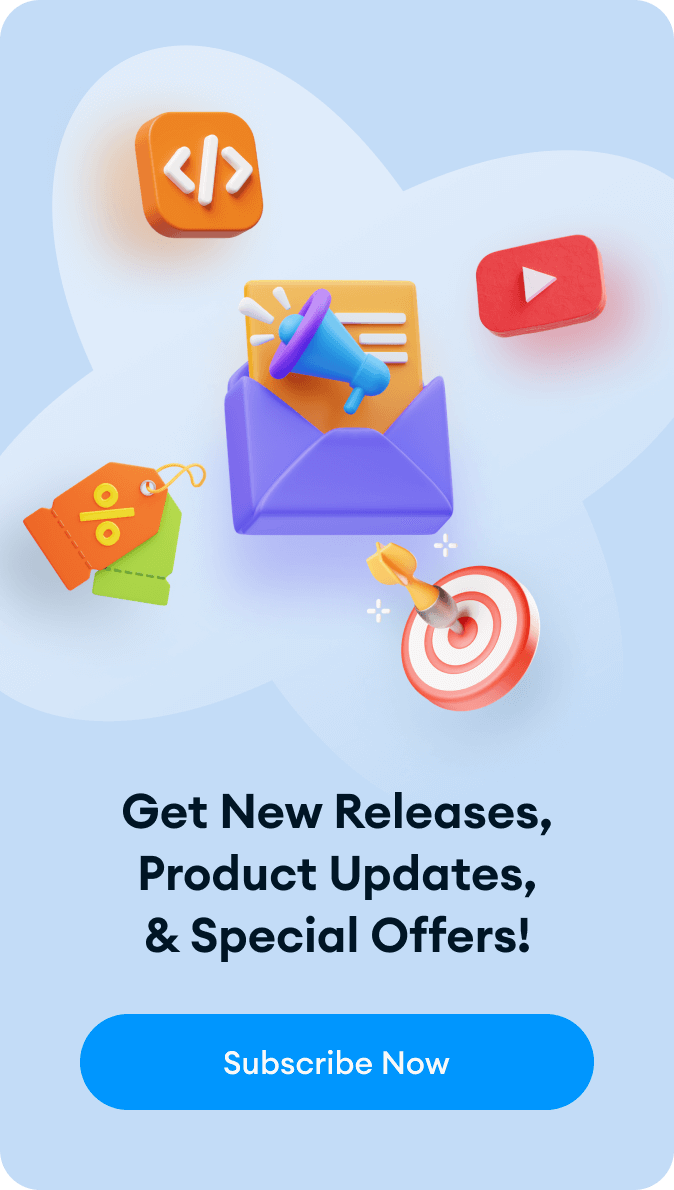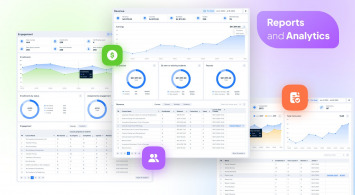We always want the best services for free. We always think twice before purchasing something. Unless a product is good a customer would most likely not pay for a product. This goes for both physical and digital products.
Now, you already know from the headline that we are talking about WordPress LMS Plugins here. WordPress Plugins come in both free and premium versions. We’ll focus mostly on the LMS plugins which offer the best features for free. As a customer you’d love to upgrade the plugin to premium if you’re satisfied with the free product, right?
WordPress Plugins have many varieties and LMS plugins are very popular for education purposes. There’s no better way to build a complete educational platform. You can build your own online e learning platform just like Udemy, coursera, edX etc.
There are several LMS plugins available making it difficult to select the ideal one for your purposes. So, before you choose a plugin, you need to understand what you want from an LMS plugin first. And for that you need to check which plugins offer the most at free.
What Features are Important in LMS Plugins
For free, you might not expect a lot of features. But there are many free LMS plugins which will give you the best features. Now you will need to know what features you need exactly for course creation, course management and to sell your courses. Let’s have a look at the features you should expect in an LMS plugin,
Course Content: Some plugins perform better than others when it comes to showing video lessons. And some plugins work better with text lessons.
Course Editing Option: Most customers like to have easy course editing options. You’ll have to see if the plugin has a dragging and dropping course builder or not. Otherwise you’ll have to build and utilize pages by the basic WordPress editor.
Exams & Homeworks: You should definitely look for plugins that offer the teachers to take quizzes, give assignments and homework. And also have an option for giving feedback.
Course Monetization: You can also look for the monetization option of the courses. This basically includes the trial period courses, choices for accepting payments (example : paypal, stripe etc.) and other additional features.
Content Restriction: There must be options for content dripping. Then you can give access to half of the course materials and make the other half as premium options.
Rewards: Students will always look for rewards and you should also give them that upon completion of a course successfully. So, another thing you should consider before selecting a plugin is if it offers certificates or not.
MasterStudy LMS

The MasterStudy WordPress LMS plugin streamlined the course creation process on any existing wordpress website. MasterStudy LMS is considered to be one of the best Learning management plugins available in the market. It is becoming increasingly clear that online learning is a rapidly developing area. You have complete control over your schedule and can learn almost anything you choose.
Create a comprehensive website with MasterStudy. MasterStudy is your go to plugin if you want to serve as a teacher.
Despite the fact that this LMS plugin for wordpress is free, your website will be remarkable. It also works with a variety of wordpress themes that everyone benefits from. Of course, you don’t have to be an expert in coding to use the Learning Management System.
Significant Features of MasterStudy LMS
- You can create courses from the backend and fill out details of a course along with the price. You can even make a course free if you want. In pro version of the plugin they offer course bundles option as well.
- Allows to take quizzes and style them
- Has Certificate distribution option along with customization
- Has offline, wire transfer, paypal and stripe as payment gateways.
WP Courseware

WP Courseware has many amazing features which will help you to make a perfect eLearning WordPress site. This plugin allows you to divide your courses into sections and modules. WP Courseware offers the best solution for selling online courses and a great support for development.
Significant Features of WP Courseware
- Easy drag-and-drop course builder and extensive course administration tools. You can add text, links, and insert media (such as video or audio) as course materials
- WP Courseware also offers modules, which allow you to divide your courses into smaller portions. The interface for arranging modules, courses, and their appropriate ordering is entirely drag and drop. This makes it incredibly simple to structure your learning resources.
- Flexible Payment gateway options like Paypal and Stripe.
- Drip feeding, pre-requisite courses are offered and many more options are available.
This simple but effective online course builder LMS plugin that will assist you in turning your expertise into money.
Lifter LMS
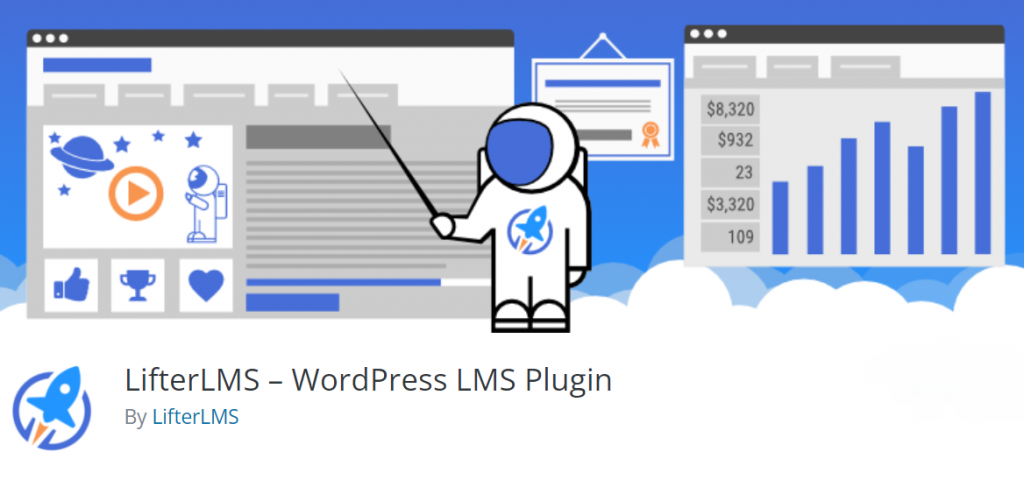
Lifter LMS is a pretty popular plugin that people use and are most comfortable with. In this era, people don’t spend a huge amount on the development of online education websites. You simply need a tool, such as LifterLMS, to get started.
Even if this is your first website, you will come to see its importance. As a result, starting right away and feeling at ease is unavoidable.
After all, you’ll never need to perform any of the extra work, such as coding.
Significant Features of Lifter LMS
- Lifter LMS works with the most famous page builders such as Divi Builder, Elementor etc.
- You can create highly efficient courses or training lessons with Lifter LMS.
- LifterLMS allows you to design homework projects for students to complete, schedule quizzes to test their knowledge, and provide downloaded resources for offline learning.
- You may also designate numerous instructors to each course. This will allow students to connect with a wide range of professionals. They can connect through forums, lesson comments, timelines, and even private coaching sections.
LearnPress
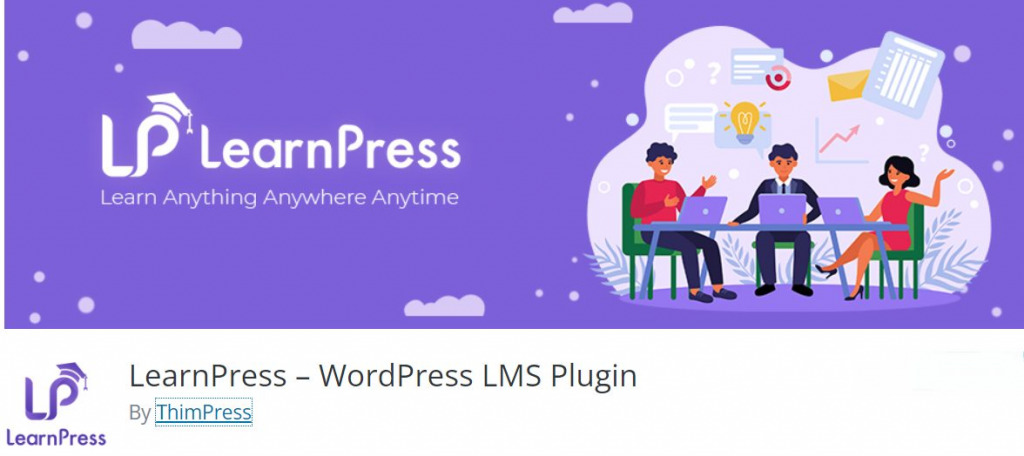
With LearnPress’s strong and pragmatic features, you can design an impactful LMS website with little to no expertise. This plugin is jam-packed with features that will help you run and manage online courses like a pro. Of course, knowing how to code is not required to fully utilize LearnPress. Furthermore, it offers great documentation, instructing you to learn the move.
Significant Features of LearnPress
- LearnPress LMS Plugin provides a great user interface for designing online courses with all of the capabilities you want. It is simple to create a whole curriculum layout since it provides a drag and drop feature.
- LearnPress has a feature to export and import courses to another website.
- You may share, monitor, and view statistics on the number of students and course dashboard.
- You can also sell courses on your wordpress using paypal, stripe as payment gateways.
- Allows many other plugin extensions to enrich your website.
Tutor LMS

Tutor is a comprehensive, feature-rich, and powerful WordPress LMS plugin that allows you to effortlessly develop and sell courses online. This LMS meets all of the requirements for a full-fledged online course marketplace.
One of the first things you’ll notice with Tutor LMS is how beautifully-designed it is. The UI of Tutor LMS is straight out of the box. You’ll achieve an aesthetic interface on the front end of your site without any customisation at all.
Significant Features of Tutor LMS
- Drag-and-drop course builder with the ability to connect videos to lessons. Also allows self hosted, youtube videos and embedded videos as sources.
- A profile dashboard or panel on the front end allowing students to monitor their progress of the course they are attending
- It has a quiz maker with over 10 distinct question categories with quiz timers and multiple quiz attempt options.
- To monetise your courses, you may use WooCommerce or Easy Digital Downloads integrations.
- For course sites, Tutor offers a distraction-free study mode.
Namaste! LMS
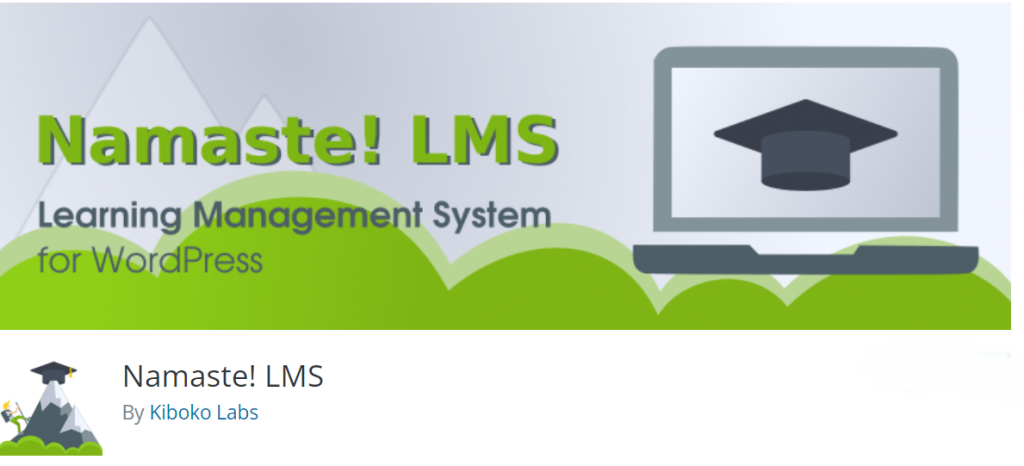
Namaste is a very user-friendly option for Learning management plugins. Namaste! LMS supports an infinite number of courses, tasks, students, and so on. You may set up different restrictions for course and lesson access.
Significant Features of Namaste! LMS
- Manage an infinite number of classes, enroll students, or let them enroll themselves. The Courses can be set as both free and paid courses. Modules can be used to structure lessons in courses.
- Each course can have an infinite number of lesson materials.
- Created certificates will be given to students upon completion of the course they signed for.
- Make assignments and either accept or decline student solutions. Also you can keep track of a gradebook.
- Manage each course’s students and view their to-do checklists for every lesson.
- Students who desire to enroll in a course can be approved automatically or manually by the admin.
- Pre Define which lessons must be completed in order to finish a course. Some lessons may be elective.
LMS by Masteriyo
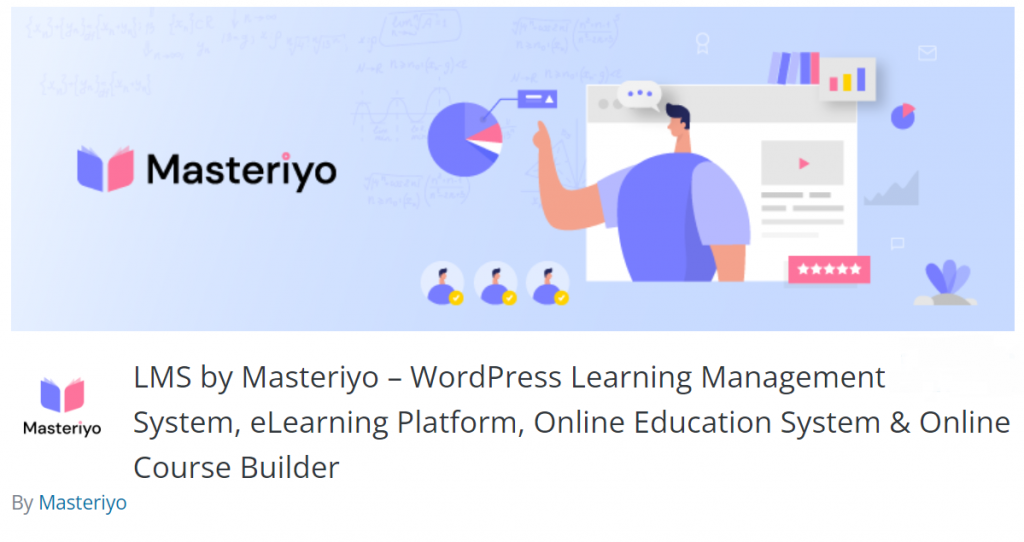
LMS by Masteriyo is a nice plugin with various free features to offer you an utmost solution for your WordPress website. Masteriyo LMS is the most intuitive and powerful WordPress LMS solution for creating and selling online courses. It has a remarkable and simple course builder that allows you to create online courses quickly and effortlessly. Furthermore, no coding is necessary.
It is powered by React JS and provides a whole new course creation experience. This is a wonderfully fluid, quick, and super-easy course builder.
Significant Features of Masteriyo LMS
- Create courses with easy drag and drop course builder functionality. It lessens the hassle of going through multiple pages to build just one course.
- You may also include featured video and images as course materials. YouTube, Vimeo, and self-hosted videos are all fully supported by Masteriyo LMS.
- With a simple quiz builder, you can construct a variety of quiz kinds. Such as True/False, Single Choice, and multiple answer questions. You can also assess students’ progress during the course.
- Masteriyo LMS supports paypal and offline payments
- Course navigation, progress dashboard and many other features are available in Masteriyo LMS.
WP Courses LMS

WP Courses is an LMS that has been built to work with any theme. It’s compatible with popular wordpress themes and page builders such as Divi and Elementor. There are also other style choices available to make WP Courses fit the look of your educational website.
Significant Features of WP Courses LMS
- It offers the option of building mobile friendly courses without any coding knowledge or extra botheration.
- You get a progress tracking bar to view what courses the students have viewed or signed up for.
- You get an analytics dashboard for understanding the statistics of how many students are completing lessons. Also how many lessons are being completed daily can be seen as well.
- You can further do content dripping or restrict your content visibility by restricting them.
Multiple lesson connections are also available.
CLUEVO LMS

CLUEVO is a fine WordPress Learning Management System. You may embed SCORM e-learning modules, video lessons, podcasts, and other media with Cluevo LMS. That content may be structured into courses, chapters, and sections and categories.
Significant Features of CLUEVO LMS
- They support SCORM 2004 4th edition and have recently added initial support for SCORM 1.2 e-Learning modules.
- Many file types, including mp3, wav, mp4, and webm, pdf are presently supported as lesson materials.
- Course restriction option is accessible with Cluevo LMS.
- Different SCROM parameters and student progress reports can be shown using this LMS.
Edwiser Bridge – WordPress Moodle LMS Integration
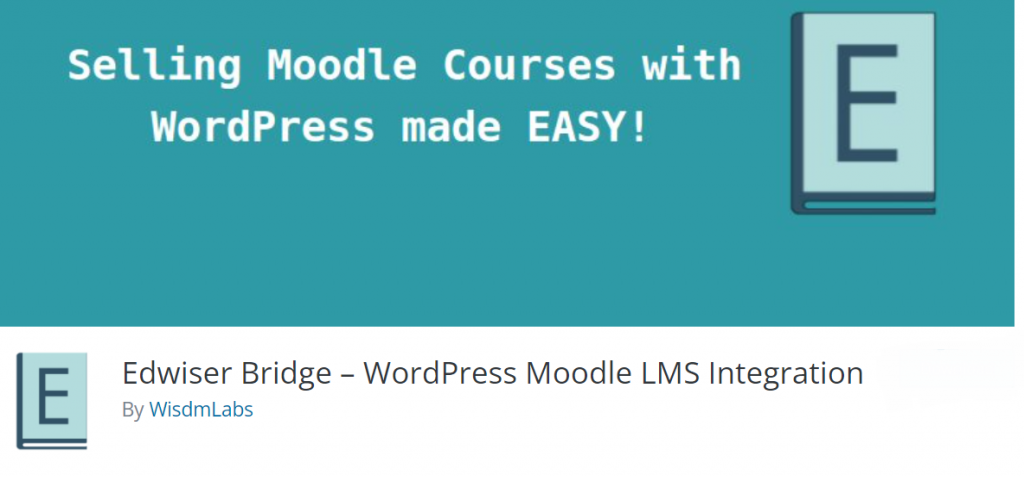
Edwiser Bridge is an admirable WordPress and Moodle integration plugin,
You’ve come to the correct spot if you’re a Moodle user. With Edwiser Bridge you can build courses and sell them using a strong integration with WordPress/WooCommerce.
Edwiser Bridge offers a stable and strong interface between these platforms.
Significant Features of Edwiser Bridge
- You may import your Moodle courses into WordPress and Moodle course categories should be synchronized with WordPress. And, set the Moodle courses to draft mode.
- This plugin allows you to sell your courses using WordPress and accept payments via PayPal.
- Users’ registered course data can be synchronized.
- You as an admin can enable and disable course registration, set course access timers, and provide refunds for students.
Secured transfer of data between moodle website and your wordpress website can be achieved.
WP Learn Manager

WP Learn Manager is fairly a new addition into the world of Learning Management Plugins. But already has become a pretty good choice for a lot of people wanting to build an educational website. WP Learn Manager is a popular WordPress LMS Plugin that makes it simple to build, sell, and interact with online courses websites.
Significant Features of WP Learn Manager
- WP Learn Manager features a user-friendly interface with a simple drag-and-drop course builder that allows you to effortlessly construct courses.
- WP Learn Manager is a fantastic visual course designer that supports multi-layered courses, exams, course essentials, evaluation, and student-teacher profiles.
- Allows multimedia lectures, sequential course contents, student progress reports and email notifications.
- This plugin provides a payment mechanism (Paypal and WooCommerce) for students to buy premium courses.
- It is Multi-language supported and provides the assurance of keeping the contents secured.