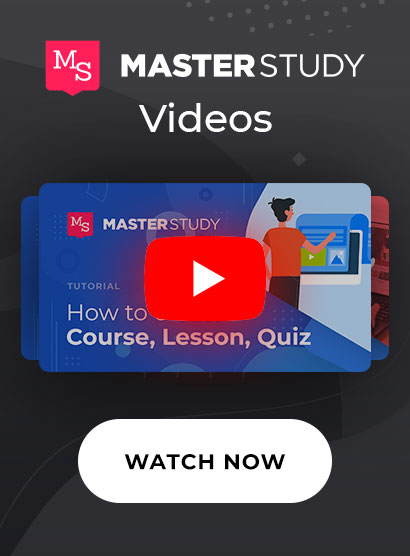MasterStudy V 4.4.8: Demo import optimization, front-end question category and other updates
Version: 4.4.8 April 7, 2022In this update for MasterStudy, we have significantly improved the number of features. The changes affected mostly the front-end part.
First of all, the Demo Import of the modules in the theme has been significantly optimized. Now the total load time of all modules takes the shortest period of time. After clicking the demo download button, you need to wait less than a minute for the theme content to load.
The second change is about LMS content management on the front end for instructors and teachers. Prior to the release of this update, quiz question categories could only be created via the back end in the admin panel. Now categories of questions can be created right on the front-end builder (click on Live Preview button to register as demo instructor) . This will save a lot of time for instructors.
Below is a short video of what the process looks like:
Another improvement is related to the search for courses on the Courses page. Now, when searching for certain topics, the number of available courses will be displayed for the searchers.
Also, the search was moved to the top of Courses page (before it was located in the sidebar). Users can now see exactly how many courses are available in the entire course catalog based on the search query in the search results. This means that using the searching by students and visitors has become even more convenient.
Check what it looks like now: