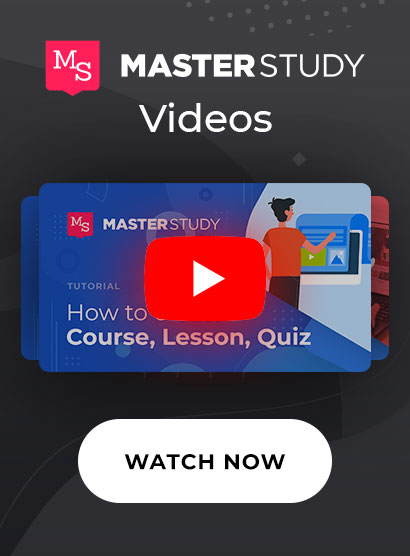MasterStudy V 4.4.6: New mobile view in Single Course and Add Course Page
Version: 4.4.6 March 24, 2022Today, as we can know, more people dive into mobile devices and check all their activities using smartphones and tablets. And this is the point why it is so crucial to make the UI of digital products and services as much comfy as possible.
If in the near past the global usage of mobile devices was not so popular, now, on the contrary, they are rapidly growing and making as the key point of browsing the digital product.
Now responsiveness has become a mandatory attribute of ANY plugins/themes/applications. With these priorities in mind, we strive to improve our e-learning WordPress plugin for mobile utility in particular.
In this update, our developers have optimized the mobile view for MasterStudy LMS for internal pages of e-learning content. Now managing the own courses look smoother, more attractive, and modern.
The improvement is about the remastering of Add New Course interface and Single Course (course curriculum) page in the mobile version.
This how looks “Add Course” Page on mobile now.
Add Course Page
And the next view for “Single Course Page” on your phone.
Single Course Page
If you are curious about how this page is looking on mobile, you can log in to our demo website with switched on MasterStudy LMS and check it out.
As usual, here is the full changelog of the update:
- Update: MasterStudy LMS Free plugin is updated to 2.8.3
- Update: MasterStudy LMS PRO plugin is updated to 3.7.3
- Update: Remastering of Add New Course interface and Single Course page in mobile version
- Update: Default header style optimization in mobile devices