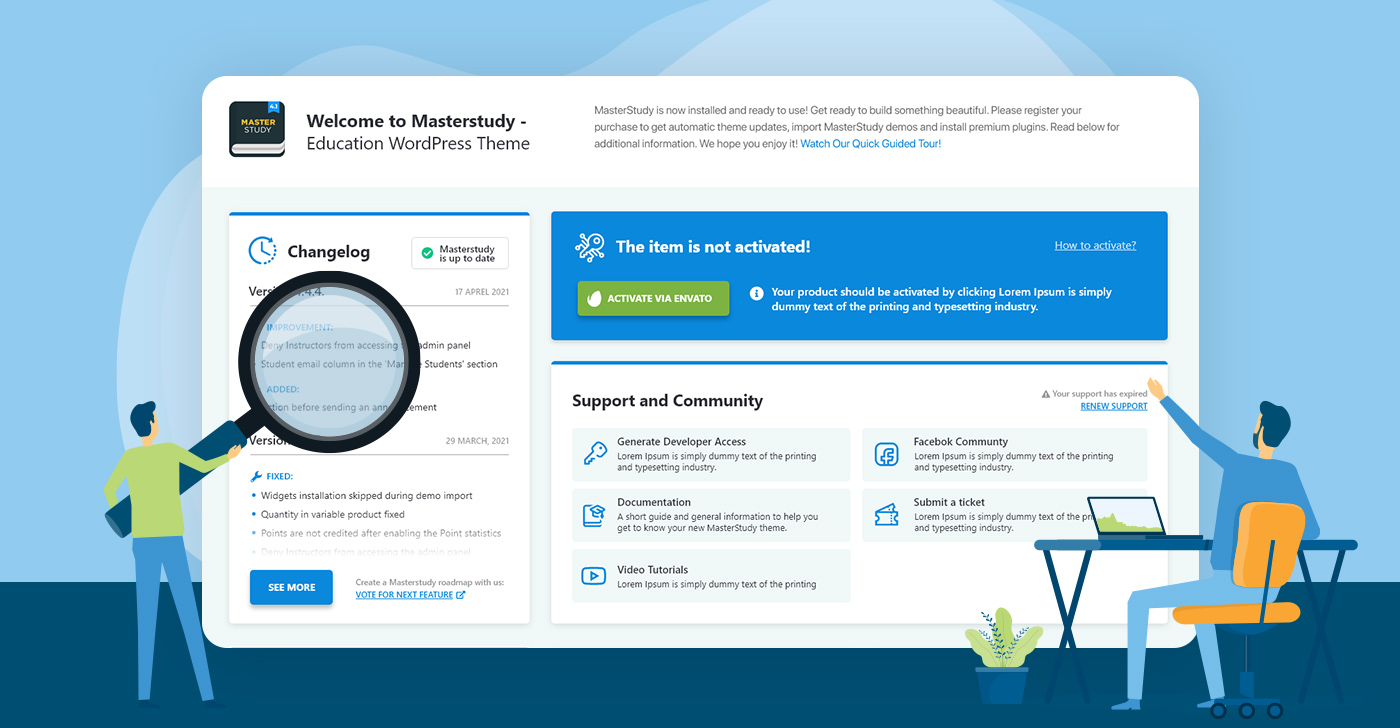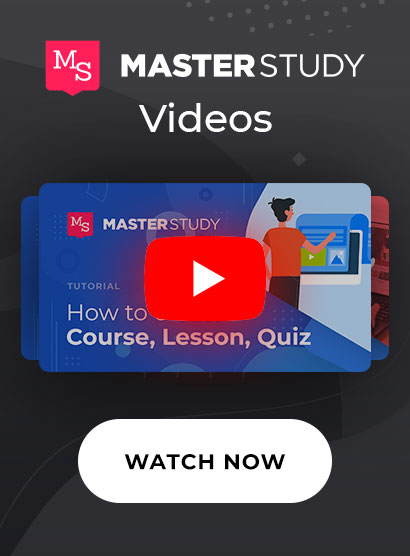In this update, we have completely restyled the theme dashboard and we are excited to introduce a new theme activation approach for MasterStudy. Before the update, MasterStudy could be activated by special token keys. Now all you have to need to do is activate the theme via Envato in MasterStudy Dashboard.
Then Sign In to your account in Envato. Thus you can activate your website by selecting one of the displayed Purchase codes for the active users. If you are a new user, just add new purchase codes using the Add New form on the My Purchase codes page.
This will also give the update process even more easy and quick.
Check the full guideline about how to activate the theme with Envato profile.
In addition to the new dashboard, we have fixed a number of bugs and issues. Take a look to get an insight into what was fixed and restored.
Check all other fixes in a full changelog below:
Update: Theme dashboard improvement and restyling
Update: MasterStudy Elementor widgets plugin is updated to 1.1.7
Update: MasterStudy STM configurations plugin is updated to 4.3.6
Fix: Pagination is not displayed on Instructor Carousel element in RTL Demo
Fix: Incorrect course elements layout on Classic mode in RTL Demo
Fix: Enrolled courses remain in the user’s profile after the expiration of the plan
Fix: Visual bugs with Twenty Twenty-Two standard WordPress theme
Fix: Addon for Paid Membership Pro – Approvals does not work with courses in subscription plans
Fix: Lesson frontend description styles are reset after the lesson is saved
Fix: Issue with redirecting the user to the lesson after clicking Preview on course curriculum
Fix: Bug with countdown for lesson start time
Fix: Visual bug with STM LMS Courses Categories on Elementor Page Builder
Fix: Visual style bug on Recent Courses widget’s Categories tabs while hovering on them
Fix: Bug with course navigation button
Fix: System allows to add participants more than the specified limit after creating a group through Buy for group button (Group Courses addon)
Fix: Single Course cover image is not displaying in Modern Course Style
Fix: Bug with custom fields in Forms Editor addon
Fix: Text under the countdown is not showing on Zoom Meeting Lesson
Fix: Featured Course covers are not displaying after selecting Modern style for the Courses page
Fix: For students notification is not showing after checking the student’s assignments by instructors
Fix: Removed Add New button in Student Assignments section on the dashboard
Fix: Default fields dislocation in Profile From of LMS Forms Editor addon
Fix: The certificate reflects the username of the student, not his personal name and last name. This problem was detected when adding custom First Name and Last Name fields to the registration form using the LMS Forms Editor addon.
Fix: Bug with custom checkboxes in LMS Forms Editor addon
You can also view the enlisted fixes and updates in our changelog.