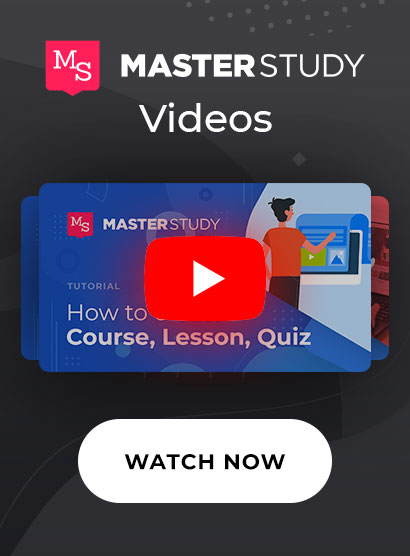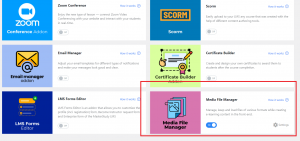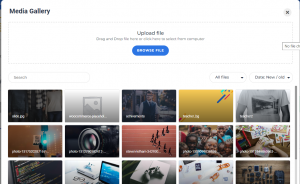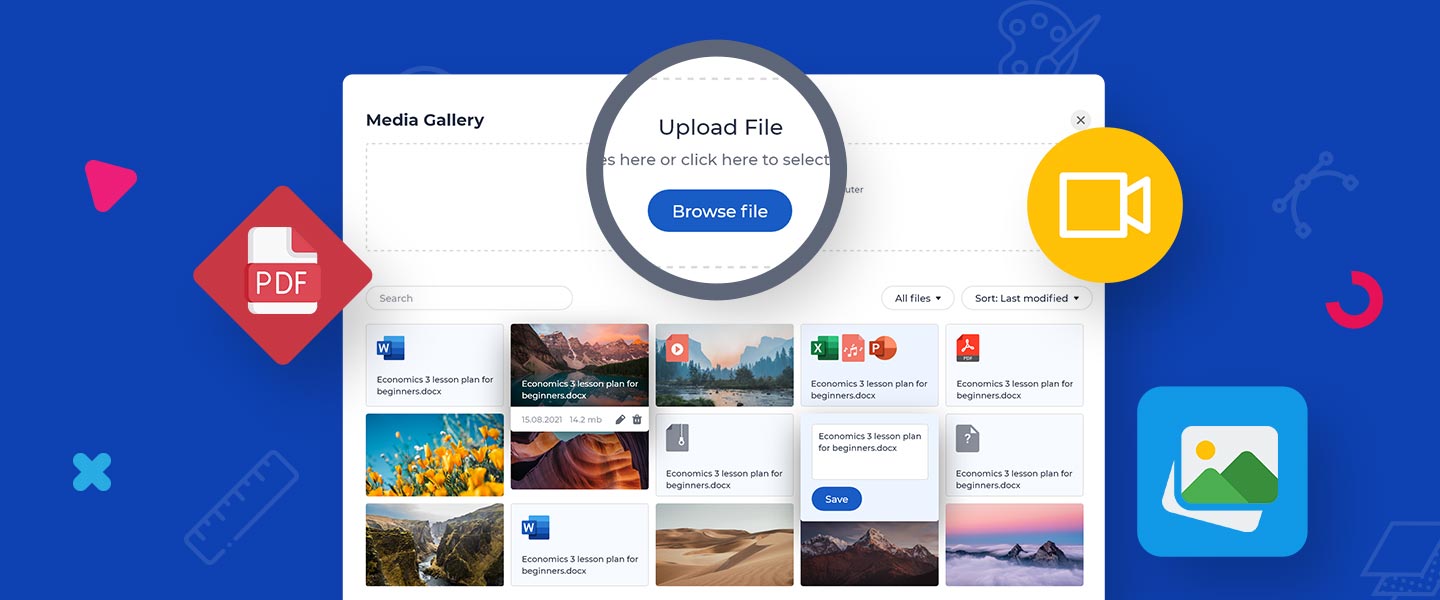
MasterStudy V 4.4.3: Media File Manager Addon
Version: 4.4.3 January 14, 2022MasterStudy LMS plugin is one of the most popular educational plugins available in the market. Stylemix Themes has brought a new Pro Addon Feature in this update for the MS LMS Plugin which is Media File Manager. Before this, Instructors were able to add course materials but the functions were limited. But by activating this exclusive addon, in a separate window, admins and instructors may upload, manage, filter, and search external files while designing a course in the frontend course builder.
Before uncovering the key moments of the new MasterStudy addon, you might be interested to see how it works live. To check the addon just go back to the landing page and link to Course Creation demo.
The first thing you should know Media FIle Manager addon can be used for lessons, quizzes, assignments and course bundles. On the frontend LMS builder, you will find out how managing files can be engaging and easy.
Let’s have a look at how our addon would be shown:
When you activate this addon, you will see another feature has been added into your LMS Settings.
On a settings page, you will see having a Credential and Import and Export option.
As an administrator, you can choose the maximum number of file sizes that can be uploaded. And then there is a File Extension option where you can select what kind of files can be uploaded. You can select images, videos, doc files, pdfs and many more.
On the Frontend Part of the Addon would look like this:
Now, let’s go through how this feature can be useful to the users,
- Searching the needed file is an essential thing. In the file manager editor, you will be able to find the file by name.
- Manage and organize the files by filtering the data is quite an important moment for each system and function. You can organize your files based on date, name, type, and size.
- Variation of File Extensions. You or your instructors now can upload various types of files: images, excel files, slides, video, audio, documents, archives.
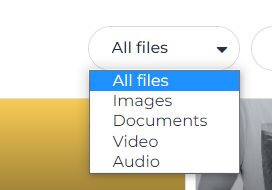
The way we manage files for other purposes, we also need categorized lesson materials for learning purposes. This Media File Manager addon will definitely be helpful while creating a course.
If you need a detailed guide on how to setup this addon you can take a look at our guide. See the detailed documentation.