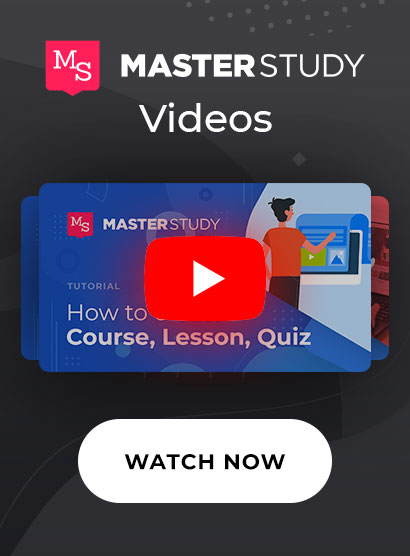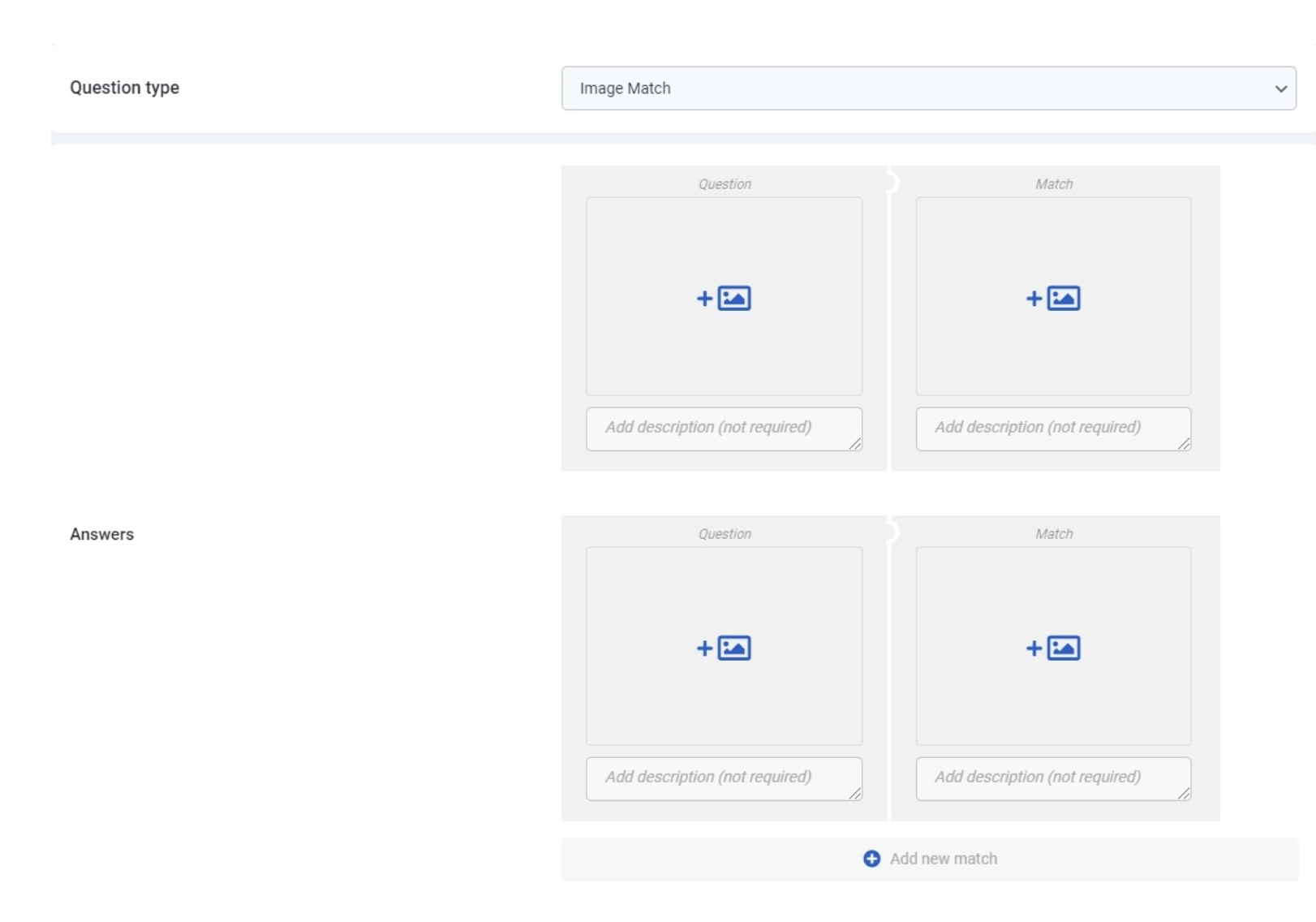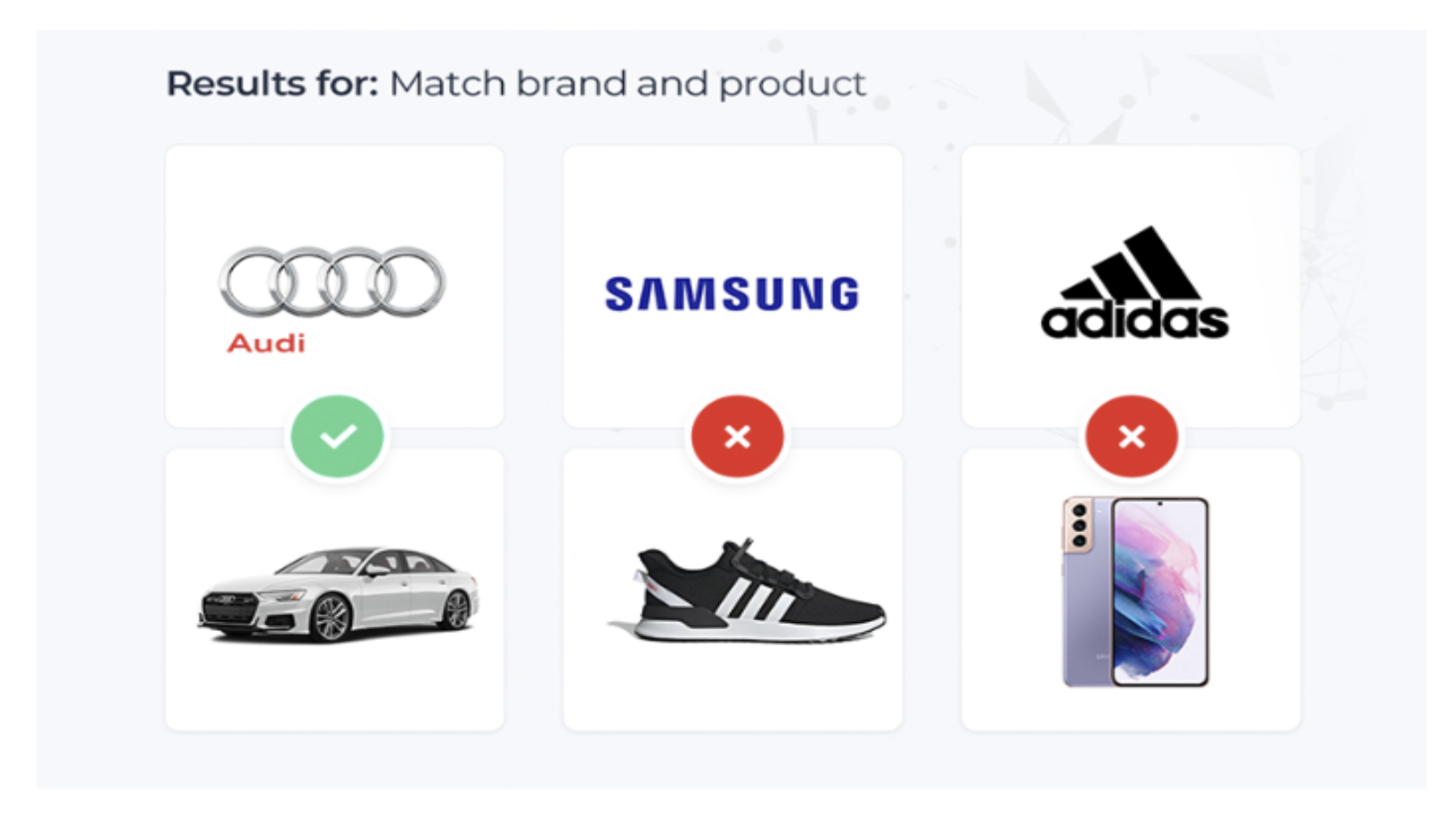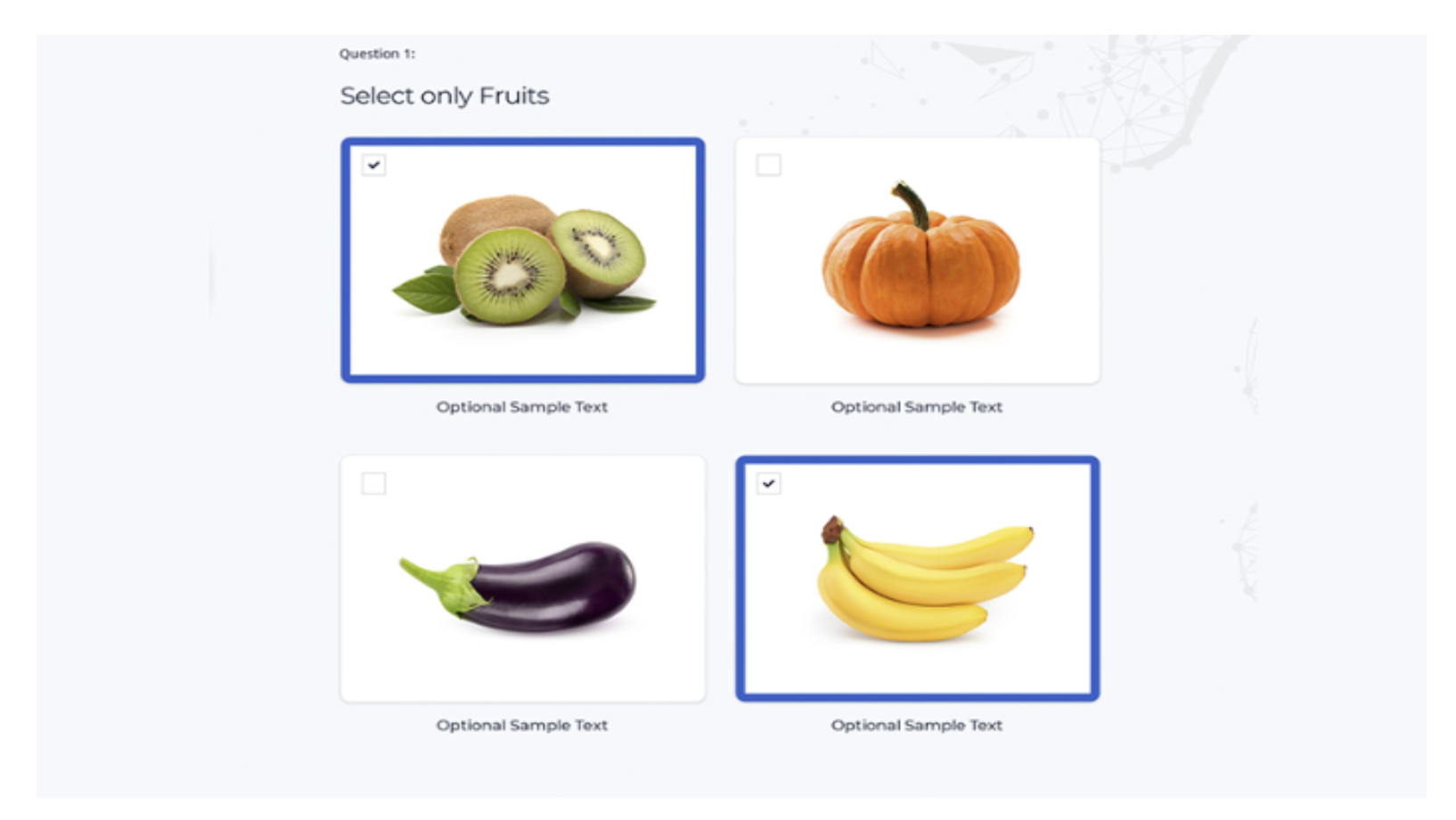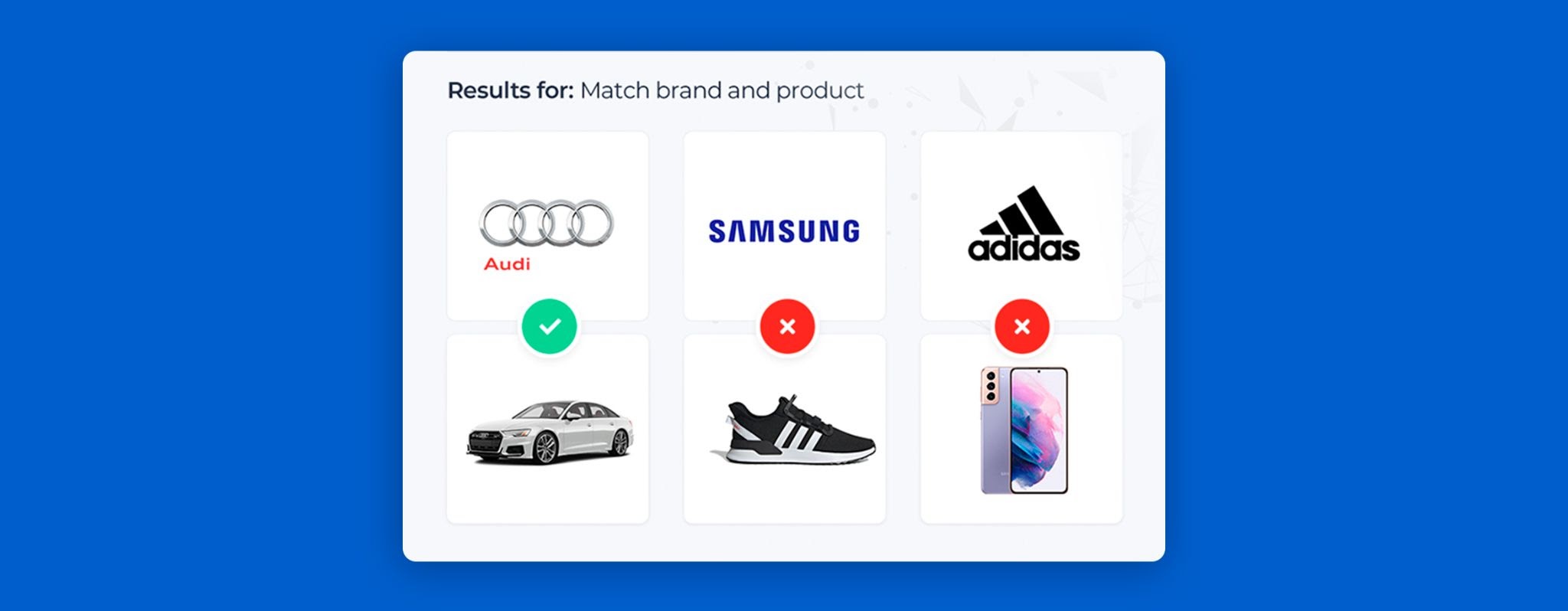
MasterStudy V 4.3.8: New Quiz type: Image Matching (Single Choice, Multi Choice)
Version: 4.3.8 September 21, 2021We have released the way you can add images for quizzes! Now you can not only build questions in text form but also embed the images. Two forms are available: Single Choice, where you combine two matching images with each other, and Multi Choice for multiple picking of answers for one question as an image.
As you already know, to add a quiz, you must first create questions in the appropriate section in MasterStudy LMS.
With the release of this update, a new item, Image Matching, appeared in the line for selecting question types.
The highlighted option will appear to select images as the question and answer, respectively. You can also give a description for each of the images.
Now your quizzes will be much more interactive, catchy and interesting.
To learn more please feel free to explore our detailed documentation.
Check all the improvements and fixes in the full changelog:
UPD: MasterStudy LMS plugin updated to 2.6.9
ADDED: New Quiz type: Image Matching (Single Choice, Multi Choice)
UPD: MasterStudy LMS PRO plugin updated to 3.6.5
FIXED: SCORM courses loading bug