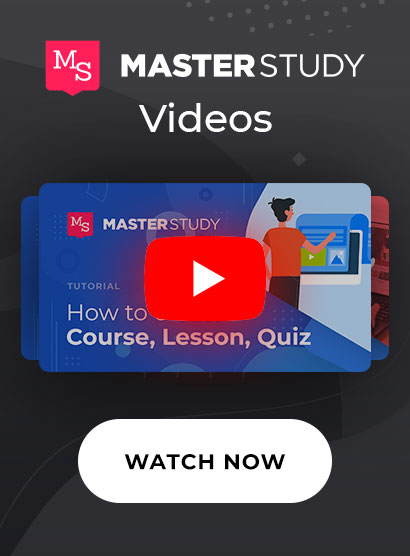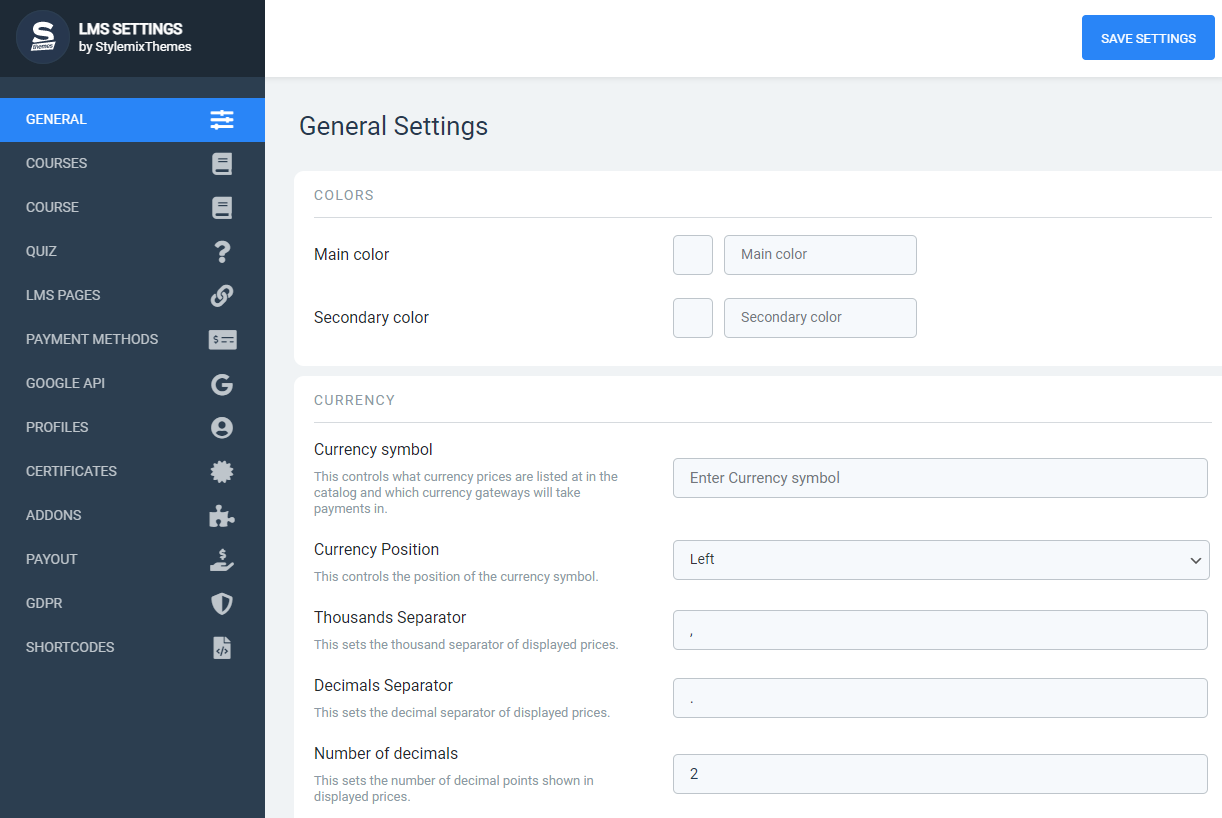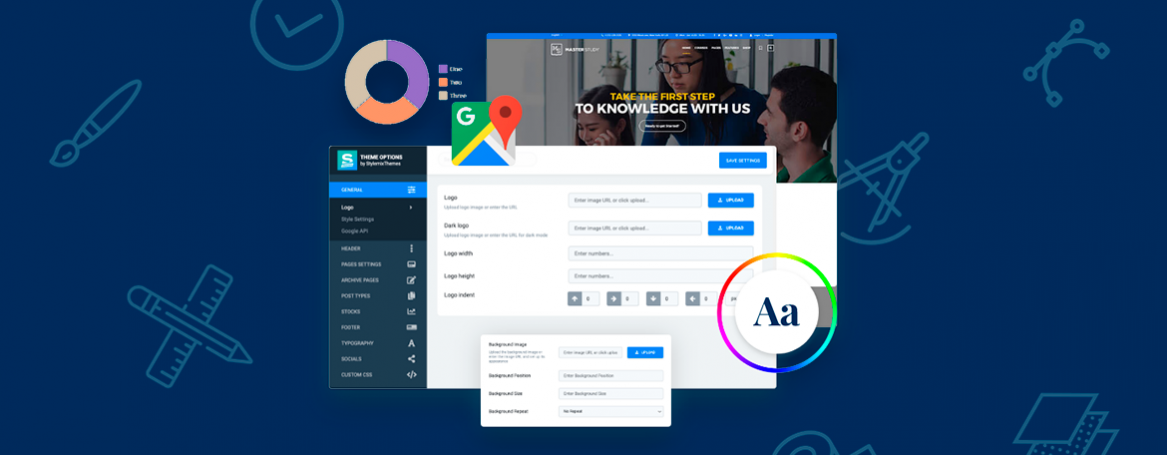
MasterStudy v 4.2.2: Setup Wizard and new LMS Settings built on Nuxy framework
Version: 4.2.2 February 4, 2021We are excited to introduce the new LMS Setup Wizard! The Wizard is aimed to help go through the initial setup process and quickly prepare your website for work.
To help you better understand the LMS software, we came up with the idea to integrate the LMS Wizard. The Wizard will help you to configure the settings depending on the decision to build a site for a single teacher or create a marketplace.
It opens right after the demo import and sets the direction of your further setup.
At the first step, you need to select the nature of your future website – will it be the marketplace or website for an instructor.
All in all, the wizard walks you through 7 easy steps.
> You start with the business model, where you select whether you are going to make a marketplace or single instructor website.
> After that, there is a General section allowing to create LMS pages, set admin commission, and enable WooCommerce and guest checkout.
> On the Courses stage, you can define how the course page will look. Select the page layout, choose how many courses to display per page and per row.
> Next is the single course page setup giving you the opportunity to select the course style, choose what tabs to display on the page.
> Right after that, the Wizard will offer you to tune the curriculum, namely to choose quiz style and lesson style.
> One more step choosing the Profile style and you are all set.
The new look of LMS Settings
We are also glad to present the new look of the LMS Settings panel that was built on the new framework Nuxy. Nuxy is the original framework created by our team which is positioned as a developer helper to build complicated options with extra logic, encapsulated from the main Application.
This is the framework where you can create fields to use in the options page, post types, and even in categories or taxonomies. So, in one framework you can create all options-related stuff in different plugins and themes.
Enjoy the new look and easily navigate through the settings.
Check all the improvements and fixes in the full changelog:
IMPROVEMENT: Event time included in Event Info module
IMPROVEMENT: Event price included in Event Info module
IMPROVEMENT: ‘Free’ price label added for free products
IMPROVEMENT: Redirect to MasterStudy LMS after demo import added
IMPROVEMENT: Plugin Setup Wizard added
IMPROVEMENT: ‘Become instructor’ option added in the user profile
IMPROVEMENT: Added unique classes to user profile navigation menu
IMPROVEMENT: Added validation to Lost Password box
IMPROVEMENT: Navigation menu badges added
FIXED: Category mega-menu
FIXED: WooCommerce product catalog settings fixed
FIXED: Featured teacher module in Classic LMS 2 layout
FIXED: Image appearance in testimonials section Style 1
FIXED: Certificate Template name editing bug
FIXED: Assignment pagination
FIXED: Draft courses excluded from Gradebook
FIXED: Manage course notice about disabled tabs
FIXED: Drip content dependencies
FIXED: Empty category view (0 subcategories) in the search filter
FIXED: STM LMS Courses grid module title
FIXED: Registration error text fixed
FIXED: Quiz answer “0” treating as incorrect answer bug
FIXED: Manage course loading view on frontend
FIXED: ‘Lost password’ option on mobile
FIXED: A membership plan with No available courses in a subscription will not appear as a purchase option for the course
FIXED: Paginated quiz first/last buttons inactive when on first/last question respectively
FIXED: Question bank adding several banks fixed
FIXED: Login button text changed
FIXED: ‘Become instructor’ button is hidden for logged-in instructors
FIXED: Courses filter category bug
FIXED: Translations with VUE variable {field} fixed
FIXED: LMS pages conflict with Elementor Pro
FIXED: Emails are not being sent when the Email Template addon disabled
UPD: New LMS Settings section is built on CFTO framework
UPD: Translations updated
UPD: Slider Revolution updated to 6.3.9