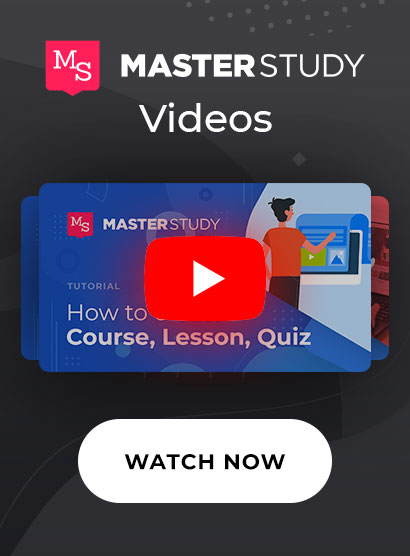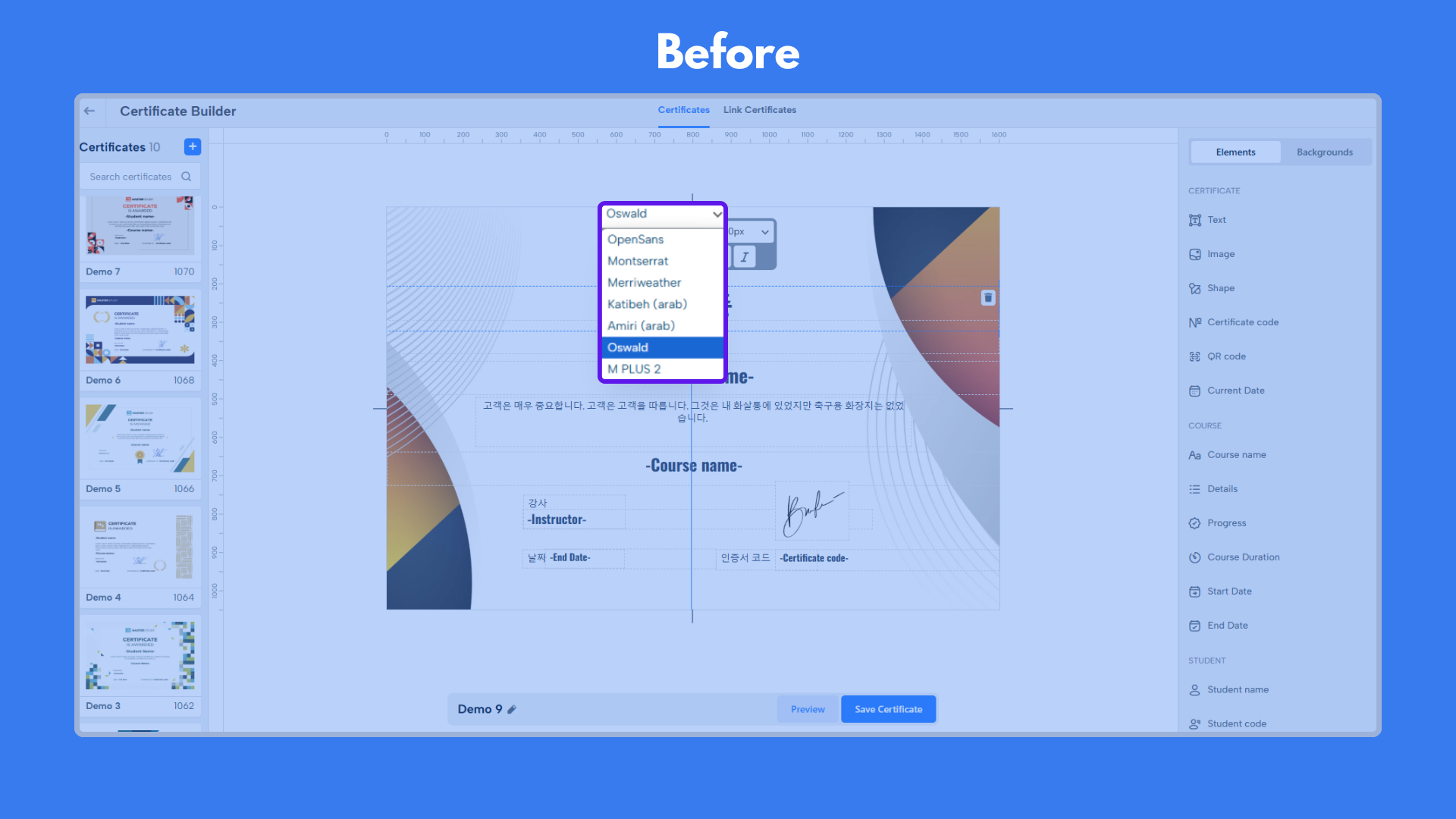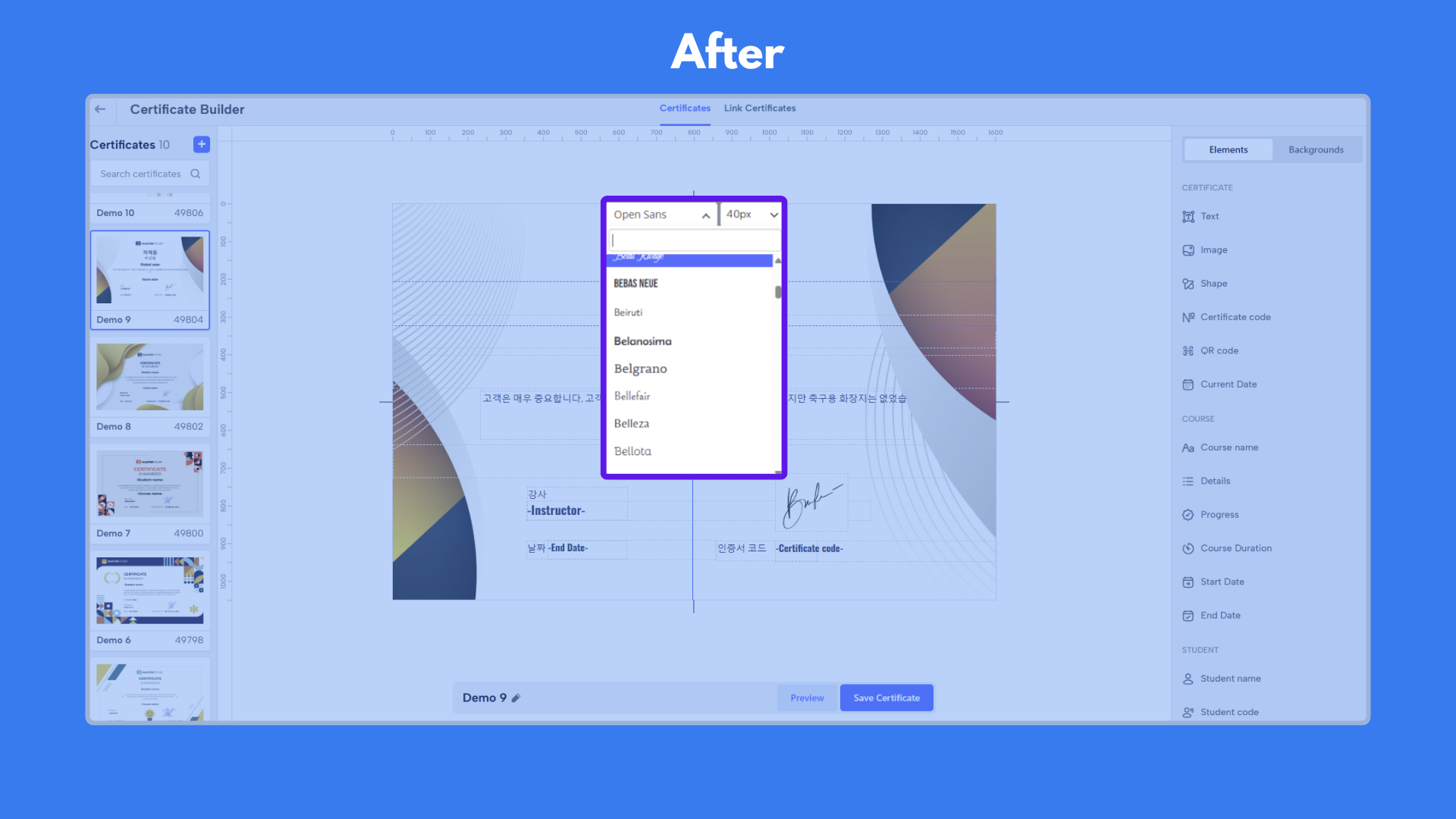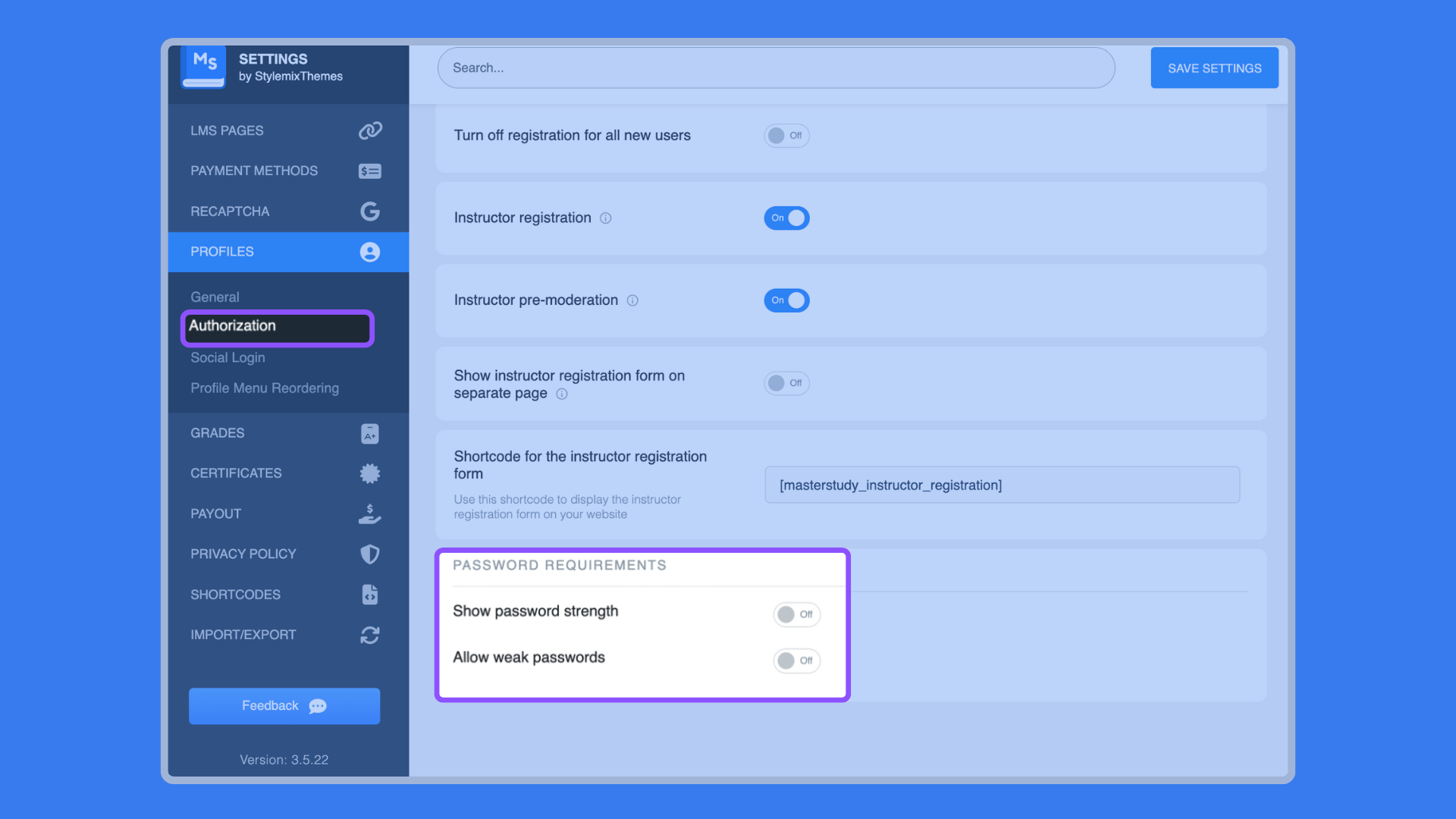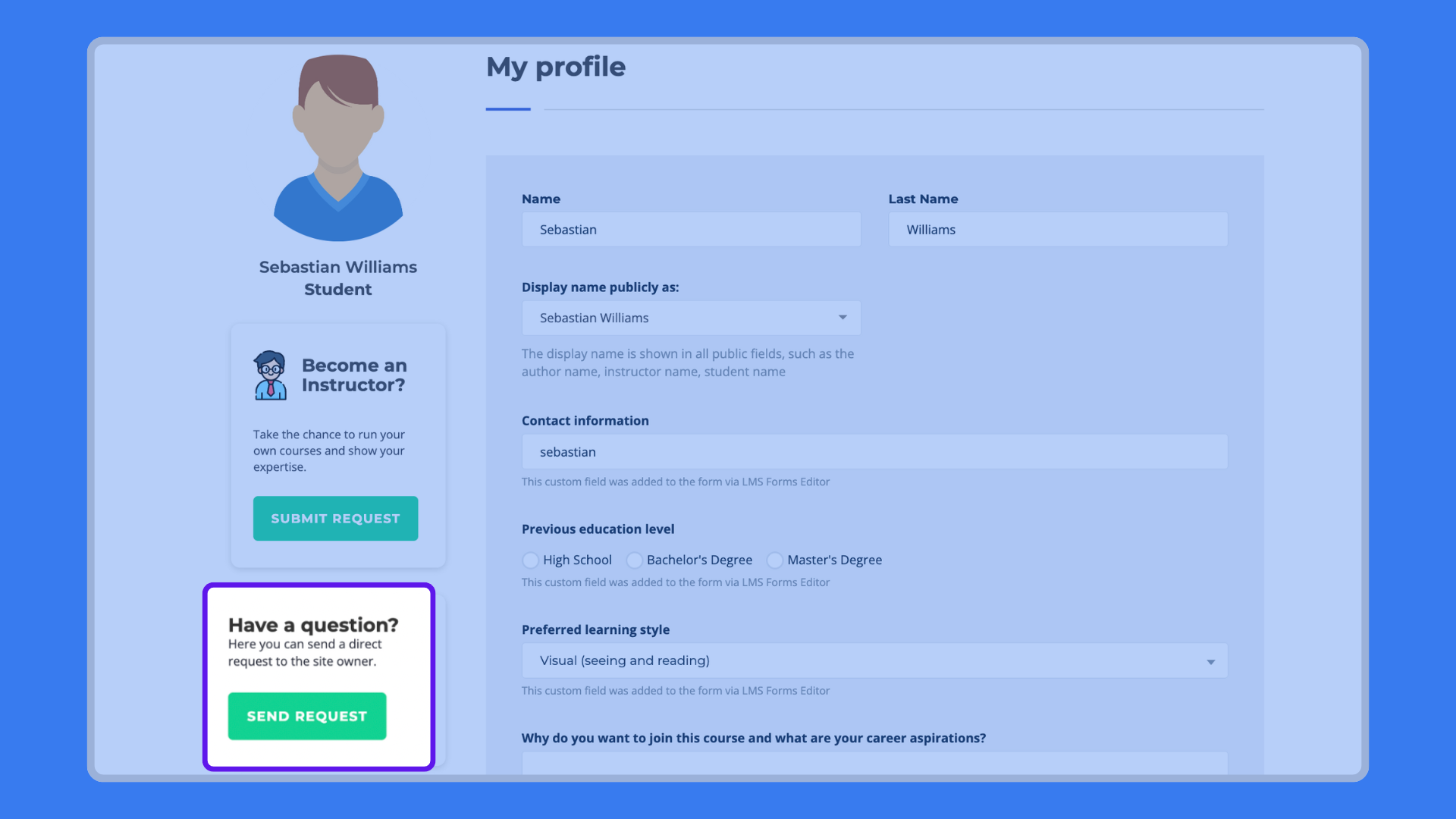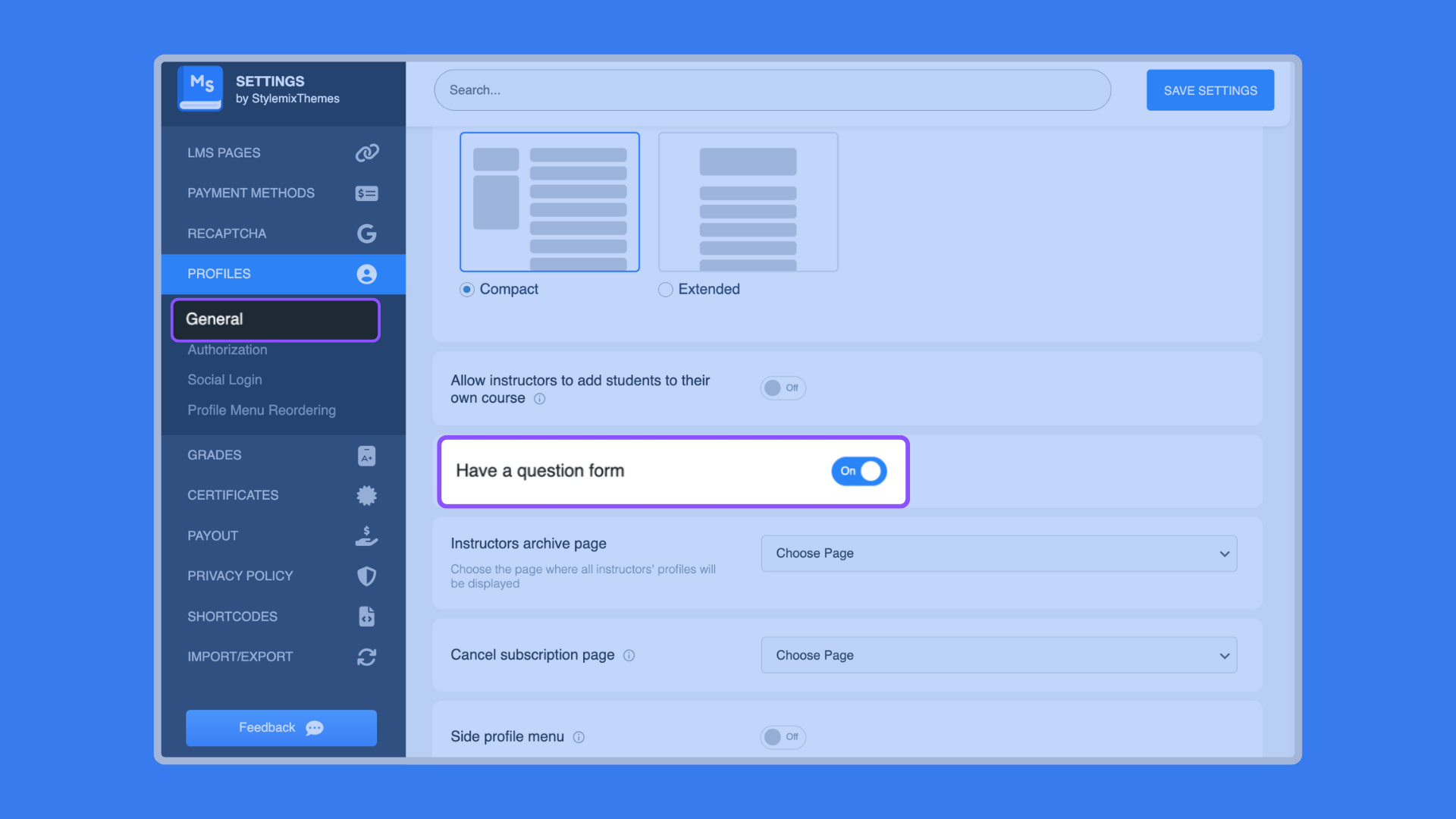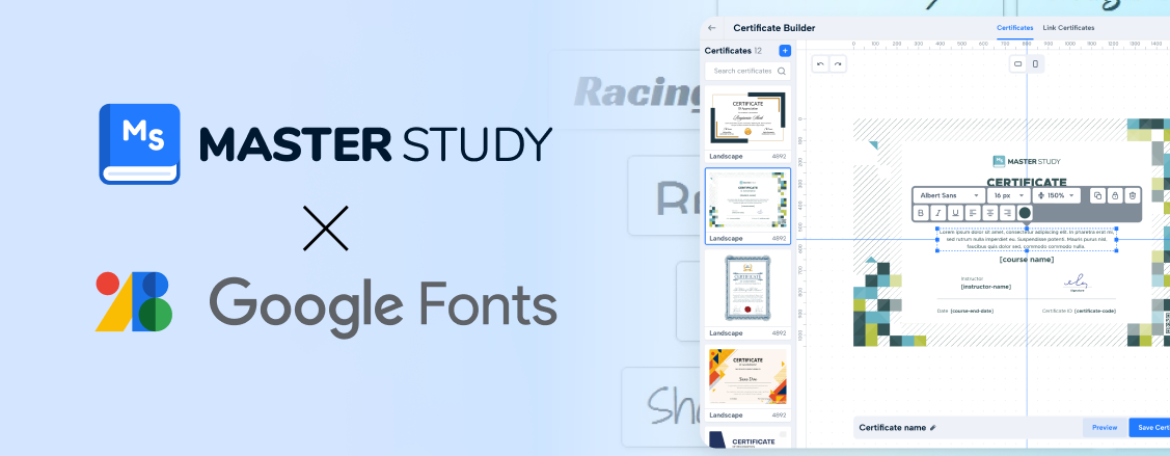
MasterStudy LMS V3.5.22: Multilingual Certificates, Smarter Security & More
March 20, 2025Hey educators! We’ve just released MasterStudy LMS v3.5.22, packed with new features to make your eLearning experience smoother and more customizable. This update focuses on Google Fonts integration for certificates, password security improvements, and profile settings enhancements.
Here’s the list of release notes for MasterStudy LMS version 3.5.22:
- Enhancement: Added Google Fonts integration for the Certificate Builder. (Pro)
- Enhancement: Added a setting to display password strength and enable weak password registration.
- Enhancement: Introduced an option to show or hide the “Have a Question?” form in profile settings.
Now, let’s learn more about each of these updates and see how they can benefit your eLearning experience. If you want to check out all the updates of MasterStudy LMS, you can go to the release notes here.
Google Fonts in the Certificate Builder
Many instructors struggled with limited font options when creating certificates, especially for languages like Korean, Greek, Hebrew, Thai, Georgian, and Chinese. Previously, certificates only supported English and Latin-based fonts. It was difficult to generate certificates in students’ native languages.
Now, with Google Fonts integration, you have access to 1,750+ fonts supporting nearly all languages!
This helps you design certificates in any language, from English to Georgian. It also improves your branding because you can choose fonts that match your course or online academy. Compared to custom fonts, Google Fonts load more efficiently which gives a smoother experience for instructors.
These are simple steps to take advantage of the integration for your multilingual certificates:
- Go to your WordPress dashboard and open MasterStudy LMS.
- Navigate to Certificates > Certificate Builder.
- Edit an existing certificate or create a new one.
- Select a text element, then choose from the Google Fonts list on the right-side menu.
- Preview and save your certificate. Done! 🎓
Adjustable Password Strength for Registration
Security matters, but flexibility is also important! In this update, admins can now choose whether to enforce strong passwords or allow weak ones.
- More control: Set security levels based on your platform’s needs
- Better user experience: Let students register quickly if strict security isn’t required
- Guided authentication: Show password strength indicators to help users
How to set up the adjustable password requirements?
- Open LMS Settings > Profiles > Authorization.
- Scroll down to Password Requirements.
- Toggle Show Password Strength and Allow Weak Passwords as needed.
- Save changes, and you’re set!
Manage Student Inquiries Easily
Previously, the “Have a Question?” form was always visible in student profiles. So we listened to your feedback and added an option to control whether to show the form or hide it.
How this helps?
- For instructors and admins: Reduce unnecessary inquiries if your courses already provide clear guidance and FAQs.
- For students: Ensure a simple way to ask questions to teachers when needed.
To manage the profile settings, you need to:
- Go to LMS Settings > Profiles > General.
- Scroll to “Have a Question?” form setting.
- Toggle it on or off based on your preference.
After turning the option off, you can go to the student profile and check it out.
Update Now
With MasterStudy LMS 3.5.22, we continue to refine our platform to make online education more customizable, user-friendly, and efficient. Whether it’s designing better certificates, managing passwords, or optimizing student interactions, this update brings practical improvements to your eLearning journey.
Update your MasterStudy LMS today and explore these new features!
We’d love to hear from you—which feature are you most excited about? Let us know in the comments below!