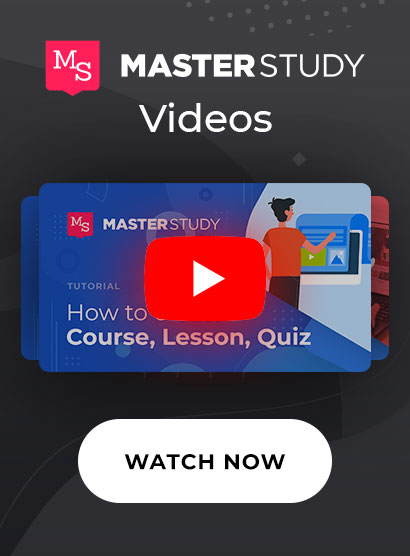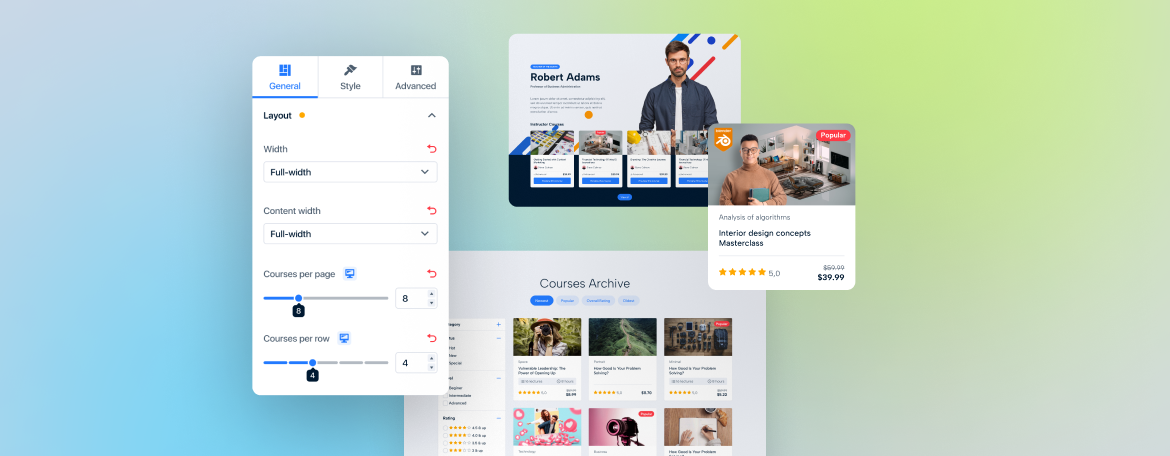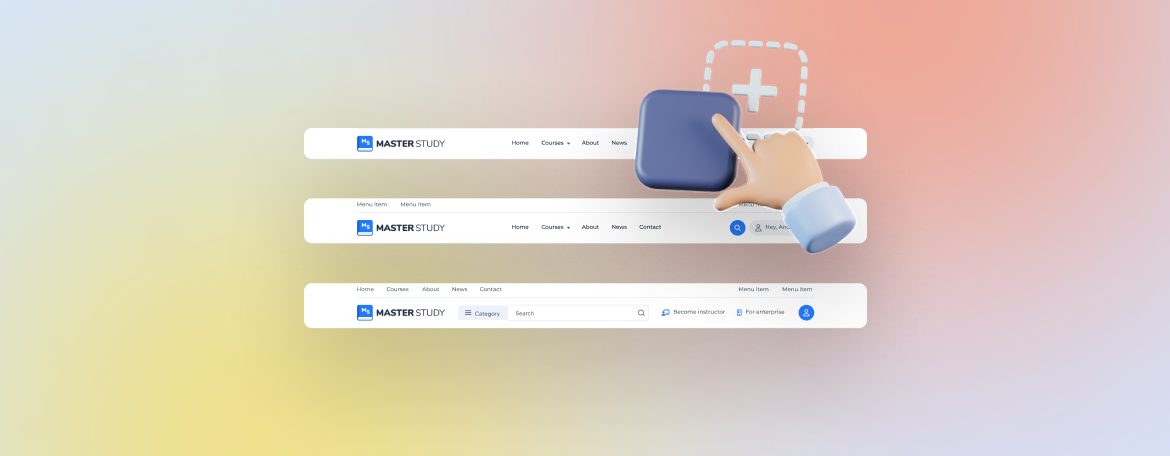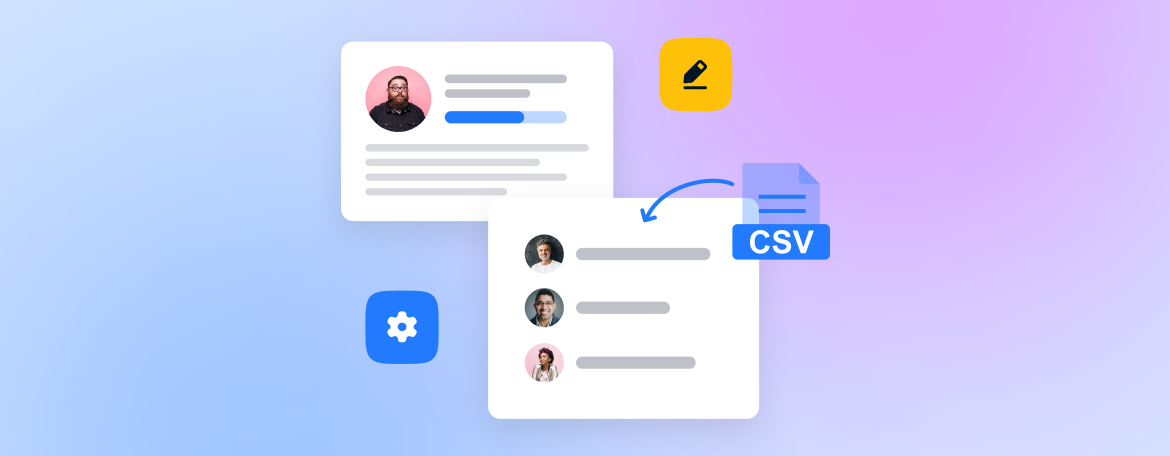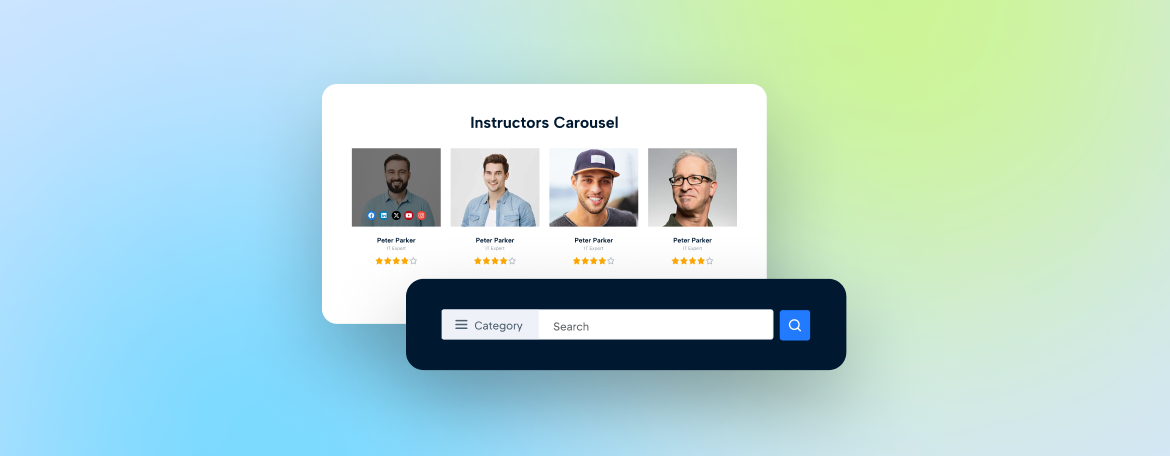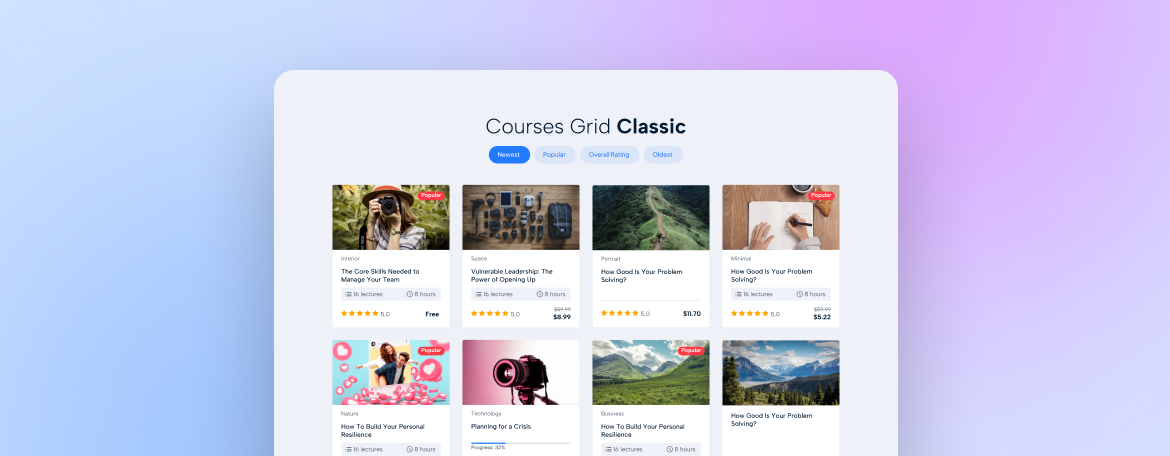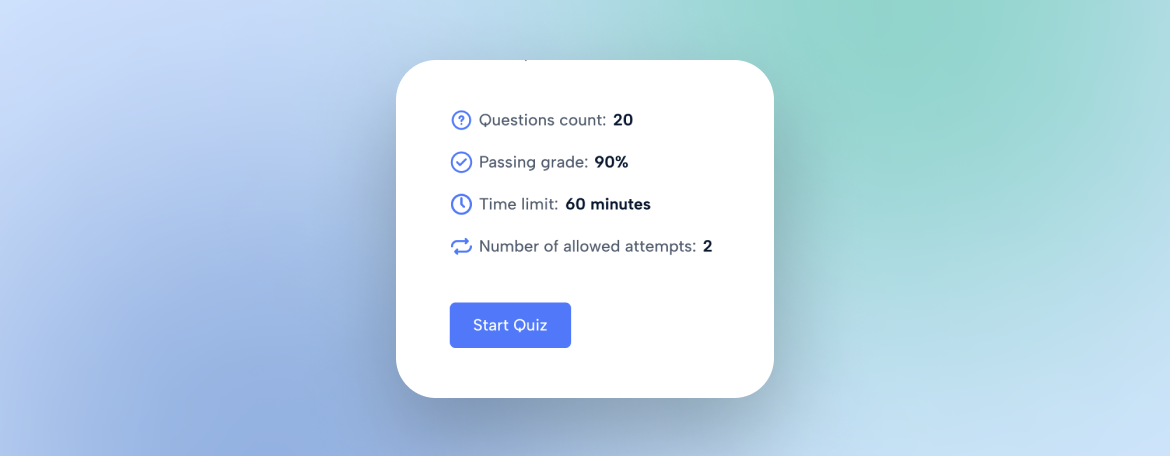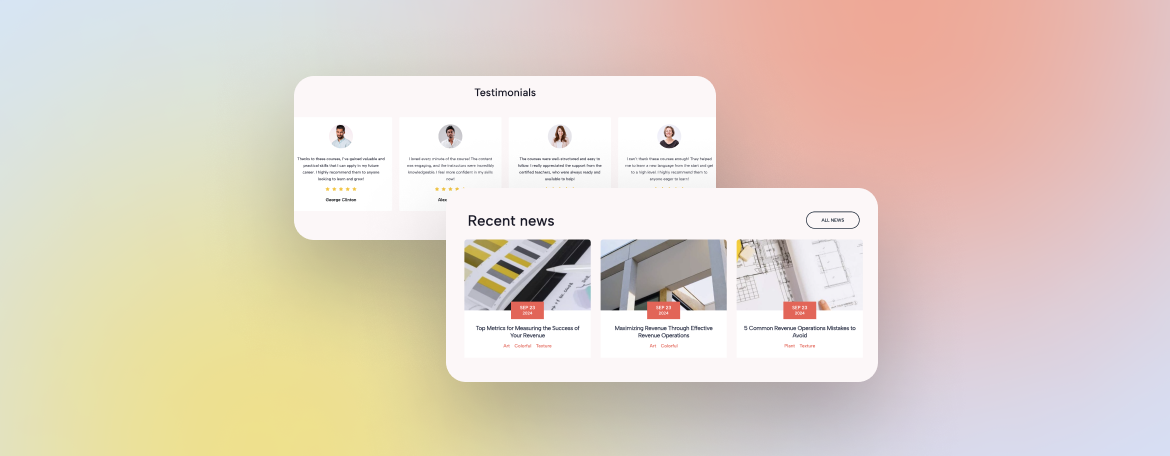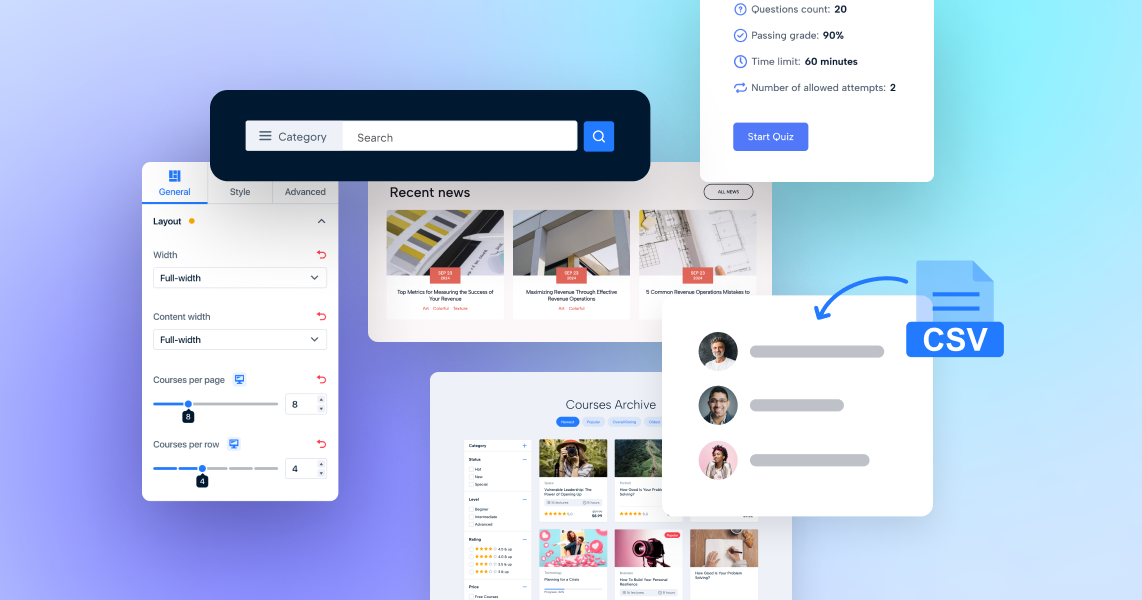
MasterStudy LMS: 8 Latest Updates and Achievements
November 20, 2024MasterStudy LMS continues to improve, with new features, enhancements, and fixes to make managing your online courses even easier. Here’s a breakdown of the most important updates from v3.2.4 to v3.4.2!
1. New Gutenberg Blocks
MasterStudy LMS now supports additional Gutenberg blocks that enhance your course pages and website design:
- Call to Action
- Icon
- Button
- Testimonial
- Iconbox
- Adaptive Container
- Text
- Archive Courses
These blocks make it simple to add dynamic elements to your pages without needing extra plugins or coding. And with Archive Courses block, you can showcase past courses easily on your site which lets you improve course visibility and accessibility.
2. Easy Customization for the Header & Footer
Adjust and personalize the MasterStudy Starter theme’s header and footer directly from the Customize section. No more complex edits—just easy and intuitive editing.
3. Faster & Smarter Admin Panel
- We’ve made the MasterStudy tab better to match your WordPress admin panel color settings for a unified experience.
- We’ve also added a quick Edit link to the Course Builder so it appears in the admin bar when viewing a course and makes editing faster.
- All LMS shortcodes can be copied with one click, improving ease of use and saving time for admins.
4. Manage Students via CSV Files
Instructors can now manage students via CSV (comma-separated values) files so they can perform bulk actions like enrolling, unenrolling, or updating student information with ease.
5. Instructors & Courses Search Blocks
New Instructors Carousel and Courses Search blocks help visitors easily find courses and instructors on your website, improving navigation and user experience.
6. Improved Course Grid & Price Button
- Hover effects in the Courses Grid block now display additional course information, making it more interactive.
- A price button now appears when hovering over the course, making pricing clear and attractive.
7. Quiz Attempts Display
You can now track quiz attempts directly in the Course Player, helping you keep track of student progress in real-time.
8. New Testimonials & Blog Widgets
Use the new Testimonials and Blog widgets in MasterStudy LMS to showcase reviews from students and add blog articles.
- 2 new styles for the Testimonials widget so you can display testimonials in fresh, engaging ways.
- A new Blog widget featuring news cards and two styles, making your blog content more engaging for your audience.
The latest versions of MasterStudy LMS plugin bring a bunch of new features and improvements that make managing your courses easier and more efficient. With better customization options, smoother navigation, and faster performance, these updates help instructors and admins save time and offer a better experience for their students. Whether it’s organizing content, tracking student progress, or improving the design of your site, these updates make everything simpler and more flexible.
Let’s Wrap It Up
These updates bring MasterStudy LMS closer to becoming the most efficient platform for creating e-learning courses. With new design options, performance enhancements, and a range of fixes, instructors and admins will save time and improve the overall user experience.
Update to the latest version 3.4.13 and benefit from these improvements! Stay tuned for more cool features, we always work hard to give the best experience for you and your students.