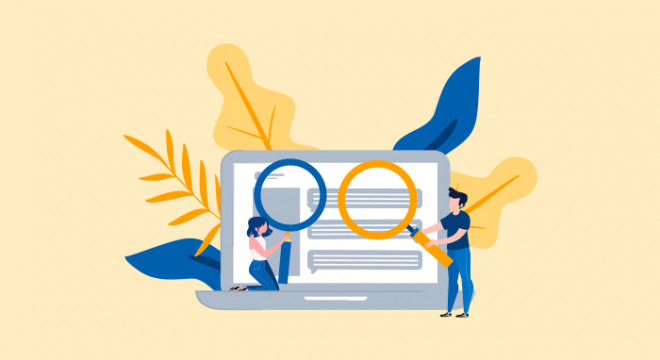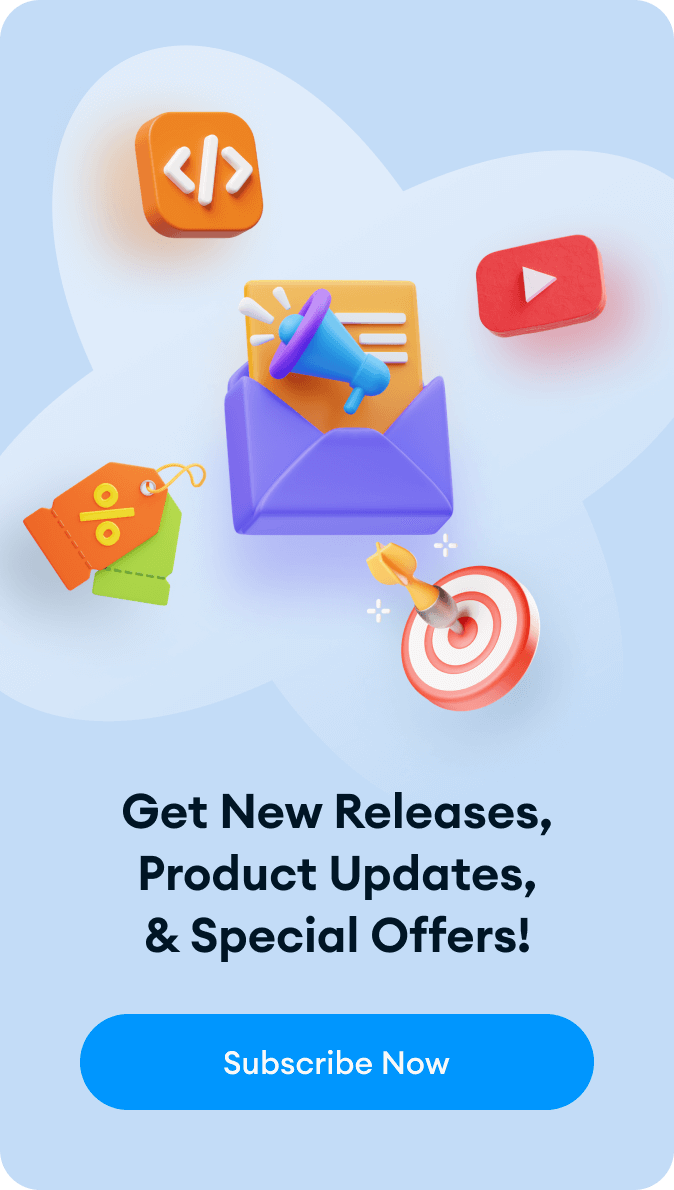How many blog posts have you published in the last year alone? And how many of those blog posts have you gone over to check for mistakes, potential new additions, or general check-up?
Yeah, this is what content audit is all about.
It’s going over your older-published content and giving it a new life so to speak. Things change, oftentimes rapidly, and so does the information that you publish within each of your articles.
I also believe that when done right, it’s not as tedious of a process as you might think. The thing is, you can always start from top to bottom and decide on which posts require the most maintenance. Most importantly, a content audit does have an effect on your overall SEO. For that reason alone, it’s pivotal to do a content audit at least once every 6-12 months.
Know your most important content.
Not all your posts are on the same level. Some are performing better than others, while others are struggling to attract any views at all. That’s just the way blogging works. All the same, knowing your most important content before you do a content audit is essential.
Most important meaning the content that is getting the most attention; views, comments, backlinks, and so forth. At the surface level, you can find this out by simply using an analytics platform to give you all this data.
We’ll be touching on this later. But, besides that, you also want to make a collection of your most popular posts. And for this, you can either use a Word document or run a spreadsheet using Excel or Google Sheets.
You can then return to the same document at a later date, and once again, run an audit and see if there are any improvements to make.
Main reasons to do a regular content audit.
Typically, bloggers write a blog post, publish it and then forget about it. When you produce a lot of blog posts, it’s easy to lose track of what’s working and what isn’t.
So, here are some of the top reasons why you should consider concluding a regular content audit.
- Does your content reflect the stage that you’re in as a brand at this time? Do your older blog posts hold meaning for the type of strategies you’re using to promote your products? An audit lets you fill the gaps and change things up so that it makes more sense to new readers.
- Looking back on what you have published, can you stand by your previously written post introductions? Is there anything you would have said differently? Likewise, do your content titles hold the same weight as they did back then? Are there improvements to be made?
- If you write content that includes research data, have you checked if that data has changed over time? Are there any new studies, charts, and graphs that you could incorporate in your older content? All of this will quickly upgrade your content to a fresher status. Meaning, search engines are more likely to consider it as a candidate for first page listings.
In short, you want to consistently update your content because outdated information is going to scare readers away rather than lure them in. The same goes for the published and updated date that you display on your posts. Always, and I mean always, update your posts so that they reflect the date that you last added new information.
The benefits of doing a content audit.
So, we’re slowly building a picture here. What it takes to do a content audit, and what things to focus on the most. But, what about the benefits of doing a content audit? Are there any real and tangible benefits to doing this?
Short answer, yes. There are plenty of benefits to be sought by going over your content and making sure it remains fresh at all times.
- Improved Structure. Most blog posts that date back to roughly 2015 have a relatively poor structure, to say the least. Not all of them, of course, but most do. This is largely because in “those” days content was written largely in walls of text opposed to using structuring. Which, I might add, is something that Google is now able to interpret. You can go back to those older posts and start adding a new structure to make it more SEO friendly, but also easier for readers to understand what you have written.
- Fresh Content. As briefly touched upon, the key component of a content audit is to make your content fresh. Make it relevant, again. When you go over those 3-4-year-old blog posts, rest assured you’re going to find plenty of ways to add new information and data. Even posts written from a personal point of view might require some revisions because of your personal growth and reflection over the years.
- Better Sales. This specific benefit relates to bloggers who have turned their blogs into full-fledged businesses. Chances are, some of your older content could use a little freshening up to better reflect your business ideology. This also allows you to insert promotions for any products you have launched over the years. And, ultimately, explain how you’re solving a particular problem.
This is sort of the default list of benefits to expect from a content audit. How you wish to further enhance it is entirely up to you. Maybe you want to add more images or get insightful quotes from influencers. It’s all about making sure that you don’t let your blog posts rot and go stale for an eternity.
Tools for Performing a Content Audit on Your Blog
For this last segment, we’re focusing on tools to help you audit your blog content. This is a fairly important part of the entire process, so definitely check out each recommendation and see how it can benefit you.
Some of these tools will be able to do most of the heavy lifting by giving immediate suggestions on how to improve your content.
#1: Yoast SEO

An all-time favorite for many years, Yoast SEO is an invaluable asset for any blogger using WordPress as their main platform. Yoast has grown a lot over the years and has added some extremely strong features to help you write better and stronger SEO-friendly content.
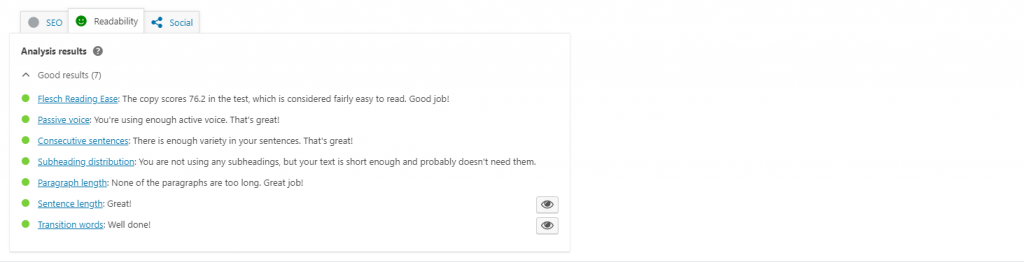
What you see in the photo above is the recommendations provided by Yoast SEO’s plugin. All in all, it will tell you when your sentences are too long, or when your content structure is out of sync with modern standards. Yoast will also grade your content for ease of readability and a multitude of other factors.
Apart from this, you’ll have access to a preview snippet that will show how your blog post is going to look like in Google’s search results. And best of all, the plugin always highlights your post either with a Red or a Green mark. Meaning, Red requires improvement and Green means that you’re good to go.
Now, with this plugin alone you can fix your entire blog post library just by seeing what the plugin has to say. Maybe, back in the day, you were prone to writing longer sentences. But, the plugin says that shorter ones make it easier for the reader.
So, you fix that. You go through all your longer sentences and see how you can condense them. It might take a little work, but at least you’re slowly working towards a more user-friendly content presentation.
#2: Website Grader
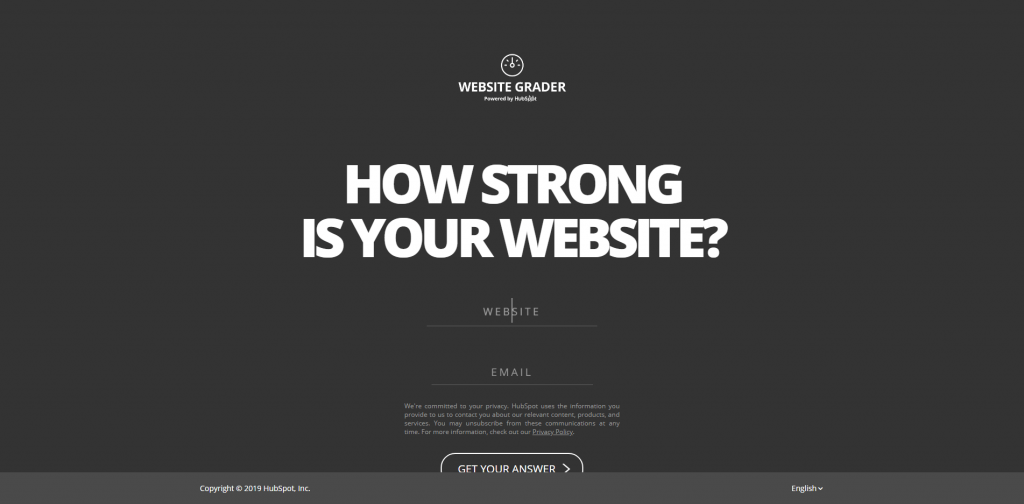
Website Grader is an outside-WordPress tool that will give you general information over your pages and their status. So, for example, you could check your homepage or individual posts and see if they’re up to par.
As an example, I ran an audit for one of my websites and this is the result I got:
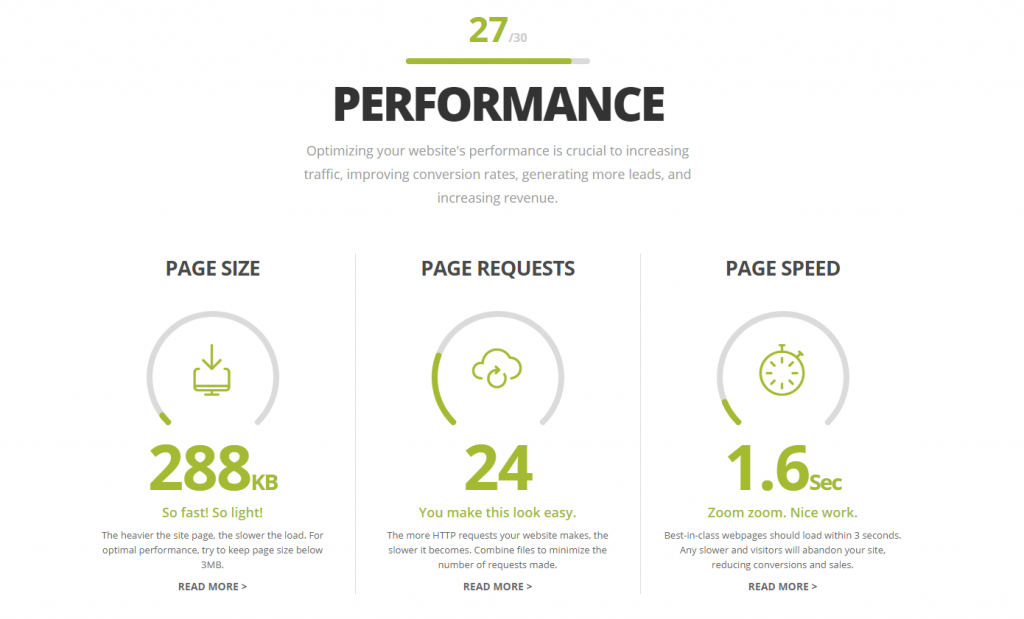
So, this tells me that my performance is in the upper echelon of what is expected. But, despite having great performance, I could still work on minimizing page requests and shedding a few milliseconds off of my page speed.
If you’re interested in improving your site’s performance, check out some of our previously published articles on this topic:
- 10 Useful Tips, Tricks, and Tools for New WordPress Bloggers
- WordPress Speed Optimization: How to Achieve Best Performance
- 3 Major Tweaks to Improve WordPress Performance
#3: WooRank
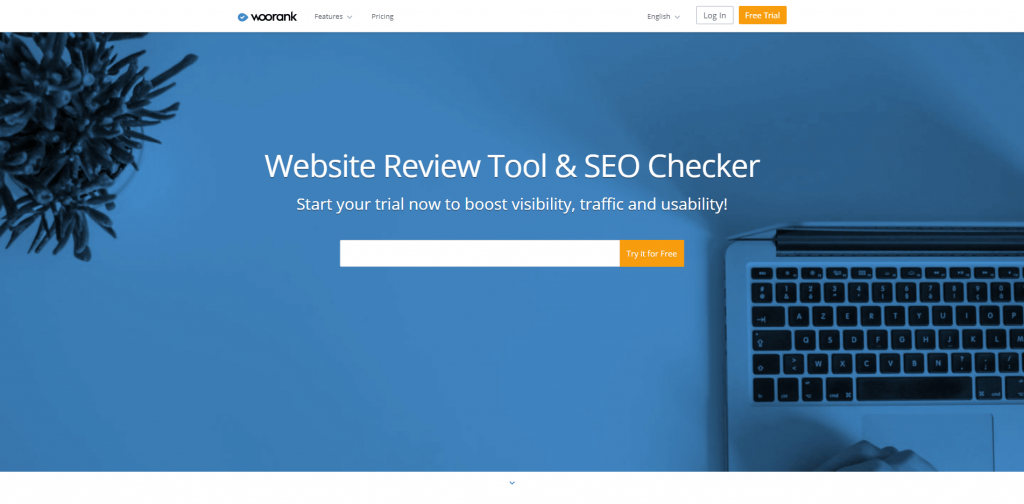
By default, WooRank is a premium tool but does allow some free use. The free features should be more than enough to understand the general areas in which your content and/or website is lacking. It works similarly to the tool mentioned above, you put in your website address and get a score-based output on your overall content status.
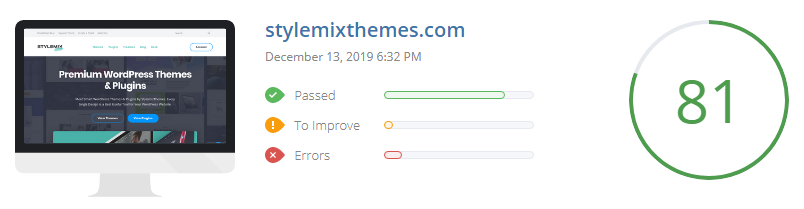
In the case of StylemixThemes, the score is a modest 81/100. This is about the range that you’re going to see most websites and pages score. Reaching for that upper 90 percentile is simply overkill as you have to weave your way through multiple scripts and modifications that are both time-consuming and unnecessary.
So, what else can WooRank do, and what does it report in terms of auditing your website or content?
- Check for title tags, their length, and previews.
- Examines the meta-description and gives input on whether it can be improved.
- Showcases individual keyword usage on any given page, and recommends whether you should lower or increase certain keyword ratio.
- Shows the number of links going in or out for any specific page. This can be crucial in improving your SEO through better linking both internally and externally.
- Analyses the mobile-friendliness of your site and shows a full-on render of what your pages look like on mobile devices.
- Checks for Structured Data and whether you are missing any. In most cases, it’s the Image/Description/Title data that most bloggers miss to add. With this tool’s help, you can easily fix that.
There’s also a ton of off-page information you’ll be able to get. Including data on backlinks, traffic, social profiles, keywords, and more.
Lastly, the premium version will scan your entire site so you don’t have to enter each page manually. That’s really the key point here for using WooRank in the first place.
#4: Google Analytics
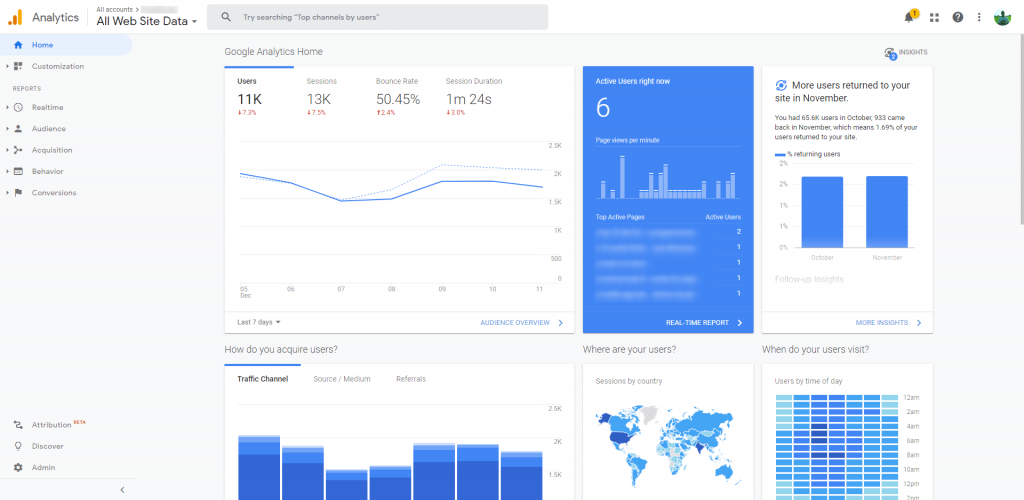
Google Analytics is not just a tool that shows you how many people are visiting your website each day. By going deeper into the tooling sections, you can learn about things like content popularity, time spent on site, and so much more. And for this reason, Google Analytics is an excellent tool for performing your first real content audit.
From your Google Analytics dashboard you can go to Behavior -> Site Content -> All Pages. This is the place where you will find the most details about all of your site content, including page views, entrances, time spent on site and more.
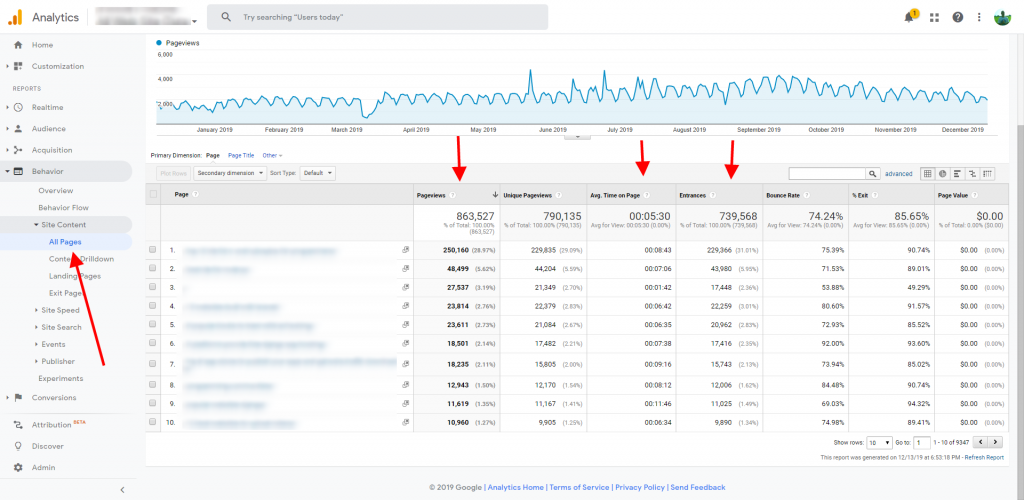
On top of that, you can sort these results based on a monthly or yearly basis. I prefer yearly since that gives me a real glimpse of what the most popular content on my site is. Once you have this information at hand, performing a content audit should be no issue at all.
With the already mentioned tools, you can go over all of your top-most performing content and see if improvements can be made. Additionally, you can check if there are any new thoughts, ideas, tools, or tips that you’d like to add to each of those posts.
Afterward, republish as an updated content piece and enjoy the extra readership.
#5: Grammarly
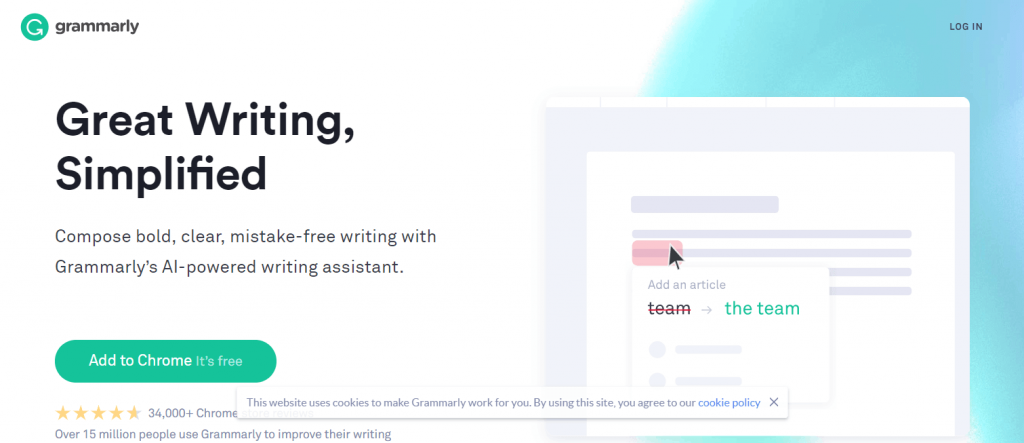
I can’t think of a better investment than I have made in recent years than Grammarly. This powerful writing assistant will solve 99% of your grammar-related issues without you needing to lift a finger. It’s a completely automated tool that checks for any grammatical errors as you’re typing.
To give you a better idea of how useful this tool really is (it works with all major web browsers, smartphones, and has an offline version too), here’s a quick recap of the most prominent features.
Mistake-Free Writing
- Sophisticated grammar checker
- Contextual spelling checker
- Advanced punctuation correction
- Vocabulary enhancements and synonym finder
Works Everywhere
- Keyboard integrates smoothly with all apps
- Easy to set up
Improve Your Skills
- See short, clear explanations for every correction
- Helps you understand your mistakes and avoid them in the future
A Better Auto-Correct
- Keyboard lets you know when it auto-corrects your spelling
- Helps you spot auto-correct fails before you hit send
As someone who is a non-native English speaker, I’ve found Grammarly to be an invaluable asset to my writing tools list. Whether it’s for concluding content audits or writing general blog posts, it helps to streamline the process of fixing writing errors on the go.
It is free for general use, but if you want to get even better recommendations and writing improvements, getting the premium subscription is highly recommended. And as far as I know, most freelance agencies these days encourage their writers to use Grammarly when producing content.
Conclusion
A content audit is something you have to get comfortable doing because it’s going to improve your bottom line. I think the most self-explanatory way of looking at it is like this. Things change whether we like it or not. So does the information we have access to, and the approaches we take for certain things.
Even as a food blogger, you might have written an exceptional piece on the best falafel recipe in the world. But, some research has come out to suggest that a particular ingredient might cause adverse effects in people suffering from a certain illness.
Now, this is a fairly dreadful example, but nonetheless, it stands true. Updating your content should be looked upon like taking good care of your hygiene. There are invaluable benefits to it. And with all the information provided in this article on how to do a content audit for your blog, I think you’re going to find that it’s not only easy but also quite enjoyable.
Especially when you start seeing that more and more people are reading your content because it has more relevant information added to it.