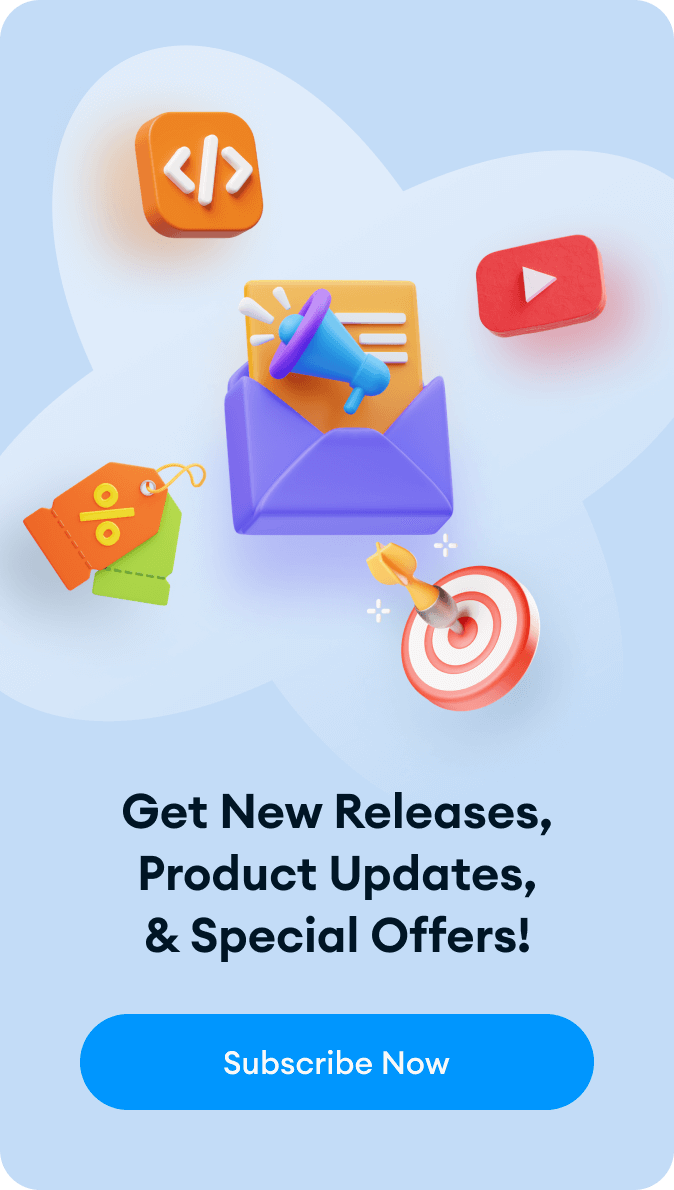No prices on the website are the number one reason why you have low conversions. There are browsers on your site but you are not getting sales because of this. We discussed the importance of the prices on your website on this blog, check it out.
You may think a bunch of the prices will ruin the look of your website. Plus, you don’t want to put a single price on all your products and services.
The solution for this case is cost calculators! With cost calculators, you allow visitors to estimate the price of your products. Yet there is a question: How can you add a cost calculator to your existing website?
There are three ways to get a calculator on your website. You can hire developers, work with freelancers and use WordPress plugins.
Hiring a developer for your team can cost you 4000 USD and 24 days according to Glassdoor. Freelancers and agencies may be an option, but you have to find trustworthy ones and work on their terms.
So the best choice is to use the WordPress calculator builder plugins. You don’t need any coding skills, plus they are cost-effective and super customizable.
Now, we will look at the top reasons why you should add a calculator to your website with builder plugins. There will also be real-life examples of how a calculator can boost a business.
Content Outline
- Top Reasons Why to Add Cost Calculator to Your Website
- What Features to Look for in Cost Calculator Builder Plugins
- Reviews of the Most Installed Plugins on WordPress
- Comparison of Plugins in a Table
- How to Create a Cost Calculator
- Now Let’s Wrap It Up
Top Reasons Why to Add Cost Calculator to Your Website
Businesses always want to find ways to captivate audiences and convert them into sales. Cost calculators are one such tool.
With cost calculators, users interact with websites and get valuable insights. Now, let’s dive into the top reasons why a cost calculator for your website can be a game-changer with real examples.
Engage with Users and Boost Interaction
What makes a website successful? Of course, its ability to engage visitors and keep them engaged. Users can interact with the website meaningfully with cost calculators.
Rather than skimming the static website, they can get instant estimates with cost calculators. This increases the time users spend on a website and create an interactive experience.
Example when Calculator Can Clear Uncertainty and Leads to a Sale
Let’s take an online furniture store with custom sofas. A potential buyer visits your website and loves your stylish sofa designs. A particular sofa interests them.
But they are unsure about the color and size of the sofa that will fit their living room. They want to see how the customization will affect the cost.
They find the cost calculator on the products page alongside the sofa images. Intrigued, they click on it. They see an intuitive calculator where they can change sofa size and colors.
As the customer makes changes, the cost calculator recalculates the price in real-time. So they can tailor the sofa to their preferences and budget.
This way, the buyers will connect better with the product and clear any uncertainty. As they see the value of the customization, they are more likely to go to checkout and buy the sofa.
With the interactive cost calculator, businesses make the buying process simple and enjoyable. This leads to better engagement, higher conversions, and memorable shopping.
Let Users Specify Their Needs to Higher Conversions
Now, people want to get tailored experiences that fit their preferences and needs. With cost calculators, they will get such kind of personalized interaction.
Users can input specific details and cost calculators generate instant results for the user’s needs. This personal touch builds better connections and trust. So it is more likely to get higher conversions.
Example when Calculator Can Help to Build Trust in Company with Transparent Prices
For example, there is a home renovation company with a cost calculator on their website. Their potential customer is a homeowner who wants to renovate their home.
They’ve heard about the company and decided to look at the website for ideas and information. As they go to the website, they find a cost calculator to estimate renovation expenses.
Curious to learn more, they click on the calculator. Its interface is intuitive and the homeowner selects room dimensions. They can choose options like a full remodel, or partial renovation.
They can also choose specific upgrades such as flooring, lighting, or painting. They also see the comments sections to put their specific needs.
The cost calculator shows them an accurate price estimate for their renovation. It gives transparent and clear estimates so the homeowner can make informed decisions.
Also, the calculator estimates match their unique needs and specifications. This makes the home renovation company reliable and trustworthy.
As a user feel empowered and confident in the company’s expertise. They are more likely to buy from this company. This way, the cost calculator becomes a tool to build credibility and trust.
Allow Your Users to Make Informed Decisions for Planning and Budgeting
People make thorough planning, especially on their budget. In these cases, a cost calculator lets users plan and budget for their needs. So users can foresee expenses to make well-prepared choices.
Example when a Calculator Can Make Planning Easy and Give a Sense of Reassurance
Let’s take a catering company known for unforgettable events. Their website has many options from gourmet cuisine to exquisite desserts.
Their potential client is a couple planning their dream wedding. They want an elegant affair with a mix of classic dishes and creative delights. But they are not sure about how what they want will translate into costs.
That is where a cost calculator comes into play. The couple can tailor their dream wedding reception to their taste and cost.
With a few clicks, they can choose the number of expected attendees. They can select main courses, desserts, cocktails, and other drinks.
They can see real-time cost estimates while making changes. They will see how their selections impact all expenses. If the estimates exceed their budget, they can adjust the menu and guest count to find a balance.
The cost calculator allows the couple to shape their event and choose within their budget. With the cost calculator, they will have a sense of reassurance. This makes planning an exciting journey, not a boring task.
A cost calculator on the website makes the experience for users more interesting and customized just for them. Next, you’ll read about what features a good cost calculator builder plugin should have.
What Features to Look for in Cost Calculator Builder Plugins
You should consider these features when choosing cost calculator plugins:
- Intuitive Cost Calculator Builder
Look for a plugin with a drag-and-drop builder, so you can create a calculator without any coding. You will design interactive calculators that match your website’s branding and style.
- Advanced Customization Options
Opt for a builder plugin with a wide range of customization options. You should be able to choose layouts and styles for your calculator. This way, the cost calculator will match your website’s design.
- Support for Various Input Types
A robust cost calculator plugin should have a variety of input options. They are quantity fields, range sliders, checkboxes, radio buttons, and dropdown lists.
- Condition for Dynamic Calculations
Conditions enable you to create dynamic calculations based on user inputs in calculators. For example, if a user selects a specific option, it can trigger changes in other fields.
- Integration with E-Commerce Platforms and Payment Gateways
The cost calculator plugin should integrate with popular e-commerce platforms and payment gateways such as Woocommerce and Paypal. So users can not only calculate costs but also proceed with purchases or bookings.
- Mobile Responsiveness
Choose a cost calculator plugin with a responsive design. Your users may visit your website from smartphones and tablets. Make sure that the calculator functions and looks great on different devices.
- Dynamic Cost Breakdown
A calculator should show users a detailed breakdown of costs based on their inputs. As users change various parameters in the cost calculator. There should be a clear breakdown of costs.
- Multi-Language Support
Look for a cost calculator plugin that supports many languages. So your users can interact with the calculator in their preferred language.
- Shortcodes and Embedding Options
Easy integration into your website is key. Choose a builder plugin that provides shortcodes or embedding options. This allows you to put the cost calculator on different pages or posts.
- Regular Updates and Support
Select a cost calculator plugin that has active maintenance and regular updates. Having reliable customer support is also important in case you run into any problems.
Now, let’s take a closer look at detailed reviews of some of the top WordPress cost calculator plugins. So you can choose the right one for you.
Reviews of the Most Installed Plugins on WordPress
Cost Calculator Builder
Cost Calculator is an easy-to-use plugin to make calculations on your WordPress website. With this builder plugin, you can create forms that calculate the prices of your products and services. Building these forms is a breeze thanks to the intuitive WordPress calculator builder. This means you can create different types of estimate forms and put them on any page or post on your website.
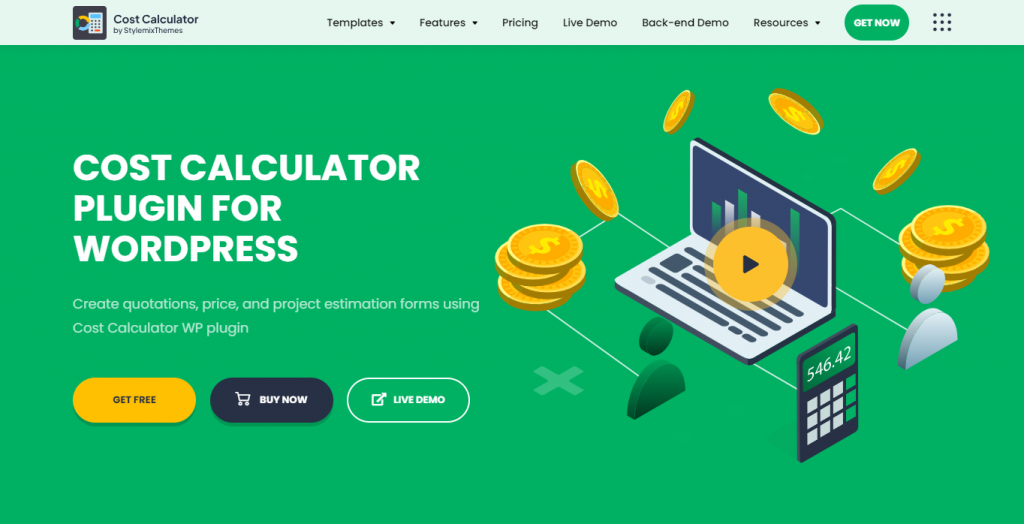
Key Features
- Simple Interface. The Cost Calculator plugin has a simple and user-friendly builder. When visitors come to your WordPress website, they can use it to get instant estimates without any hassle.
- Tailored Customization. Make your calculator match your website’s look and feel by customizing elements. You can change the design of radio buttons, checkboxes, and toggle buttons with available styles.
- Diverse Calculator Elements. There are 10 different elements (or 17 in the Pro version) that you can use to build your calculator. These are input boxes, total fields, quantity boxes, dropdowns, and toggle buttons. You can also add radio buttons, checkboxes, range sliders, and even HTML code.
- Conditional System. Cost Calculator Builder has a conditional system to create dynamic calculations based on user inputs. So you can build interactive calculators that adapt to users’ choices.
- Integration with E-Commerce Platforms and Payment Gateways. You can integrate your calculator with WooCommerce, PayPal, and Stripe. Users will calculate costs and proceed with purchases or bookings.
- Responsive Design. Users can even preview their calculator’s appearance on both desktop and mobile devices.
Rate from WordPress
4.2/ 5
Reviews from WordPress
“Amazing plugin, Excellent support!”
“The support team has been very helpful. Highly recommend!”
“I am super satisfied with the support! David always responded to me and addressed my questions especially. He didn’t only send me some kind of answer/explanation, but SOLVED my problem in my case! I am super happy! Thank you, David.”
Cost
You can create a calculator on your website for free with a Cost Calculator Builder plugin. In the premium version, you get even more features. They are uploads, image dropdowns, checkboxes and buttons, and date and time pickers. The pro package starts from 39 USD/year.
Formidable Forms
Formidable Forms is a WordPress calculator plugin that helps to craft diverse forms. With its drag-and-drop interface, this builder plugin eases the creation of various form types. You can create contact forms, surveys, quizzes, registrations, and even calculator forms.
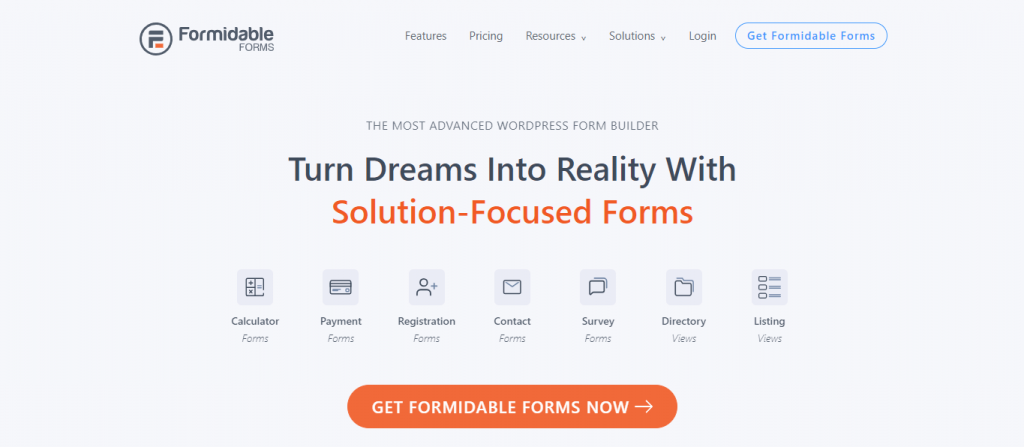
Key Features
Responsive Design. Whether it’s a desktop, laptop, tablet, or smartphone – your forms remain flawlessly presented. This improves the user experience for easy interaction from different devices.
GDPR Compliance. Formidable aligns with GDPR standards. You can disable IP tracking or halt submission storage. Also, you can seamlessly incorporate a GDPR checkbox field within your forms to solicit user consent.
Conditional Logic. With Formidable Forms, users can make calculations based on their selections or roles. This simplifies the calculating process for a tailored journey.
Customizable Look. Shape your calculator’s visual with Formidable’s builder. With a few clicks, you can customize the form’s appearance.
Automated Notifications. Schedule email notifications, SMS messages, and webhooks to activate at specific times. So users will get prompt and organized responses to user interactions.
Rate from WordPress
4.7 / 5
Reviews from WordPress
“This plug-in has been a lifesaver. When our organization switched our CRM to Salesforce. We had so many problems and limitations with connecting our website to our CRM. Formidable Forms was not only so easy to connect our website forms to Salesforce, but we’ve been able to create so many additional creative lead generation campaigns using this plug-in: quizzes, event forms, a calculator, a listing app, freebie downloads …the list goes on. It’s worth every penny to be able to create these solutions so easily. I use Formidable on every website I manage now. Very happy with this purchase and with FF support.”
“I purchased a Formidable Forms upgrade from Free to Pro Basic but could not get it installed. Chris jumped right in and did it for me. Great support!”
” A great plugin with builder, invaluable. Been using it for a long time and it has always worked perfectly. Versatile and flexible. I use Formidable Pro. It’s so powerful and you can do so much with it. I can really recommend it. The support is also really incredibly good and helpful.”
Cost
The Formidable Forms Builder plugin doesn’t offer free versions. So you need to pay the fees starting from 79 USD a year based on the package to use Formidable Forms features.
Contact Form 7
The Contact Form 7 Cost Calculator is a dynamic plugin for calculation forms. You can create forms that calculate based on user input right on your WordPress website.
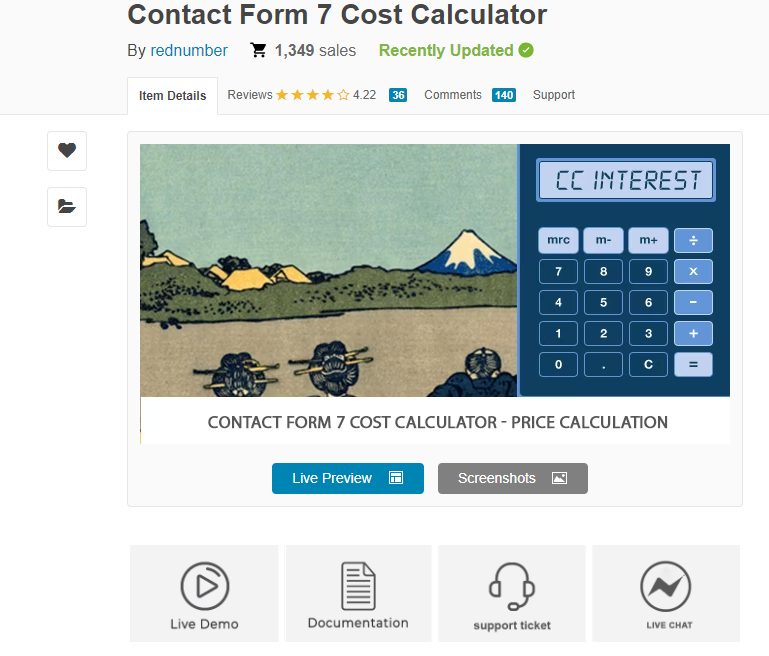
Key Features
Simple Interface. The calculator builder plugin has a simple interface. So anyone, even with no technical skills, can create quote calculation forms.
Conditions. Conditions will apply specific formulas based on user responses. This feature adapts to a wide array of scenarios and requirements.
Versatile Formulas. Whether it’s basic arithmetic like addition and subtraction or intricate calculations. The cost calculator builder is adaptable to your maths demands.
Real-Time Estimates. The calculator builder plugin will give instant calculations as users input data.
Rate from WordPress
3 / 5
Reviews from WordPress
“Very convenient calculator, just a godsend estimator with calculations! Online counts data on the site, and shows the result without overloading the page with Ajax. And most importantly – all fields send to the administrator’s email. Free of charge. It is not difficult to customize for those who are familiar with Contact Form 7 – everything is similar”. (Translation)
“I see in the support forum someone has had this problem almost 2 months back and is still not answered/solved. Update: Feb-2018: I updated my WordPress to the latest version and then also contact-forms-7. The builder plugin has been working fine since then!”
Cost
You can build a calculator with the Contact Forms 7 plugin for free. The paid version starts from 25 USD and plus 17.50 USD for 1-year support.
Stylish Cost Calculator
Stylish Cost Calculator is a dedicated WordPress plugin to show straightforward estimations. This calculator builder has many features which lead to more conversions.
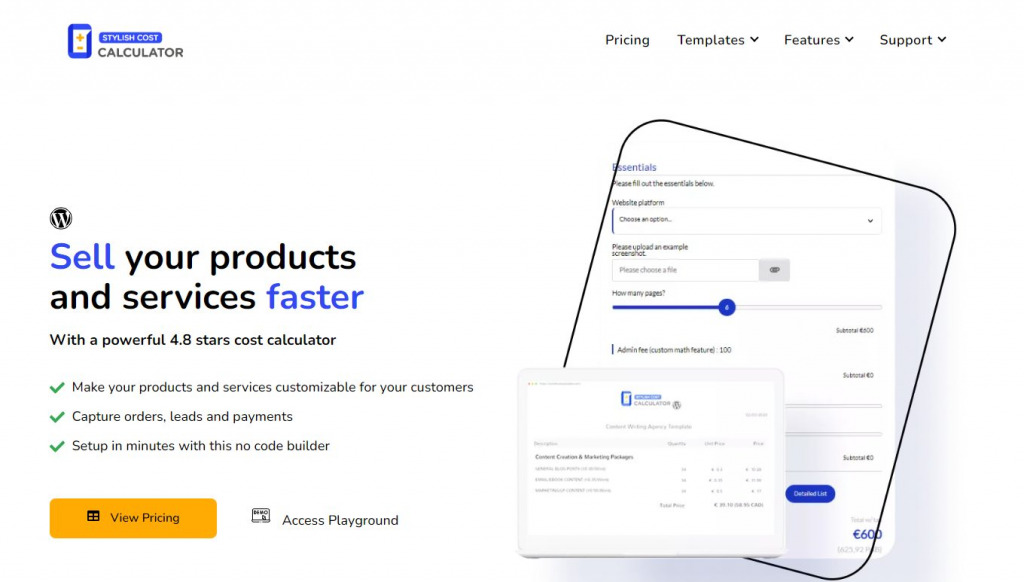
Key Features
Automated Estimates. You can automate giving accurate prices for users with this cost calculator builder. They will get precise estimates with a calculator, which builds convenience and reliability.
Seamless Integrations. The cost calculator builder plugin integrates with an array of essential tools. There can be CRMs, Google Sheets, text alerts, and other software programs to integrate with Stylish Cost Calculator.
Effortless Follow-ups. You can automate email and text message follow-ups with this builder plugin. This calculator plugin ensures consistent communication and nurturing relationships.
Rate from WordPress
4.8 / 5
Reviews from WordPress
” Amazing support and great plugin!”.
” My need was quite simple. Yet, I can say that this plugin is a very easy-to-use plugin that allows you to do complex things as well.”
“This plugin is a game-changer for my website. With its easy-to-use interface and customizable input fields, I was able to create a cost calculator that perfectly suits my business. The pre-built templates and styles are also a great feature, as they allowed me to match the calculator to my website’s design.”
Cost
You can create a calculator with the free version of Stylish Cost Calculator for your WordPress website. You can also pay from 129 USD a year to use its premium features.
AForms
AForms is a WordPress Forms Builder plugin for automatic estimation calculator building. With this builder, you can create appealing and customized calculators.
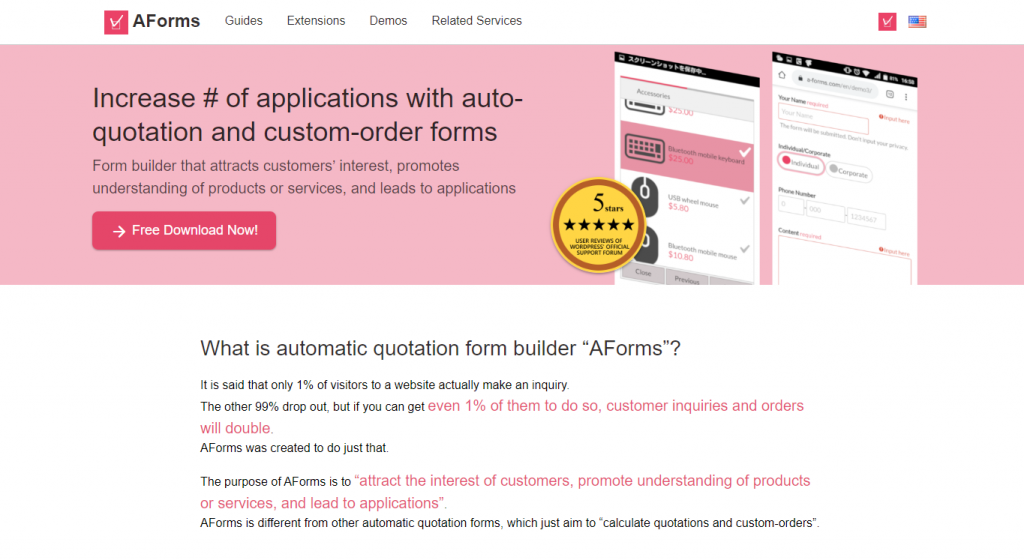
Key Features
Responsive Design. AForms calculator builder has mobile-responsive nature for enjoyable experiences on different devices.
Customization. With AForms, you can customize various elements from color schemes to font styles.
Animated notifications. AForms has responsive animations after every interaction. These contribute to a dynamic and captivating experience.
Multi-Language Support. This lets you use your form in different languages.
Rate from WordPress
4.8 / 5
Reviews from WordPress
” We often use it to create estimate forms. The front side of the form is also very well received by our clients because it operates comfortably with animation. The WordPress site can be easily configured, so it can be easily modified when modifications are made to each item, such as the name and amount. Since it can also be used as a mail form, it is a builder plugin that can be used for a wide variety of purposes. Also, since the developer is in Japan, we are not worried about support. It is a very good plug-in, and I feel that many people should know about it”.(Translation)
” We use it for our quotation site. The design for mobile phones is excellent and easy to use, so it works effectively as the first contact with the customer. We also recommend the highly practical PDF extension (paid option). With the modification of the five initial sample items, it is now possible to easily create browser-based quotations, delivery slips, receipts, etc. When I reported a bug in the support forum, the bug was fixed and updated within a day.” (Translation)
“As a WordPress newbie, I wanted to create an automated quotation system for my company’s website, and this builder plugin was the one I came to. I was new to everything and worried about how to use it, but once I understood the system, I was able to create an automated quote intuitively and quickly (it only took me a few hours to understand the system). I am satisfied that I was able to create something close to my ideal product with the ability to include images. I am amazed that such a great plugin with builder is available for free. I was wondering if this kind of functionality was included when I was creating my quotation system. I thought it would take a few days to get an answer, but I was surprised to receive an answer the next day! They were very helpful and kind in answering my questions. As a user, it is very reassuring to know that the support is solid.” (Translation)
Cost
AForms is free to use, but it has paid extensions at 55 USD/ each.
Zigaform
Zigaform is a WordPress calculator builder plugin to build calculation forms with ease. It can estimate any service for your users and they can proceed with checkout with a payment gateway.
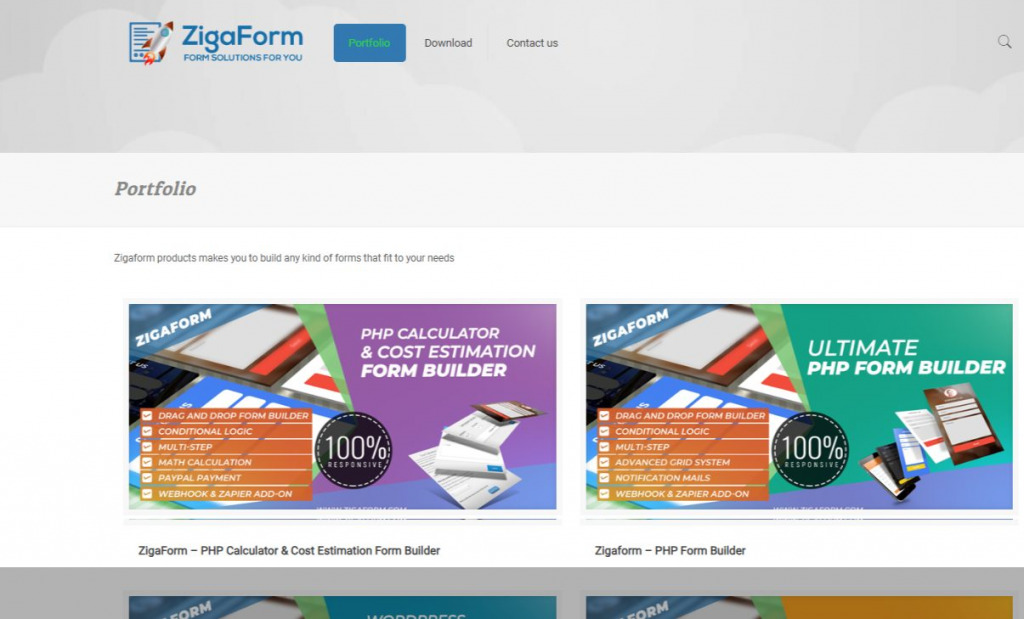
Main Features
Intuitive Calculator Builder. Zigaform has a drag-and-drop builder so you can build forms quickly. It is possible to easily add and remove form fields with one click.
Conditions. It allows you to create smart dynamic calculators with its builder. Your forms will change based on the selections the user makes while filling out your forms.
Integrations. Zigaform integrates with PayPal. So your users can pay you via PayPal as part of the calculators.
Automated Notifications. You can create custom notifications to get notified when users submit new entries.
Rate from WordPress
4.6 / 5
Reviews from WordPress
“Thank you to help me make many forms easy”.
” Perfect for a small business. Takes a minute to get used to, but it’s super customizable and looks great!”
” I am not the kind of person to write comments, but here I have to share my amazing experience. I needed to create my own calculator sheet to will be connected to WooCommerce. As I am a beginner in WordPress, I face some technical issues (stupid ones), and the team has always been helpful. On top of this, their fast response is incredible (every day of the week!). I wish the team and their plugins to succeed!”
Cost
You can create a calculator with Zigaform Builder for free. But to use its premium features, you have to pay fees starting from 54 USD plus 18.38 USD for yearly support.
Quill Forms
Quill Forms is a WordPress Form Builder that you can use to create calculators. With this builder, it is possible to create forms, surveys, and cost calculators.
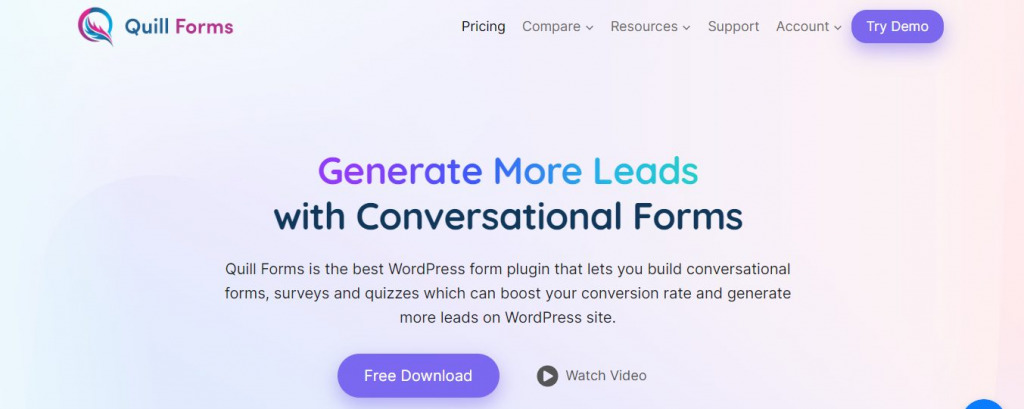
Main Features
Drag and Drop Builder. Create calculators by dragging and dropping fields with the Quill Forms builder.
Themes. Change the look of your calculator to match your unique style.
Different Styles. Adjust fonts, colors, and backgrounds with a single click.
Add CSS. Add your own CSS code for extra customization. You have complete control over the visual appeal of your forms.
Rate from WordPress
4.6 / 5
Reviews from WordPress
“It’s super slick and useful and Mohammed the developer always gives quick, useful support. Highly recommend it!”
” A useful plugin for big forms and a great support team!”
” After a quick chat with the support team, I was able to track everything I needed. This is a killer plugin with great customer service.”
Cost
Quill Forms has only a live demo for free. The paid packages start from 79 USD/year.
Comparison of Plugins in a Table
Now, let’s compare calculator plugins on the builder, templates, intuitive interface, and integrations. You can also see if they have video tutorials and recent updates and prices for the paid versions.
| Cost Calculator | Formidable Forms | Contact Form 7 | Stylish Cost Calculator | AForms | Zigaform | Quill Forms | |
| Builder | + | + | + | + | + | + | + |
| Templates | + | + | – | + | – | + | – |
| Intuitive Interface | + | + | + | + | + | + | + |
| Integrations | + | – | – | + | – | + | + |
| Video | + | – | + | + | – | + | – |
| Recent Updates | + | – | – | + | – | – | + |
| Free | + | – | + | + | + | + | – |
| Price for Pro Version | From 39 USD/ yearly | From 79 USD/ yearly | From 42.50 USD/ yearly | From 129 USD/ yearly | 55 USD for an extension | From 72 USD/yearly | From 79 USD/year |
How to Create a Cost Calculator
There is a detailed step-by-step guide on how to add a cost calculator to your website in 15 minutes. Now, we’ll walk you slightly through creation with the Cost Calculator Builder plugin.
We chose this plugin because of the features after reading their reviews. We also considered the price for the Pro version; the plugin is the most affordable compared to its versatile features. You can create a calculator with this builder even if you’re not a tech whiz.
Step 1: Download and Activate the Plugin
Download the plugin with this link to your computer. Go to Plugins in your WordPress dashboard, click “Upload Plugin” and choose the file.
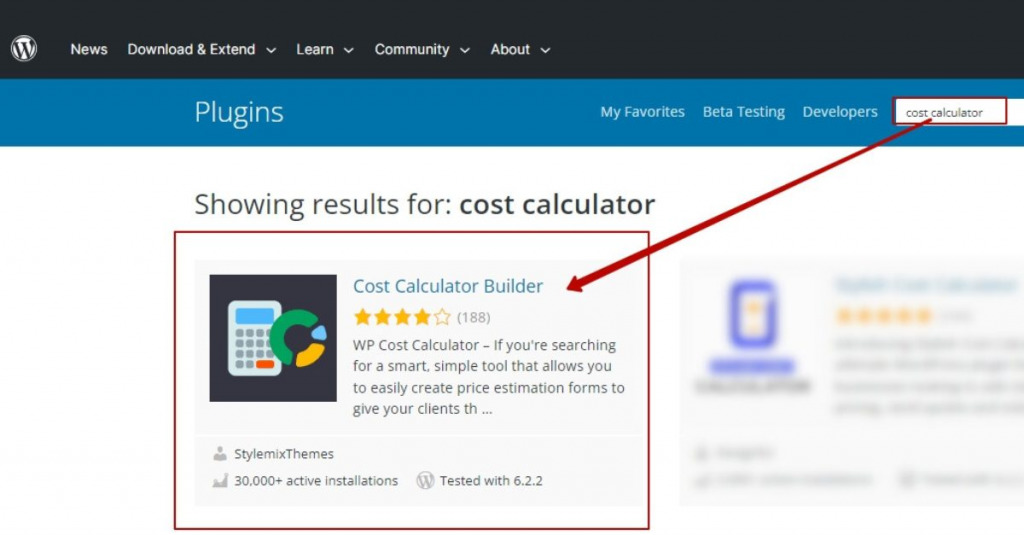
Step 2: Build Your Price Calculator
Look at the pre-built templates you can use. If none fits your need, create a new calculator by clicking “Create Blank.”
Step 3: Name and Add Elements to Your Calculator
Give a name for your calculator. You can add elements from the left sidebar. Simply drag and drop radio, range, quantity and checkbox fields.
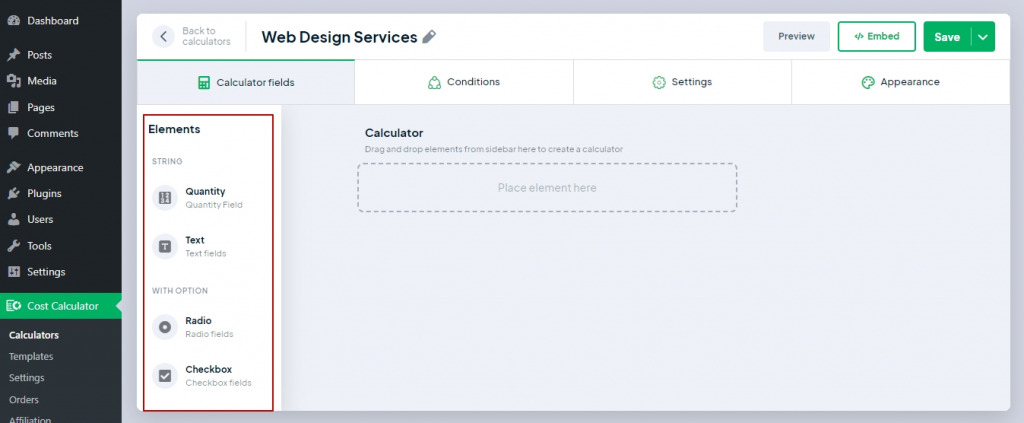
Step 4: Set Up Total Pricing
Create a total field and define the formula with any conditions, discounts, or extra charges.
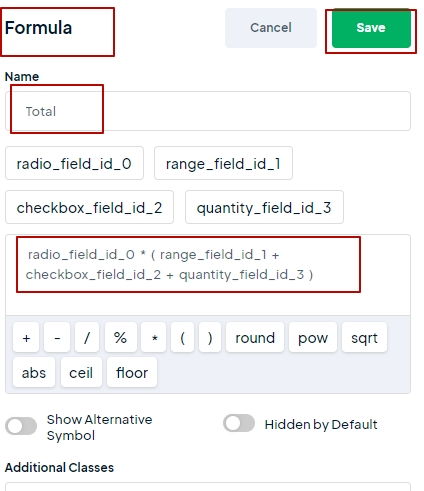
Step 5: Save and Preview
Click “Save” to store your calculator settings. Then, select “Preview” to view the appearance and functionality of your price calculator.
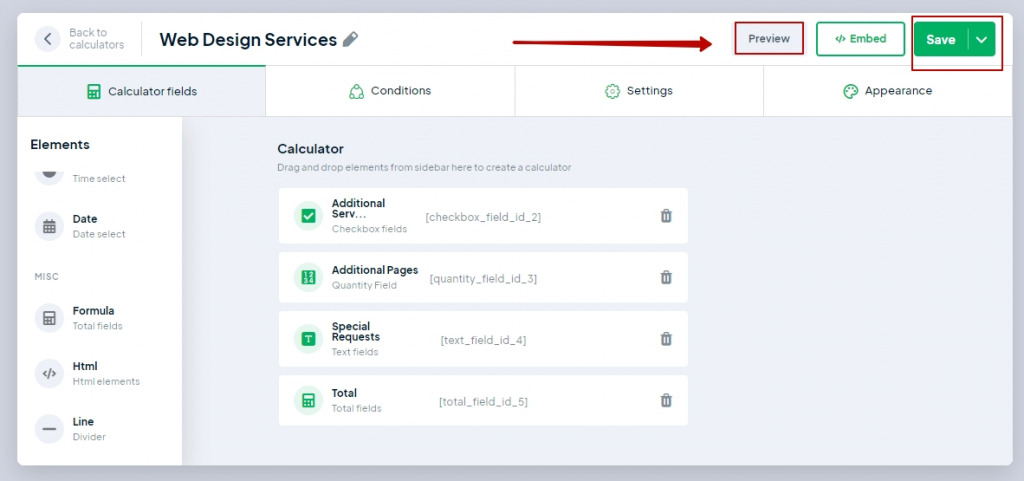
Now Let’s Wrap It Up
No clear prices on your website can be your Achilles’ heel. There may be a lot of visitors on your website. But if there aren’t any transparent prices these clicks will not turn into sales.
You may not like the idea of many prices that will not match your website’s style. And you don’t want your products to have one-size-fits-all prices. There is where cost calculators come in. With calculators, you can target your users’ needs.
But how can you add a cost calculator to your website? You can do this by hiring developers and freelancers and using WordPress plugins. Hiring a developer or freelancer may set you back, as it needs more time and money.
Now, let’s talk about how awesome it is to use cost calculators on your website! These calculators can make things really cool for your visitors. They help people figure out prices and make better choices. Imagine you’re picking a new game to buy, and there’s a calculator that tells you the cost based on what you want. Cool, right?
As you start to explore these cost calculators, we want to help you understand some important stuff. We’ll show you the key things to think about when you pick a calculator tool. These things make the calculator work well and be super helpful for your website.
But wait, there’s more! We’re not done exploring yet. We’ve looked into different calculator tools for WordPress and we’re sharing our thoughts. These tools do different things, like making the calculator look nice or doing smart math. We’ve checked them out and shared what we found, like how easy they are to use and how much they cost.
Now that you know all this, you’re ready to use cost calculators on your website. They’ll make it even cooler and help people use your site better. These calculators can make visitors stay longer, like when you’re playing a fun game. They can also help people trust your website more, just like when you trust your favorite superhero.
So, give cost calculators a try and watch your website grow. People will love it, and you’ll see more happy faces and better results. Your website will become a superstar, and everyone will be excited to use it. Have fun making your website awesome with cost calculators!