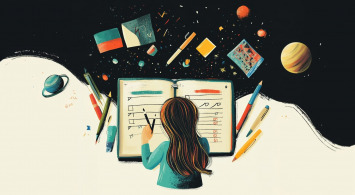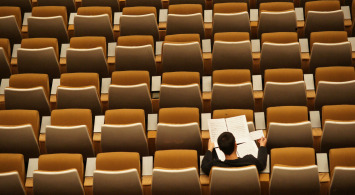Are you looking for new ways to keep your students interested? It can be hard to always come up with new, fun ways to keep your students excited during group discussions. But, getting students to join in group discussions is very important. It helps them learn better and feel more connected to each other.
Benefits of Group Discussions
Group discussions help students talk and work with each other. They help students understand things better and remember them for a long time. Also, group discussions can help students pay more attention and stay focused.
MasterStudy LMS and Group Discussions
MasterStudy LMS can be used for running group discussions in your online courses. It has a Course Player that makes it easy for students to join in and talk with each other within lessons.
MasterStudy LMS also integrates with other plugins like BuddyPress and PeepSo that help to build online communities within LMS.
Why Group Discussions Are Important in Online Learning
Group discussions are very important in online classes. They help students talk with each other, learn the material better, and connect with the teacher. This is especially important in online classes where students can feel lonely or distracted.
Online vs. In-Person Group Discussions
Both online and in-person group discussions have good and bad points. Here’s a quick look at each:
Online Group Discussions
Pros:
- Students can join from anywhere, so they don’t have to travel.
- Shy students might feel more comfortable speaking online.
- It’s easy to find students with the same interests.
- Online discussions can include many different opinions.
Cons:
- Students need a computer and internet, which can be a problem for some.
- It’s harder to read body language and facial expressions online.
In-Person Group Discussions
Pros:
- Seeing people in person helps understand their feelings better.
- You can do hands-on activities and work together easily.
- Teachers can give quick and personal feedback.
Cons:
- Only local students can join, which means less diversity.
- It costs more because of travel and renting a classroom.
Easy Topics for Group Discussions
Here are 8 simple topics you can use to start group discussions:
Favorite Online Resources
- Talk about favorite websites or apps for travel, recipes, productivity, and learning new things.
Thoughts on the Internet
- Discuss how the internet helps or hurts free speech, how it changes the music industry, and its role in education.
The Impact of Social Media
- Talk about how social media affects communication, cyberbullying, and the economy.
The Pros and Cons of Technology
- Discuss how technology affects jobs, communication, privacy, and innovation.
The Changing Landscape of Education
- Talk about how technology and virtual reality are changing how we learn.
The Importance of Connection
- Discuss ways to create a sense of community and support others.
Things That Inspire Your Creativity
- Share ideas about how creativity can solve real-world problems and how culture affects creativity.
“Would You Rather” Questions
- Use fun questions like “Would you rather travel to the past or future?” to start conversations.
Tips for Successful Group Discussions
Here are some tips to make your group discussions great:
Create an Inclusive Environment
- Let students introduce themselves and set clear rules.
- Use kind language and understand different learning barriers.
Structure the Discussion
- Plan how to start and end the discussion.
- Make sure everyone gets a chance to speak and encourage questions.
Keep an Open Mind
- Respect different opinions and keep discussions positive.
Identify and Fix Problems
- Help quiet students join in and manage those who talk too much.
- Keep discussions from turning into arguments by guiding the conversation.
Provide Feedback
- Give helpful feedback to encourage students to join in next time.
Creating Discussions with MasterStudy LMS
MasterStudy LMS can help you build an online community where students can discuss class topics, apply what they learn, and ask questions.
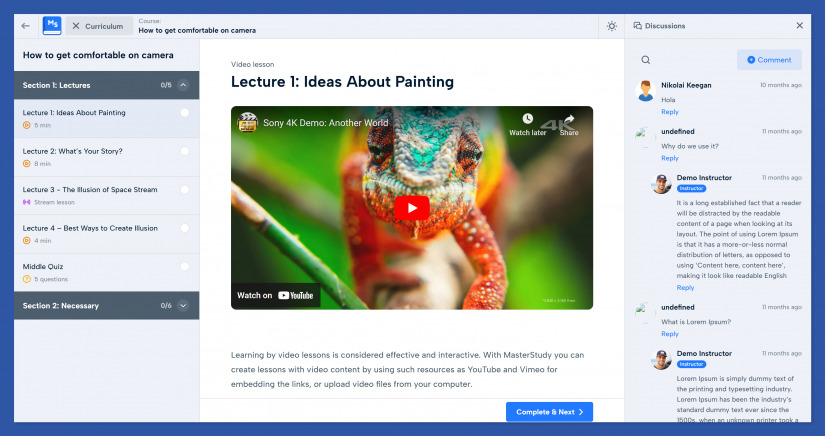
Anyone can answer the comments from others increasing engagement for group discussions.
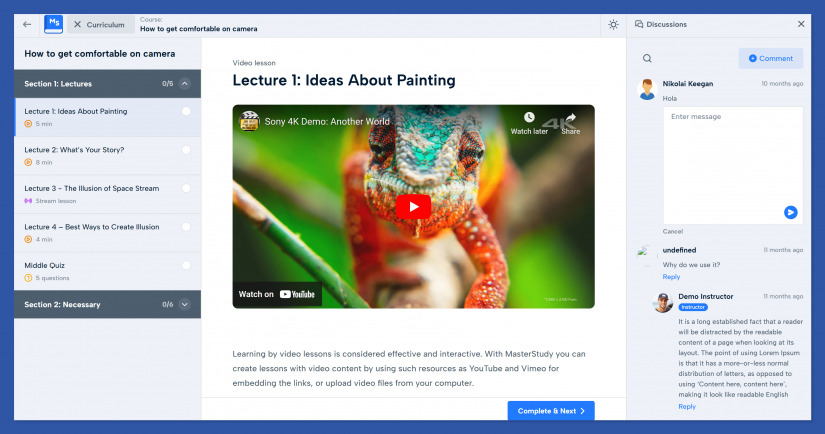
Or you can create your own community with PeepSo integration.
By following these tips, you’ll be able to run great group discussions that help your students learn better with MasterStudy LMS.