It is the third quarter of the year, we want to take a look at what we’ve done in Q2 and share exciting updates in the Cost Calculator for the third quarter (Q3).
Our achievements in Q2:
- Sticky calculator. It lets you add a sticky bar with a button that stays visible as you scroll. Users can simply hop back to the calculator or perform other actions in a snap.
- Step-by-step calculator. With the new Page breaker element, you have the option to choose step-by-step forms to create a calculator. Users can understand each part of the cost. It ensures accuracy and simplifies complex calculations.
- Validated form. We’ve added a Validated form element in the builder. It allows users to get numbers, email addresses, URLs, and names, all in one field.
- Better order management. Now users can easily manage their orders with the updated feature. You can export your orders to CSV, Google Sheets, or Excel with just a click. Filters by payment method, dates, or even the calculators used are available too.
Let’s explore new features coming for the Cost Calculator in Q3.
Detailed Order Form
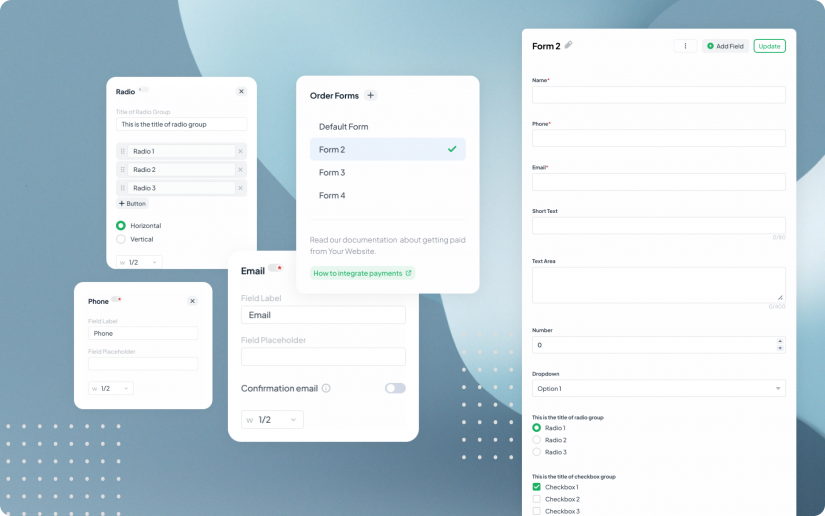
We’re adding more fields to the Order Form for details. It will let you write basic contact information and fill out short text and text area fields. You can choose a number, radio, dropdown, and title of radio group and check box as well.
PDF Customization Tools
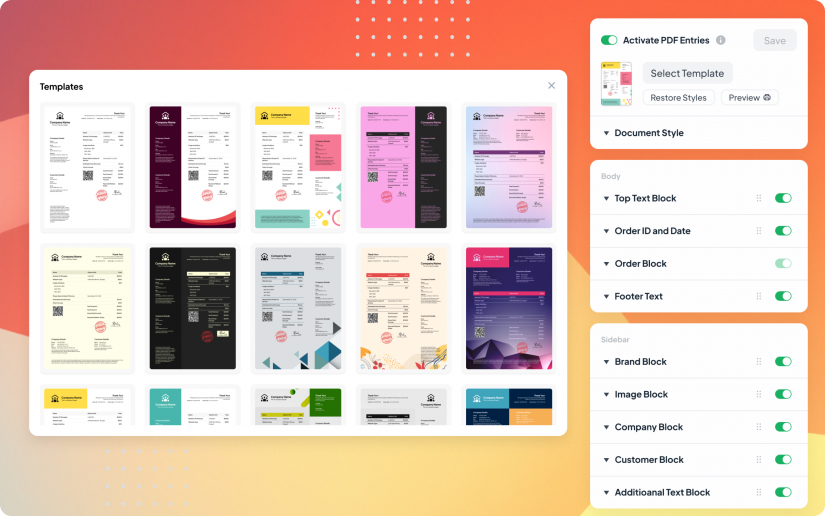
Future updates will bring expanded customization options for your PDFs. Users will be able to change a header, content, and footer in the way they like. With this cool feature, you will have more control to make your PDFs look just as you intend.
Updates in Order Management
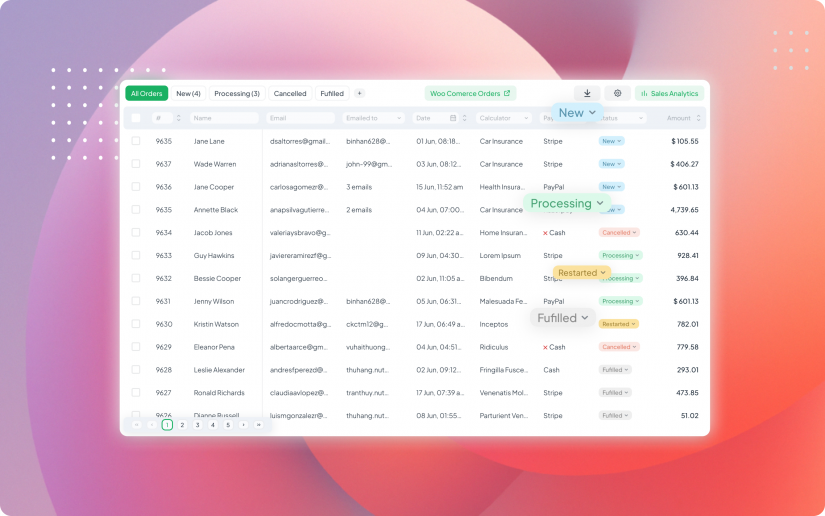
When managing your customers’ orders, you will be able to edit the order status. In addition, you can download, print, or send their orders to an email. The feature of adding notes will also be supported in future updates.
AI Formula Generation
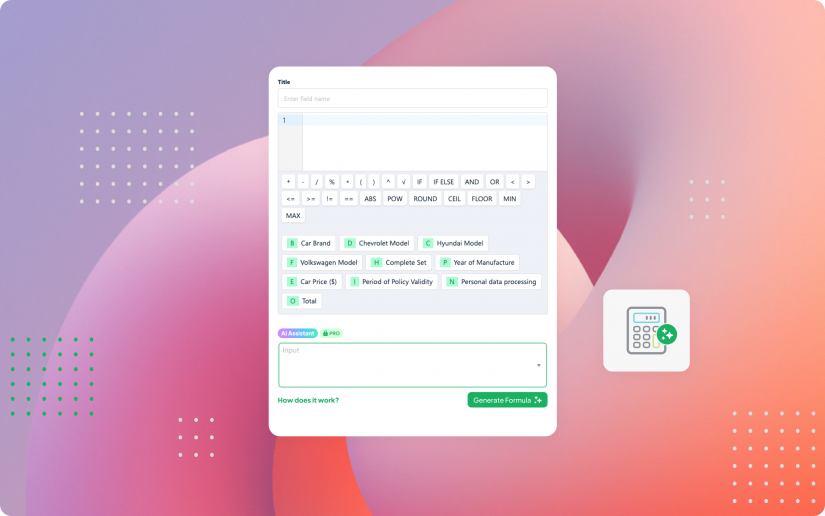
We will add the new helpful tool AI Helper Formula in the next quarter. With just one click, you will generate an AI formula for your elements in the Cost Calculator. Before using the AI helper, you will need to quickly get a personal GPT API key.
Updates in Basic Slider and Multi Range Elements
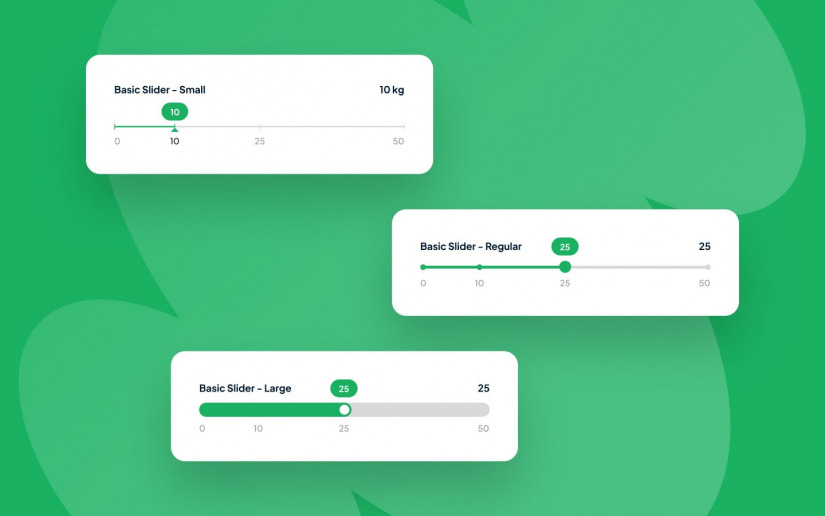
Exciting upgrades are coming to the Basic Slider and Multi Range Elements. With them, you will adjust the slider scale for precise control, and modify the slider size to fit your design. For smoother navigation, you can fine-tune Jump Between Scale Points. These improvements will transform your Range Field experience, giving you more power and flexibility in your designs.
Let’s Sum It Up
Get ready for amazing updates in the Cost Calculator for the third quarter! We’re cooking up some cool features to supercharge your experience.
We’re waiting for your views! Your insights could spark improvements for your business! Drop a comment and join the conversation!
























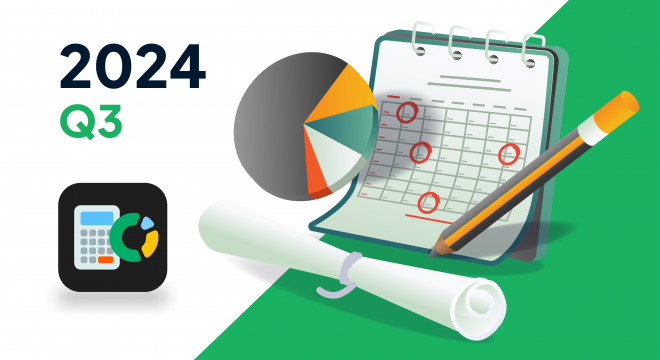
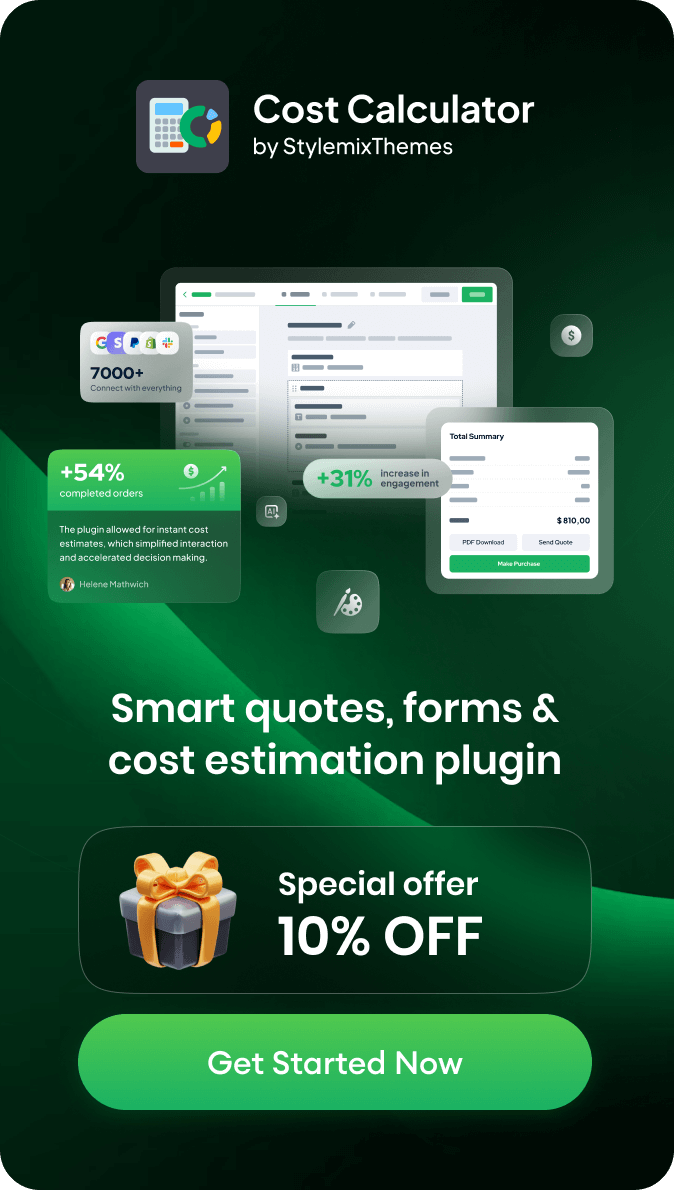
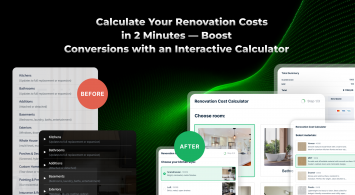

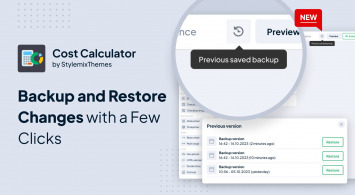


Hello;
The plugin is very nice. Can age calculation be done with the date picker?
Hello, Kamil. What do you mean by age calculation? Can you give us more details?
Hello;
It has very nice features. I wonder if text can be used in the result in formula calculations? For example, calculation result Success! Failure etc.
Hi Kamil, thank you for your question! Could you please clarify exactly what you’d like to achieve?
There is a confirmation page, but if you want to display the text exactly as it appears in the summary, this is currently not possible. However, this functionality will be available in the near future.
Very good plugin but there is one suggestion. I want to use external data for calculations in the calculator. Those. I want to be able to replace the default value via WP Filter with the one I need.
Hello Jon,
Thank you for your suggestion! We appreciate your feedback and will take it into consideration. In the meantime, you can also add your suggestions to our feature board here: https://stylemixthemes.cnflx.io/boards/cost-calculator-builder.
You can add filter in getCalculatorFields at wp-content\plugins\cost-calculator-builder\includes\classes\CCBFrontController.php