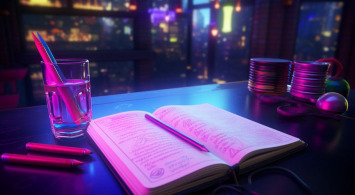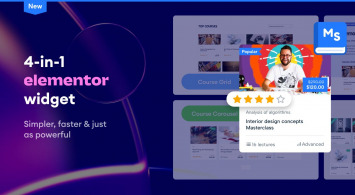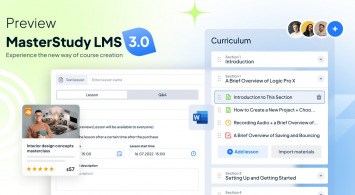Picture this: you’re ready to launch your next online course, but the idea of spending days or even weeks just on outlines, quizzes, and lesson structure leaves you drained. What if you could go from concept to a fully structured course in minutes—freeing you up to focus on what you love, like teaching or coaching? That’s exactly what the AI Lab addon in MasterStudy LMS lets you do.
AI is no longer optional; it’s an essential tool for streamlining your workflow and staying ahead. You may ask here “How much time can AI truly save in developing a course?”
Let’s first look at this example of how AI Lab helped Sarah – the solo language tutor – to create a course effectively.
👩🏫Sarah, an English teacher, wanted to create a multi-level grammar course but struggled with time management. She used to spend weeks designing grammar lessons, searching images, crafting presentations, and building quizzes. With AI Lab, she completed everything within 2 days, including presentation drafts and image suggestions.
To visualise the advantages let’s look at this table with estimated time saved when AI is used:
|
Task |
Manual Time (Average) |
With AI Lab (Average) |
Time Saved (%) |
|
Course Planning & Structure |
2-5 days |
30 min – 3 hours |
~70% |
|
Lesson Drafting |
1-2 days per course |
1-4 hours |
~60% |
|
Quiz & Assignment Creation |
2-3 hours per module |
15-30 min per module |
~70% |
|
Media Search (images, videos) |
4-6 hours per course |
30-60 min |
~80% |
|
Presentation Crafting |
6-8 hours per course |
1-2 hours |
~75% |
|
Content Review & Testing |
4-6 hours per course |
1-2 hours |
~65% |
|
Total Time per Course |
30-50 hours |
8-12 hours |
~70% Saved🔥 |
AI can cut your course development time by an impressive 50-85%. This means that what traditionally took weeks can now be completed in a matter of hours and even minutes depending on your goals and complexity of the task.
In this blog post, we’ll explore how this powerful AI-driven tool empowers creators like you to produce professional-quality courses faster, easier, and more effectively without compromising on quality.
🤖MasterStudy LMS and the Power of AI Lab
MasterStudy LMS is renowned as a comprehensive software for creating feature-rich educational websites. With the AI Lab add-on, it takes course creation to an entirely new level. AI Lab is specifically designed to simplify content creation directly within your learning management system. It integrates AI into the content-building process, enabling instructors to generate entire courses, individual lessons, quizzes, assignments, and even visuals from a single input.
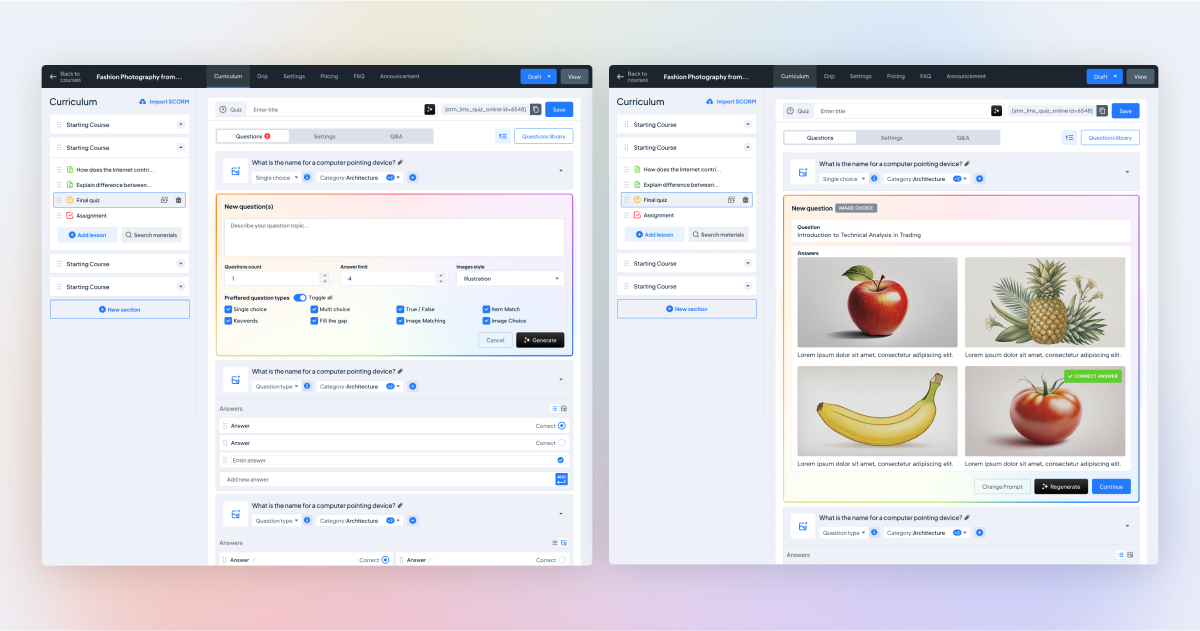
With AI Lab, you can:
- Generate course structures, including titles, descriptions, and outlines.
- Create interactive and engaging lessons.
- Automatically produce quizzes and assignments aligned with your content.
- Add relevant images to your lessons using AI.
- Instantly rewrite, improve, or expand any text within your course.
This means less manual workload and more time focusing on teaching, while AI handles the structure, flow, and variety of your content.
🎛️Getting Started with AI Lab: Configuration and Credentials
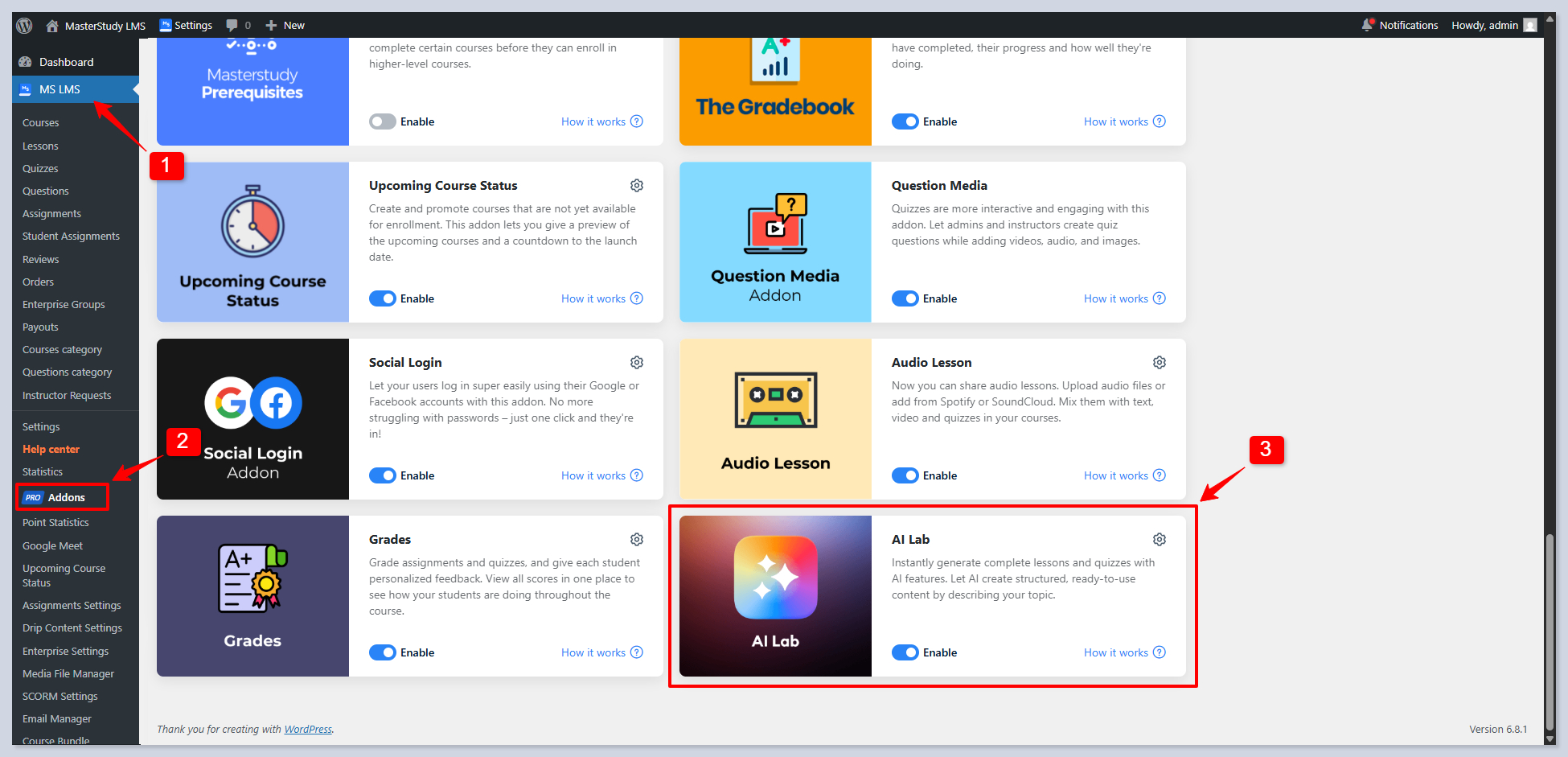
Before you unleash the power of AI Lab, you’ll need to activate the add-on and configure some essential settings.
- Activate AI Lab: Navigate to WP Dashboard > MS LMS > Pro Addons and enable the AI Lab add-on.
- Obtain OpenAI Credentials: AI Lab leverages OpenAI’s powerful language and image generation models, which require an API key.
- Visit the OpenAI platform and sign in or create an account.
- Go to the API Keys tab and click on Create New Secret Key.
- Copy the generated Secret Key.
- Return to the MasterStudy AI Lab settings (WP Dashboard > MS LMS > Settings > AI Lab or the gear icon in the add-on settings) and paste the key into the designated field.
There is even more detailed step-by-step documentation to guide you through the whole process of activating Open AI key which you can find through this link.
Once configured, you’re ready to start building!🚀
📖The Step-by-Step Guide to Course Creation with AI Lab
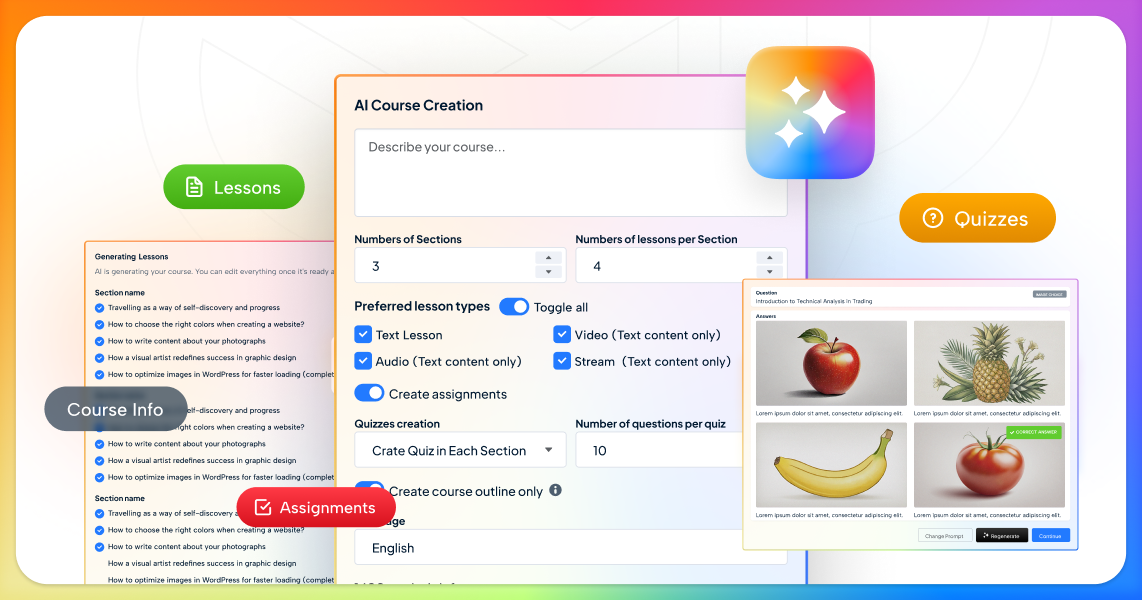
This feature is a true game-changer, allowing you to create comprehensive, well-organised courses with sections, lessons, descriptions, and learning objectives from a single, well-structured prompt.
- Initiate Generation: Go to WP Dashboard > MS LMS > Courses, then click the Generate Course button.
- Provide Your Prompt: On the opened page, you’ll find a special field for generating a course via an AI prompt. This is where your instructions guide the AI. The more specific and detailed your prompt, the better the generated content will align with your visit.
What to include in your prompt:
- Target Audience: Who is the course for, and what is their skill level?
- Learning Outcomes: What will learners achieve by completing the course?
- Topics Covered: Name specific subjects, themes, or modules.
- Course Image Description: What should the course image depict to be relevant and eye-catching?
- Tone or Style: Do you prefer a casual, academic, motivational, or conversational tone?
- And any other lesson preferences: Include any preferences for how lessons are written (e.g., “use emojis,” “include examples,” “short intros and 3-4 key points”).
- Control configurations right at the beginning. You can control the structure by setting the number of sections and lessons per section. Want a short, focused course? Choose fewer lessons. Building a more in-depth program? Add more.
Then, you can select the types of content you want in your lessons. Do you prefer text-only lessons, audio or video content? Maybe you’d like a mix? The AI Lab lets you leverage all to create an effective course. Also you have an option to include quizzes, assignments and to select course language to reach broader audiences right at the beginning.
- Generate: Click the Generate Entire Course button. You will see the ready course preview with short and long descriptions, course cover image, and curriculum.
- Review and customize. The AI builds the skeleton, but you add the muscle. Read through the content, adjust the tone, replace images if needed, and make it truly yours.
When you’re happy, just publish and start teaching. To access complete step-by-step instructions on how to properly create a course with all the technical details as well to see how existing courses can be improved using AI, make sure to check this documentation 📄🔗.
📝Crafting Effective Prompts: The Key to AI Success
The quality of AI-generated content depends entirely on the quality of your prompt. A good prompt is like giving clear, concise instructions to an expert. A bad prompt is vague, leading to generic or irrelevant output.
❌ Example of a Bad Prompt: “Create a course about 3D design for beginners.” Too broad, vague target audience, no specific topics, no desired outcomes.
✅ Example of a Good Prompt:
“Create a beginner-friendly online course for people new to 3D art and design, especially hobbyists, high school graduates, and entry-level creatives. The course should teach 3D fundamentals using Blender.
Target Audience: Complete beginners with no 3D experience.
Learning Outcomes: Students should learn basic 3D modeling, texturing, lighting, simple animation, and rendering using Blender.
Include practical tasks like modeling simple shapes, applying textures, creating basic animations, and a final 3D scene project. The course image should be minimalistic, colorful 3D shapes (cube, sphere, cone) on a light background to attract beginners.
Course should be friendly, step-by-step, supportive, and easy to follow. Avoid complex jargon or explain terms simply. Each lesson should include visuals, step-by-step demos, summaries, quizzes or small tasks, and practical tips. Estimated lesson length: 30–45 minutes.”
This prompt is excellent because it clearly defines everything to craft a compelling course. And 👉 here you can see 20 more examples of effective and comprehensive prompts for different fields to get a better idea of how it should be written.
✅ When AI Works Best for Course Creation
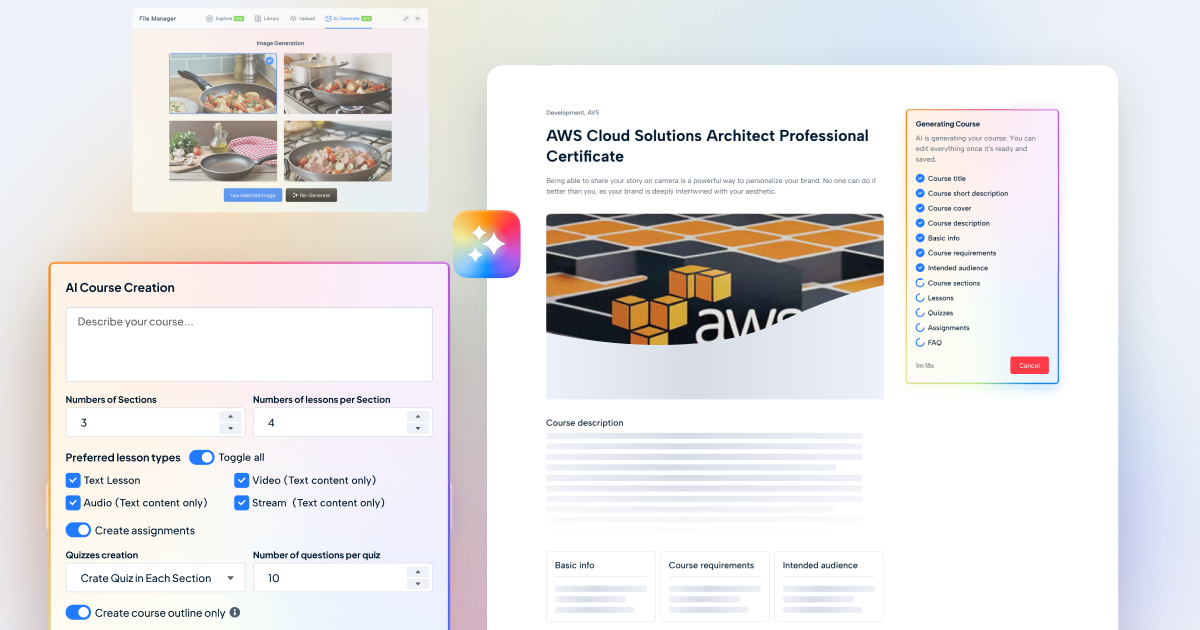
- When You Need It Fast: AI is great when you’re short on time. It can quickly create course outlines, quizzes, summaries, and even images or videos for you. If you want to launch a course quickly or update it often, AI can save you a lot of time.
- When You’re Teaching a Big Group: AI can help personalize courses for lots of students at once. It can suggest resources, adapt lessons, and make sure learners get what they need — perfect for large online classes.
- When You Have Limited Resources: If you’re a solo instructor or working with a small budget, AI makes course creation easier and more affordable. You don’t need to hire big teams or spend weeks creating content from scratch.
- When You Want to Keep Improving: AI can track how students interact with your course and recommend updates. This helps you keep your content fresh and useful over time.
- When the Topic is Basic or Standard: For things like beginner lessons, company policies, or basic skills training, AI can do a great job. These courses don’t usually need deep, complicated explanations — just clear, well-structured information.
🔍The Importance of Human Oversight
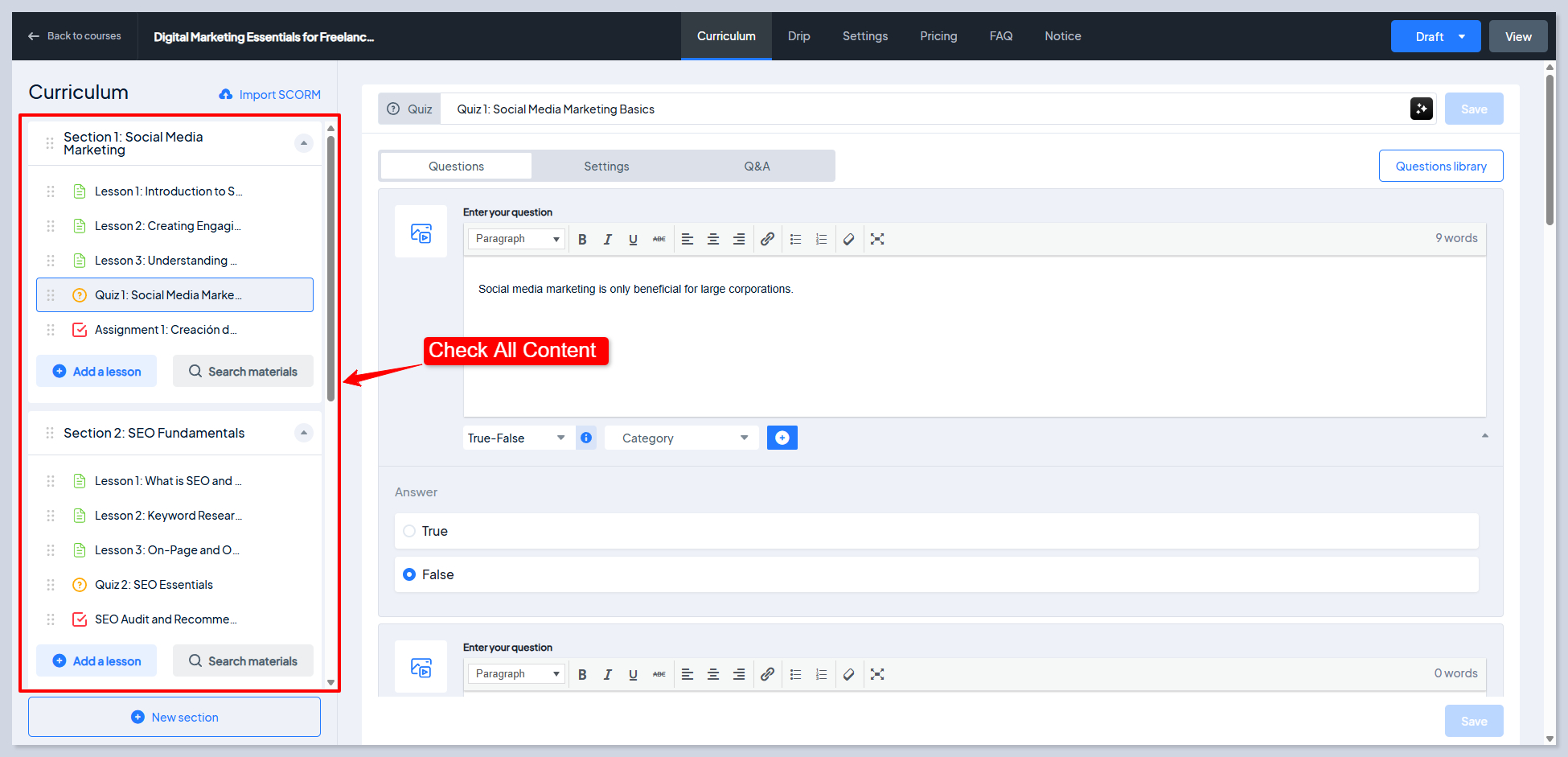
While AI saves a lot of time and resources, it’s crucial to remember its limitations. Think of AI as your co-pilot. Let it do 80% of the groundwork – generating scripts, narration, quizzes, and packaging – so you can refine the remaining 20% with your expert input.
Always include expert review for:
- Accuracy & Compliance: Especially critical in regulated industries, AI-generated content needs Subject Matter Expert (SME) validation.
- Tone & Brand Voice: AI-generated content may require editing to perfectly match your unique brand voice and style.
- Limited Creativity: For highly story-driven, emotionally nuanced, or complex strategic content, human design and creativity are still crucial.
- Fact-Checking: AI can make mistakes, so always verify the generated content.
⚡️Ready to Build Smarter, Faster, and Cheaper?
If you are still spending weeks and months building each course, it’s time to embrace the future. With AI course creators like MasterStudy LMS AI Lab, you can move faster, train better, and effectively meet your business needs.
👉 Try it now in the MasterStudy LMS demo or unlock it in the Pro version.