We’re excited to announce that MasterStudy 3.0 Beta 1 is now available for testing!
As you might remember, earlier in our post, we announced that a new version of MasterStudy 3.0 with a new course builder is coming soon.
Now we have finished with the development part and released an official beta version. We invite you to become participants in the beta version and try it out.
Our team has been hard at work to bring you an even better course-building experience, and we’re always welcome to get your feedback.
❗Please note that this is a BETA version, so we recommend trying it out on your test environment rather than a live website.
The new course builder has been improved in every way, with a range of new designs and enhancements.
You can get beta version files right here – Download Free and Download Pro.
Once installed you will need to activate the Pro version with this activation key – sk_aadix?urZpok%6BpaCOG0gvigKz:k
❗Note: The key works until the beginning of May 2023 and after expiration, it will be invalid.
We will add updates to the beta version (until the final release) and if you see that there is an update of the beta plugin, simply do it, there will be important changes and fixes for your feedback.
We Would Love to Get Your Feedback
You can share with us your thoughts and suggestions, including what you like and where you think we can improve before the official release.
Whether you want to leave a comment below on this post or fill out our feedback form (in case you want to send us some screenshots or videos), we’re eager to hear from you.
To capture screenshots and record short videos, you can take advantage of a variety of free tools, such as Joxi, Snipping Tool (built into Windows), Greenshot, Lightshot, ShareX, Loom (for video), or Screencast-O-Matic.
Thank you for your support, and we look forward to hearing your thoughts on MasterStudy 3.0 Beta 1.🙏
How to Install Beta Version on Your Testing Site
- Make sure you have your own set-up test server and site with WordPress;
- Download the zip file from the links above – Free and Pro;
- From your WP admin, just go to Plugins -> Add New -> Upload Plugin and select the downloaded zip file (no need to extract it). Install and activate both Free and Pro beta versions;
- Activate Pro version with this activation key –
sk_aadix?urZpok%6BpaCOG0gvigKz:k - Now you are ready to play around with the new course builder by going to MS LMS -> Courses -> Create New Course;
- Don’t forget to share your ideas, suggestions, and thoughts about the new course builder in terms of design, UX, and functionality. We would love to hear from you.
























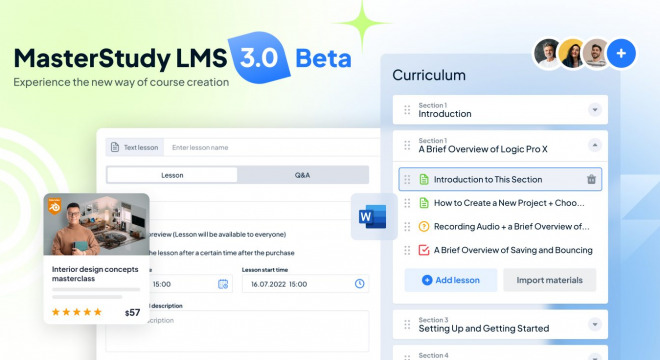






Can the beta run alongside the current version?
Hi Nick,
Thank you for your comment.
I highly recommend using the beta MasterStudy LMS files on your new website, staging or local. Because this beta will be expired at the beginning of May. It’s just for trying the beta version before the official release.
Anyway, this new course builder will be released officially in the next update. We launched beta mainly for collecting feedback and suggestions from our users and implementing them if it’s needed before the release update.
Like the first screens from the front-end Course Builder. Nice work!
I’ve installed 3.0 beta in a sandbox copy, and replaced the MS LMS Free 2.9.36 and Pro 3.9.8 for the 3.0 beta version. I noticed that the full curriculum is missing in the course. Is this a known beta issue maybe?
Hello,
Thank you for trying out our new beta version and providing feedback on your experience.
Haven’t you received any notice on your dashboard that asking for Database Update, after updating both LMS plugins?
If you’ve already updated the database or the notice did not appear, we’ll need more information to assist you further. Can you please provide us with details about your system environment, such as the version of WordPress you’re using, Server settings, and any other plugins or themes that you have installed?
Once we have more information, we’ll be able to investigate the issue and provide you with a solution.
Good afternoon, dear developer! I admire your work and am the owner of the plugin. Thank you for your hard work, especially in terms of clean code and usability. I am happy to get acquainted with the beta version of the new constructor.
But what I and hundreds of your customers are very much waiting for is a high-quality mobile application, what is presented on the flutter is a bad option and works crookedly, unfortunately. Make a PWA app, it’s modern and very cool! I believe it will happen.
Hi Alex,
Thank you so much for your comment. We are really glad you liked our new course builder.
We are always happy to see our user’s suggestions and wishes.
Regarding the app, you are right. This is a fabulous idea. But this will take a bit more time to plan, organize, code, test and release the app. We will definitely think about it, meanwhile it would be great if you outline this suggestion in MasterStudy Feature Request list – https://stylemixthemes.cnflx.io/boards/masterstudy-lms
I’m getting a “the link you followed has expired” error message when trying to install the plugin(s).
Hi David.
Thank you for your comment.
That is weird. I have downloaded and installed Free and Pro right from this post and activate the Pro version without any problem.
Can you send the screenshot with error message?
How do I translate the new canvas in the course builder?
Hi Eder,
Thank you for your comment.
Right now the translations are not in Beta version, but it will be possible to translate the Course Builder strings in the official release of MasterStudy LMS 3.0.
Intento instalar la versión beta en mi servidor de desarrollo y me da error
Hi.
Thank you for your comment.
Could you share with us what kind of error message you get when you install the plugin?
Just a reminder, you can share your external files and any problems with Beta through our Feedback form – https://forms.gle/5PxF9UFmcxkVPgdb9
Thank you. I did a successful install on a staging version of my site. When I select “edit with course builder” on an existing course, or “Add New” to create a new course, I get a 404 not found page.
Hi Nick,
Thank you for your comment!
Please be sure that the permalinks are set up as Post name (/%postname%/)
You can do that through Dashboard > Settings > Permalinks.
Thank you. I did that, but still get 404. Before updating the plugin in my staging area, everything worked fine, including “edit” and “add new”. Once I updated to the new beta, and tried “edit with course builder” or “add new” I get 404…
It would be of great help if MasterStudy allowed the creation of classes for each course, along with seamless integration with the CartFlows plugin. This combination would significantly enhance the user experience during the product sales process, making it more efficient and enjoyable.
Hi LabCriar,
Thank you for your comment.
These are the good proposals! We need to evaluate this first.
Meanwhile it makes sense to propose your wishes and suggestions to our Feature List – https://stylemixthemes.cnflx.io/boards/masterstudy-lms
This will guarantee that the offers will be checked by our developers.