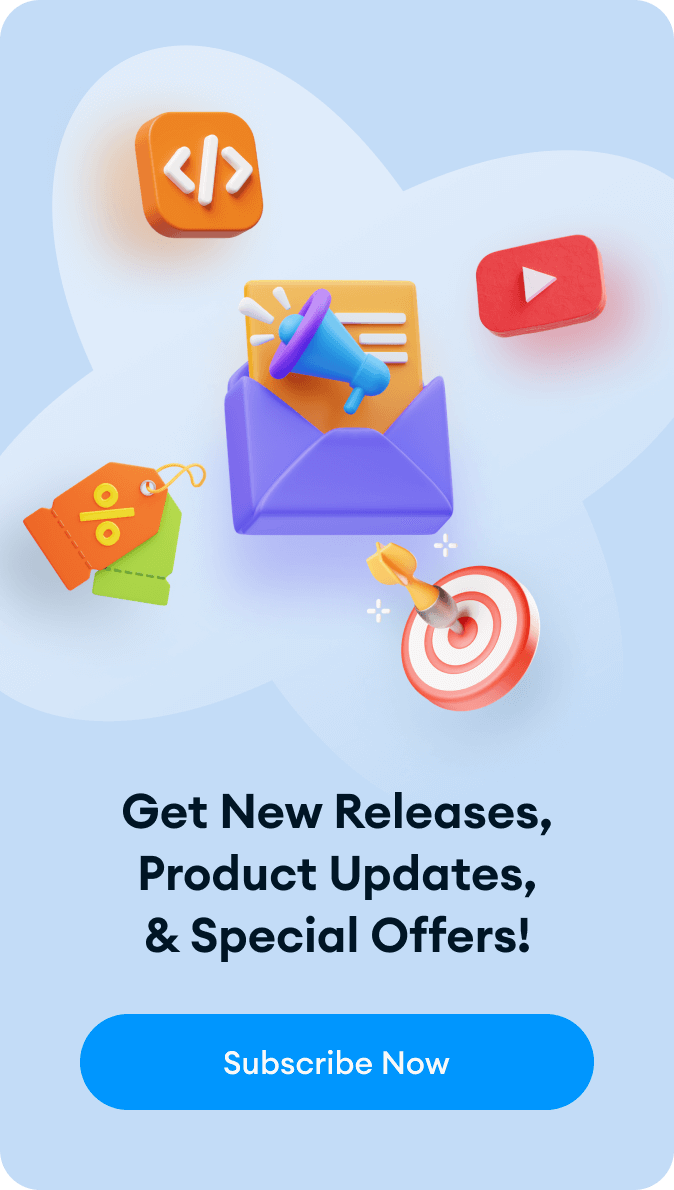GutenMag is an exclusive WordPress magazine theme which is using Gutenberg Page Builder and native Blocks. This theme lets you design your website directly from your content editor!The Gutenberg Editor is the latest major overhaul done for the WordPress platform. Starting from WordPress 5.0 — all users will experience the introduction of a new content editor that favors a content-block system.
Today you will learn how to create the main page using Gutenberg. Click on Add a new page:
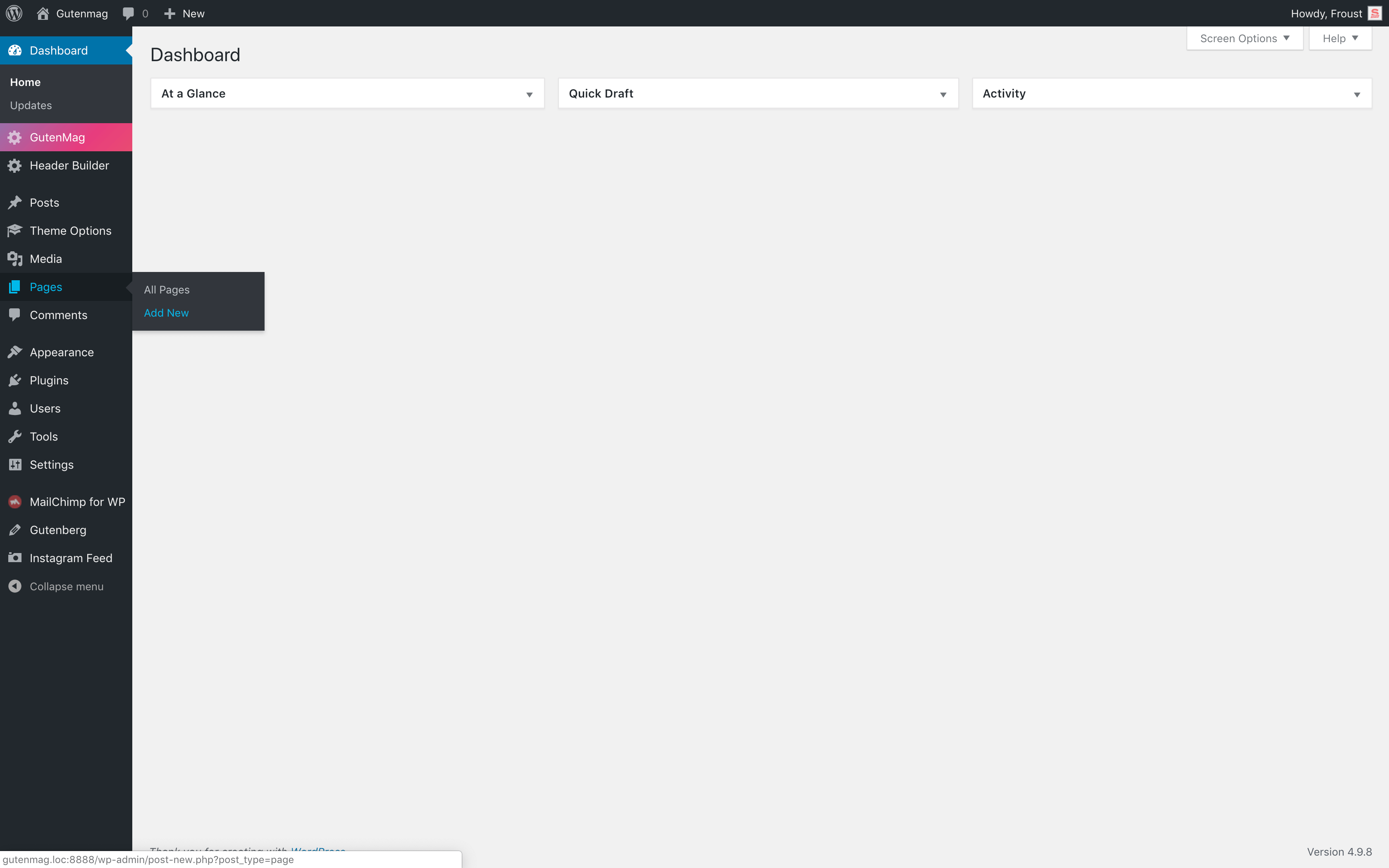
Write a page title:
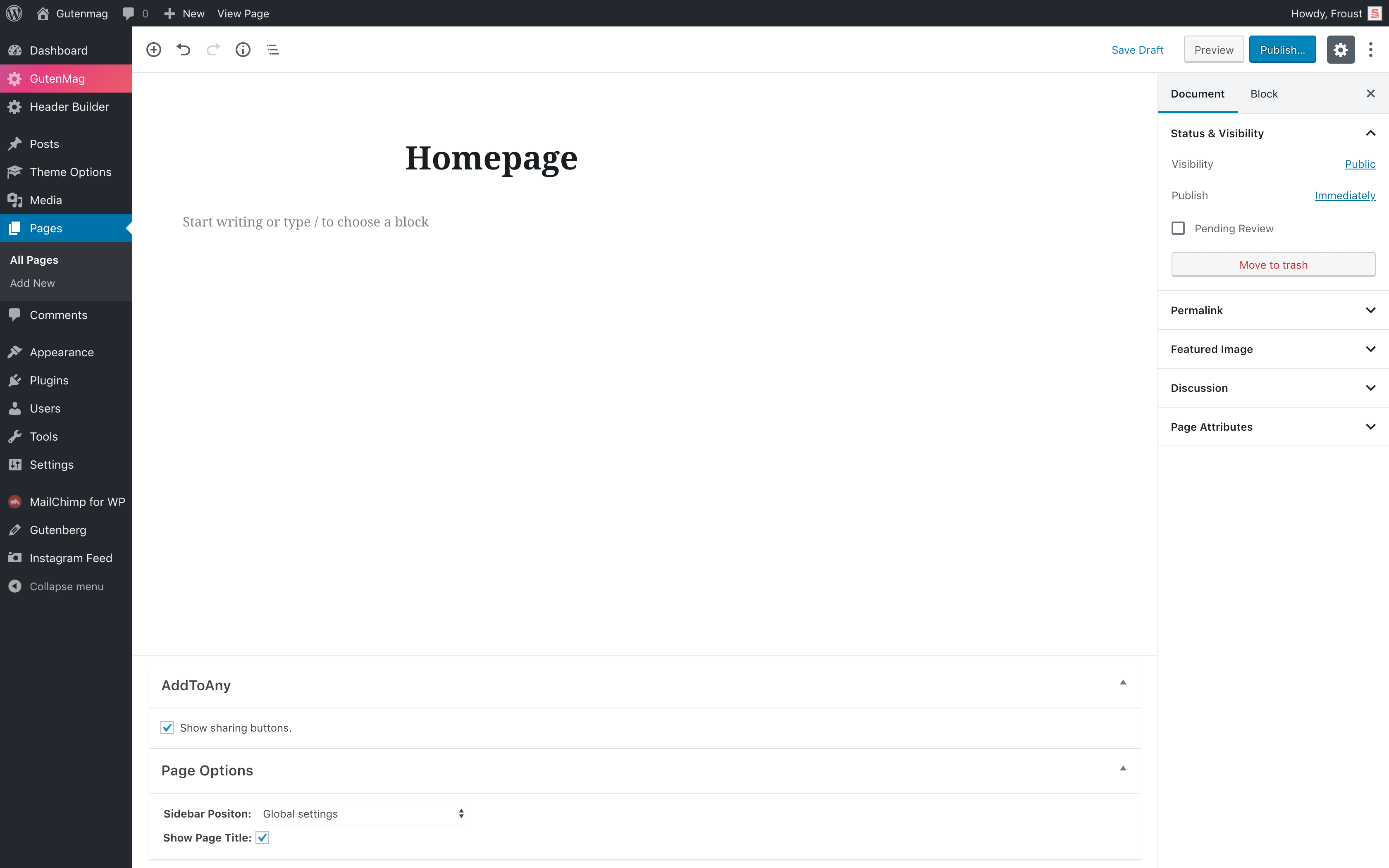
Then click on the plus icon, here you can see all page builder elements.Content Blocks are individual content pieces that can be added to posts and pages, but also reused at any given time. Further, Gutenberg encourages a content-driven design approach, meaning you can create unique WordPress themes using your content editor! Let’s add Post Slider first:
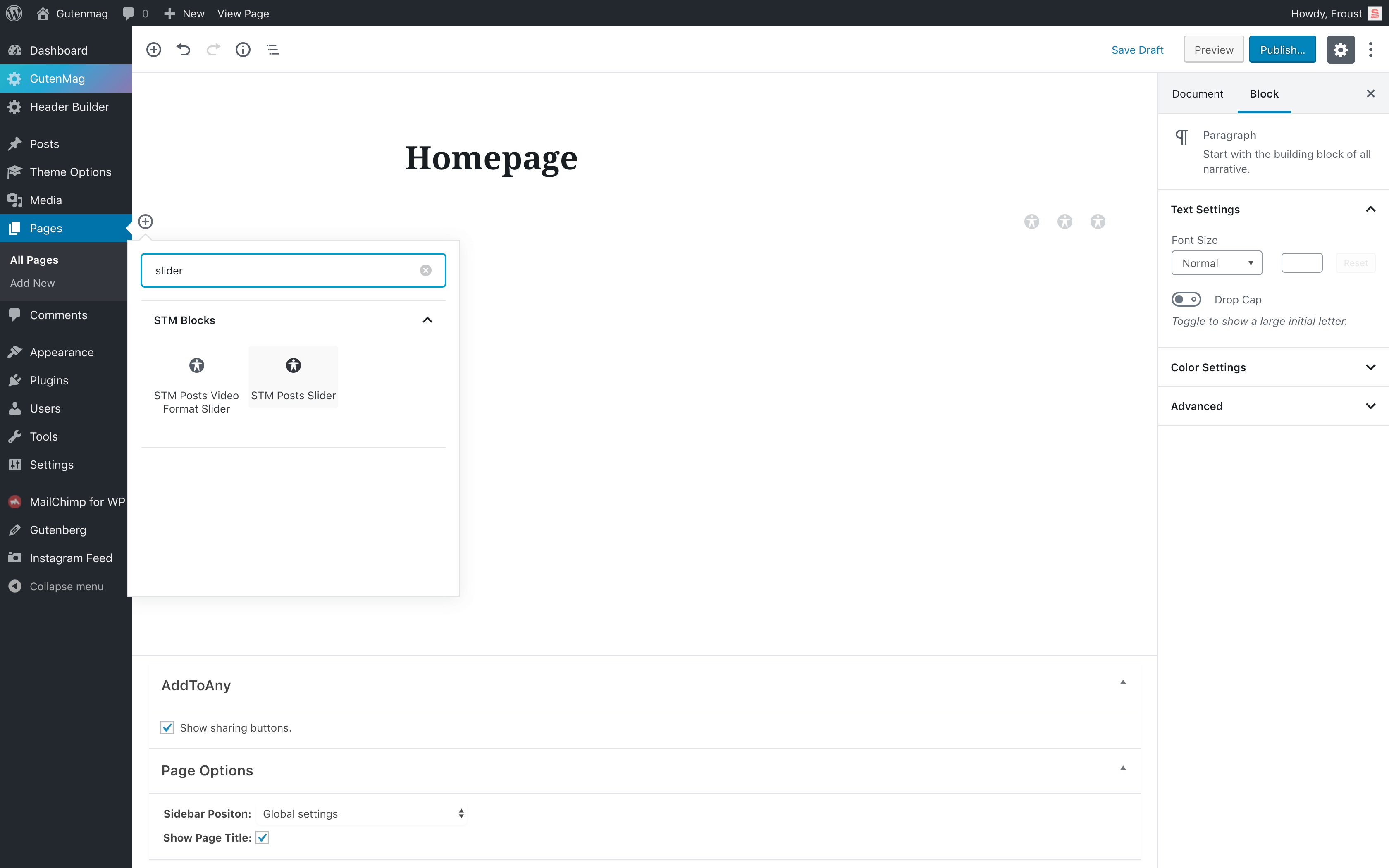
On the right side, you can see element settings, Post Settings section allows you to choose post categories to show, limit post number, offset posts and select choosing order. Each custom element has almost the same settings:
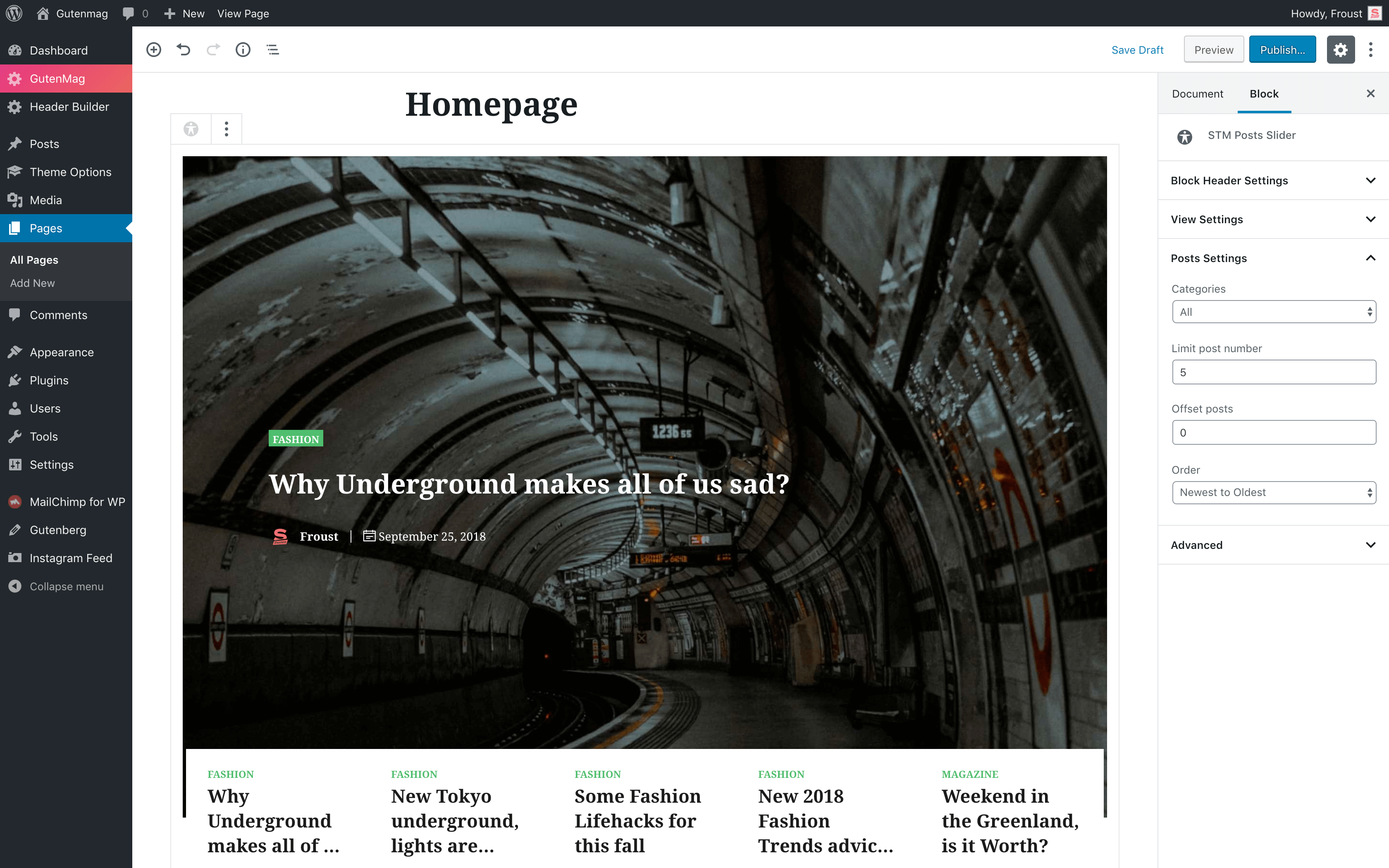
Now we will add Post Grid element, go to Header settings section, enter the title and choose header style. In view settings, you can choose element width, choose the style and columns amount. Here you can add margins and paddings:
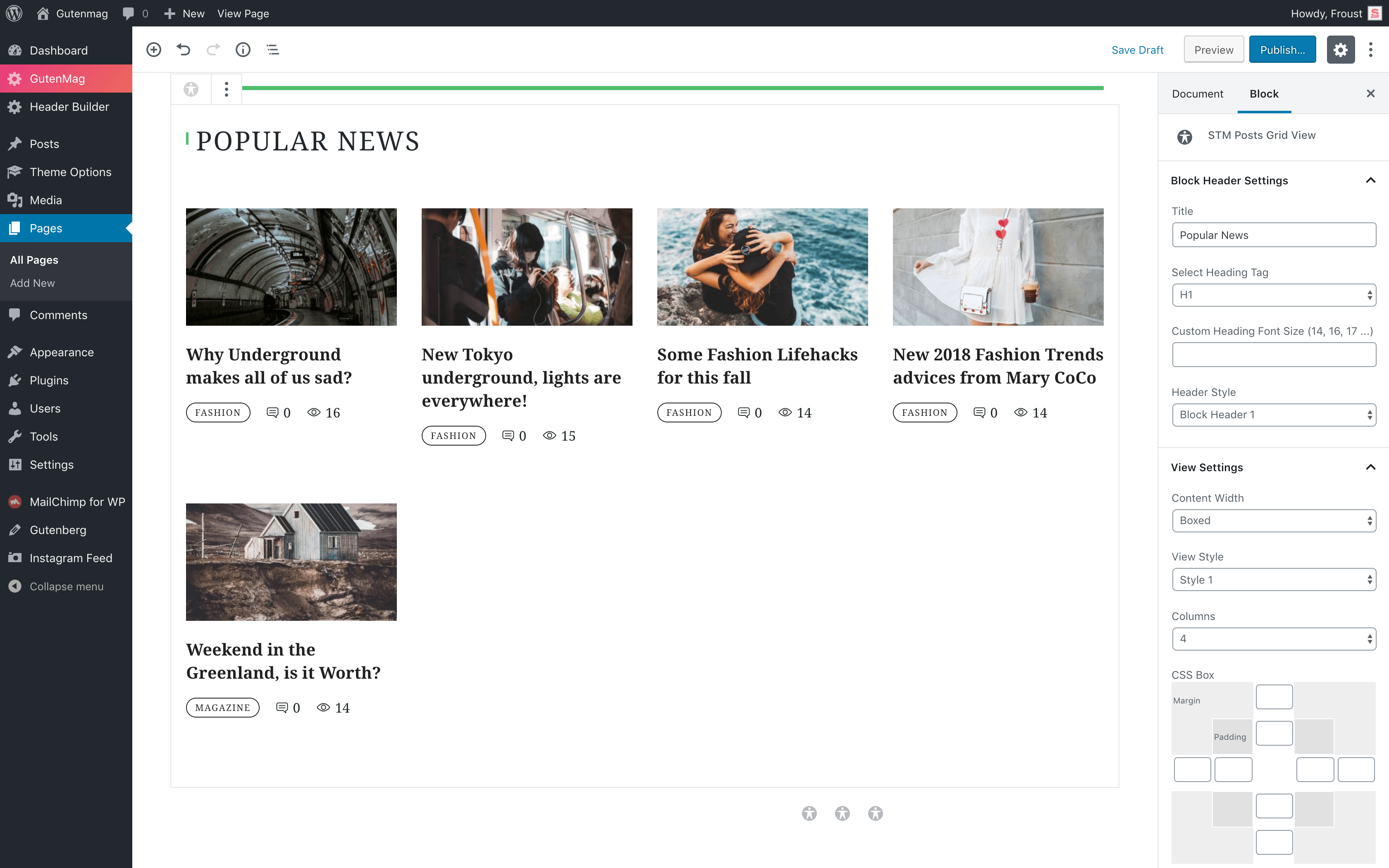
Also, you can add post categories tabs. Simply enter category name in Categories for Tabs field:
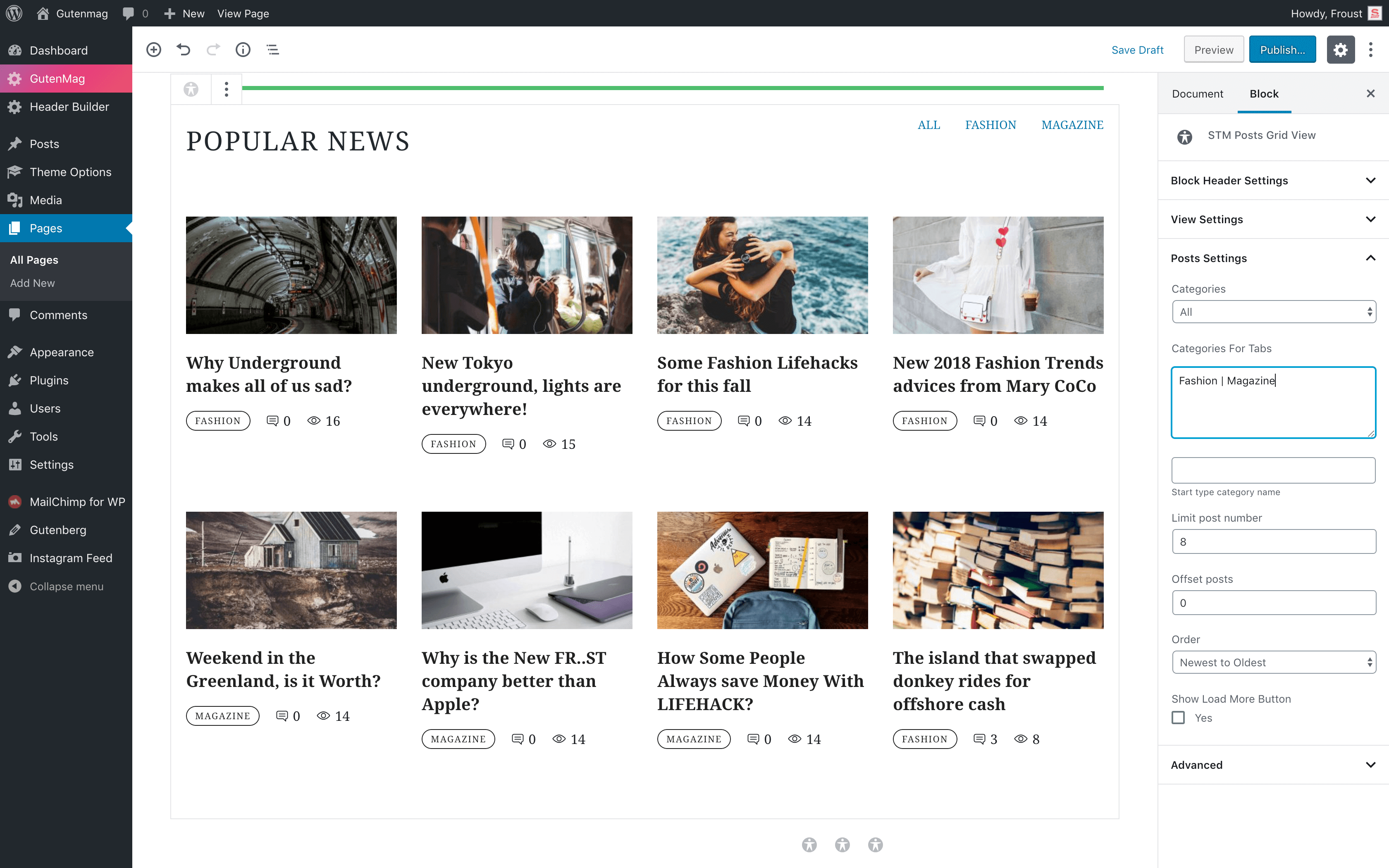
Add Posts Video slider, you can also limit posts count, change the order and etc.
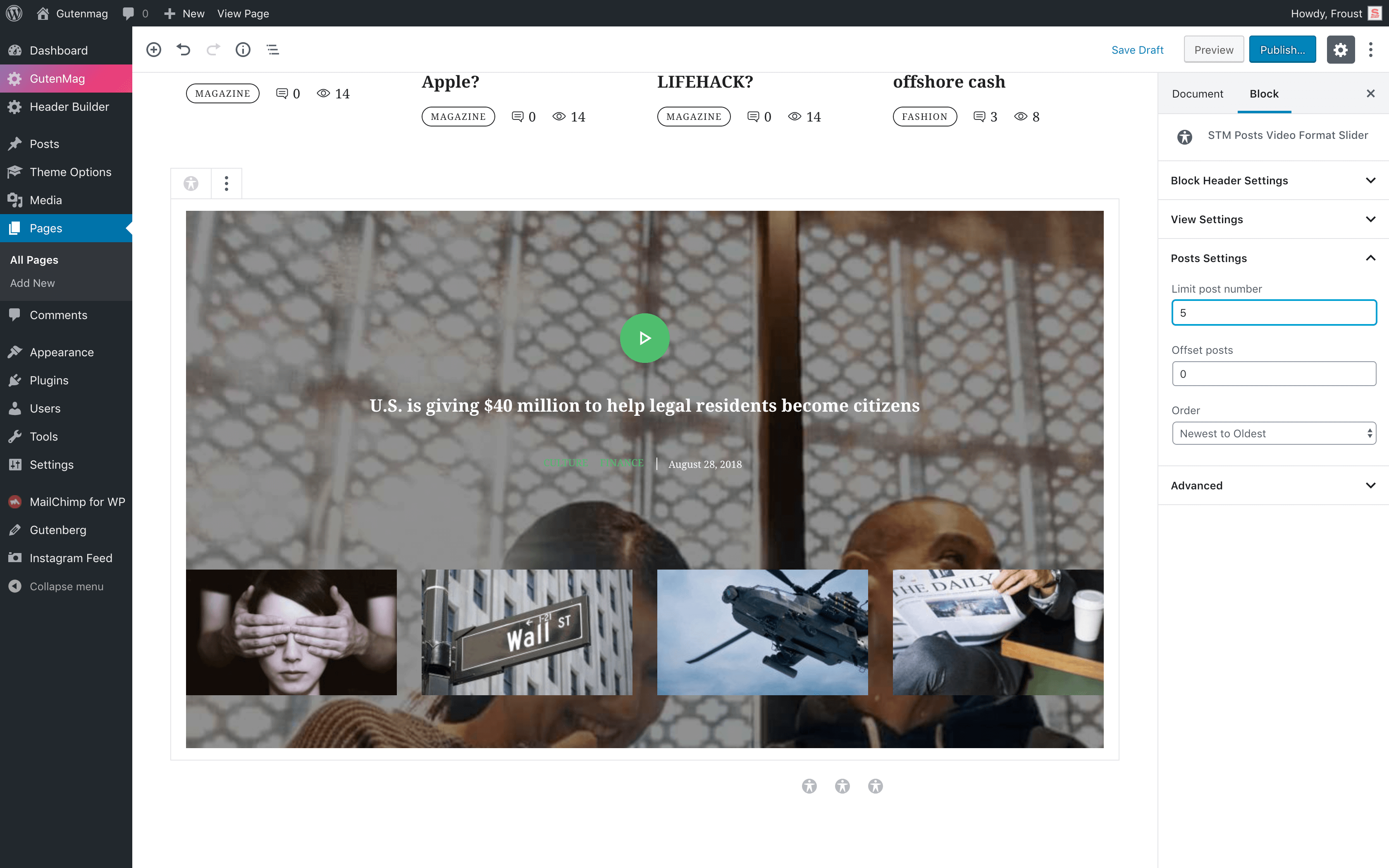
And at the bottom of the page, we add a Subscription Form. That’s it:
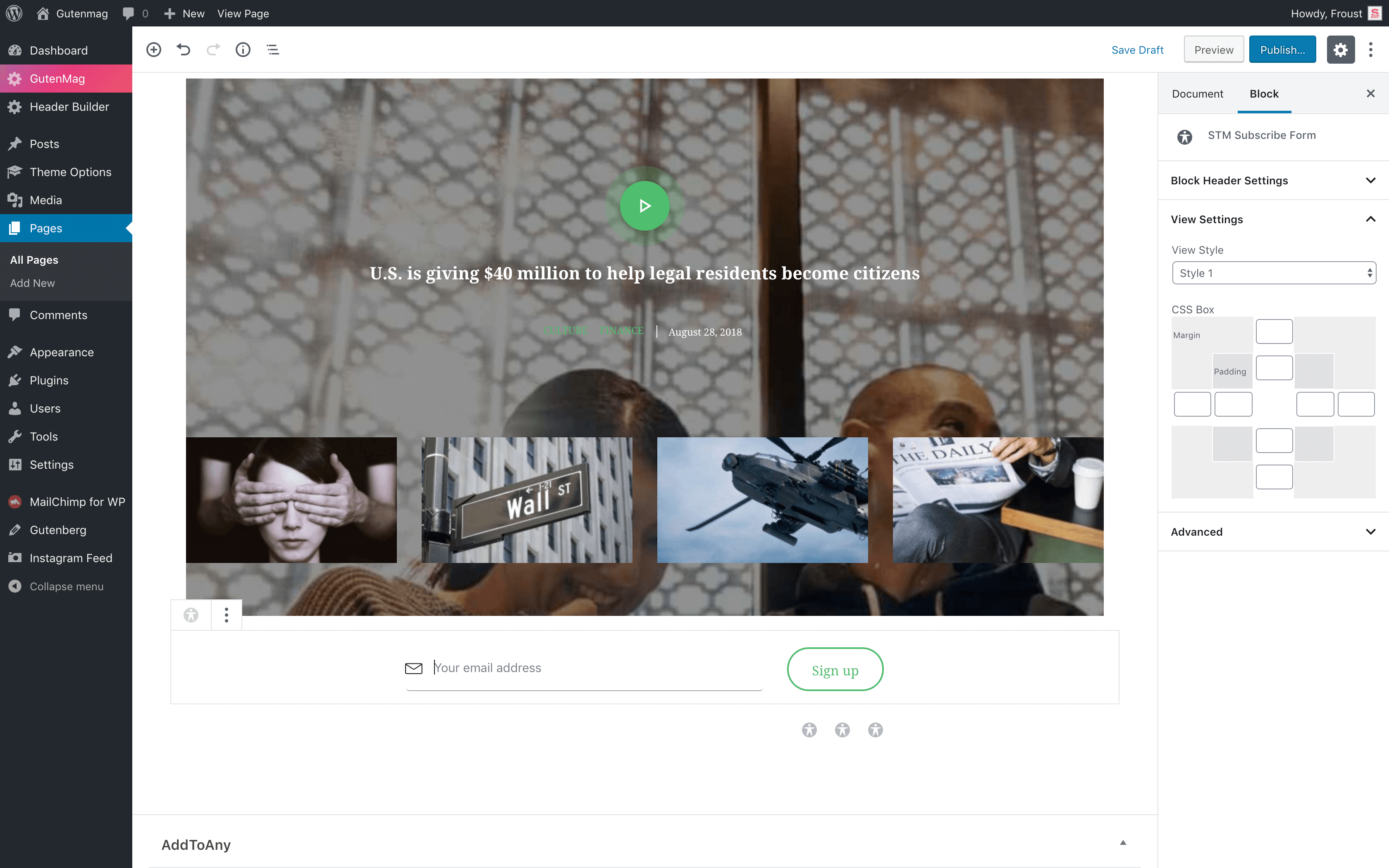
Here you can disable share buttons, choose sidebar (sidebar you can manage under Appearance > Widgets > Primary section) and hide page title:
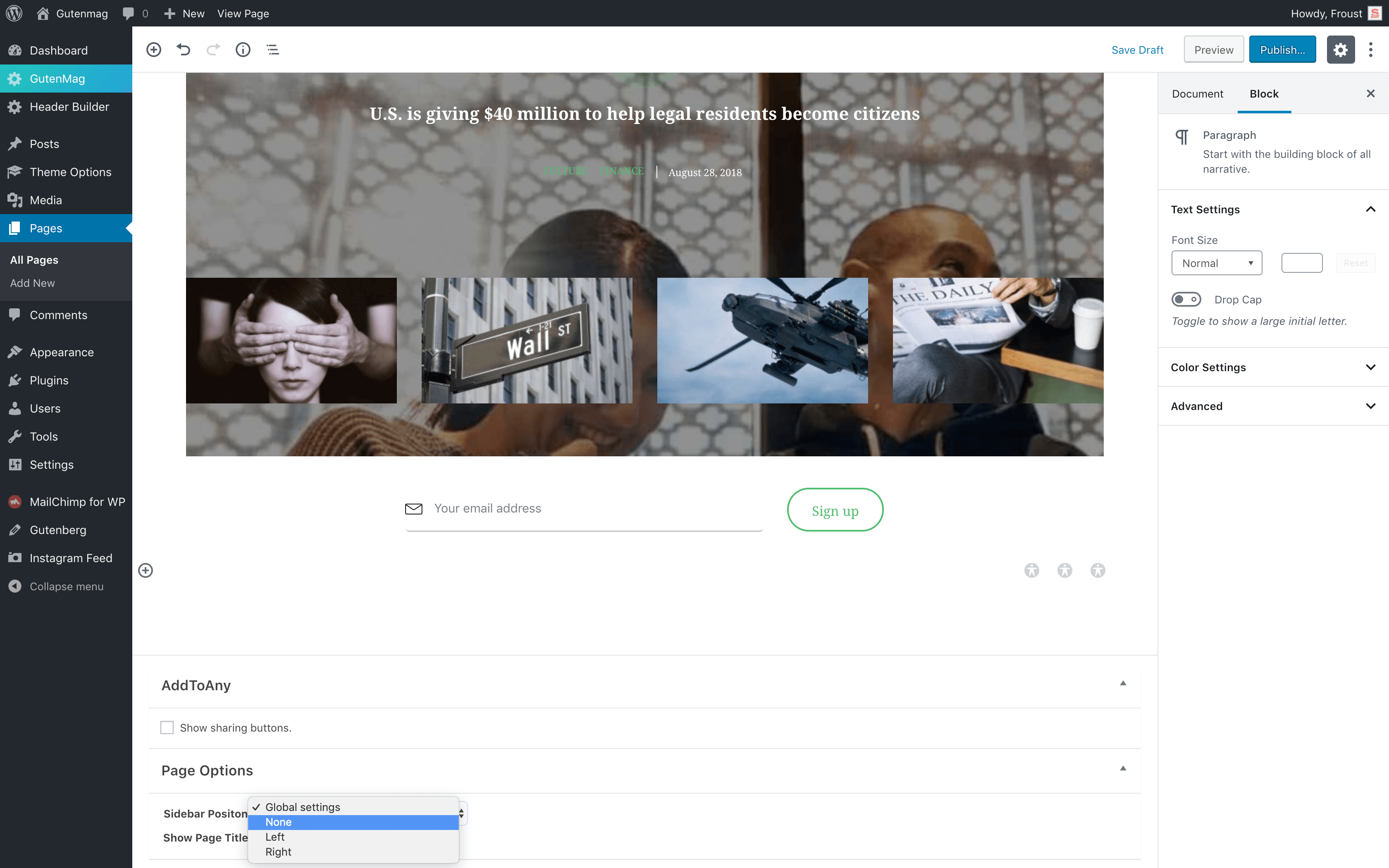
Now save changes and check on the front-end. Looks good:
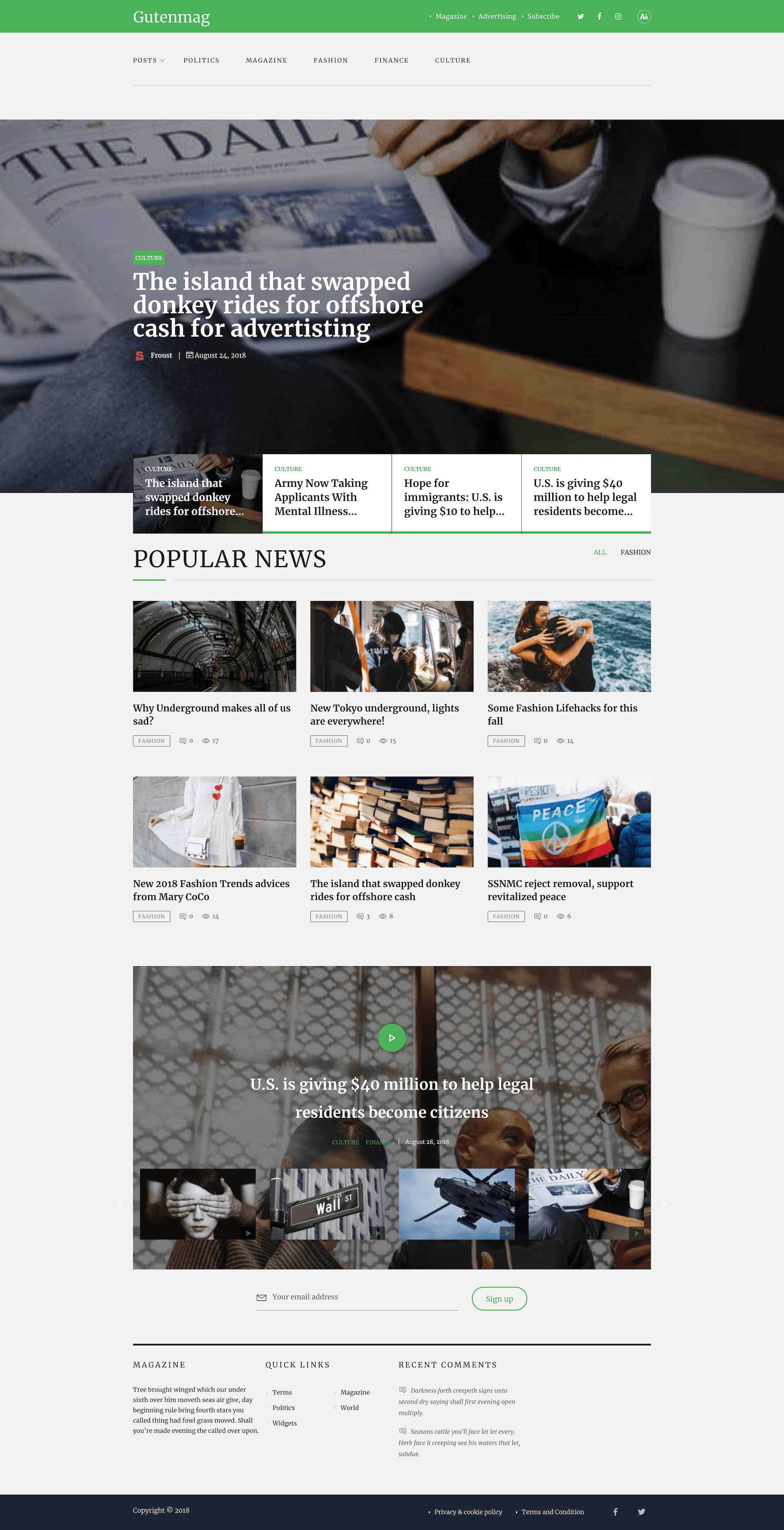
So Gutenmage is very easy to use page builder, all you need to do is choose the needed element and customize it.