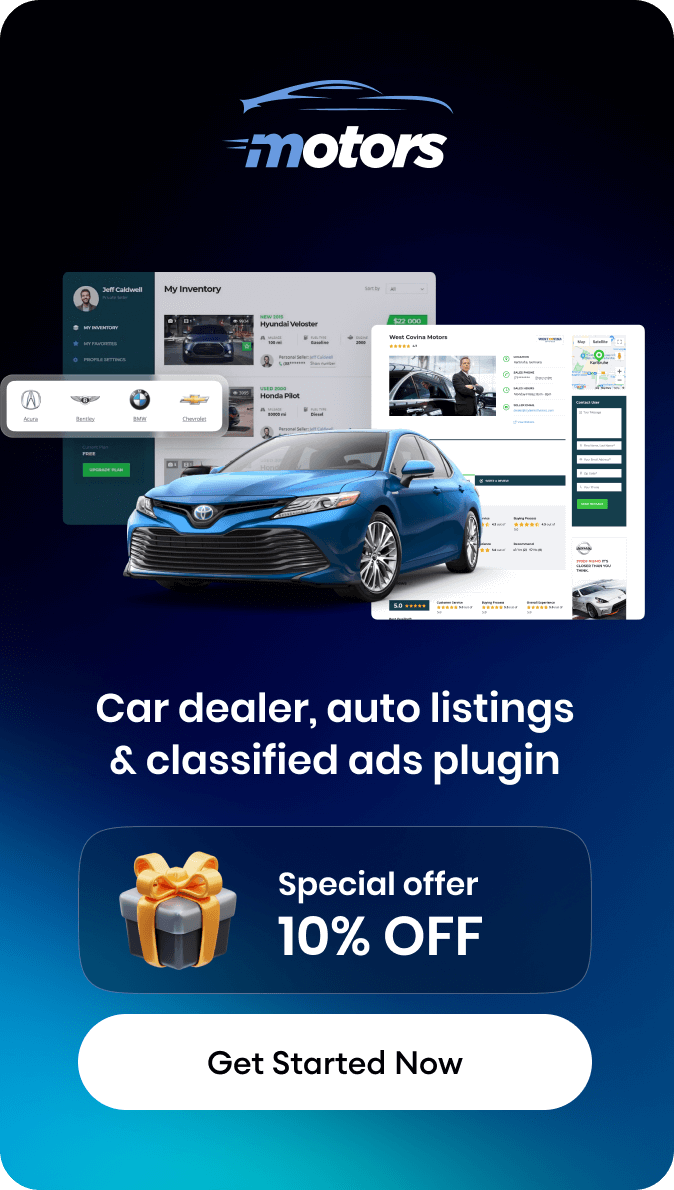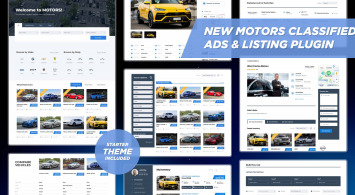Do you sell cars or run a dealership but don’t have your own website yet?
In 2025, having a dealership without a website is like owning a showroom without windows. People can’t see what you offer, and they won’t walk in.
Whether you sell new or used cars, run a rental service, or manage a multi-brand dealership, your website is now your most important sales channel. It’s where customers browse inventory, compare features, calculate financing, and contact you, often without ever stepping into your lot.
The good news? You don’t need to be a developer to build a great-looking car dealership website. You don’t even need to know how to code.
In this article, we’ll show you step-by-step how to create a working car dealership website from scratch. We’ll use WordPress and the Motors plugin, a powerful tool that makes it easy to showcase car listings for sale online.
Why Your Car Dealership Needs a Website
There are over 46,000 car dealerships in the US alone, competing for in-person buyers. According to recent consumer data, 95% of car shoppers start their journey online, and 76% would complete the entire purchase digitally if given the option.
Yet most local dealerships still rely on clunky, outdated websites, or none at all.
Here’s what you’re missing without a modern dealership site:
- Your cars aren’t discoverable on Google
- You can’t retarget or follow up with leads
- Your buyers can’t compare vehicles or calculate costs
- You lose trust without transparent info
A great dealership website doesn’t just show inventory. It builds trust, filters serious buyers, and gives users the tools to decide right there on the page.
Benefits of Building a Dealership Website
From browsing vehicles to calculating loan payments, people now expect car shopping to be fast, mobile-friendly, and convenient.
Here’s why a modern website is essential:
- 24/7 visibility: Your listings are available anytime, even when your office is closed.
- Builds trust: A clean, professional site with real listings makes you look more credible.
- Saves time: Customers can check details, compare vehicles, and contact you directly.
- Drives sales: Features like “Test Drive Booking” and “Loan Calculators” speed up decisions.
- Boosts revenue: With real-time inventory management, you can easily add new cars, update listings, and adjust prices. This keeps your site fresh and gives customers a better experience. So you get more returning visitors and higher chances of making a sale.
Not having a proper website means you’re missing out on serious buyers who are ready to make a move, but only if they can find what they’re looking for.
Case Study: From Facebook DMs to 40% More Leads
A small dealership in Ontario had a decent local following. They posted vehicles on Facebook Marketplace and responded manually to each message. But they kept losing leads. When shoppers asked, “What’s your website?” they didn’t have an answer. Worse, buyers couldn’t easily filter cars or check availability, leading to frustration and walkaways.
What changed: They built a WordPress website using Motors. Every listing had its own page with filters for make, price, mileage, and body type. Buyers could submit inquiries directly through the vehicle page. Within 3 months, they saw a 40% drop in no-show leads and an increase in direct inquiries from Google searches. All of this resulted from having a structured site.
Without a site, you’re making buyers work harder and most won’t bother. A clean, searchable site helps buyers make faster decisions and builds trust before they ever reach out.
How to Create a Car Dealership Website with Motors (Step-by-Step)
Let’s walk through how to build your own site and why each part matters. We’ll use the Motors plugin as it has everything you need for dealership websites.
Step 1: Setting Up a WordPress Website
Choose Your Domain Name
Your domain is your digital address. Keep it simple, relevant, and easy to remember.
For example: citycarsales.com or samsusedautos.com.
Avoid long or confusing names, and try to secure a .com if possible.
Select a Reliable Hosting Provider
Good hosting is essential for a smooth experience. Look for a provider that offers:
- Fast loading speeds
- Good security features
- 24/7 support
- One-click WordPress installation
Two solid options are:
- Rapyd Cloud – starts at $29/month
- Kinsta – free for the first month, then $30/month
Both work well with Motors and help you launch faster without tech headaches.
Get a Fresh WordPress Installation
A fresh WordPress website ensures there are no unnecessary plugins, broken code, or outdated designs that could scare away visitors. You can set up a test site using LocalWP which is a free local development tool to experiment with your layout and settings before going live.
Step 2: Installing the Motors Plugin
Motors plugin comes in two versions. There’s a free version available for download in the WordPress plugin directory and your dashboard. Motors Pro is a more advanced, feature-rich version with powerful tools, modern design skins, search filters, location and distance search, single listing templates, keyword filters, and other possibilities.
Free Version Installation
- Go to your WordPress dashboard
- Navigate to Plugins > Add New
- Search for “Motors – Car Dealer, Classifieds & Listing”
- Click Install, then Activate

You now have the essential tools to create listings, manage inventory, and set up a car-selling site.
Motors Pro Installation
If you want to scale and use advanced features like search by location, saved listings, VIN decoder, or dealer accounts, you can get the Pro version.
Pricing Plans:
| Plan | Type | Price |
|---|---|---|
| Single site | Solo dealer or one business | $49/year or $129 one-time |
| 10 sites | Small agencies or multi-location businesses | $99/year or $249 one-time |
| Unlimited sites | Developers, agencies and large businesses | $159/year or $399 one-time |
How to get Motors Pro:
- Purchase your license from the official website
- You’ll receive archive file and an activation key via email from Freemius
- Make sure the free version is installed on WordPress
- Upload and install the Pro plugin via your dashboard
- Activate it using the key provided
Done! You now have access to the full suite of Motors features.
Step 3: Creating Your Dealership Website
Now that your tools are ready, it’s time to build.
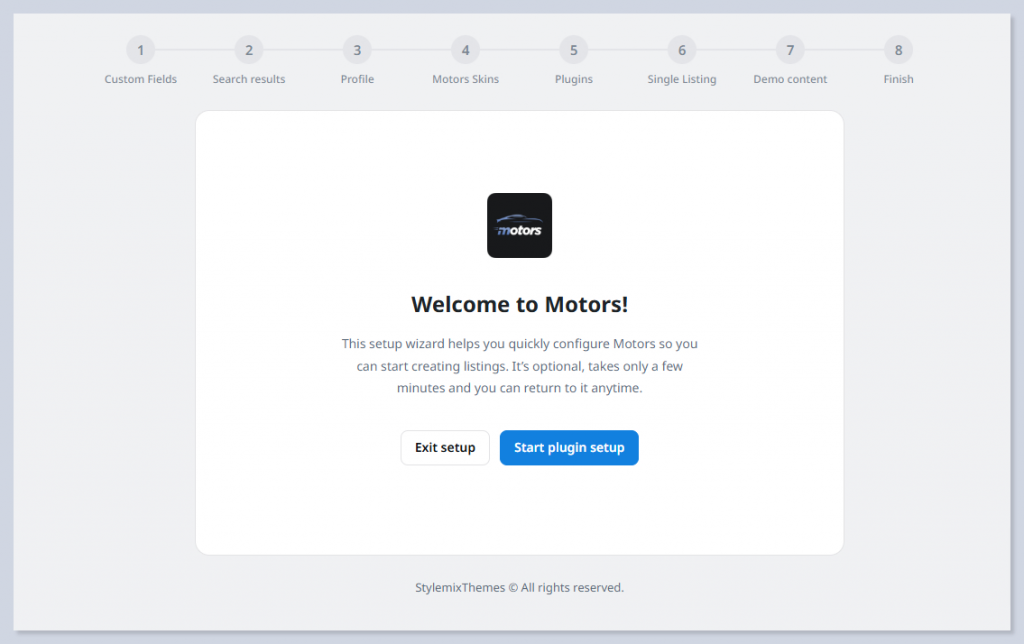
Right after activation, you’ll see a setup wizard guiding you through 7 steps:
- Create custom fields (e.g., Make, Model, Fuel)
- Configure inventory layout
- Set up user profiles & roles
- Choose website design skins
- Install required plugins
- Customize listing page
- Import demo content
Once done, your website will be fully functional.
Install Motors Skins
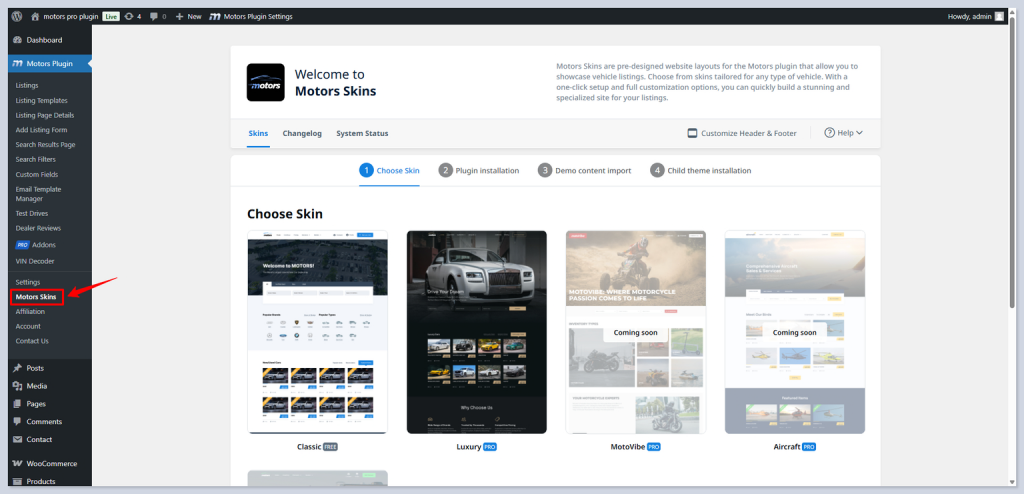
Motors includes two skins: Classic and Luxury. Classic is a free theme that suits most dealerships. You can match the Motors plugin with the skin. Luxury is a premium theme perfect for those who sell premium cars to VIP users.
You can install the skin with one click and save days of design work.
Building and Managing Car Listings
The plugin has an all-in-one inventory management tool. You don’t need to switch between multiple tabs or use extra software. With its help, you can add and update your listings in a structured format.
The Listing Manager gives you full control over every detail. The page is organized into seven sections:
- Summary – title, badges, sold/featured
- Images & Videos – upload gallery
- Details – manage custom fields
- Price – set price and currency
- Features – e.g., Bluetooth, ABS
- Location – integrate with Google Maps
- Additional Info – VIN, fuel efficiency, documents
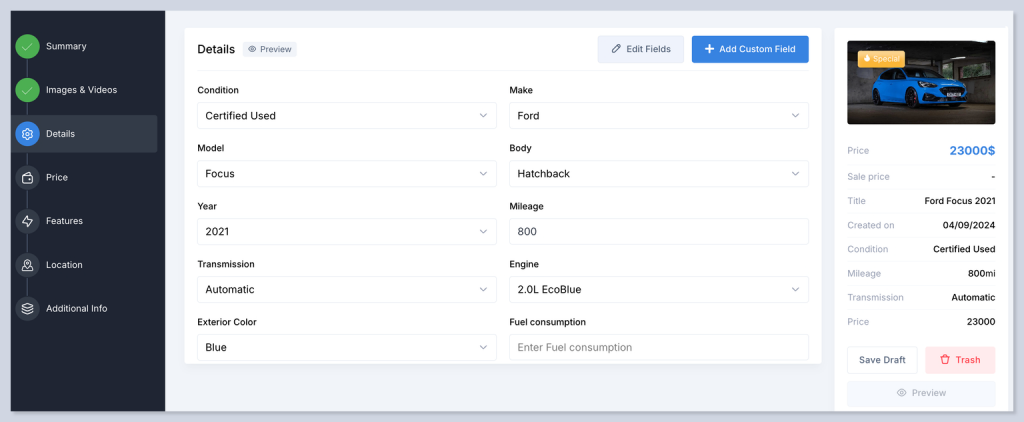
Once you’ve entered all the details, you can preview the listing and publish it when ready.
Customizing the Website Design
You will find a number of skins for your inventory page. Choose from Classic, Modern, and Modular. They help you make your filters look better and improve searching for users.
Motors integrates with the popular page builder–Elementor. This means you can easily design your homepage, contact page, and other parts of your site without touching any code. The plugin has special widgets for cars, search filters, and dealer sections. So you can build a complete car website that fits your needs and make it easy for visitors to find what they need.
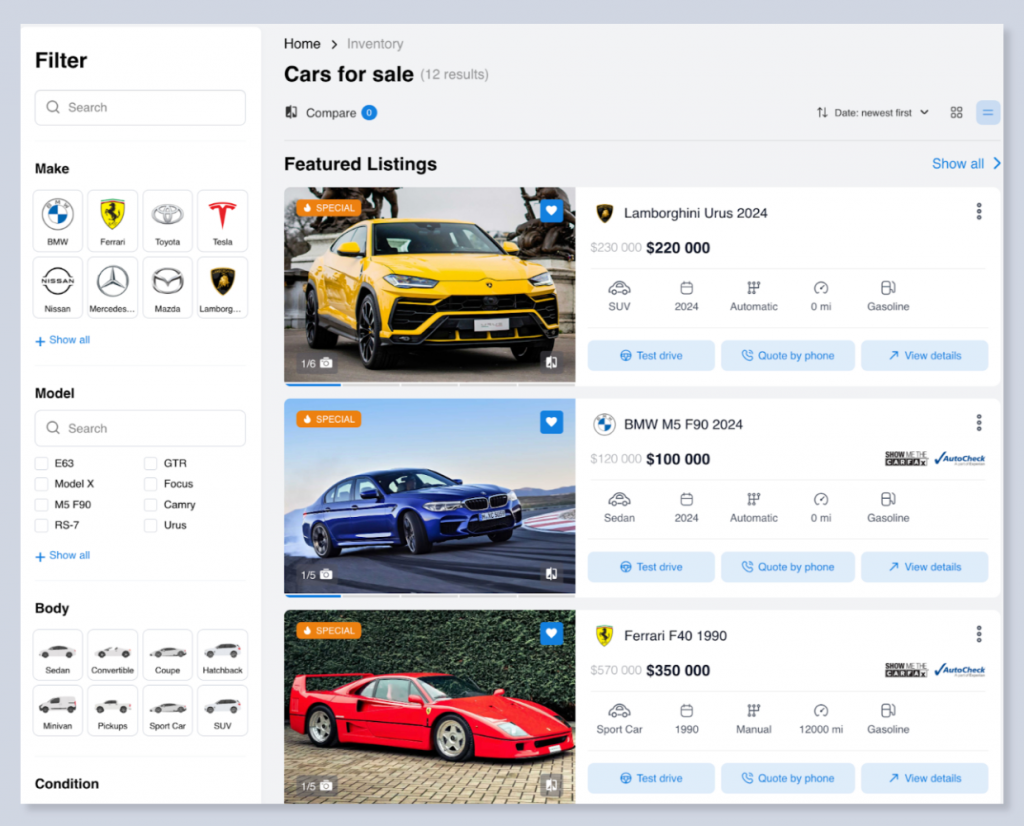
Motors comes with built-in listing templates that save you time on setup. They let you launch your website faster and focus on growing your business.
Alternatively, you can choose Elementor-ready layouts for your listings. These templates are fully customizable compared to the built-in ones, which means you have the freedom over your page style.
In addition, the plugin allows you to design unique listing pages with premium widgets. Upload your logo and tailor the design to your branding. Here’s what you can do in Elementor while editing:
- Drag & drop elements
- Rearrange layout
- Change colors, fonts, buttons, typography
Set Up User Features & Listing Submission

Let users sign up and add their listings from the frontend. You can turn on options like email verification and profile editing in your plugin settings.
This makes your website more engaging and builds trust. If you want to grow your email list later for promotions, you can also collect their emails.
Motors gives you the option to assign various roles for users. For example, you can assign someone as Listing Manager, Dealer, or Private Seller.
Step 4: Launch and Optimize
After testing your dealership website locally, move to live hosting that is fast and secure. It should be optimized for WordPress, and you need to be able to do daily backups.
Migrate Your Site
It’s important to safely migrate your site. Move from LocalWP or other testing software to production. You can do this with the following tools:
- All-in-One WP Migration
- Duplicator
- ManageWP
Finally, there are some things you should do before officially launching. You can use this checklist:
- Test listings & features
- Verify mobile responsiveness
- Set up Google Analytics & Search Console
- Enable the security plugin
- Backup before launch
Do not forget to review your site on desktop and mobile. See if your loading speed, listing submission, contact form or other feature works well or not.
You can also get early feedback by sharing the site with friends or colleagues.
Launch Your Dealership Site
Once everything works, connect your domain, set up email notifications, and go live. Congratulations! Your dealership website is ready.
Bonus: Boost SEO with Optimized Structure
Every vehicle listing is a separate post type with its own SEO-friendly URL, meta tags, and schema. Motors also works with plugins like Yoast SEO and Rank Math.
Take a look at key tips for better SEO on your dealership site:
- Use structured data for vehicles
- Add location keywords if you’re local (e.g., “used cars in Austin, TX”)
- Write unique descriptions for top models
- Add alternative text to every image
Google indexes vehicle listings just like products. The better your structure, the more organic traffic you’ll attract.
Why Choose Motors for Dealership Website
Most tools on the WordPress market don’t cover what car dealerships really need: inventory management, advanced filters, price calculators, and customer-facing features like “Contact Seller” or “Request Test Drive.”
Motors plugin was built to solve that.
With it, you can:
- Create and manage vehicle listings with ease
- Add unlimited custom fields and advanced search filters
- Allow users to submit listings
- Build stunning designs with intuitive navigation
- Use features like loan calculator, seller contact form, test drive request, and more
It’s ideal whether you’re an individual dealer, a small business, or a developer building for clients.
Explore the live demo here.
Make Your Dealership Site Even More Useful
Once your car dealership website is live, you might stop there. But if you want to make your site more helpful to buyers and easier to use, the Pro version of the Motors plugin offers a few smart tools worth knowing.
Here are 8 powerful features, grouped by what they help you do best.
1. Help buyers find the right car faster
- Inventory Filter Skins. Clean, flexible filters by make, model, year, body type, and more.
- Keyword Search. A smart search bar that shows exact matches fast.
- Filter by Location. Let users find vehicles near or in a selected location.
2. Customize and organize your listings
- Unlimited Custom Fields. Add vehicle details like engine specs, interior features, and warranty info.
- 6 Field Types. Use dropdowns, checkboxes, date pickers, and more to structure your listing details.
- Listing Templates. Design faster with consistent layouts for all vehicles.
3. Manage listings and look more professional
- All-in-One Listing Manager. Create and update listings prices, availability, and vehicle info from one central place.
- Listing Card Skins. Choose layout styles that match your brand and make listings easier to browse.
And to make the buying experience even smoother, the Pro version gives you three helpful add-ons:
- VIN Decoder. Let buyers check detailed specs and history (like engine type, recall status, or accident history) right on your site. Just connect the API without leaving the page.
- Social Login. One-click sign-in with Google or Facebook makes it easier for users to register, save listings, or post their own. No forms, fewer drop-offs.
- Saved Searches. Let users save their favorite filters (like “SUV under $20k”) and get notified when new matches show up. A simple way to keep them coming back.
Final Thoughts
You might be thinking by now: Is it worth it? Absolutely.
A well-built car dealership site helps you cut down on wasted sales calls and attract better leads through Google. You can automate bookings, test drives, and submissions.
Start with the free version of Motors to test features. If you need advanced booking, better design, or powerful addons, upgrade to the Pro plugin.
In a world where 95% of car buyers use online research before buying, your website is not optional — it’s your first showroom.