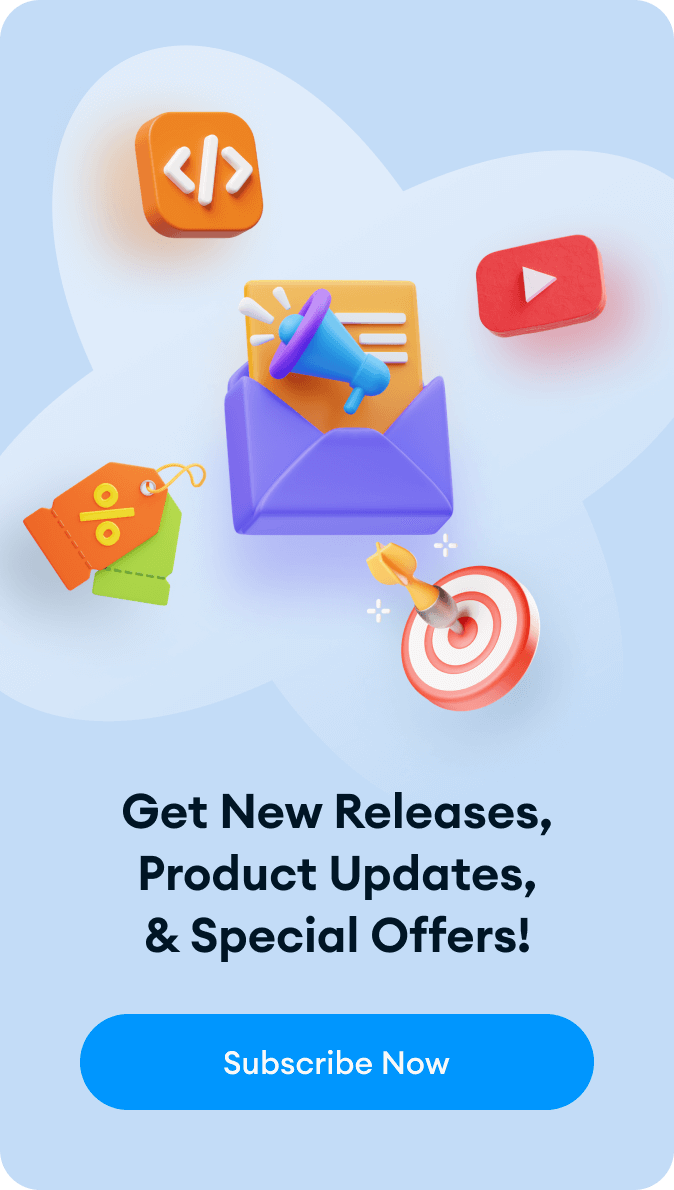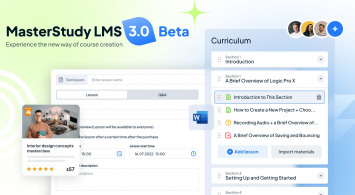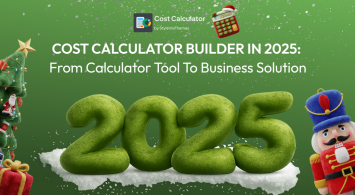What is an LMS plugin?
LMS plugins for managing online education systems enable the creation and deployment of online courses, similar to popular platforms such as Udemy and LearnDesk. The best WordPress LMS plugin should provide all the necessary features for course creation, management, exam and quiz administration, assignment grading, and payment processing for courses.
Let’s explore how to select the optimal WordPress LMS plugin that meets the needs of your e-learning website.
Content Outline
- How to launch an e-learning website on WordPress
- Why is the MasterStudy LMS plugin the best choice for e-learning websites?
- Features of the MasterStudy LMS Plugin
- MasterStudy settings page
- How to use the MasterStudy LMS Plugin?
- MasterStudy LMS Free Plugin features
- Premium MasterStudy LMS WordPress Theme
- MasterStudy LMS 3.0 – What’s New?
- Alternatives MasterStudy LMS Plugin
- Summary comparison of plugins
- Conclusion
How to launch an e-learning website on WordPress
There are many course builders and online course marketplaces available that can assist you in creating an e-learning website. WordPress is a great platform for creating online schools due to its combination of ease of use, quick project launch, extensive functionality, and relatively low cost.
There are two versions of WordPress that are quite different when it comes to creating and managing a website. Firstly, there’s WordPress.com, which is a hosting service. On the other hand, there is the original WordPress.org, also known as standalone WordPress.
To create an e-learning website, you’ll need WordPress.org because it comes with all the essential features and allows for adaptable customization. Most importantly, you’ll be able to install any WordPress LMS plugin of your choosing!
To get started with WordPress.org, you’ll need a domain name and WordPress hosting. If you want to receive payments for online courses directly on your website, you’ll also need an SSL certificate to securely accept online payments.
After purchasing hosting, you’ll need to install WordPress on your website. Virtually all major hosting providers provide managed WordPress installations with a single click. You won’t need any special expertise or abilities, so you can start your e-learning website on WordPress in just a few minutes.
Once you’ve installed WordPress, you’ll need to select and install an LMS plugin for your WordPress site. These plugins allow you to create, manage, and sell online courses, conduct exams, and accept payments directly from your WordPress website.
Let’s find the best WordPress plugin that is perfect for your e-learning website!
Why is the MasterStudy LMS plugin the best choice for e-learning websites?
The MasterStudy LMS is a flexible educational platform that caters to diverse projects in different fields. Nevertheless, it is highly favored by individuals who create courses and small to medium-sized enterprises seeking to produce and oversee their online courses.
Below are some examples of common customers who utilize the MasterStudy LMS:
Our LMS plugin is used by a diverse range of customers across different industries. Here are some examples:
- Individual course creators: This plugin is popular among those who want to create and sell their own courses online. The MasterStudy LMS platform makes it easy for them to create and manage courses, and they can promote and sell the resulting e-learning site to a wider audience.
- Professional trainers: Our plugin is also favored by professional trainers who offer courses and workshops to their clients. They can create and sell their own courses online through WordPress, including both group training courses and personalized training products.
- Educational institutions: Many schools, colleges, and universities use the MasterStudy LMS plugin to create online courses for their students on WordPress. The platform allows for the creation of complex training courses that are distributed over time and tailored to the level of student preparation. Additionally, the plugin enables online exams to be conducted for students.
- Corporate training: Companies utilize our educational plugin to train their employees, partners, and customers. The platform allows them to create individual courses and track learning progress, maintaining high-level professional skills for their staff.
- Non-profit organizations: MasterStudy LMS is also used by non-profit organizations to provide training to their members and stakeholders. The platform allows them to reach a wider audience and provide valuable resources to those who may not have access to traditional education. The LMS plugin is a cost-effective option for these projects to maintain a training system compared to other alternatives.
Here are a few companies that use the MasterStudy LMS plugin
- University of Sydney: One of Australia’s top universities, the University of Sydney uses the plugin to offer online courses to its students.
- Leadership Institute: A non-profit organization that trains conservatives in leadership skills, the Leadership Institute uses MasterStudy LMS to develop and manage their online courses.
- DoubleDigit Sales: The sales training firm DoubleDigit Sales employs MasterStudy LMS to deliver online courses to their clients.
- Red Cross: The MasterStudy LMS plugin is used by the Red Cross to train its volunteers and employees across the globe.
Features of the MasterStudy LMS Plugin
The MasterStudy LMS plugin is a powerful and user-friendly learning management system for WordPress. It enables you to quickly and easily create and sell online courses, conduct exams, and more. With a wide range of features and UI customization options, you can create your e-learning site on WordPress to match the look and feel of your brand.
LMS Plugin comes with a multitude of features that make it easy to create and sell online courses. It’s a complete e-learning solution for WordPress sites that allows you to create, sell, and manage online courses without the need for programmers.
MasterStudy settings page
With the built-in course builder, you can quickly add lessons, tests, schedule settings, notification sending, and much more. The built-in order system makes it easy to sell courses and accept payments, while UI customization settings help create a course layout that is most suitable for your students.
Plugin Features:
- Drag-and-drop course builder
- Quiz builder with support for true/false, single-choice, and multiple-choice questions
- Progress bar to show students their progress
- Question and Answer system for interaction between students and instructors
- In-built order system to sell courses and accept payments
- Customization options to match the vibe of your site
- Responsive design to look great on all devices
- Dedicated support team
How to use the MasterStudy LMS Plugin?
Working with LMS Plugin involves several steps – creating a course, adding lessons, adding content, etc.
Creating a course
Creating an educational course has been made easier with the MasterStudy plugin for WordPress LMS. You can easily create a course by adding details such as the course title, description, curriculum, duration, price, qualification level, and number of active students. The educational plugin allows you to add various elements to the course, including videos, attachments, teachers, exams, and even awards.
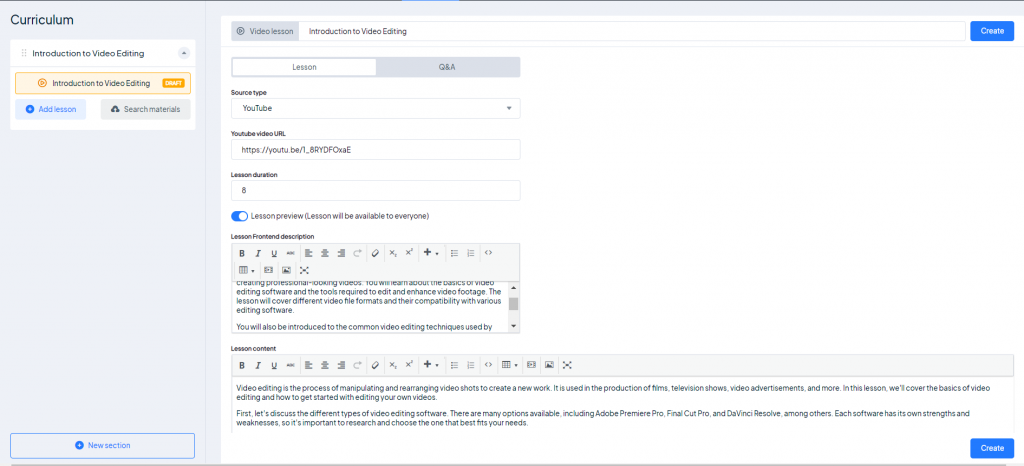
With the MasterStudy WordPress LMS plugin, you can present courses in a user-friendly interface that comes with all the necessary options for your students, without requiring the assistance of programmers.
Unlimited Course management:
- Course Builder
- Making Course Featured
- Course Preview
- Course Front end Description
- Course Curriculum
- Course Announcements
- Course FAQ section
- Course Review and Rating system
Adding lessons
Once you have created the course and its sections, the next step is to add the lessons. With the MasterStudy plugin for WordPress LMS, you can easily create four different types of lessons: text, video, live streams, and slideshow.
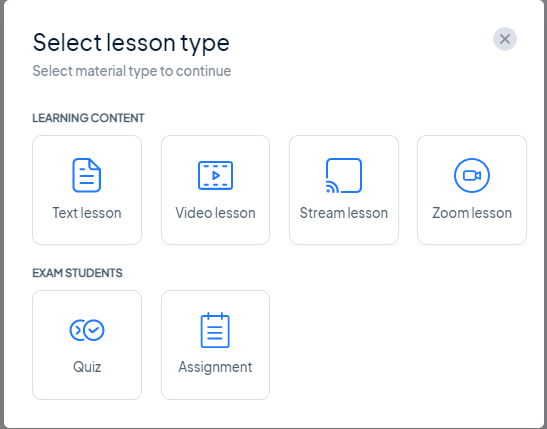
Moreover, you can save time by adding previously created content using the lesson and quiz library. This feature is especially convenient as it eliminates the need to create new content from scratch.
Lessons management:
- Lesson Duration
- Lesson Preview (Lesson will be available to everyone)
- Lesson Frontend Description
- Video Lesson Type
- Discussion for Students With the Course Instructor
- Lessons Materials (any type of media)
There are various video types available for every lesson
Adding videos to lessons has never been easier with the MasterStudy LMS plugin. It is fully compatible with Presto Player, a cutting-edge WordPress video player plugin. This integration provides you with access to 7 new video sources, offering a variety of video types to enhance your lessons:
- HTML(MP4)
- Youtube
- Vimeo
- External Link
- Embedded Video
- Shortcode
- Presto Player
You can add questions inside quizzes or add them from a library of pre-set questions. There are eight question types to choose from: single choice, multiple choice, true or false, matching element, matching image, image selection, keywords, and fill in the blanks. This allows you to create quizzes of any complexity in just a few clicks!
Quizzes
You can add questions inside quizzes or add them from a library of pre-set questions. There are eight question types to choose from: single choice, multiple choice, true or false, matching element, matching image, image selection, keywords, and fill in the blanks. This allows you to create quizzes of any complexity in just a few clicks!
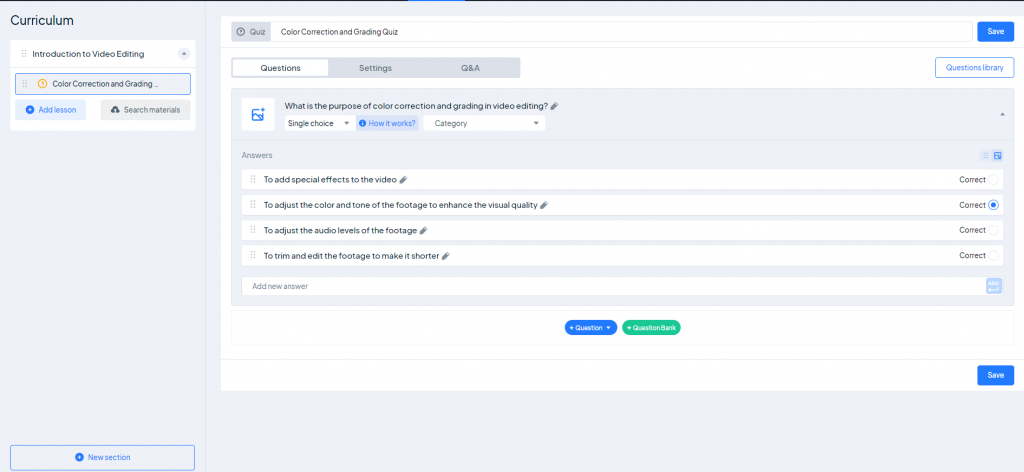
Quizzes features:
- Advanced Quiz Builder (Multiple Quiz Types)
- Quiz Styles
- Quiz Categories
- Quiz Duration
- Quiz Attempts
- Reduce Points on Resubmission
- Passing Grade
- Randomize Questions
- Displaying Correct Answers
- Quiz Frontend Description
MasterStudy LMS Free Plugin features
Although the MasterStudy LMS Free Plugin has limited features compared to the pro version, it still allows you to create advanced e-learning websites on WordPress. As your project grows, you can decide whether or not to upgrade to the pro version. Here are the main features of the free version:
- Modern Design
- Frontend and Backend Course Builder
- Unlimited Courses and Lessons
- Course Preview
- Frontend Student Dashboard
- Teacher’s Profile
- Video lessons
- Multiple video sources (self-hosted, YouTube, Vimeo, Presto Player, HTML, Embeded, Shortcode)
- Separate Teacher profiles
- Lesson management
The Pro version of the MasterStudy LMS Plugin provides a full set of features for creating even very advanced courses on your WordPress site. By upgrading to the Pro version, you won’t have to worry about missing any functionality. In addition, the Pro version comes with customer support. Here is a list of the main features of the MasterStudy LMS Pro version:
- Certificate Builder: Upload custom-designed certificates for completed courses to students, or create a certificate using a drag & drop Certificate builder.
- Udemy Course Importer: Import any courses from Udemy and earn an affiliate commission on each sale.
- Prerequisites: Define a certain set of courses/lessons that students need to complete before enrolling in a new one.
- Quizzes: Add quizzes with diverse question types such as single choice, item match, keywords, true or false, multi-choice, fill the gap, image matching, and image choice.
- Sequential Drip Content: Organize a flow of your e-learning content step-by-step as a specific schedule or lesson progress.
- The Gradebook: View your class results and export them to CSV and post to frontend.
Premium MasterStudy LMS WordPress Theme
Our team at StylemixThemes has not only created an plugin for education but also a premium-class educational WordPress theme known as MasterStudy LMS Theme. This theme removes the hassle of looking for designers by offering a ready-made design by professionals. You can buy the MasterStudy LMS WordPress theme from the ThemeForest marketplace.
This theme provides creative control over your website and includes extra premium-class LMS plugins in the package, along with free lifetime updates, 24/7 customer support, additional features (available only in the Pro version of the MasterStudy WordPress LMS Plugin), and ready-to-use demo versions.
With over 10 unique designs to choose from based on your preferences and needs, the ready-to-use demo versions give you the option to pick the one you like and customize it whenever you want.
Our WordPress LMS plugin offers adaptability of your website for online learning in different fields and levels of difficulty for educational courses. The variety of available tools and features supports all aspects of e-learning. The creatively designed content is user-friendly, appealing, and saves time in creating the website.
MasterStudy LMS 3.0 – What’s New?
We recognize that educators are often too occupied with developing instructional content and promoting their courses, and they should not have to grapple with coding to manage their business. Moreover, we observed that many instructors using third-party e-learning plugins struggle with the plugin’s features and settings.
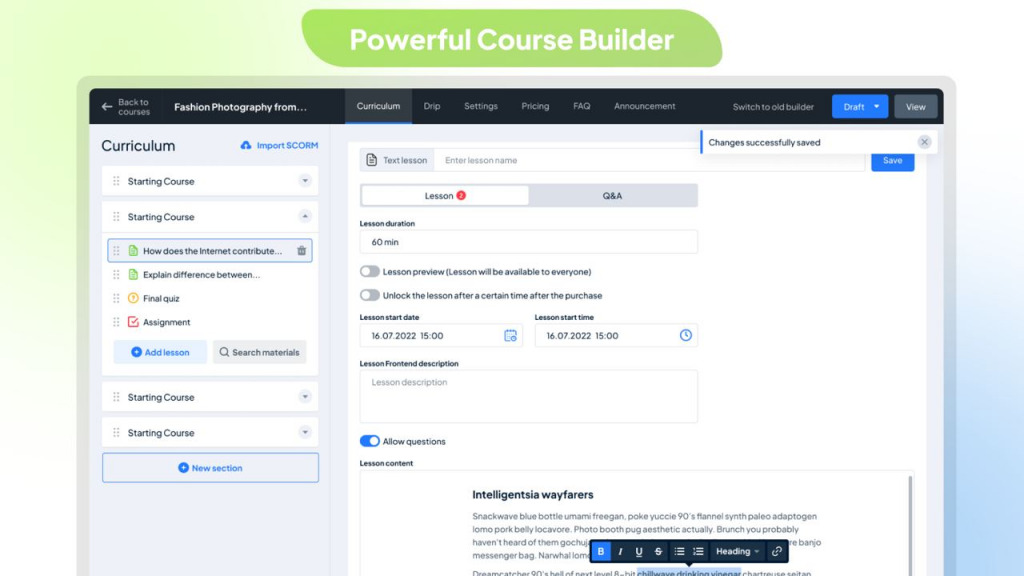
Hence, we have decided to concentrate on “time to course completion” – the duration it takes someone to create a course from scratch. This metric is crucial in determining the usability of an LMS plugin.
While the first version of our MasterStudy LMS plugin was satisfactory, we know there is always room for improvement. We take pride in having helped thousands of people achieve success in their pursuits, and we want to continue to enhance our plugin.
Improving user-friendliness
Any plugin for education is a multifaceted functional product. Course developers often find it challenging to navigate the settings, considering the structure and types of educational materials. However, instructors want to get started quickly and publish their courses smoothly. We are here to help them with that.
Our objective is to make editing, tools, and navigation more intuitive and reduce the number of clicks required for users to create or edit a course.
Revamped and sleeker user interface
Interfaces should strike a balance between simplicity, user-friendliness, and branding. The user interface should aid instructors in the course creation process, not complicate it.
Our aim is to prioritize the display of tools in the builder interface that is required to complete the current task.
Faster code = faster course creation
The plugin’s performance should not slow down the workflow. The first version of MasterStudy LMS was never particularly slow, but we always strive for betterment (as we have learned from user feedback).
Our goal is to optimize the code and increase page loading speed.
Alternatives MasterStudy LMS Plugin
Let’s take a brief look at alternatives to MasterStudy LMS for WordPress websites. As examples for comparison, we have chosen the most popular LMS plugins – LearnDash, Tutor LMS, and LifterLMS.
LearnDash vs MasterStudy LMS
LearnDash and MasterStudy LMS are two popular LMS plugins that can help you create online courses. While both offer useful features and benefits, there are some differences you should consider before choosing which one to use.
Feature Comparison
LearnDash is known for its advanced features, including discussion forums, gamification tools, automation, and more. On the other hand, MasterStudy LMS offers basic features like a points system, quizzes, and certificate creation, and also has a unique live streaming feature that allows real-time teacher-student interaction.
Ease of Use
Both plugins offer convenient course-building tools, but initially, LearnDash’s dashboard was simpler and more user-friendly than MasterStudy LMS. However, with the recent release of MasterStudy LMS 3.0, it has become easier and more convenient than LearnDash without losing any functionality.
Pricing
LearnDash does not offer a free plan, while MasterStudy LMS plans are much cheaper, with the option of a lifetime payment if you prefer not to pay annually. Although MasterStudy LMS also offers a free version, it lacks some essential features and integrations.
Conclusion
Choosing between LearnDash and MasterStudy LMS depends on your specific needs and budget. LearnDash offers advanced features and integrations that are suitable for creating an extremely advanced LMS website. However, it is more expensive than MasterStudy LMS, which provides basic features and integrations at reasonable prices, making it a good choice for beginners or those on a limited budget.
Ultimately, you will need to evaluate which features and integrations are necessary for creating your courses. If you need more advanced tools, LearnDash may be the best option, but if you are just starting out, MasterStudy LMS may provide all the features you need to get started.
Tutor LMS vs MasterStudy LMS
Tutor LMS is the next popular WordPress plugin that we want to compare with MasterStudy LMS.
Feature Comparison
The Tutor plugin, similar to MasterStudy LMS, provides an internal editor and course builder within WordPress. However, the front-end builder is only accessible in the premium version of Tutor. Even though the visual convenience of the Tutor front-end course builder is not as good as MasterStudy LMS, it allows users to include information such as course titles, descriptions, files, and more. On the other hand, the course builder in MasterStudy LMS provides more options for visual editing compared to Tutor.
Pricing
Regarding pricing, Tutor has three premium plans with a yearly subscription, starting at $199 per year for a single site. Additionally, a lifetime offer for Tutor is available for all three premium plans. Tutor also has a free plan, but it comes with limited features and doesn’t include the course builder. In comparison, MasterStudy LMS offers a free plugin with limited features and a free education theme with each plugin license. Moreover, MasterStudy LMS’s lifetime plan is more cost-effective and provides a longer money-back guarantee than Tutor.
Conclusion
Currently, the MasterStudy LMS plugin outperforms Tutor LMS in terms of functionality and ease of use. The pricing policy of MasterStudy LMS is also more convenient for both novice course authors and educational institutions.
LifterLMS vs MasterStudy LMS
LifterLMS is the next plugin for e-learning websites on WordPress that we will compare to MasterStudy LMS.
Features compressions
The LifterLMS and MasterStudy LMS plugins have all the basic features needed to create e-learning websites on WordPress. However, there are differences between them.
The LifterLMS plugin has advanced features such as gamification, asynchronous learning, and mobile learning. On the other hand, the MasterStudy LMS plugin has its own advantages, such as eLearning companies, SCORM compliance, and video conferencing. In this situation, it is difficult to identify a clear leader, as it all depends on your requirements for the website.
Pricing
MasterStudy LMS is slightly cheaper than LifterLMS, but there is a more significant difference. LifterLMS does not offer a free version, only a time-limited demo. MasterStudy LMS, on the other hand, offers a free version, albeit with limited functionality. This allows you to create your first course without any time limits and then upgrade to the Pro version if necessary.
Conclusion
When choosing between these two plugins, you need to make a detailed list of the necessary functionality to select the one that is suitable for your advanced educational course. If you plan to launch a relatively simple course, your choice should be MasterStudy LMS. Start with the Free version and move forward!
Summary comparison of plugins
| Features | MasterStudy LMS | LearnDash | Tutor LMS | LifterLMS |
| Frontend Course Builder | ✅ | ❌ | ❌ | ❌ |
| Certificate Builder | ✅ | ✅ | ✅ | ✅ |
| Drip Content | ✅ | ✅ | ✅ | ✅ |
| Group Courses | ✅ | ✅ | ✅ | ✅ |
| Gradebook | ✅ | ✅ | ✅ | ✅ |
| Free Starter Theme | ✅ | ✅ | ✅ | ✅ |
| Free Backend Demo Journey | ✅ | ✅ | ❌ | ❌ |
| Free Onboarding Call | ✅ | ❌ | ❌ | ❌ |
| In-person Customer Support | ✅ | ✅ | ✅ | ✅ |
| Awesome Tutorial Videos | ✅ | ✅ | ✅ | ✅ |
| Price | $59 per year | $199 per year | $199 per year | $199 per year |
Conclusion
Undoubtedly, Tutor LMS and LifterLMS plugins have extensive functionality and are created by real professionals. However, MasterStudy LMS provides a unique opportunity to quickly launch a website with online courses at a minimal cost with a wide range of features and ease of setup!