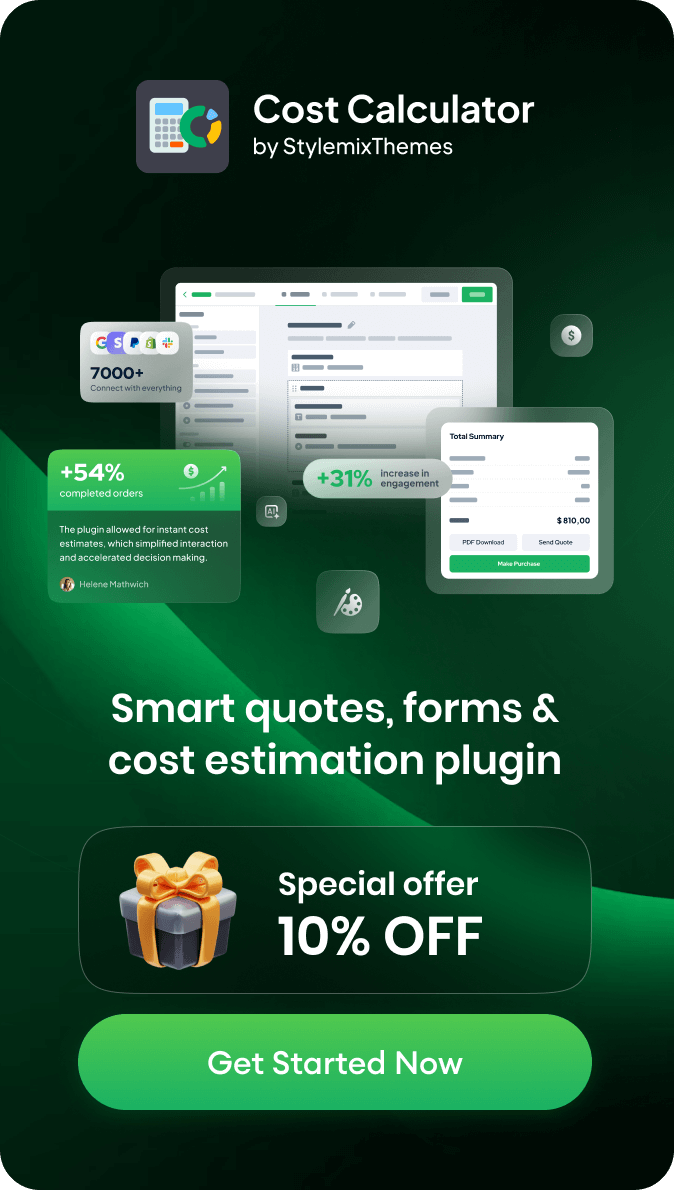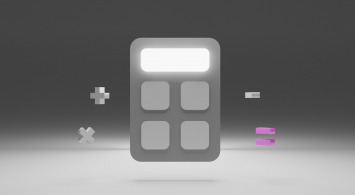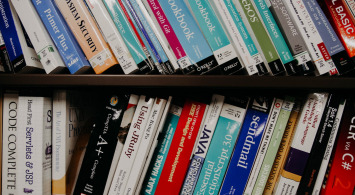Designing and printing services can be a tricky business. You need to make sure you’re getting the best quality products at the most affordable prices. And on top of that, you need to find ways to stand out from the competition. One way to do this is by adding a pricing calculator to your WordPress site. This will give potential customers an easy way to see how much your services will cost them, without having to contact you for a quote. In this post, we’ll show you how to add a pricing WordPress calculator for printing services. Let’s get started!
Outline Content
- Why you need a pricing calculator for printing services
- How to add a pricing calculator to your WordPress website
- What features to include in your pricing calculator
- How to use your pricing calculator to increase sales and profits
- Tips for making sure your pricing calculator is user-friendly
- Conclusion
Why you need a pricing calculator for printing services
A pricing calculator is an online solution that can make pricing products and services easier than ever before. With a simple WordPress online calculator, you can quickly and easily create a pricing form tailored to your printing services. This eliminates lengthy, manual calculations and removes the need for customer guesswork in finding out the cost of their print services job.
WordPress also provides you with a great way to customize your pricing solution. With its secure online capabilities, it’s the ideal choice for any business requiring online calculations or forms.
A Pricing Calculator will make calculating service fees much smoother, faster, and more accurate – all without disrupting customer orders – so don’t hesitate to get online today!
How to add a pricing calculator to your WordPress website
Adding a pricing calculator to your WordPress website is easier than ever with the help of plugins. WordPress.org has a huge selection of pricing calculators available for different use cases, and pricing calculators are no exception.
Whether you’re looking for an all-in-one solution or a plugin that is specialized to meet your specific needs, you’ll find it on WordPress.org in no time! Once installed and active, these WordPress plugins will do the hard work for you – getting you one step closer to successfully adding a pricing calculator to your website.
What features to include in your pricing calculator
If you’re running a business, having a pricing calculator on your website is indispensable. It’s easy to calculate the price for each customer and generate a pdf of their invoice in just a few clicks.
Take it one step further and install a conditional system that gives customers different prices depending on the type of service they request. This will help you provide more refined estimates better suited to their needs.
And with this comes improved customer satisfaction as well as an easier invoicing process for you. These are all important features for any pricing calculator!
How to use your pricing calculator to increase sales and profits
Want to put the power of pricing in your own hands? Using a pricing calculator is an easy and effective way to increase sales and profits.
Whether you’re a small printing service brand, large typography, or freelance designer, you can simply build your calculator using some intuitive calculator builder interface. You can put the calculator right on your website, so customers can use it to quickly get a quote for whatever services you may be providing. Integrating a pricing calculator can put more control into your hands while increasing customer satisfaction.
By setting appropriate prices that accurately reflect the value of what you deliver, your customers will get a better understanding of just how well they are being served and at what cost. Start taking charge of your pricing today and make sure that every customer’s experience is worth the price.
Tips for making sure your pricing calculator is user-friendly
If you’re designing a price calculator for your website, it’s important to keep the user experience in mind. Use conditions with if/else statements to guide the user through the process, and make sure each step is clearly labeled and easy to understand.
Also consider using design elements like colors, fonts and icons so your calculator doesn’t just look like a boring spreadsheet–go outside of the box and get creative! Taking some extra time to fine-tune details will ensure that your customers feel comfortable with your fancy calculator every step of the way.
Use a step-by-step approach when constructing your calculator to make sure that all users understand what inputs are required and what output they can expect from the calculation.
Conclusion
A printing services calculator is an easy way to get pricing information for your potential customers. There are many different types of calculators available, so it’s important to choose one that meets your specific needs.
We recommend Cost Calculator as the best option for a WordPress site. This plugin has all of the features you need to give your customers accurate pricing information for your printing services. Give it a try today and see how it can help increase sales on your site!