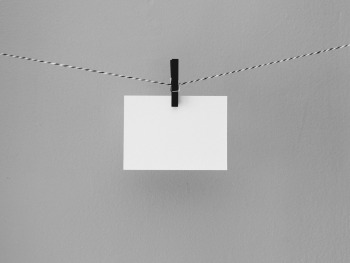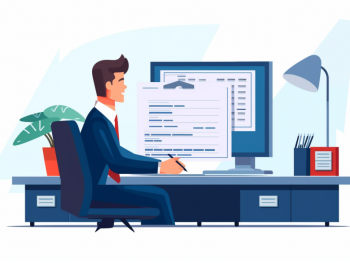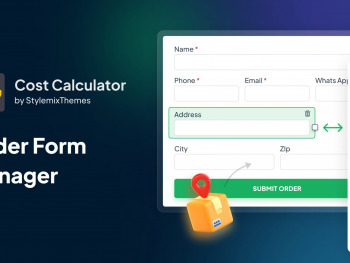As we wrap up the third quarter of the year, it’s a great time to take stock of what we’ve accomplished with the Cost Calculator and look ahead to what’s coming next. In this post, we’ll highlight the progress we’ve made so far and give you a glimpse of the exciting updates and features we’re planning for Q4.
Here’s a list of what we’ve done in Q3:
- Order form manager. We’ve added a form manager and enhanced a basic order form with custom fields like dropdowns and radio buttons. This helps you collect detailed customer information and create personalized order forms.
- Customization for PDF entries. Before, you could only edit text and colors in PDF documents, but now you can fully design customized PDF invoices and quotes. Choose from new stylish templates and edit, or build your own from scratch by moving elements, adding blocks like QR codes and signatures, and tailoring every detail.
- AI formula generator. We’ve introduced this feature to make complex pricing simple. You can create any type of formulas for your calculator automatically without coding. It saves you time, reduces errors in estimations, and ensures accurate results.
- Updates in basic slider and multi-range fields. These elements allow you to change and control the slider scale, and select the desired slider size to match your design. For easier navigation, you can customize Jump Between Scale Points. You can show either the range value or the total value above the slider which makes your forms more user-friendly.
- Multilingual support. Our plugin supports new languages now as we’ve added translations in Spanish, Portuguese, German, French, and Italian. We want to make the tool accessible to more users around the world.
- Improvements related to accuracy and usability. These include phone field validation, sticky settings for better navigation, and product stock linking for WooCommerce. Moreover, scrolling and template management are now smoother so you can use and control the tool more easily.
- New elements in the Order form. In Q3 we’ve also introduced new Date Picker and Time Picker fields to the order form. Users are able to select accurate dates and times, reducing mistakes like incorrect scheduling.
Q4 Roadmap
Order Analytics

This feature will let you get detailed information about your customer orders. You’ll be able to see precise sales trends and understand how your business is doing. You’ll track orders and make changes to your sales strategy using real-time data.
Progress Bar Styles

We’re giving calculators and forms a whole new look! First, we’ll make them faster and optimized, and then we’ll turn the calculator into a full builder with fresh and beautiful designs. So your customers can use a calculator with ease and have a much better experience.
New Payment Methods

PayPal and Stripe subscription payment options will be added to the Cost Calculator. It’s a helpful feature for you if your services involve regular payments or subscriptions every week or month. Subscriptions give your clients a convenient and flexible way to pay.
AI-Powered Field Generation
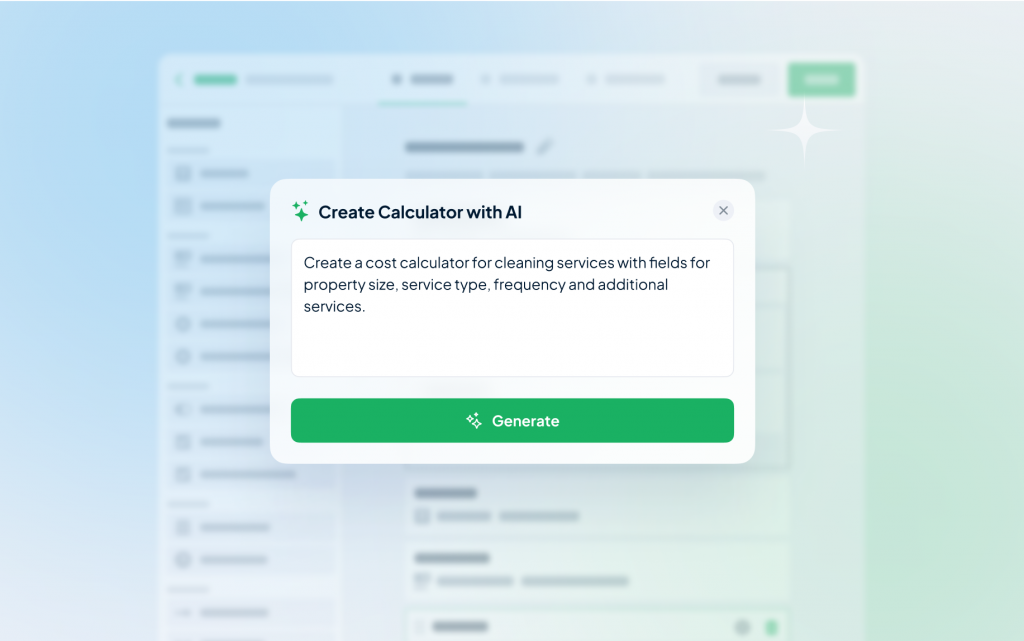
We’ll launch AI integration for the automatic generation of fields. You will be able to create various fields and set up both simple and advanced calculators faster than before. So you’ll spend more time focusing on your business.
Let’s Wrap It Up
We’ve reviewed our achievements in Q3 and explored the future plans for Q4 in Cost Calculator. Big things are coming this quarter! We’re working on cool new features to make your experience even better. You can save 25% on Cost Calculator Pro today and get these premium tools when they’re released.
But we want to hear from you! Your feedback can help us create tools that truly work for your business. Share your thoughts in the comments and let’s build something amazing together!