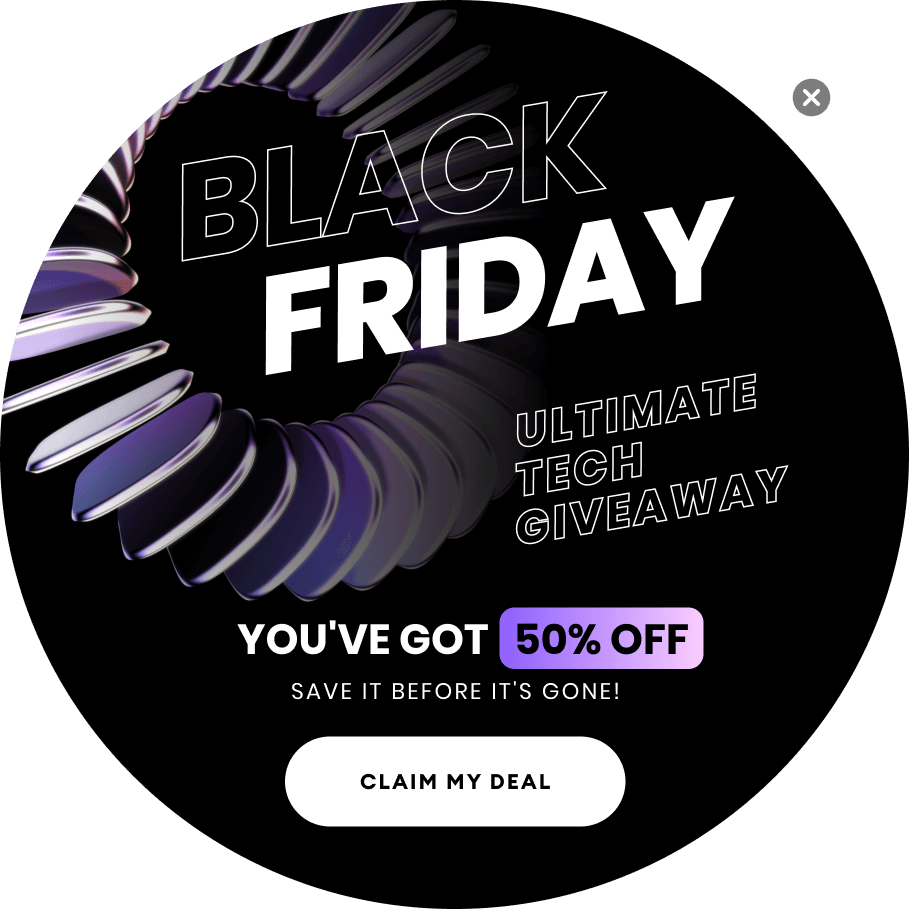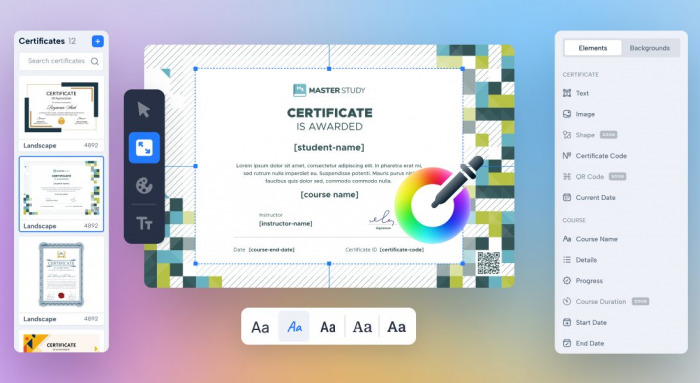
Some people might think that certificates are no longer important, but that’s a big mistake. Today, having a certificate on LinkedIn can significantly impact job opportunities. It helps students show employers that they have the skills and knowledge for a job or internship, making their resume more valuable.
For instructors, certificates offer a powerful marketing tool. When students share their certificates, it sparks interest from others who may want to enroll in the course. This way, students help promote the course so it is easier for teachers to attract new learners.
Content Outline
- Why Certificates Matter in Online Learning
- How to Create Certificates in MasterStudy
- How Educators Are Leveraging Certificates
- Advantages of Using MasterStudy for Certificate Creation
- Conclusion
Why Certificates Matter in Online Learning
Certificates serve as proof of achievement, motivation for learners, and a testament to the credibility of your courses. They play a critical role in satisfying your students and your course’s success. With course completion certificates, your students can boost their resumes, showcase skills, or simply celebrate their learning journey.
- Motivation for Learners. A certificate provides students with a tangible goal and encourages them to stay committed and complete their courses.
- Proof of Achievement. Whether it’s for career advancement or personal development, certificates validate the learner’s effort and skills.
- Credibility for Your Courses. Professional certificates elevate the value of your course, making it more appealing to prospective learners and employers alike.
- Marketing Tool. Students proudly share their certificates on platforms like LinkedIn, turning them into ambassadors for your course.
How to Create Certificates in MasterStudy
If you explore the features of the MasterStudy LMS plugin, you will find a robust Certificate Builder that caters to educators and administrators looking for flexibility and professional design. Here’s what sets it apart:
Library of ready templates. You can view the ready certificate templates with various styles and choose the option that matches your brand best. Plus, adjust and personalize the design with tools in the builder.
Drag-and-Drop simplicity. Create stunning certificates from scratch without needing design or coding skills. With flexibility in MasterStudy’s certificate builder, you can add new elements, move, or customize elements with ease.
Latest improvements. We’ve added exciting new elements to the certificate builder to give you even more creative control:
- QR code. Add scannable codes for instant verification of authenticity.
- Course duration. Highlight the commitment required to complete the course.
- Shapes and design enhancements. Add visual flair to make certificates more engaging and memorable.
Customizable fields
From the student’s name to the course title and completion date, every element is customizable. You can also include logos, instructor signatures, and a brief description of the course. This allows you to create personalized certificates that will fit your specific needs.
Unlimited certificate options
Assign unique certificates to each course with just a few clicks, ensuring every learner gets a tailored token of achievement.
Watch our tutorial on building custom certificates and linking them to any course or category:
https://www.youtube.com/watch?v=oi_7pfhqhgw&t=27s&ab_channel=StylemixThemes
How Educators Are Leveraging Certificates
Corporate Training Programs
Many companies and agencies use MasterStudy LMS to create branded certificates for employee training, boosting morale and productivity.
Academic Institutions
Schools and universities rely on MasterStudy LMS to issue certificates for short-term courses, workshops, or specialized training.
Professional Development Courses
Instructors, private tutors and others teaching online use the platform to offer industry-recognized certifications so their courses stand out in a competitive market.
Advantages of Using MasterStudy for Certificate Creation
Here’s a list of benefits of using MasterStudy LMS plugin to create e-learning course certificates:
- Efficiency. Save time with pre-designed templates and automated certificate generation.
- Professionalism. Stand out with polished, high-quality designs that align with your branding.
- Scalability. Easily manage certificates for thousands of learners without breaking a sweat.
- Flexibility. Issue certificates retroactively for past courses or create special designs for milestone achievements.
Another advantage you get with our MasterStudy LMS is sharing certifications on social media platforms and allowing others to save the PDF version of the document.
MasterStudy LMS makes it simple for students to:
- Download certificates. Save them in PDF format for printing or digital portfolios.
- Share on social media. Platforms like LinkedIn become free marketing tools for your course.
Conclusion
Adding certificates to your courses became easier and impactful like never before. MasterStudy LMS ensures that every certificate you issue is a reflection of your course’s quality. It has essential features you need to build an elearning certificate, plus additional options that save you time.
Ready to elevate your online learning experience? Start creating certificates that inspire and impress today with MasterStudy LMS!
Let MasterStudy LMS help you transform recognition into a powerful tool for motivation and credibility.