We worked for months on our Cost Calculator 3.5, and now we want to share something special. We’re excited to bring you a new, faster, and more reliable experience. This beta release brings huge improvements to speed, stability, and overall usability.
If you want to explore the full story behind the update, like why we changed the tech stack and what’s driving these improvements, take a look at our separate post: Cost Calculator 3.5 Beta Preview: A Smoother, Easier Workflow Experience
The beta version is live and ready for you to try out. We invite you to explore the changes, and share your thoughts with us to help shape the final release.
The 3.5 beta introduces the same Vue 3 + TypeScript + Vite core that you’ve seen in our previous sneak peek. Now, you get to experience it in the real builder UI.
| Old Builder | New 3.5 Beta Builder |
|---|---|
| Chunky sidebar, slower preview updates | Instant preview powered by Vite HMR |
| Tight coupling between elements | True drag‑and‑drop, modular widgets |
| Occasional freezes on 50+ fields | Smooth interaction with 50+ fields |
Here’s what you can expect with the new Cost Calculator 3.5 Beta:
- Faster load times: The builder panel opens 5x faster.
- Real-time updates: Changes you make to fields now happen instantly without needing to refresh.
- Smarter performance: The interface is now more responsive, even with complex calculators.
- Cleaner styling: Your theme’s style gets top priority with fewer conflicts.
- Under-the-hood improvements: 100% TypeScript code, meaning fewer silent errors and better stability.
What’s New in This Beta?
This beta focuses primarily on speed, stability, and code quality. The core features are identical to the current stable release, but we’ve made some significant upgrades under the hood. Here’s a quick rundown of the improvements you can test:
- Instant previews powered by Vite HMR — No more waiting for slow preview updates.
- True drag-and-drop functionality — Reorder elements with ease and more flexibility.
- Optimized performance — Smoother interaction even with 50+ fields.
- Lazy-loaded widgets — Only the pieces you use are loaded, and unnecessary data is reduced.
While the feature set is the same as the stable release for now, we’re focused on getting the core as smooth as possible before adding new features.
How to Install the Beta
Ready to jump in? Here’s how you can get started with the Cost Calculator 3.5 Beta:
Download Cost Calculator 3.5 Beta Free:
Download Cost Calculator 3.5 Beta Pro:
Step 1: Install & Activate both Free and Pro. Go to your WordPress admin panel. Navigate to Plugins → Add New → Upload Plugin and select the downloaded ZIP file and install (no need to unzip). Activate the Free version.
sk_X;8V0L9-yJ2%W4h^cgPfwTNHY?!qe
The key works until May 17, and after expiration, it will be invalid.
Step 2: Test everything. Explore all the features you use most, from the builder to the front-end and back-end. Feel the speed difference, and see how everything works. Test with your usual workflows and get a sense of the overall improvements.
Step 3: Give us feedback. Let us know if you spot any bugs or issues, or let us know your suggestions.
Need help? Follow our step-by-step guide here → [Beta Install Docs]
Tell Us What You Think
We really want your feedback to help us improve. Share your thoughts and suggestions, including bugs, issues, or anything you think can be improved before the official release.
If you’d like to receive rewards, don’t forget to submit your feedback through [this form] — it is where we’re collecting entries for perks.
To capture screenshots and record short videos, you can use free tools like Greenshot, Lightshot, ShareX, Loom (for video), or Zight.
- Community thread: Join our Facebook group to discuss your experiences with other users and share your thoughts on beta.
- Email: If you notice any bugs or want to share feedback directly, please email us at [email protected]. We’re not offering technical support for the beta version. This channel is only for bug reports and beta-related feedback.
How to Test the Beta Version Safely
We recommend testing the beta version on a staging or local setup, not on a live site. Always back up your site before installing the beta. If something goes wrong, you can easily switch back to the stable version of Cost Calculator without losing your existing work.
Get Rewards for Your Feedback
We value your time and contribution! Here are some exclusive perks for those who join the beta testing:
| Contribution | Reward |
|---|---|
| Submit 1 confirmed bug | 20% renewal/upgrade coupon |
| Be one of the Top 10 helpful testers | Featured in the 3.5 changelog |
| Complete the survey | Early access to new features |
| Participate in the beta | 50% OFF Cost Calculator Pro for free users after the final release |
How to Receive Your Rewards:
Once you’ve tested the beta and submitted your feedback through our form, we’ll reach out to you directly with your reward details.
Perks are exclusive to beta testers and will be available once the final version is released.
Discover Cost Calculator 3.5 Beta Now
Thank you for pushing Cost Calculator forward. Every comment counts — see you in the feedback thread!
Join the Community
Want to stay connected with other testers, share feedback, or just get tips and tricks? Join the Facebook group for Cost Calculator to become a part of our growing community.
Thank you for helping us make Cost Calculator 3.5 the best version yet! Your feedback is crucial, and we can’t wait to see how you interact with the new updates.
Please leave a comment below if you have any suggestions or questions.

























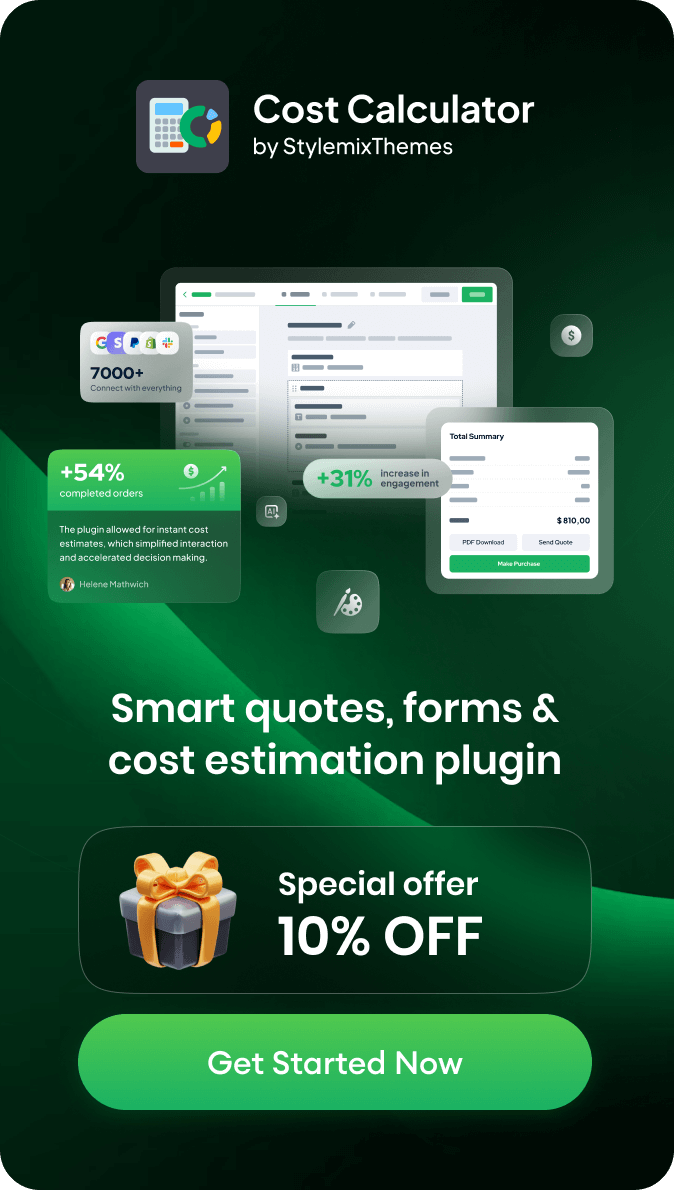




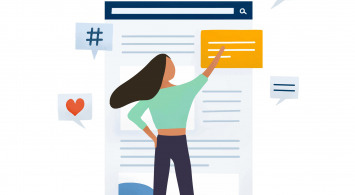



I wanna test it out!
Hello Elvis,
Thank you for showing your interest in testing the beta version of Cost Calculator 3.5! To test the beta, please follow the steps in the ‘How to Install the Beta’ section of our article: https://stylemixthemes.com/wp/cost-calculator-3-5-beta-help-us-test-and-get-exclusive-perks/.
We’re excited to receive your feedback!