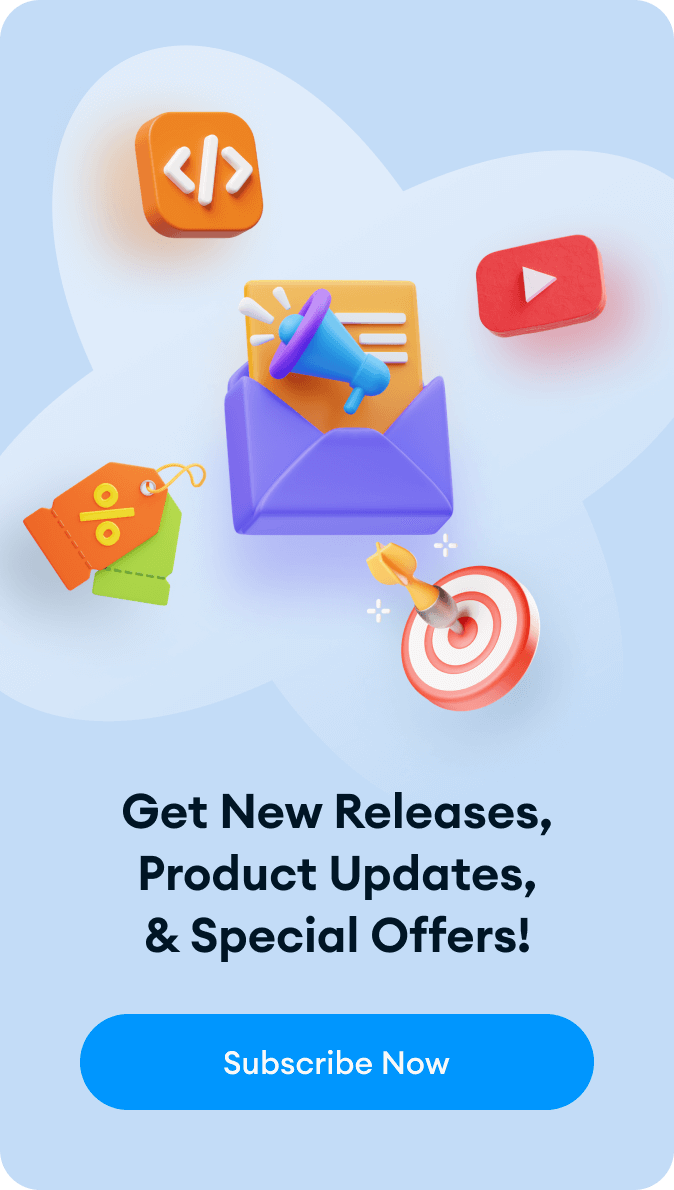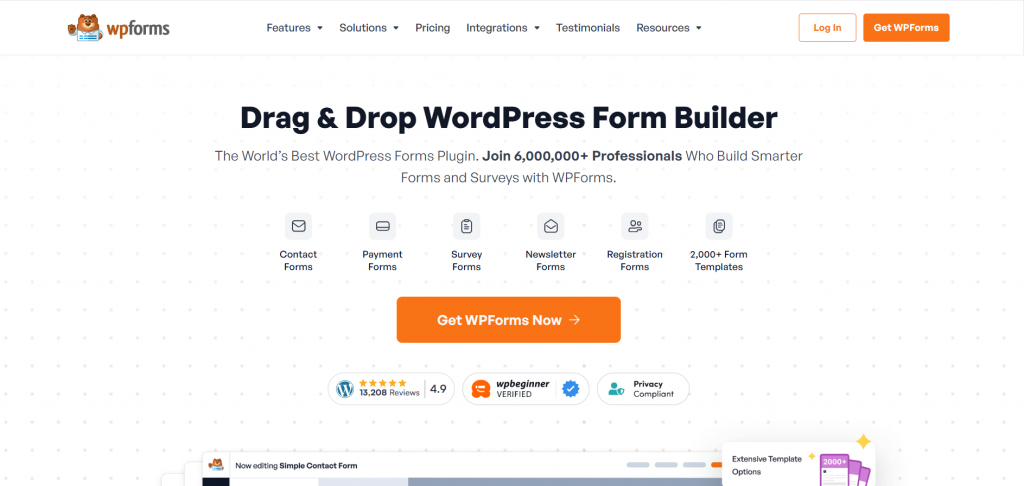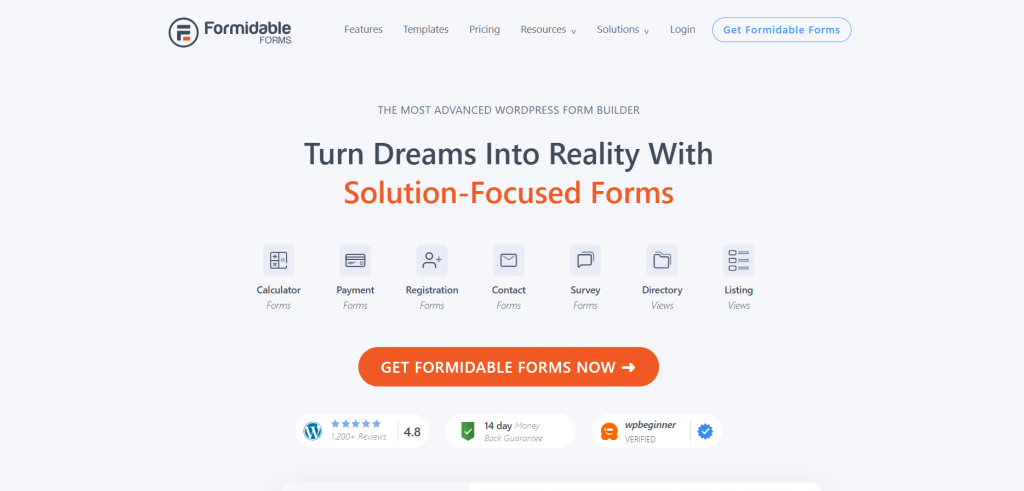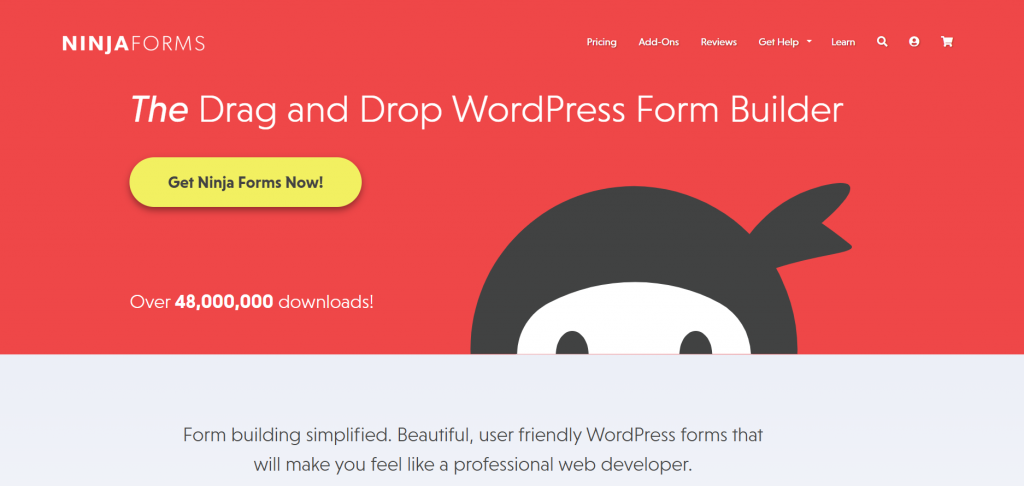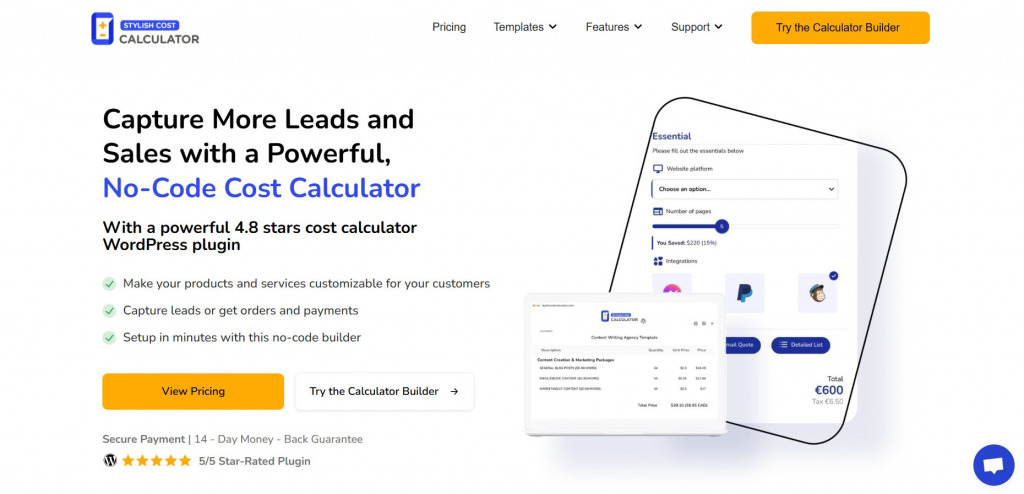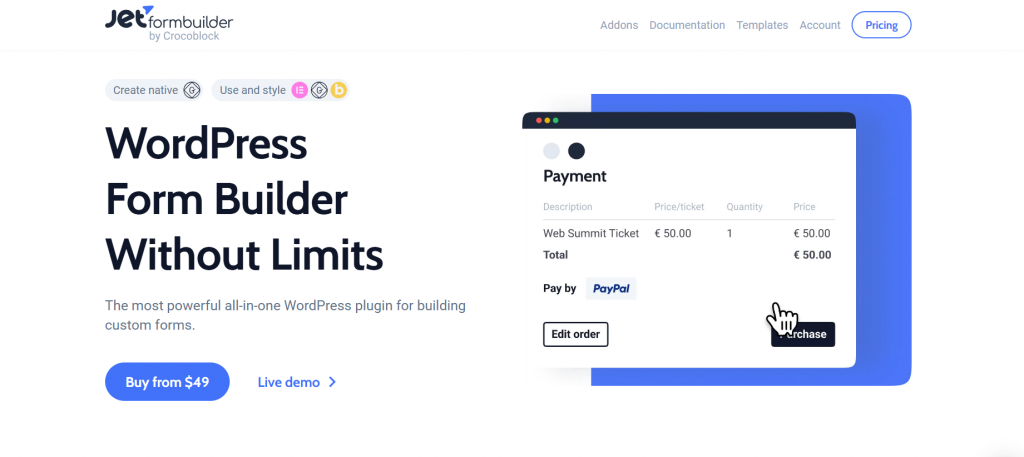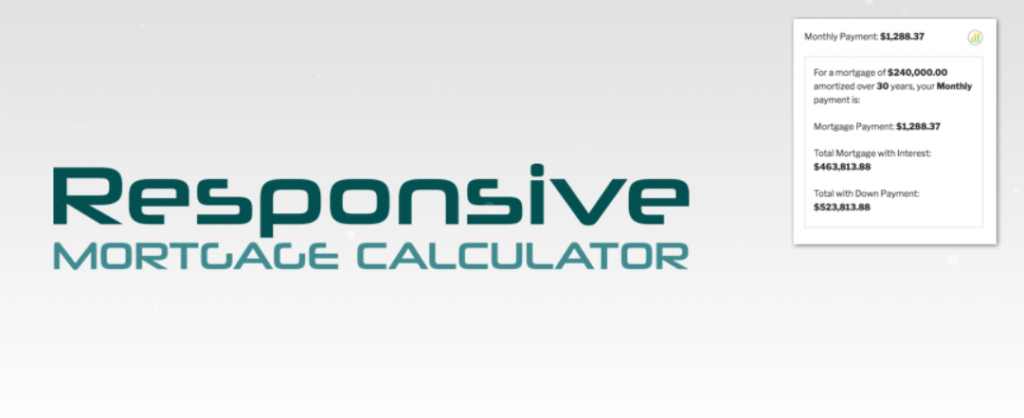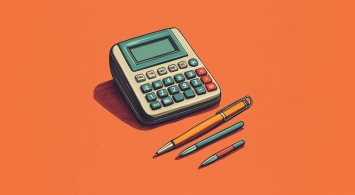If you run a website for your business, it’s hard to get more visitors and make them stay. Many sites struggle to improve their organic traffic and rankings on search engines. The reason might be that users are not really engaged on your page.
To solve this problem, you can add interactive tools like calculators to your website. They make a huge difference as you will be able to boost user engagement and improve your SEO. Adding a custom calculator to your WordPress website is fast and easy. Plus, it doesn’t require you to know coding.
In this article, we’ll explore why calculators help you drive more traffic, and look at eight best calculator plugins for WordPress websites.
Why Add a Calculator to Your WordPress Site?
Calculators are incredibly useful tools for various businesses that have a website. They allow your visitors to estimate the price of your product or service on your site without having to directly contact you. It also helps your customers check the savings, or work out values on your page. Interactive calculators keep them longer on your website and as a result, your organic traffic improves and users stay engaged.
Different types of businesses need different calculators. Depending on the industry, you can create and embed the calculator on any block of your WordPress website to give more value to your visitors. Let’s see them:
- Real estate and mortgage brokers: If you’re a mortgage broker or real estate agent, you can build and use a mortgage calculator on your website. People who want to purchase a house are interested in how much they will pay monthly based on loan terms and interest rates. So with a mortgage calculator, you can attract potential customers who are searching for mortgage options, driving more traffic to your site.
- Fitness coaches and dieticians: Whether you’re a fitness coach, personal trainer, or dietician, a BMI (Body Mass Index) calculator or a calorie calculator can be a valuable addition to your website or blog. Every day more than 500,000 people search for a calorie calculator online as they need to see how many calories they should be eating based on their age, gender, and activity level. It also will help visitors track their fitness goals. After you add a BMI or a calorie calculator to your website, you’ll be able to attract thousands of health-conscious visitors looking for personalized fitness and diet advice.
- E-commerce and online stores: For e-commerce websites, especially selling complex products like electronics or furniture, a price estimator or product configuration calculator is a must. It can boost your website engagement. Customers can calculate shipping costs, or estimate the total cost of custom goods. It will lead to an improved shopping experience.
- Insurance agencies: Insurance providers can use insurance calculators to help users determine the right coverage or estimate premiums for policies like life, health, or auto insurance. People often search for ways to compare plans, and a calculator can make that process smoother, encouraging users to stay on your site longer.
- Financial advisors and loan providers: Financial service providers, like personal loans or debt management agencies, can use loan calculators to let visitors estimate their monthly payments or figure out how long it will take to pay off their debts. So users who are in need of financial assistance will search for loan calculators, and your website will drive more traffic.
- Event planners or travel agencies: Imagine you work in the event planning or travel industry, and you setup a budget calculator. How it helps? Your future clients figure out the costs of preparing an event or booking a vacation. When users can easily calculate and view their potential costs, they are more likely to proceed with your services.
When users stay on your site longer, it signals to search engines that your content is valuable. This way you will have the opportunity to improve your rank.
Interactive calculators can generate organic traffic from people searching for specific calculations. With so many benefits, it’s clear why calculators are a must-have tool for WordPress websites in 2025.
Benefits of Calculators in WordPress
- Increased engagement. Visitors interact with your website more when there’s a useful tool like a calculator. They can select values, adjust their choices, or explore your page for longer.
- Higher SEO rankings. Interactive calculators encourage users to stay on your website longer, which can improve your site’s SEO.
- Ease of use. WordPress calculator plugins are user-friendly and you can easily install them.
- Customizable. Many plugins include customization options, so you can personalize calculators to fit your business website’s needs.
Now, let’s explore some of the best calculator plugins for WordPress we compiled that can boost your website traffic and rates.
1. Cost Calculator
Cost Calculator Builder is the go-to calculator plugin for any WordPress website. You can create cost estimation forms to let your visitors instantly calculate the price of your goods. The plugin includes more than 100 ready-to-use templates for almost any industry. Some of the template categories found in the plugin:
- Booking
- Finance
- Education
- E-commerce
- Events
- Health & Wellness
- Marketing
Besides premade calculators, you can also import your own calculator and customize it in the builder. Cost Calculator allows you to build an estimation form from scratch, add numerous fields like dropdown, checkbox, multi-range, geolocation, page breaker, and others based on your needs. Moreover, the plugin offers stunning and intuitive design, while having user-friendly interface, that looks well even on mobile.
Whether you offer services or sell products, this tool makes it easy for customers to calculate costs based on different variables. You can collect payments with integrations, increase engagement, and convert leads into sales. Before making a purchase, explore the features of the Cost Calculator for free on the live demo.
Pros:
- Ready-made calculator templates for each industry
- Intuitive and beautiful design
- Numerous calculator fields
- Payment integrations with PayPal, Stripe, Razorpay
- Responsive and mobile-friendly
Cons:
- The calculator plugin is free to use, but some advanced features like Geolocation require the Pro version
Pricing: Free version available, Pro version starts at $59 annually (currently $44.25)
2. WPForms
WPForms is one of the most popular WordPress form plugins. It has a variety of features to create all types of forms and calculators. With the drag-and-drop builder, you can quickly choose and add the fields you want in your form so it’s super easy to design your forms. It integrates with AI which lets you create a calculator based on a description.
Pros:
- Beginner-friendly with a simple interface
- Integrates with payment gateways
- Great for contact forms, polls, and surveys
Cons:
- Limited customization options in the free version
- The calculations addon comes with the Pro
Pricing: Free plan available, Pro starts at $99 per year
3. Formidable Forms
Formidable Forms is a powerful form builder plugin with calculator capabilities. It’s useful for businesses that need more complex forms with multiple calculations. You can find pre-built templates for popular industries, including BMI calculator, tip calculator, insurance and more. Also, the plugin is optimized for mobile devices so users won’t have hard time to view it on their smartphones.
Pros:
- Ability to create complex calculation forms
- A wide range of pre-built templates
- Optimized for mobile devices
- Conditional logic and multi-page forms
Cons:
- Calculators are included only in the business plan
- Beginners might struggle with advanced functionality
Pricing: Starts at $79 per year
4. Ninja Forms
Ninja Forms is another great choice for creating interactive forms and calculators. It has a catalog of ready forms you can embed on your WordPress website. The plugin is intuitive and supports integrations with well-known services like Mailchimp. You can build calculators that will allow you to collect valuable information from customers, accept payments, and generate more leads.
Pros:
- Beginner-friendly functionality and design
- Great for lead generation and calculations
- Integrates with many third-party tools
- Free plan to start
Cons:
- Some advanced features require paid add-ons
Pricing: Free plan available with premium add-ons starting at $99.
5. Stylish Cost Calculator
Stylish Cost Calculator is a simple yet effective tool for making and adding calculators to your WordPress website. The thing that distinguishes this tool from others is that it has a clean, modern design. Many businesses and individuals prefer it for its pricing calculators. You can create a form for calculations with essential features and a nice-looking design.
Pros:
- Beautiful and modern design
- Lightweight and fast
- Mobile responsive
Cons:
- Basic features, no advanced calculations
Pricing: Free version available, paid plan starts at $109.
6. Calculated Fields Form
Calculated Fields Form allows you to create forms with both simple and advanced calculation fields. This solution lets you offer users quotes, estimates, and other custom calculations. You can create a calculator by dragging and dropping fields, adding conditions, and adjusting the settings.
Pros:
- Comes with mathematical functions
- Supports a number of formulas
- Easy-to-use form builder
- Includes email notifications
Cons:
- Some users report a slow response time on customer support
Pricing: Free
7. JetFormBuilder
JetFormBuilder is a versatile form builder with basic and powerful calculation features. With the plugin, you will be able to create advanced forms with dynamic fields, conditional logic, and calculations.
Pros:
- Highly customizable
- Excellent for advanced forms and workflows
- Works well with popular page builders like Elementor
Cons:
- Requires some technical knowledge for advanced features
Pricing: Free version available, Pro version starts at $49 per year.
8. Responsive Mortgage Calculator
This plugin is designed for websites in the finance or real estate niche. It allows users to calculate mortgage rates, loan amounts, and payments. You can easily embed it on your website as a widget, and it will look great on any device.
Pros:
- Specifically made for mortgage calculations
- Easy integration with WordPress themes
- Adapted to all devices
Cons:
- Limited to mortgage-related calculations only
Pricing: Free
Conclusion
Adding a calculator to your WordPress website can significantly improve engagement and boost your SEO. Whether you need a simple pricing calculator or a complex mortgage calculator, these plugins can help make your site more interactive and valuable to your visitors.
Among the list of these tools, Cost Calculator plugin stands out for its user-friendly interface and numerous features to build custom calculators and forms, but all the plugins mentioned have unique features that can suit different needs.
Get Cost Calculator Pro with premium features like personalized order forms, and discounts at 25% off now and start boosting engagement on your website!