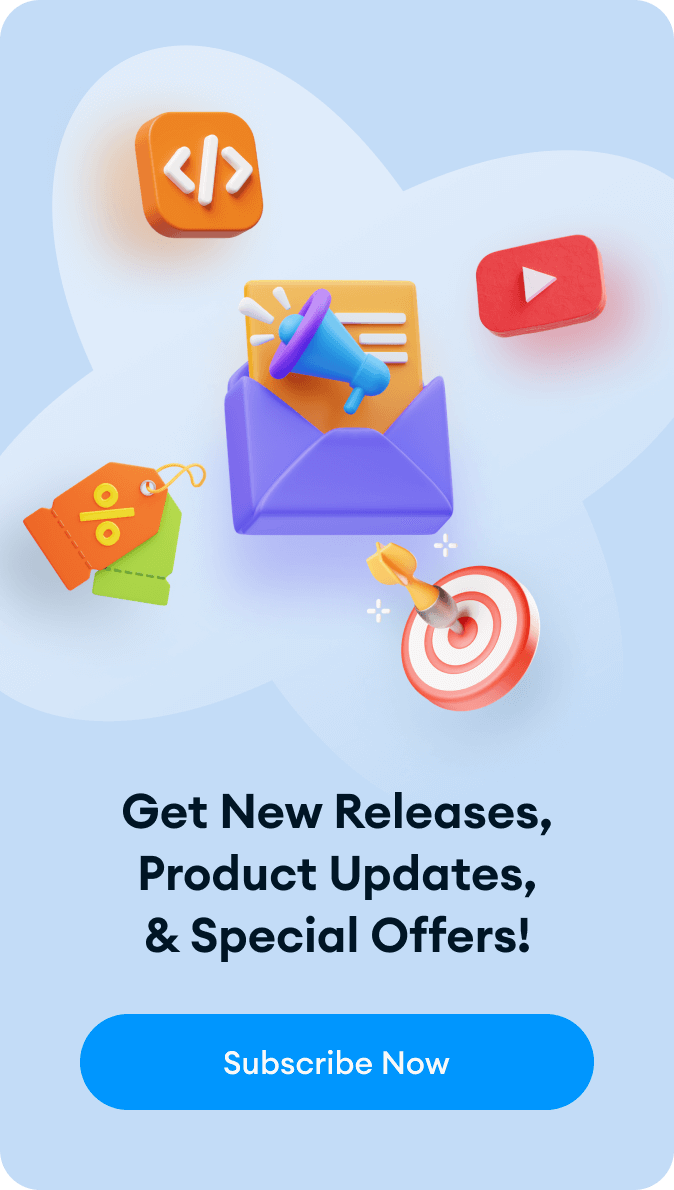WordPress is not only amazing for bloggers and writers, but also photography professionals. It’s no secret that photographers love to use WordPress thanks to the seamless administration dashboard, and the monumental availability of free and premium portfolio themes.
Creating a new WordPress photo blog takes only an hour at most, and you can reap the immense benefits of having access to tens of thousands of WordPress plugins.
The kind of plugins that can drastically increase your photo visibility, exposure (marketing, not photo you silly!), but also improve the business process of being a photographer who attracts clients through digital means.

And that’s really the notion for this resource. Other than plugins, I’m also going to include a few interesting tools from outside the WP community. Specifically, tools that I believe can add immense value not only to your photo editing workflow but also to help you promote your work outside of your website.
Are you a photographer who does blogging with WordPress? If yes, we would love to hear what kind of plugins and tools you are using on a daily basis. Share your recommendations in the comments after the end of the post!
NextGEN Gallery
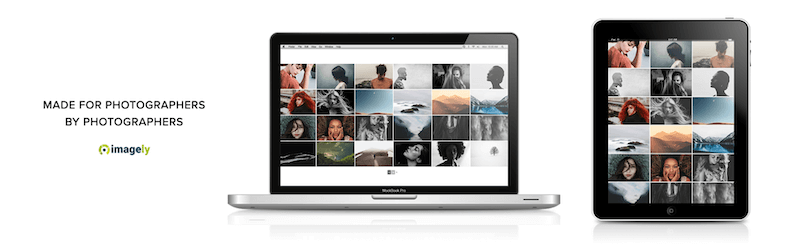
NextGEN Gallery has been around for more than a decade, leading the way as one of the best-known gallery plugins.
With millions of active users, it’s a time-tested solution for adding galleries to your posts and pages. You can add simple galleries, but also build dynamic and complex gallery widgets if required for your professional work.
More than a plugin, this is a complete gallery management framework. You can upload multiple photos, mass edit and organize photos, customize thumbnail details, create photo groups, and much more.
Sunshine Photo Cart
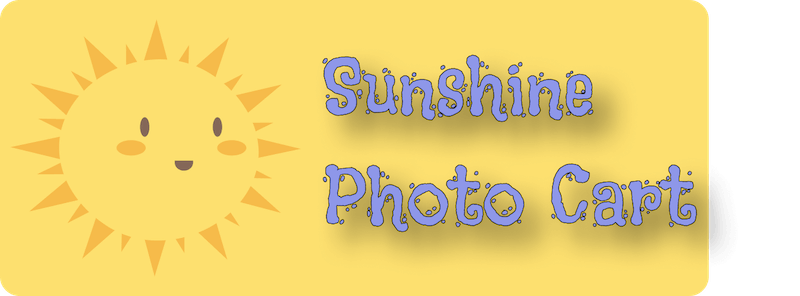
If you have always wanted to sell your photos online, then Sunshine Photo Cart is an exceptional plugin to begin your journey with. Built specifically for the purpose of client proofing and selling photos, the plugin gives you all the required tools for promoting and selling your photos.
You can create an unlimited number of photo galleries and likewise add just as many photos. Further, because of an independent design base, you can use Sunshine Cart in any WordPress theme without hiccups.
Also, you can protect your photos from getting jacked thanks to an automated watermarking feature.
Besides, you shouldn’t be uploading full-size photos anyway.
Block Gallery

Gutenberg is in full flow for WordPress 5.0 users, and now developers are starting to push out new plugins to help you achieve more in less time. Block Gallery is a plugin that implements photography-oriented Blocks inside your Gutenberg editor.
With these Blocks, you can add galleries, single photos, but best of all — customize the appearance of each block that you add.
Instagram Feed

Instagram is the very definition of a photo-based social network. The platform is an invaluable asset for anyone who likes to take photos, share them, and of course, make a business out of the craft.
As a blogger who specializes in photography, you’d be crazy not to have an Instagram account. Just look at some of the photographers who managed to take the perfect picture at the perfect time, and as a result, land themselves incredible business opportunities.
The Instagram Feed plugin is nothing more than a widget to display your latest Instagram photos from your feed. You can position the widget pretty much anywhere on the site, especially in widget-enabled areas.
A popular placement area amongst other bloggers seems to be right before the start of the footer. This means that readers who scroll past your general content area will immediately see a colorful lineup of photos taken directly from your feed.
The Instagram Feed plugin gives you some room for flexibility in terms of how you want to present the widget appearance and other options.
Ninja Forms
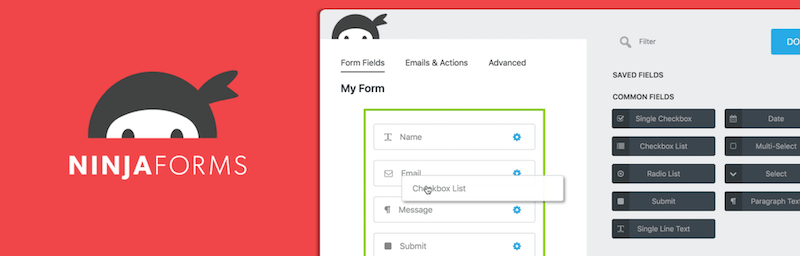
What use is there to forms for a photography blogger? Actually, there are a few use cases where you might need additional forms. This is even more important for photographers who use their blog/website as a business storefront for selling photos and otherwise.
For one, dealing with the default contact form is messy and unproductive. Besides, you would want to separate your general contact emails from those that are all about business.
So, if you use a plugin like Ninja Forms — you can just create a custom forms experience through which your users can submit a request for a specific photo they’re interested in. Furthermore, you can build a form that acts as a means of on-boarding new clients.
E.g. If you sell photo services, then a custom form can help you acquire customers more quickly. Forms let you collect important data without having to go back and forth in endless email chains.
And the boost to productivity that comes from this is invaluable to your digital business success.
AccessPress Pinterest

Pinterest might get the reputation of being a female-oriented social platform, but rest assured that plenty of male users use Pinterest too. In the recent 2 years, the platform has matured immensely, with many now realizing that Pinterest does actually solve a specific gap in the social network world. And despite all the data showing that Pinterest is on the rise, many still manage to avoid this network.
As a photography blogger, or anyone who works with visual content, not being a part of Pinterest is the same as saying, “I am deliberately ignoring great opportunities!”.
AccessPress Pinterest is a plugin that’s going to add a simple Pinterest button overlay to all your photos. So, whenever a user hovers over a photo, the button will appear and the photo can then be shared. Best of all, the plugin grabs the exact photo.
Additionally, with this plugin you can also:
- Create a Pinterest follow button to use anywhere on the blog.
- Customize the shape, size, color, and language of your Pin button.
- Widgets for displaying Pinterest Boards from your account.
- Display a widget that shows your Pinterest profile.
- Custom shortcodes and widgets so that you can add this widget to specific areas of your site.
MetaSlider
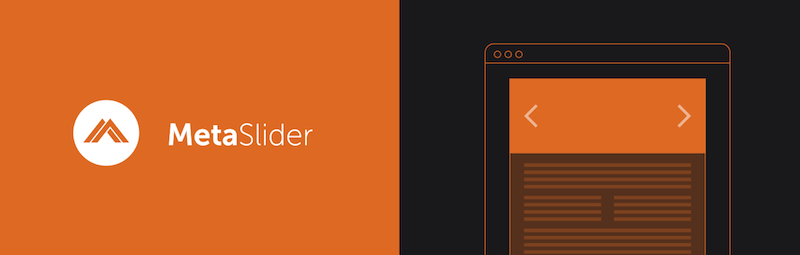
Description
Smush

I don’t think there is a more important plugin — image compressor — to have on a photography blog. Your photos can sometimes take up several megabytes, which can have detrimental effects on your site’s loading speeds. Besides, why force people to download the full image when they can just click on a link separately if they truly need it.
We have written about image optimization and general performance optimization in the past, and those are posts worth revisiting.
Smush is arguably the most popular image compression solution, though not the only one making strides in this market. TinyPNG is another great platform that also provides image compression from the browser. You can use both together in order to maximize the free credits on each one — the number of images you can optimize for free.
Here are the core features for Smush:
- Lossless Compression – Strip unused data without affecting image quality
- Bulk Smush – Optimize up to 50 images with one click
- Image Resizing – Set a max width and height and large images will scale down as they are being compressed
- Incorrect Size Image Detection – Quickly locate images that are slowing down your site
- Directory Smush – Optimize images even if they are not located in the media library
- Automated Optimization – Asynchronously auto-smush your attachments for super fast compression on upload
Regenerate Thumbnails
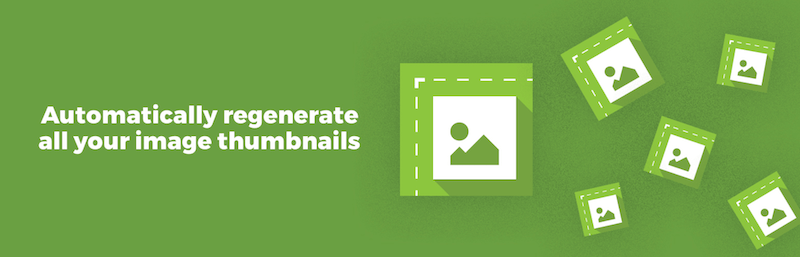
All the photos you upload on your photography blog and/or website are generally in resolutions greater than 1200×800 — which means that the average file size is going to be much higher than it needs to be for displaying thumbnails and previews. While WordPress does provide some automated resizing options, those options are not as reliable as one would think.
The theme you are using might impose completely unique thumbnail sizes, and unless you manually resize each image — you’re going to serve your website visitors with images way over their necessary file size.
In other words, you can improve performance and loading times by serving smaller thumbnails depending on the device screen size. E.g. It makes no sense to serve a 3000×3000 photo to a mobile user.
With the Regenerate Thumbnails plugin, you get enormous freedom to automatically scale your entire media library. As of recently, the plugin also supports different regeneration needs. For example, you can specify to resize only those photos/images that have been attached to some form of content.
As a result, you don’t have to resize your entire media library, especially the photos that you are not displaying publicly.
Image Watermark

The work you publish online has no guarantees of not being stolen or otherwise reused in a way that doesn’t compensate you directly. Sometimes, it’s done by people who are too lazy to check copyrights, while others do it on purpose and knowingly. The Web has always struggled with helping creators protect their work properly.
As a photographer, you are pretty much required to showcase your portfolio using real images. In some cases, you might get away by displaying only a thumbnail, but for the most part — people want to see the whole thing. But, you know that your photos are at risk of being reused with permission.
So, what can you do? For one, you can apply specific EXIF data that many often overlook to remove. This is your first step towards a soft watermark on your photos. The second option is to use the Image Watermark plugin, or in fact, any kind of photo editing software.
Though, the plugin makes it seamless and automated. All you have to do is specify a watermark photo/logo and the plugin will add it automatically to any photo that you specify. As a result, whoever decides to borrow your photos, will be doing so while carrying over the watermark as well.
That said, use a watermark that’s clearly distinguishable and visible. In some cases, it can also be helpful to use a very dim watermark, one that’s hardly visible. If only for the purpose of proving that someone is deliberately taking your photos without adding credit.
Affinity Photo

Ever since discovering Affinity Photo, I have been unable to look at any other photo editing software. In fact, the charisma that Affinity products carry with themselves is hard to resist. The element of precision combined with a diverse feature palette is exactly the recipe for efficient modern photo editing.
Photo is built for photographers, artists, and anyone in-between. The software carries a powerful core, optimized for speed and performance right from the get-go. On top of that, the User Interface feels natural and intuitive in nature. As a result, you can perform important actions without having to overthink.
Here is a list of things you can expect from Affinity Photo:
- Stunning performance with instant redraw
- Real-time pro-level dynamic tools
- Built from the ground up to live in the Cloud-connected App store world
- Different toolsets (Personas) for different design needs—Photo, Liquify, Develop (RAW), HDR and Export
- Develop Persona—a dedicated studio for camera RAW processing
- End-to-end CMYK, RGB, LAB, and grayscale pro color spaces
- Non-destructive Adjustment Layers and Live Filters
- Comprehensive blend mode set
- Retouching heaven with all the industry standard tools you’ll ever need
- Liquify tools for retouch or crazy effects
- PSD import/export with fidelity
- Interworking with other Affinity products
Personas are one feature that has earned Affinity a lot of attention in the photography communities. Personas enable you to work in a unique photo editing environment without having to switch your software.
E.g. You can use Develop Persona to prepare a RAW photo, and then head back to Photo Persona to use editing features such as cropping, brushing, selections, warping, retouching, and vector-oriented tools.
You can learn everything there is to know about this software from the internal Help files.
Canva
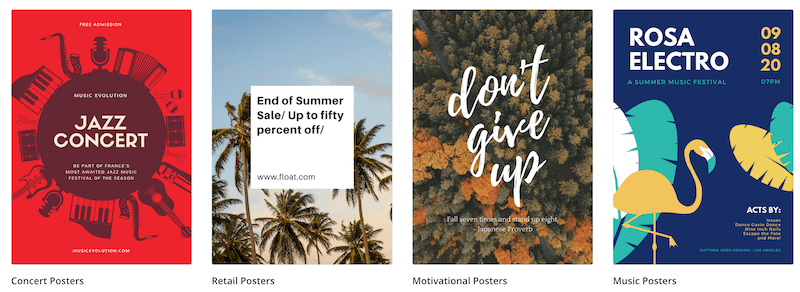
Canva is fast-growing online software that provides comprehensive design possibilities. Because Canva uses a Drag & Drop interface, it’s extremely easy to build new designs either from scratch or by using pre-existing templates. So far, millions of users have built hundreds of millions of designs, in almost every single country in the world.
By using Canva you can gain quick access to tools that let you create amazing documents, designs, infographics, icons, and much more. Whether it’s a social media photo that you need or a full-blown presentation, Canva can do it all. And it helps that you get access to more than 100,000 in-built templates!
Canva also makes it easy for you to access millions of stock images, illustrations, icons and fonts inside the app. Our media library content is available for use in all your designs.
Remove.bg
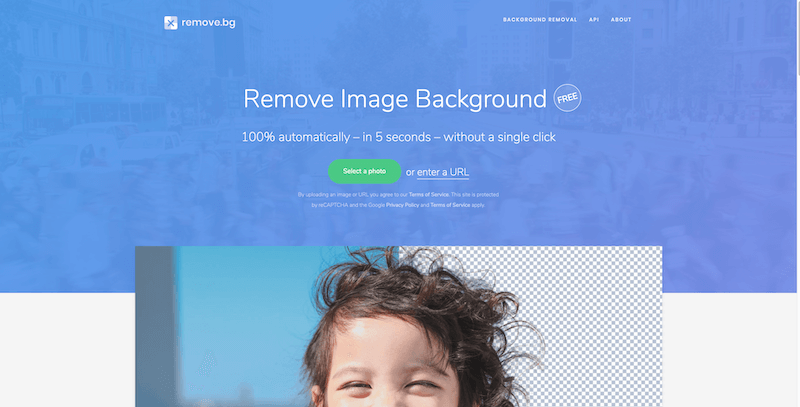
What kind of a photographer are you? Do you do more headshots and portfolio shoots than you do landscape and nature? If you lean towards the former, then you’re likely familiar with the process of removing a background from a photo.
There’s a gazillion reason why you would want to remove a background from a photo, whether it’s uneven edges or you simply need the ‘head only’ for your project. The most common way to do this would be to use Photoshop or another paid alternative that specializes in photo background removal.
But, what if I told you that you can remove the background of ANY photo without having to pay for it, and best of all, you can do it instantly? As crazy as that sounds, Remove.bg does exactly that!
This is a new background removal tool based on Artificial Intelligence. Remove.bg lets you upload any person-style photo and will within seconds remove the immediate background without asking for any input from you.
The plan is to introduce this same algorithm for more complex photos in the future. E.g. Have it remove the background from landscape or nature photos. But so far, the functionality is already outstanding.
Fastory

Fastory is pretty much like Canva but only for Instagram Stories. Ideally, as a photography blogger — you spend a reasonable amount of time on Instagram to promote your work. With Fastory, you can accelerate the promotion process by having access to cutting-edge design tools to make your stories stand out.
However, if you want to stand out from the crowd with your stories and photos in general, you should spice them up with unique effects. Making such adjustments yourself can be a tiresome activity, so you should look for a reliable image manipulation service, where experts will bring to life your craziest ideas.
Instalist
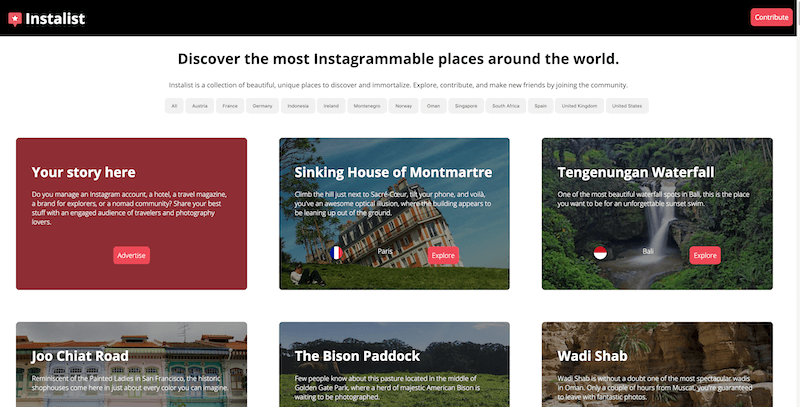
Do you know which are the most popular spots in the world for Instagram photos? Finding out this data on your own by using the default interface is simply impossible. But if you’re interested in such data, it’s worth checking out Instalist.
This site pulls together many different countries and their respective trending locations and suggests which kind of photos have been getting the most visibility across all Instagram shares.
You can use this as a novelty platform first and foremost. You know, to see places that people love and enjoy. But if you happen to be traveling, it’s not a bad site to visit once in a while to check out places that you haven’t yet visited. On top of that, places that seem to be popular amongst other people.