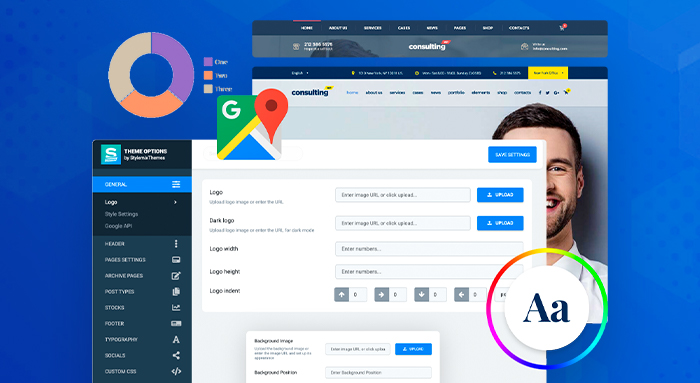Customization is crucial for website owners and it is the one thing that sets WordPress apart from other content management systems.
Every website owner would like to add additional information to the content on the website. But it’s not always possible to do it in the way we want. That is why StylemixThemes came up with the idea to develop a special framework that will give you an opportunity to add custom fields and theme options. This theme options framework lets you change the content and add options to the page and custom meta boxes to post or custom post type in WordPress.
What is it?
We decided to combine two great techniques WordPress and VueJS and build a general solution that makes development easier and faster – Nuxy framework.
Every field is a Vue Component, which saves in global data via WordPress default functions. Framework positioned as developer helper to build complicated options with extra logic, encapsulated from main Application.
Today we have a lot of frameworks to add an options page and custom meta boxes to post or custom post type in WordPress. Yet, we wanted to create a framework where you can create fields to use in the options page, post types, and even in categories or taxonomies. So, in one framework you can create all options-related stuff in different plugins and themes.
We wanted to simplify this for you and developed a special framework that will help you to control every part of any pages and posts.
How to use the framework?
The installation process is very easy. Our framework is accessible for everyone free of charge. You can download it here.
Once you have the file move the downloaded folder wpcfto into your plugin and include it:
require_once(dirname(__FILE__) . '/wpcfto/WPCFTO.php');
Theme options
The theme options will allow you to make global changes. For example, you can change the header style which will be applied to all the pages.
If you are looking to save some time and effort our framework is what will help you.
What options are available?
- Text
- Textarea
- Сheckbox
- Radio
- Select
- Upload
- Background
- Multi check
- Color
- Typography
- Editor
Framework saves hours of your work and gives expert results while simplifying.
Custom fields
The framework makes quick work of customizing your website with meta boxes and custom fields.
Custom fields also referred to as post meta, is a feature in WordPress which allows users to add additional information when writing a post. WordPress stores this information as metadata. Users can display this metadata by using template tags in their WordPress themes.
Meta boxes are flexible modular edit screen elements that you can use in order to collect information related to the post being edited. The post edit screen contains several post boxes. Your custom meta box will be on the same screen as all the other post-related information, so a clear relationship is established.
Fields that are supported:
- Custom fields for posts and pages (often referred to as meta boxes)
- Custom fields for users to add and edit custom user metadata
- Custom fields for customization, with a selection of custom fields
- Custom fields for WordPress options pages
There are more than 20 field types available. Among them are:
- text
- textarea
- number
- checkbox
- radio
- color
- image
- editor
- autocomplete
- datepicker
- icon picker
- ace editor
- spacing
- link color
These options can drastically expand the information you display on your website. Besides this, you can also change the functionality of a post or page.
We believe that our Nuxy Framework could be a great help for both developers and users. It allows the use of flexible data within your WordPress posts, pages, custom content types, templates, and more. You can create custom fields from multiple input types
The framework extends the default WordPress Customizer with the integration of its own custom fields which is much more powerful.