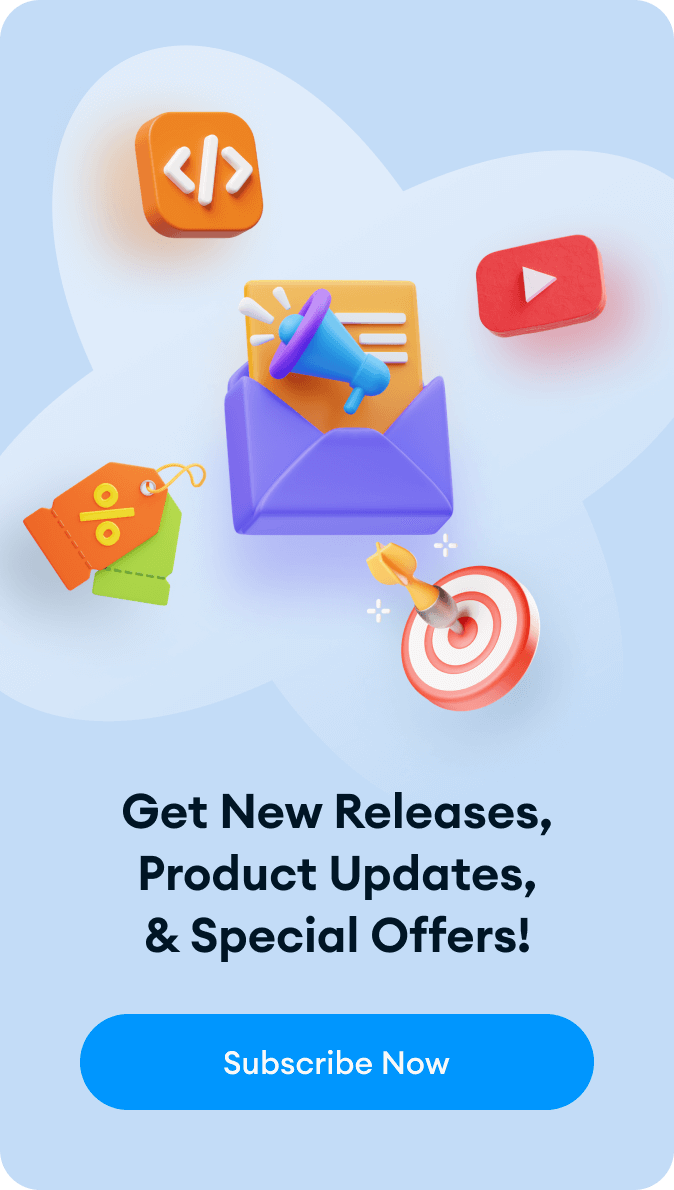Running an automotive business often comes with issues like a limited budget, website development, and others. It’s not an easy task to build a dealership site that will allow you to create and manage your inventory effectively.
But what if there was a solution that would let you expand your dealership business without spending a fortune? The Motors plugin is the ultimate tool to showcase listings, it has the features for selling any type of vehicle.
Let’s explore how the Motors plugin for WordPress can help you save money and boost your business at the same time.
Challenges Automotive Businesses Face
Dealerships, car rentals, and other types of automotive businesses face different challenges. Firstly, the cost of developing an automotive website is high. Hiring a web developer or a service can be expensive, as the prices can go up to 5,000-10,000$.
Manually creating, managing, and updating listings takes a lot of time. This means you focus more on inventory management and less on selling and growing your business.
It’s also difficult for car dealers and rental services to reach potential customers and increase leads on their websites. The reason is that the automotive market has become more competitive so standing out can feel almost impossible.
Depending on the budget and the purpose, there are several options to make your own automotive website. Here are examples in WordPress:
- Basic template-based website. You can explore WordPress plugins like TemplateSpare, EleSpare, and AF Companion which include catalogs of templates. It’s a good starter option for beginners as you do not need to make purchases or additional payments. You will be able to post your vehicle listings and show them to customers.
- A website with ready design and essential features to build a classified ads directory. WordPress themes like Motors, Vehica, AutoDeal, and CaLeader allow you to create a website to showcase various vehicles including cars, and trucks, motorcycles, and more. The benefit of using a theme is that it has a wide range of design templates for listings so it’s time-saving and you buy it once so you won’t have to spend more. However, it comes with limited features. The cost of a one-time purchase would be $40-100 on Themeforest-like platforms.
- A fully functional platform for automotive businesses. This is the best choice if you want to efficiently present your listings, use different integrations for advanced inventory management, let visitors easily search for vehicles, and have more powerful functionality. You can try out WordPress plugins like Motors which is designed specifically for the automotive sales industry. It’s suitable for anyone, beginners and big companies can also use it. Motors plugin has everything to create a website, from ready templates tailored to your industry to powerful features like custom fields, search filters, vehicle comparisons, and more.
5 Ways Motors Plugin Helps You
Motors is a WordPress plugin that lets you build directory and listing websites for automotive businesses. It’s affordable as a single site annually costs 49$, and it is easy to use as it’s designed to be user-friendly and intuitive. The Motors plugin is packed with features that solve the problems mentioned above. Let’s dive into how it can help you improve your business.
- Creating a website from scratch can cost thousands of dollars. With Motors, you can build a professional website without the high costs because it includes ready-to-use templates tailored for any type of automotive business. If you own a dealership business, you’ll be able to showcase vehicles with a sleek look and accurate information. For car rental services, you can manage bookings with ease. There are advantages for auto parts shops, they can sell products online with WooCommerce integration.
- You can save time with efficient inventory management features. Managing inventory manually can be overwhelming and time-consuming. Motors simplifies this with bulk upload tools. They allow you to easily import multiple listings at once using CSV or XML files. Moreover, you can organize your inventory by make, model, price, or other custom fields.
- Attract more customers online. Want to stand out online? Motors plugin comes with features to help you reach more people. You can add advanced search filters and with them, your visitors will find the needed items faster on your platform. Plus, Motors offers SEO optimization that lets you boost your website’s visibility on Google. Another significant advantage is the option to compare vehicles. Your customers will be more engaged if your automotive website has a comparison feature.
- Make money with flexible monetization tools. Turn your site into a revenue generator with these:
- Paid memberships. Let dealers and dealerships sign up and list their vehicles for a fee.
- WooCommerce integration. Sell auto parts, accessories, or even merchandise.
- Engage users so they come back. Motors makes it easy to keep your customers coming back. You can promote your listings for free with social sharing buttons. They are made to let visitors post your listings on various platforms. You can also ensure that your website looks well on any device, including smartphones, tablets, and others.
The best part is that you do not need to know how to code. The Motors plugin for WordPress offers a drag-and-drop interface and compatibility with the Elementor page builder, so anyone can design a stunning website. It also means that you can customize your site to fit your needs.
Save Money While Growing Your Business
Let’s talk numbers. A custom website built by a developer can cost anywhere from $5,000 to $20,000, plus ongoing maintenance fees. Motors, on the other hand, costs $59. That’s a one-time fee for a plugin that handles your website, inventory, and customer engagement all in one.
By automating tasks like inventory management and marketing, Motors also saves you countless hours—time you can spend expanding your business.
How to Get Started with Motors
Ready to take your business to the next level? Here’s how to get started:
- Download and install the Motors plugin: Go to your WordPress dashboard and search for Motors plugin in the Plugins > Add New. Click ‘Install’, wait until the installation is finished, and activate the plugin.
- Setup Motors and add listings: Quickly configure the plugin with the setup wizard. You just need to follow the clear steps. Import demo content for ready pages and listings, and adjust the options. After the setup, you can start creating and managing listings.
- Choose a template: Pick one that fits your business type.
- Customize your site: Use the drag-and-drop editor to add your branding, inventory, and features.
- Launch your site: Start promoting your business online and watch it grow with advanced tools like monetization.
Conclusion
Growing your automotive business doesn’t have to be expensive or complicated. With the Motors plugin, you get a powerful tool that simplifies your operations, saves you money, and helps you reach more customers.
Why wait? Get Motors today at 25% off and see the difference it can make for your business!