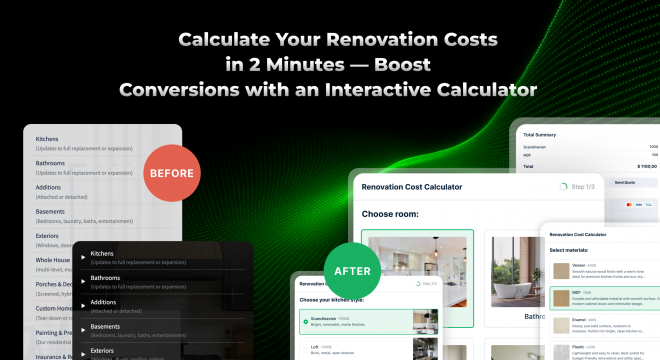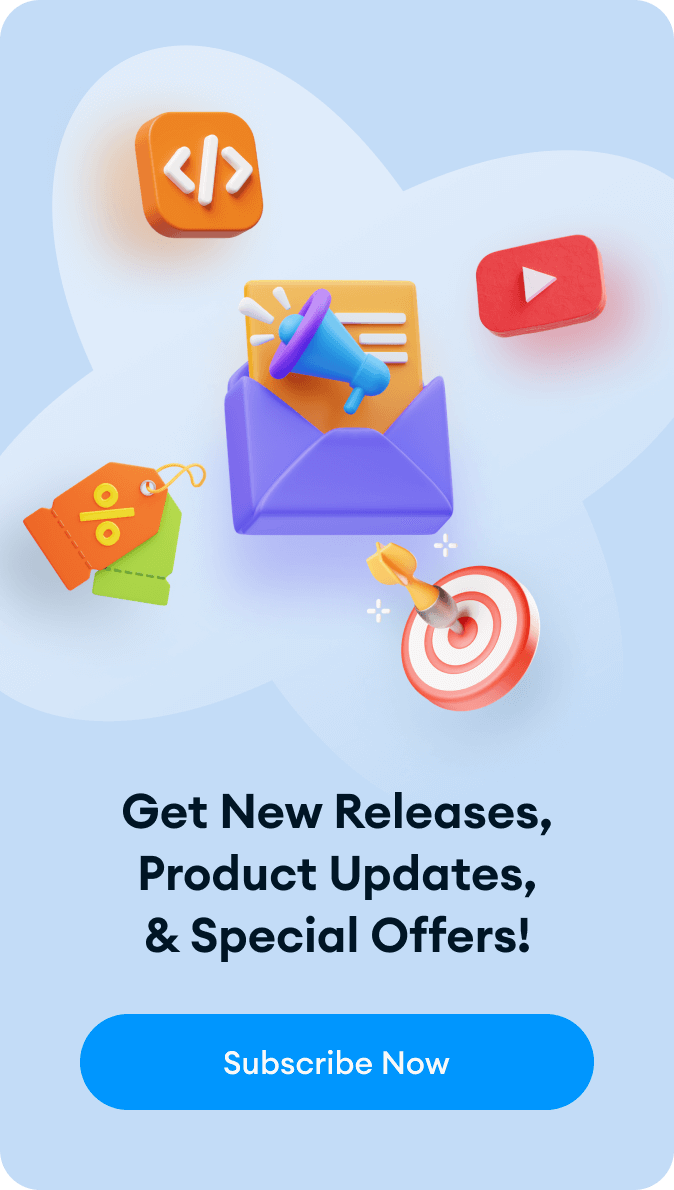Pricing is the number one thing clients want to know. Still, many renovation websites hide it behind vague “contact us” buttons.
Imagine a potential client visiting your website at 10:30 PM, looking for renovation services. They want to know how much it will cost to renovate their kitchen or bathroom. But your site just offers a generic form. They don’t want to call anyone. They want quick answers without waiting until morning. One extra click, one confusing form, and they are gone.
Being upfront builds trust. Transparency shows you are a professional. Even rough estimates are better than silence. A smart cost calculator acts like your 24/7 sales assistant. It filters serious leads and builds credibility instantly.
This article will help you grow your renovation business by improving your website experience. You’ll see how calculators reduce bounce rates, guide users, and increase conversions. We’ll walk through real examples and show you how to add one to your WordPress site.
The Renovation Industry Today: Trends and Digital Behavior
In 2025, the demand for home and apartment renovations is growing fast. Research by Fortune Business Insights shows that the global renovation market reached 1,994 billion dollars in 2024 and is expected to climb to 2,659 billion by 2032. Many homeowners now upgrade instead of move.
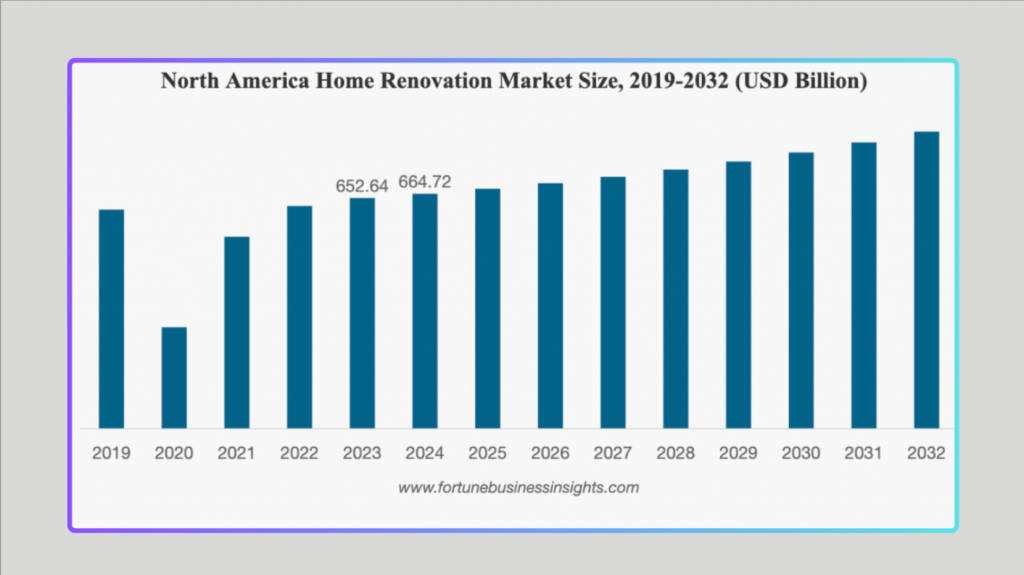
(Source: Fortune Business Insights)
Most users begin their search online—on Google, social media, or through referrals. They browse late at night, during breaks, or in between errands. They want clear prices without calling or emailing. If your competitor provides pricing instantly, they win the lead.
Websites with calculators get up to three times more quote requests. They save you time and help clients feel in control. Tools like Cost Calculator WordPress plugin are perfect for this. They work like a digital assistant with instant quotes and pre-qualifying leads.
More than 85% of users now search for renovation services on mobile. So your site and your calculator must be mobile-friendly. A confusing form or a missing price turns them away. Interactive calculators improve time on site, retention, and conversions.
We’ve seen the same with MasterStudy LMS, where interactive lessons, quizzes, and course flows help educators keep learners engaged and increase course completion.
Examples of Bad Navigation on Renovation Websites
This is an example of a page that fails to deliver a smooth experience for their visitors:
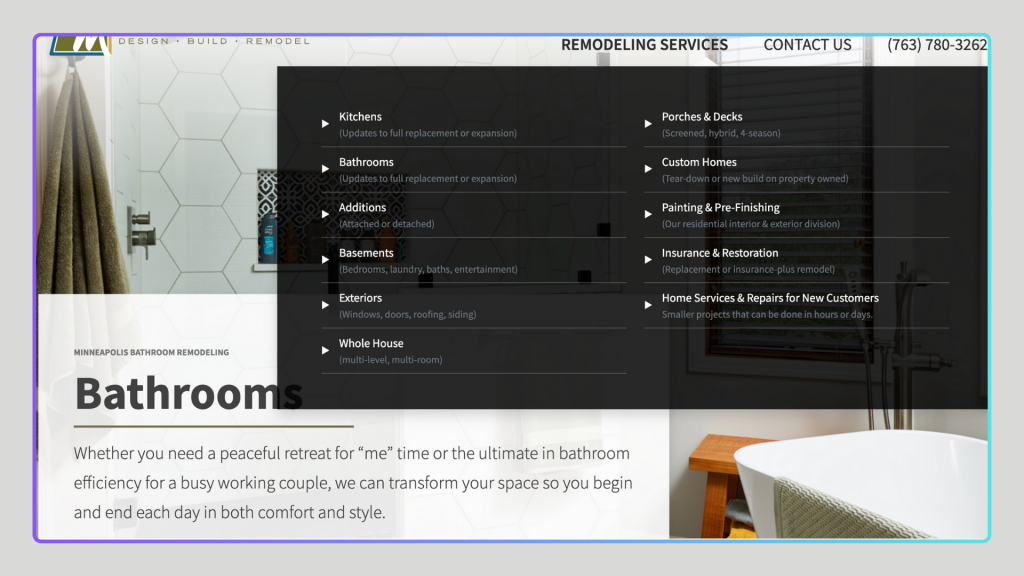
The site includes nearly every type of remodeling service you can imagine. Kitchens, bathrooms, basements, painting, custom homes, insurance restoration, decks, and repairs for new homeowners. The menu is filled with categories and subcategories. Instead of helping users move forward, it overwhelms them.
There is no cost estimate tool or even rough pricing information. A potential client has to read through service descriptions and call the company directly. The navigation feels heavy. It is not clear where to start. If someone is just comparing providers or browsing on mobile, this lack of clarity pushes them to leave.
A renovation cost calculator would change everything. A visitor could select the type of project, set the size of the space, choose finishes, and see the price range instantly. That simple interaction would help them feel informed and confident. Instead, they are left guessing.
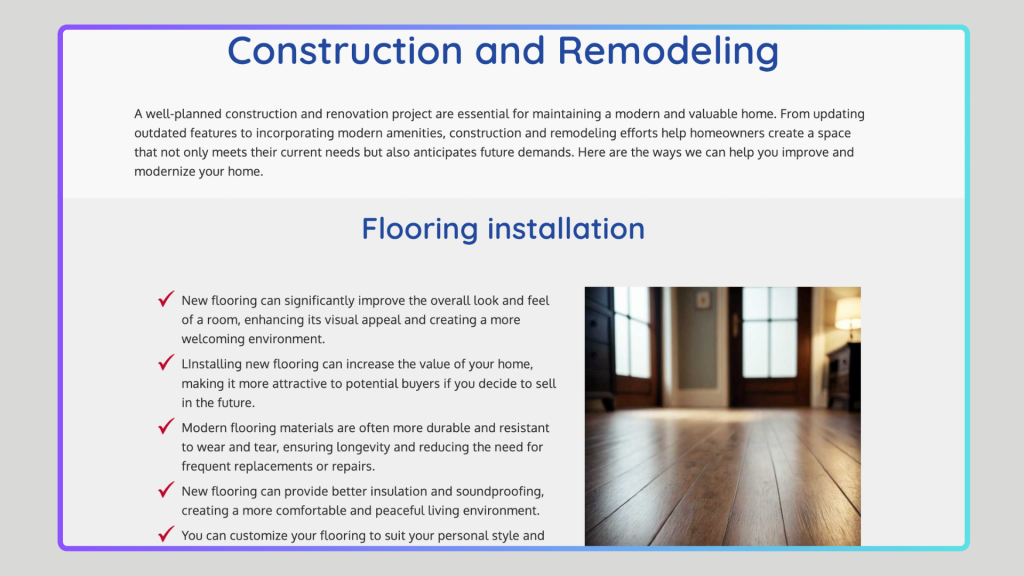
Let’s look at another website with similar navigation issues. All services are lumped on one page with vague descriptions. No pricing, no categories. Just blocks of text and images. A visitor might not even know where to click. This kind of layout loses visitors who just want to check prices quickly before making a decision.
When someone wants a remodeling quote, they do not want to wait for a call. They want to explore options and make informed decisions right there. Every unnecessary click, every vague label, or missing estimate pushes them away.
Now compare that to websites like https://quality-renovations.ie/cost-calculator or https://www.rees.archi/cost-calculator.
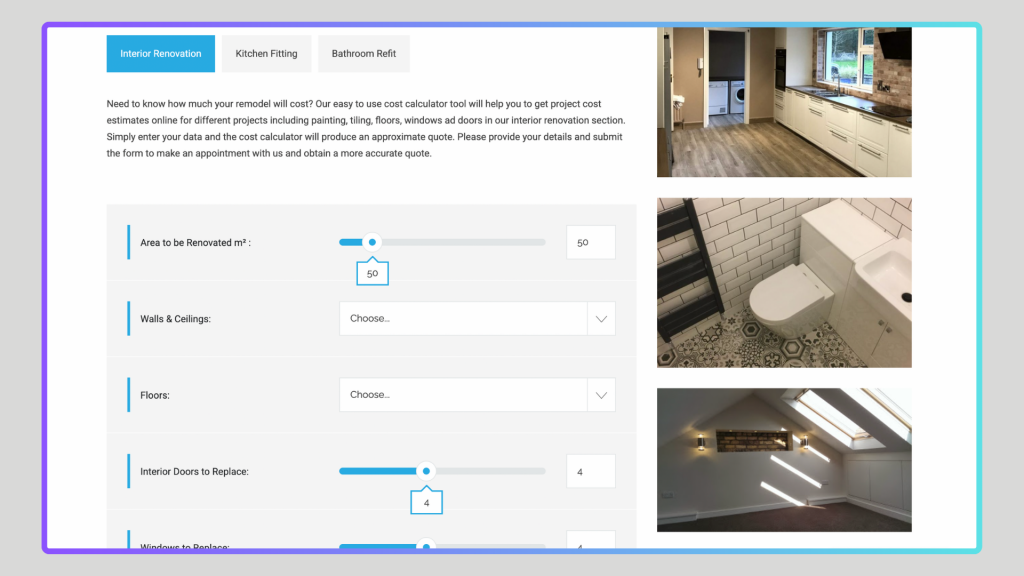
These sites place their calculator front and center. Users can select the type of renovation they need, adjust square footage, choose material quality, and see price estimates update in real time. The layout is clean. Navigation is simple with a step-by-step flow.
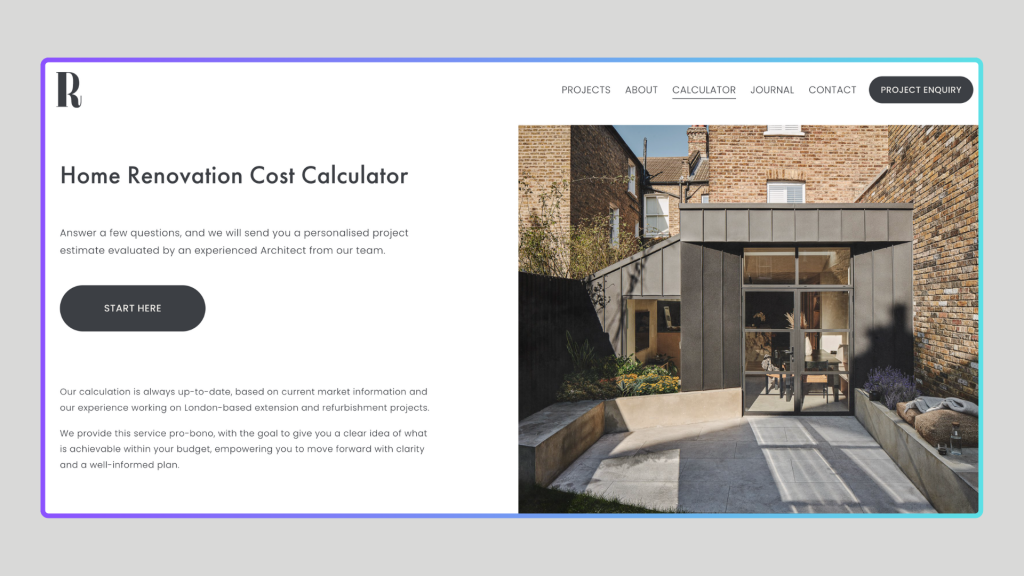
And most importantly, the pricing path is visible from the start. These websites work like lead engines because they remove guessing.
What Is Cost Calculator and Why It Works for Renovation Businesses
Cost Calculator is a WordPress plugin by StylemixThemes that lets you create price estimation forms without coding. It is made for service-based businesses where prices vary by project, size, and materials.
Renovation projects are complex. Pricing depends on many factors like number of rooms, square meters, material quality, and custom requests. The Cost Calculator plugin makes this process easier. It helps visitors explore options, choose features, and see an estimated price instantly.
Here is a real example of the Cost Calculator plugin on a renovation website. The calculator has 3 steps and shows a new page for each one.
The first step asks users to choose the type of room they want to renovate. For instance, the kitchen, bathroom, living room, or bedroom.
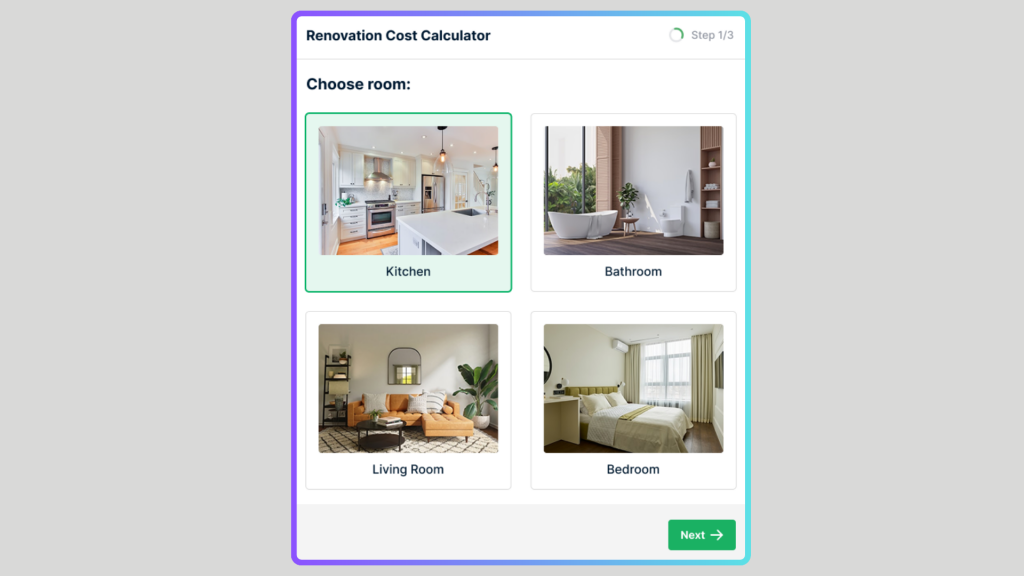
Based on their choice, the second step shows style options that match that room. If they chose “kitchen,” they’ll now see different kitchen styles to pick from.
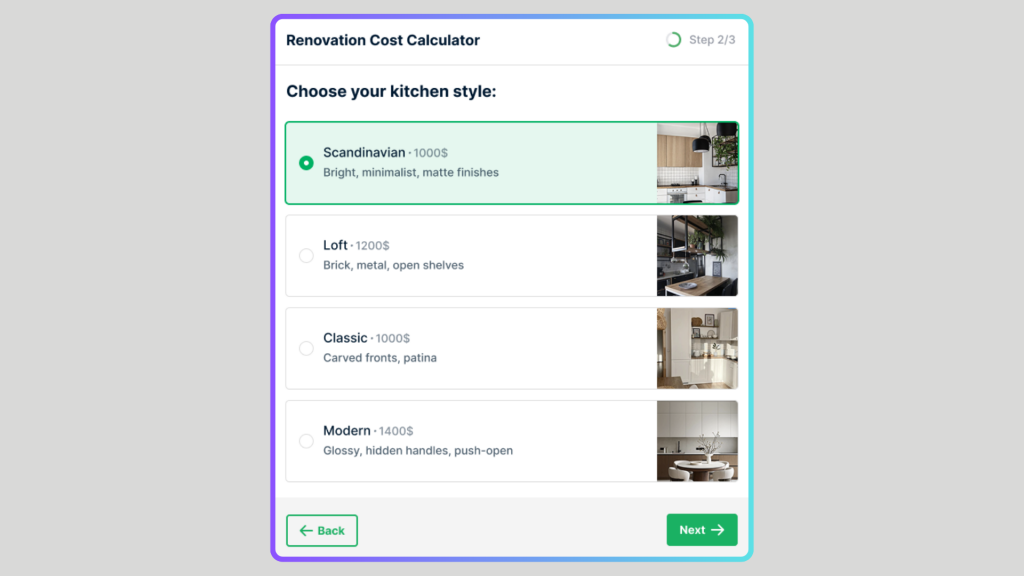
In the final step, users select the materials they want, like veneer, MDF, enamel, or plastic.
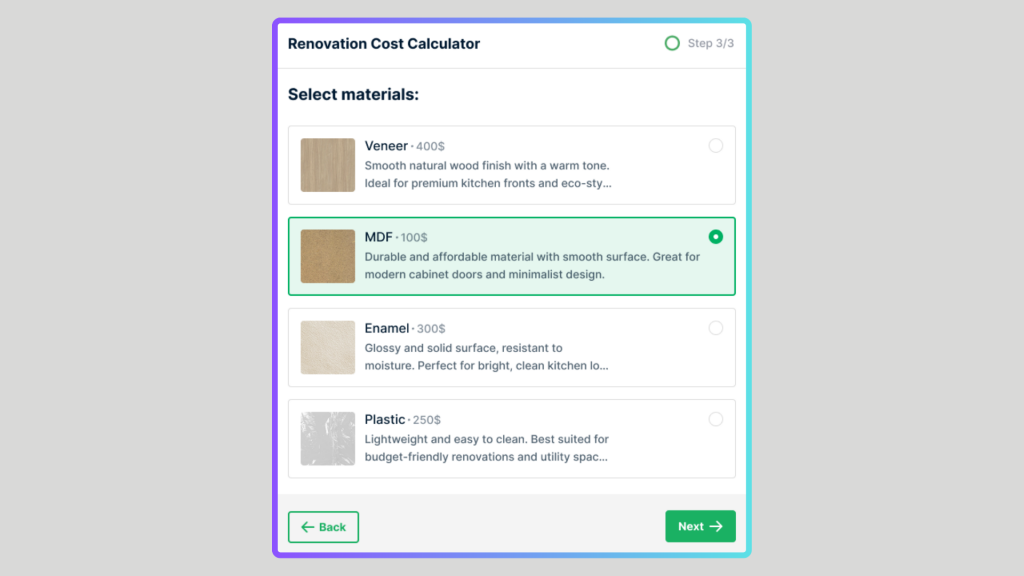
After choosing the options, they need to make a payment using the available methods:
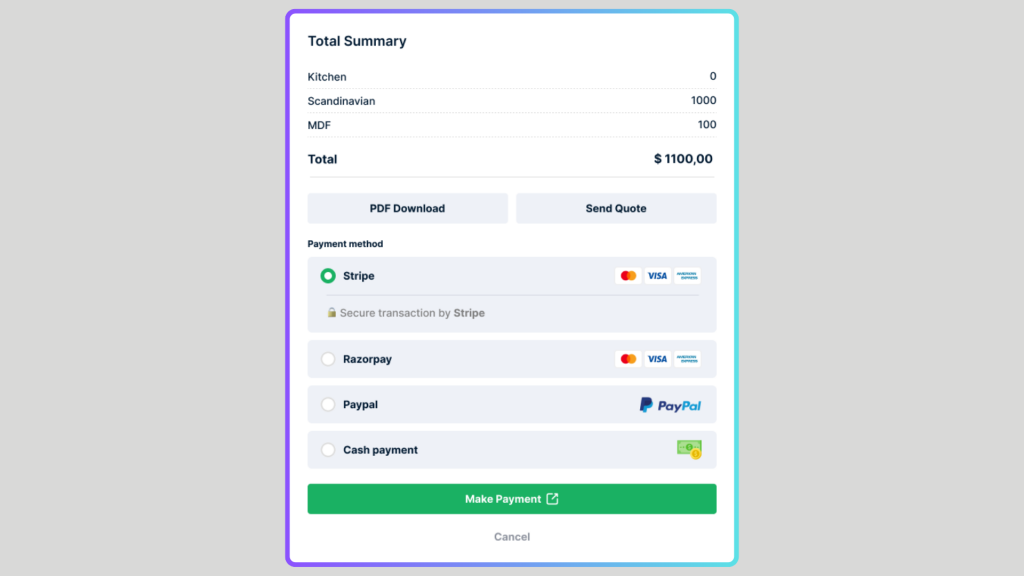
Here’s what the full process looks like with all steps in the calculator:
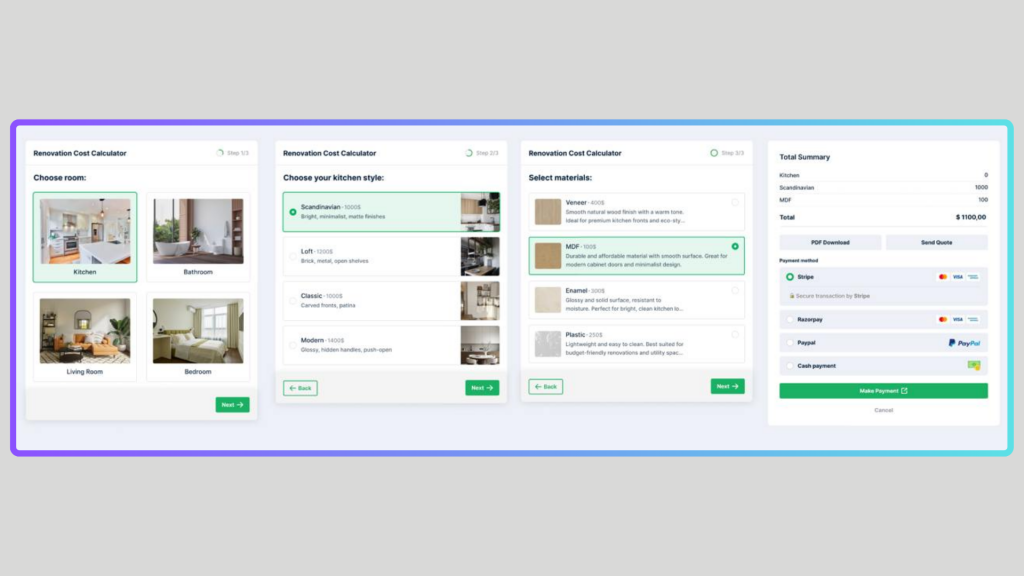
The estimation form is clean, interactive, and mobile-friendly. It keeps users engaged and gives them exactly what they are searching for–the cost of home renovation.
It filters out time-wasters and highlights real leads. For small teams, it saves time. For larger companies, it streamlines workflows.
Why a Renovation Cost Calculator Works Like a Digital Salesperson
Let’s say you offer kitchen upgrades, bathroom remodels, and flooring installation. Instead of a “Contact Us” button, your visitors could choose the size of their kitchen, select materials like standard or premium tiles, and instantly see a price range.
That interaction does a few powerful things:
- It answers the main question visitors come with
- It filters out people who are not ready
- It builds trust by being transparent
People stay longer on your website because they are interacting. They explore more options because it feels safe and clear. They are more likely to take the next step.
Even if the calculator does not give a final quote, giving users a starting point shows that you respect their time. It reduces back-and-forth emails. And it gives you higher quality leads because visitors already have an idea of what they want.
Real Use Cases from Renovation Businesses
Let’s look at how real businesses use interactive calculators to improve results.
Case 1: Eco Renovation Calculator
Business Type: Sustainable apartment renovations
Mia’s clients care about material sourcing and energy efficiency. She added a 3-step calculator that lets users choose between standard, eco-friendly, and premium finishes.
Behind the scenes, each option is linked to a different pricing formula. For example:
- Eco wall paint adds +15%
- Recycled tiles have a fixed per-square-meter rate
- Sustainable flooring includes tax credits (automatically factored in)
Users love seeing how their choices impact the budget. Since launch, Mia’s form completion rate tripled. She now spends less time explaining materials and more time closing deals.
Case 2: City Apartment Renovation Calculator
Business Type: Kitchen + bath upgrades in city apartments
John’s old site relied on a “Call us for a quote” button. It didn’t convert.
He built and launched a calculator with:
- Step 1: Choose project (kitchen, bathroom, or both)
- Step 2: Select finish level (basic / custom / luxury)
- Step 3: Add-ons (underfloor heating, custom lighting, appliance install)
The calculator pulls prices dynamically based on apartment size and user selections. If someone adds heated floors, the total adjusts instantly.
After adding it:
- Bounce rate dropped 40%
- Average session duration increased by 65%
- Leads now include budgets and material preferences
That means less pre-call guesswork, and more ready-to-book consultations.
Case 3: Full-Service Renovation Calculator
Business Type: High-end home upgrades
Aisha offers complete packages: flooring, lighting, layout changes, and finish customization. Her clients expect transparency—but also expect luxury service.
She created a step-by-step cost calculator broken down by room:
- Kitchen → Cabinets → Appliances
- Bathroom → Shower type → Vanity style
- Flooring → Material → Heated vs. standard
Each step includes photos, tooltips, and an expanding cost summary. At the end, users can email themselves the estimate, share it, or request a callback.
Consultations are now 40% shorter because users already understand the scope and cost.
Pro tip she followed: Group questions logically and use page breaks. Long single-page forms don’t convert. Short steps, visuals, and smart logic do.
How Renovation Calculators Increase Organic Traffic
Most people searching for renovation services don’t type “hire a contractor.” They Google:
- “kitchen remodel cost calculator”
- “apartment renovation estimate”
- “cost to renovate 100 sqm apartment”
If your site has an interactive calculator, you’re answering those exact queries. That helps you rank higher for high-intent keywords and keeps users on the page longer.
Search engines reward engagement. A calculator gives users a reason to explore, click, and interact. This reduces bounce rates and improves time on site. It also helps you naturally rank for long-tail search phrases your ideal customers are using.
Why Calculators Convert Better Than Forms
Interactive calculators work like digital salespeople. They remove friction, answer questions fast, and build trust.
When visitors can estimate cost, they feel more confident. It removes confusion, users stay longer and are more likely to convert. One study showed that multi-step forms in WordPress can lead to 300% more conversions. (Venture Harbour)
Users who build their own estimates are more engaged. They feel ownership. It is not just functional—it is persuasive.
More benefits include:
- Fewer time-wasting leads
- Better lead quality
- More informed conversations
- Faster decision-making
Even basic calculators boost clarity. A messy or outdated form creates doubt. A clean, helpful tool encourages trust and action.
Tips for Building Renovation Calculators
Design is key to making calculators effective. Here are some best practices:
- Use step indicators like “Step 1 of 3” to keep users oriented
- Group fields logically (by room, by service)
- Use icons and visuals to make choices easier
- Update total price in real time
- Keep forms short—ask only what is necessary
- Avoid asking for contact info at the start
- Test on all devices. Mobile is critical
- Allow users to email or download their quote
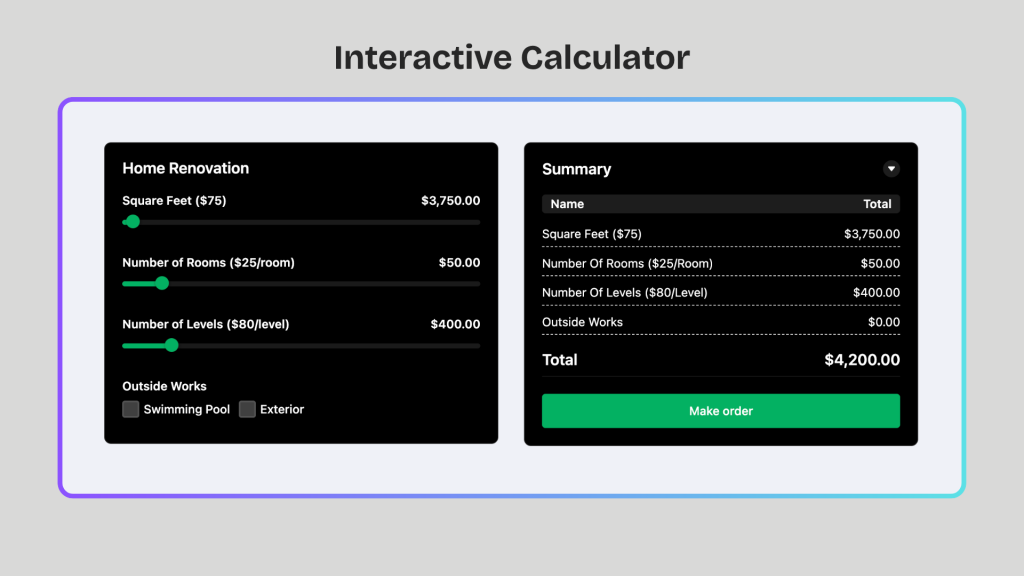
The Cost Calculator plugin supports all of this. It is mobile-optimized, fast, and supports conditional logic and field grouping.
What to Avoid:
- Overloading users with too many fields
- Long, scrolling forms with no logic
- Asking for contact details too early
- Forms that feel confusing or slow
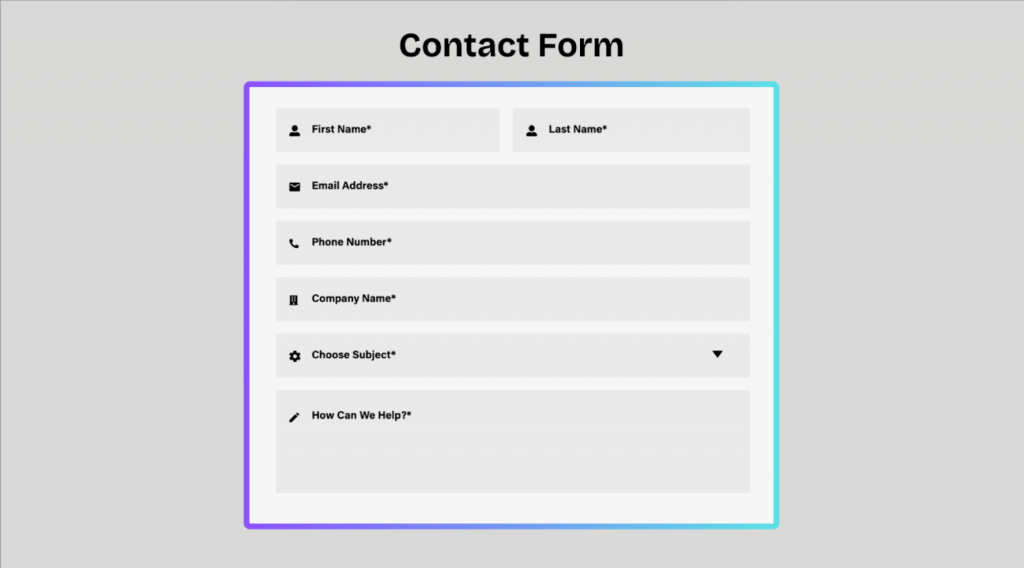
A good calculator feels like a conversation, not a quiz.
How Users Navigate Renovation Websites
Most users land on a homepage or landing page. They want to know three things fast:
- What services do you offer?
- How much does it cost?
- Can I trust you?
If your calculator answers the second question, users stay longer. They try different options: “What if I add a new bathroom?” or “What if I upgrade the flooring?”
They explore and the exploration builds trust. It turns interest into intention.
Landing pages with calculators convert better. Especially for mobile users who want speed. Too many taps or scrolls will make them leave.
You can use tools like Hotjar or Google Analytics to watch how users interact. If they toggle options or spend a long time on one step, it means they are thinking. Shorter steps, clear visuals, and smart defaults keep them moving.
How to Add a Calculator to Your WordPress Website
Here’s how to set up your calculator with the Cost Calculator plugin. Go to the documentation for more details.
You can check out our tutorial on building a multi-step calculator for your renovation business:
Advanced features of Cost Calculator plugin include:
- Conditional logic to show or hide fields
- Per-unit pricing (per room, square meter, item)
- Instant quote calculation with formulas
- WooCommerce integration to connect pricing with checkout
- Email notifications when users submit a quote
- Central order dashboard to track and filter
Explore the renovation calculator on the Cost Calculator plugin live demo.
Final Thoughts: Pricing Transparency Builds Trust
You don’t need to rebuild your website to get better results. Sometimes, all it takes is one tool. A renovation cost estimator meets users where they are. It helps them feel confident, informed, and ready to act.
With Cost Calculator plugin, you give visitors more than just numbers. You give them control.
And in a world where people browse at 11 PM and bounce after five seconds, that can make all the difference.
Try it for your renovation business now. Start with one service, track the results, and then expand.
Better leads, fewer back-and-forths, and a website that actually works while you sleep.
That’s what a good home renovation calculator does.