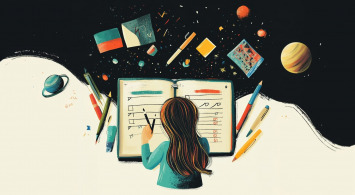We’re thrilled to introduce you to the latest MasterStudy LMS v3.5.13, packed with new features for better teaching and learner engagement. The version includes video lesson timecodes, strict video mode, improvements, and essential fixes.
What’s New in MasterStudy LMS V3.5.13
This time, we worked hard on delivering tools that allow instructors to create more interactive and structured lessons.
Guide Students through Lesson with Video Timecodes
We’re releasing the video timecodes, a feature similar to YouTube’s timestamps. This allows instructors to highlight key sections of a video lesson, making it easier for students to navigate, focus, and absorb the most important information. Explore the exciting timecodes feature on our demo. 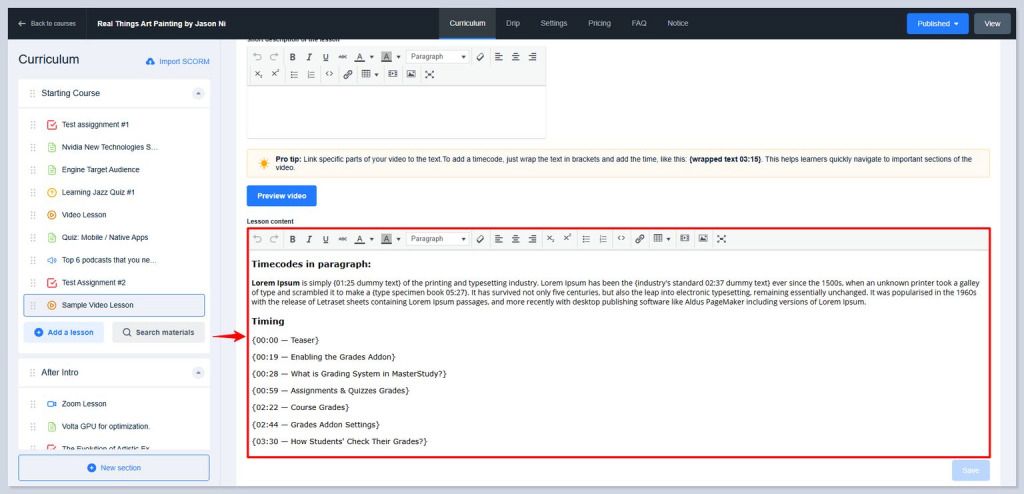 How to Use: With timecodes, you can link specific moments in your video to lesson text. Students can click on a timecode to jump directly to that part of the video instead of manually searching for the right section. Timecodes are helpful for long video lessons that cover multiple topics. Instead of rewatching an entire video, learners can quickly find and review specific sections. You can add a timecode in the lesson discussion section as well.
How to Use: With timecodes, you can link specific moments in your video to lesson text. Students can click on a timecode to jump directly to that part of the video instead of manually searching for the right section. Timecodes are helpful for long video lessons that cover multiple topics. Instead of rewatching an entire video, learners can quickly find and review specific sections. You can add a timecode in the lesson discussion section as well.
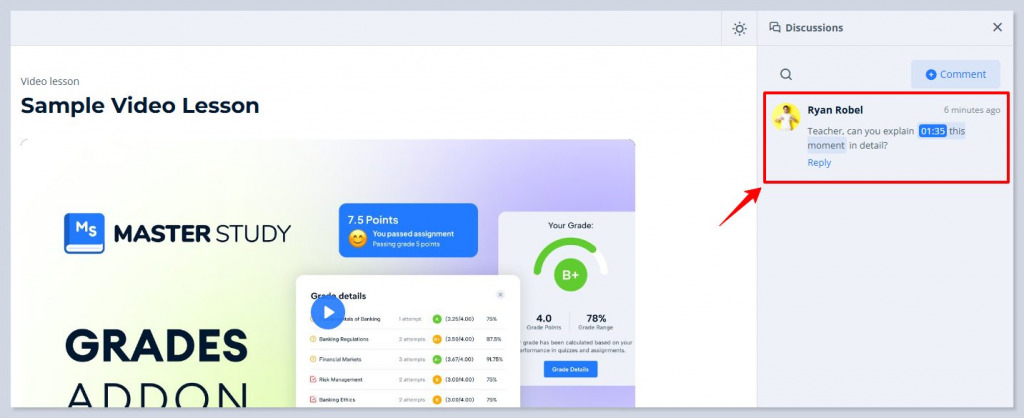
For example, if you have a course ‘Master Photography Like a Pro’, create a video lesson about retouching that covers three different techniques. Your students will learn better and understand the content if you add timecodes in your video for each technique.
Keep Students Focused with Strict Video Mode
We’ve added a strict video mode to MasterStudy LMS to improve learning retention. It ensures your students watch a required portion of the video before marking a lesson as complete.
How to Use: Instructors can set a custom watch percentage (e.g., 75%) before students can complete the lesson. Learners also see the amount of content they have watched currently and how much is left for completion. This prevents students from skipping ahead and encourages them to engage with the lesson content.
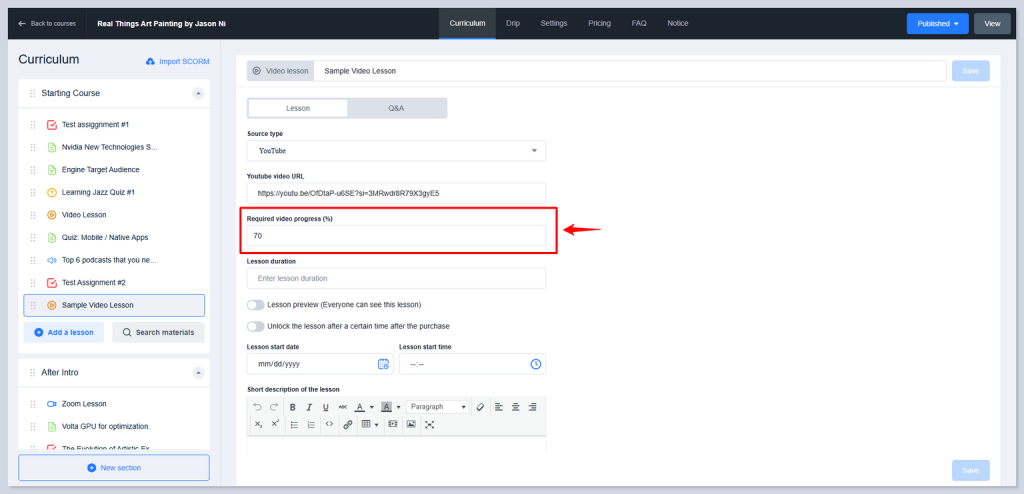
This feature helps maintain the focus of your students throughout the lesson. However, we need to mention that it only controls the progression of the video but it doesn’t prevent users from completing the lesson and going to the next one. In order to prevent students from starting the next lesson you need to activate the drip content addon. It will let your students learn gradually.
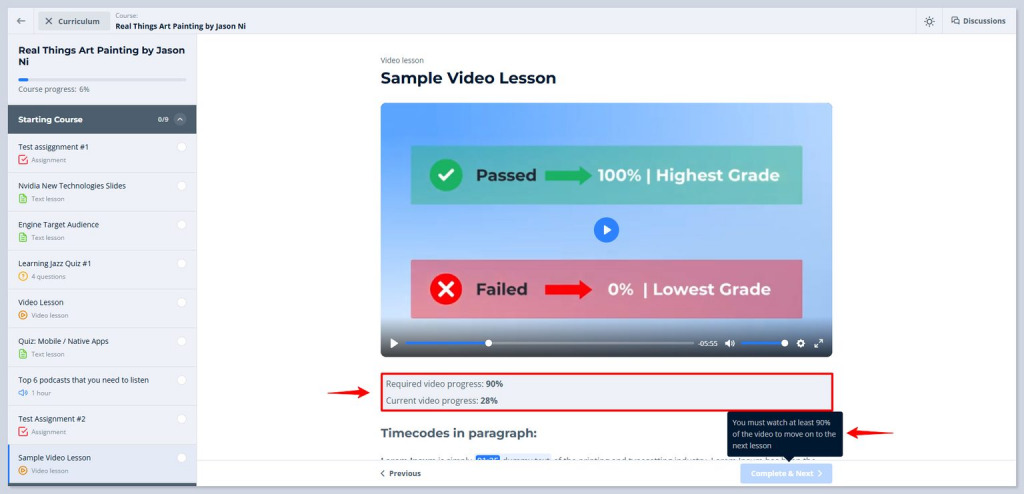
Note: Strict Video Mode only controls video progression—it does not prevent students from skipping to the next lesson. To fully control lesson order, you need to enable the drip content addon.
MasterStudy LMS supports most video and audio formats for adding timecodes and using strict video mode, except shortcode and embed formats.
Refreshed Profile Menu and Checkout
We’ve reimagined the profile menu and checkout page to make them clearer, smoother, and easier to use—without changing the functionality you already rely on.
The profile menu now feels more intuitive. There are separate layouts for students and instructors which make sense at a glance. Whether you’re tracking learning progress or managing courses, everything is right where you need it.
MasterStudy LMS checkout page also got a visual refresh and improvements. You will notice a cleaner design, clearer messaging, and better guidance. It means that students and users will have fewer distractions and a more seamless enrollment process.
Check out the full changelog for the latest version:
- New Feature: Added video and audio progression tracking to monitor watched time for video and audio lessons. (Pro)
- New Feature: Added Strict Mode for video lessons, ensuring the ‘Complete’ button unlocks only after the video is fully watched. (Pro)
- New Feature: Introduced the option to add timecodes to audio and video lessons for easy navigation. (Pro)
- Fix: Fixed an issue where recorded audio in Assignments could not be played until a reply was sent. (Pro)
Upgrade to MasterStudy LMS V3.5.13 Today
These new features give you more control over your media lesson structure, student engagement, and the overall learning experience. Update your MasterStudy LMS to v3.5.13 now and take advantage of these improvements today!