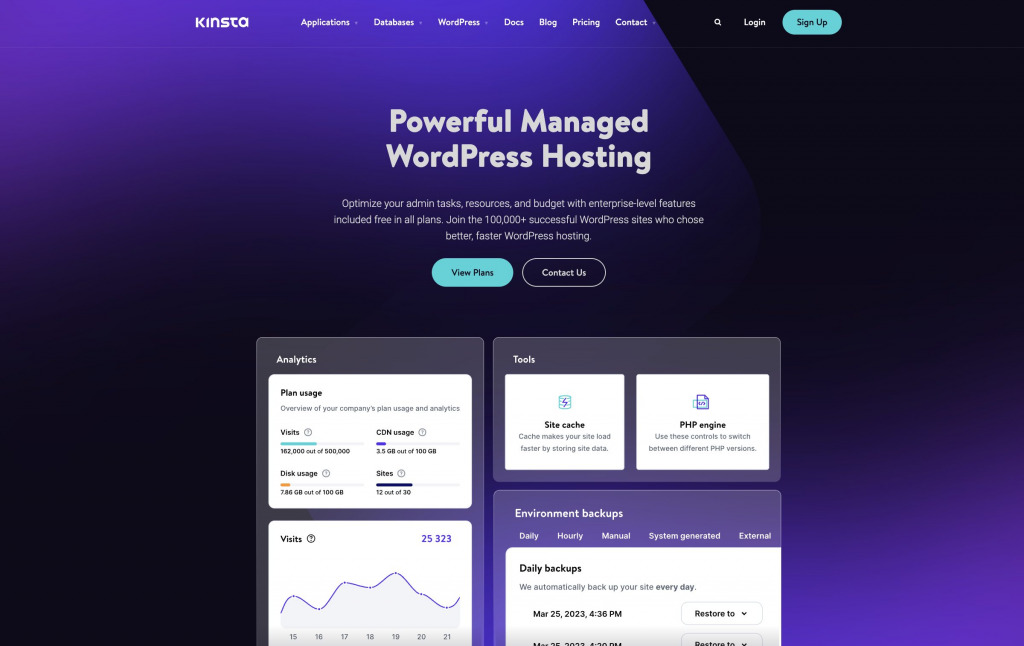What is Managed WordPress Hosting?
It’s not so easy to run your WordPress project. You need to keep many things in mind: create useful content, deeply engage in design, marketing, and promotion of the site, involve your social media audience, and so forth.
To successfully develop your blog or other web projects, you need to make sure that the core of the website running smoothly, and that your hosting provider does not cause headaches and problems.
According to W3techs, WordPress is used by 43.2% of all websites, that is a content management system market share of 63.4%.
Good hosting is one of the key success factors of a website. Even if your site is well-developed, and has unique and useful content, unreliable hosting can bring all the work to naught.
That’s why choosing a right WordPress hosting for your site is one of the most important tasks that should be done first. You must understand how the performance of the hosting will affect the user experience and hence your business.
Today, most hosting providers focus on affordable solutions for WordPress – for less than $5 a month you will get shared web hosting services on a server where your site will compete for resources with thousands of WordPress installations.
Needless to say, such solutions are only suitable if you’re just getting started. For a growing blog or business project, such as an online store or affiliate marketing magazine, it is better to use superior alternatives.
And by superior alternatives, we mean managed WordPress hosting, that perfectly made to ensure the security of your site and your personal peace of mind.
Managed WordPress hosting is an all-in-one solution: all technical aspects of WordPress are managed by a hosting provider.
Should You Use a Managed Hosting?
Security, loading speed, software and CMS updates, backups, website uptime, SSL certificates, and scalability – managed hosting is responsible for everything.
Furthermore, top-notch support by WordPress experts is one of the best parts of managed hosting services. Using managed hosting, you can dedicate all your time to your business and creativity with WordPress, not to technical stuff.
When you google for managed WordPress hosting the search results are overcrowded by such heavily marketed brands like WPEngine, SiteGround, Bluehost etc. And heavy-marketed hosts are not always the best option.
Today we are going to test and review managed WordPress hosting by Kinsta to break the marketing wall and tell you the objective story about one of the most rapidly growing WordPress hosting services.
What is Kinsta?
The Kinsta start-up was founded by Mark Gavalda in 2013, as a dev guy he used his WP expertise and knowledge to collect the know-hows of creating a reliable and customer-friendly hosting company. Kinsta is global with staff working fully remotely from all over the world.
WordPress managed hosting services by Kinsta became available to customers in 2014, and since then Kinsta utilize Google technologies – when creating a site, you can choose 35+ data centers. Furthermore, Kinsta is powered by Google Cloud’s premium tier global network to ensure your site loads even faster.
Kinsta is focusing on providing a premium cloud hosting experience for web applications, databases, and WordPress projects and it is aim to provide excellent support and resilience WordPress features. Moreover, Kinsta is recommended by Google Cloud as a fully-managed WordPress hosting solution.
What does Kinsta’s Managed WordPress Hosting?
Every plan at Kinsta includes resource isolation, auto-scaling, and is optimized for high performance. That’s because Kinsta has come to the industry with features that solve common WordPress issues faced by site owners: slow loading speed, scalability, backups, and optimization.
All hosting plans come with free CDN and free wildcard SSL powered by Cloudflare, staging environments, automatic daily backups, and the option to create manual backup snapshots anytime.
To deliver content almost instantaneously to visitors Kinsta uses full-page caching on the server-side. Kinsta cache plugin providing even more granular control over caching for outstanding performance and loading speed. Moreover, Kinsta caching solutions are 100% compatible with the WP-Rocket caching plugin and Kinsta’s Edge Caching tool.
We’ve tested our most resource-demanding theme Motors on Kinsta server using the LoadStorm tool:
And the average response time is 100 milliseconds. Pretty good result, especially taking into account that no optimization has been made on theme or server side, we’ve run the test right out of the box.
Google Technologies and Experience
Kinsta utilizes virtual machines in one of Google Cloud Platform’s multiple data centers. On standard plans, each live site container has access to 12 CPUs and 8 GB of RAM, for staging environments, 1 CPU and 8 GB of RAM.
Furthermore, everything is interconnected over the highly compute-optimized C2 virtual machines since then. This is designed to minimize latency, distance, and hops, resulting in the faster more secure global transport of your data.
Using the premium tier network is principal since Kinsta is committed to providing the best service possible to the customers.
Dedicated Server Resources with no Overselling
Every site on the Kinsta platform runs in an isolated software container. This means that all the software resources required to run a site (Linux, Nginx, PHP, MySQL) is 100% private and is not even shared between your own sites.
MySQL databases are hosted at localhost, not a remote server. This ensures that there is no latency between machines, which results in faster queries and quicker page load times.
That means no overselling that is huge problem on low-cost shared hosting or VPS.
On a shared hosting hacking a single website may affect all hosts on the same physical server. With LXD, this will never happen.
Nginx and Advanced Caching for Lightning Fast Websites
Nginx is one of the most popular, powerful, and incredibly fast open-source web servers. While Apache is more popular in general, however Nginx is much more popular among sites with high traffic.
Google, Microsoft, Netflix, Facebook, Twitter, Apple and many more Fortune 500 companies use Nginx as a web server.
All-in-all, Nginx holds 34.4% percent share of the top million business websites.
Kinsta uses Nginx to create a robust infrastructure for high-traffic sites. It also offers a premium DNS service that will make your site faster and safer. This helps your site to withstand DDOS attacks.
Latest PHP Version 8.0 for Outstanding Performance
Kinsta uses the latest supported PHP version to ensure the highest performance and scalability.
That’s because with the release of PHP 8.0 (and higher) came huge performance gains! So big in fact, that it should be a priority over a lot of the small optimizations you might playing around with on your WordPress site.
The above benchmarks demonstrate significant performance improvements with PHP 8.0 over its previous iterations. PHP 8.0 and higher allows the system to execute twice as many requests per second in comparison with, for example, PHP 5.6, at almost half of the latency. Furthermore, PHP 8 could execute almost three times as many transactions (requests) per second as compared to the previous PHP versions.
Advanced Security and Daily Backups
Your site is monitored and secured 24/7. Kinsta monitors your sites every 2 minutes, detects malware and DDoS attacks as they happen and proactively stops malicious code execution.
Furthermore, Kinsta offers a free hack fix. If a client’s website is hacked, Kinsta support will fix it with immediate priority. Moreover, automatic backups are taken on a daily basis, meaning a hacked or defaced website can be instantly rolled back from a hosting dashboard.
CDN and Multiple Data Centers
To increase speed, Kinsta allows you to select any of the 35 data centers in the Google Cloud Platform’s multi-regional deployment mode. Choose a data center that is close to your audience, thereby increasing the loading speed of your website target audience.
You can choose a different data center for each of your WordPress sites to be closer to the target audience in the USA, Europe, Asia-Pacific, or South America.
Content Delivery Network (CDN) will speed up delivery of your static assets (images, JS, CSS). Free Cloudflare CDN with 275+ PoPs available with every Kinsta plan.
Cloudflare Integration
Edge-caching: through Kinsta’s Cloudflare integration, edge-caching is also available for all clients. With the help of edge caching sites can be delivered to visitors much faster and reduce the number of requests that need to be handled by the server in the chosen data center.
Opportunities for Developers
Kinsta loves developers! SSH and WP-CLI access for developers are offered on the business and higher plans. The command line gives you more control than you can get with the GUI. In addition to SSH, you can use dev tools like Github.
Kinsta also supports a secure connection to database stored in the Google Clouds. This means that developers can use HeidiSQL and Sequel Pro on this platform.
You can use WP-CLI to manage your site through the command line. For example, you can perform operations such as theme and plugin updates.
To ensure greater security for your site, you can use Github. When you receive a freelance developer on your website, he does not need to access your server’s data, as this is risky. You can give your developer access to your GitHub repository.
This means that developers can access the code and work on it with no access to the live project.
Kinsta price strategy
Kinsta is not the most popular managed WordPress hosting, there are other big players in the industry. But what Kinsta has done is simple. They created a flexible and fair price strategy making their service affordable to most of the bloggers, entrepreneurs, and WordPress enthusiasts, such as you and me.
All WordPress hosting plans are based on visits, and the data is measured by the total monthly unique visitors (IPs) to your site on the server.
Pans start from $35 / month for 10 GB disk space, 100 GB CDN, and 25,000 visits. On a business plan and higher every 1000 visitors can cost less than $1.
There is a special deal on yearly billing – you get two months for free if you pay for a year. Furthermore, 30-day money-back guarantee on all WordPress hosting plans.
How Fast is Kinsta Hosting?
Loading speed is the biggest concern when you select a hosting. A faster loading speed makes your visitors happy. Furthermore, starting in July 2018 Google rolled out the Speed Update: Page speed has become a ranking factor in mobile search. That makes website loading speed a crucial factor in your business growth.
We have installed Motors theme on the Kinsta server with a business plan 1 to test hosting performance on a project with high resource demand.
You can see GTMetrix results, with no extra optimization on the server side or theme code it fully loads in less than 3 seconds.
Out-of-the-box performance measured by Pingdom is also impressive:
As you can see, the site is loading in a matter of seconds! It just flares up. Common web hosts cannot provide such lightning speed, especially on high-load and resource-demanding websites!
How to achieve such great speed? The answer is simple. Kinsta uses server-side and edge caching. This means that you do not need to waste time setting-up external caching plugins. As soon as you get that convenient trick, you will never want to use another host.
Five Steps to Setup a Website on Kinsta
The website installation is usually considered something complicated. With MyKinsta Admin dashboard setup an entirely new website from scratch takes only a few minutes.
- Get started – login to the MyKinsta admin panel. The interface is as clear as possible and user-friendly and the dashboard is extremely easy to use. Click the “Add Your First WordPress Site Now” button to deploy your website on Kinsta managed hosting:
- Set the name of your site and data center from the list below (35+ data centers):
- Create an account for your site.
Kinsta can install the latest version of WordPress for you: just add a website title, admin username, and password.
- If you have a website, just migrate it! All customers on all plans have premium migration included. The no. of free premium migrations depends on each plan.
For eg.
Starter plan comes with 1 free premium migration;
Business 1 plan comes witch 3 free premium migrations and so on.
- Use Kinsta DNS and CDN to make sure that the connection to your site is always secure and content delivered to your clients as fast as possible. The Kinsta content delivery network is the best way to speed up your website as there are 275+ locations worldwide. Just turn it on in the panel, there is free bandwidth for all plans.
Five simple steps – and you have your website up and running on Kinsta! But that’s not the end of all the advantages!
Advanced Kinsta Features
Kinsta has several brilliant features that are extremely important.
Powerful Tools
On the Tools tab, you can:
- Clear site cache with a single click;
- Install or update Free SSL certificate;
- Change PHP version;
- Restart PHP workers;
- Setup New Relic monitoring;
- Bulk edit files with the Search and Replace tool;
- Enable WordPress debugging;
- Add a .htpasswd password protection;
- Redirects traffic from HTTP to HTTPS for enhanced security;
- Enable Geolocation;
- Enable ionCube Loader on your environment;
- Enable or disable Set-Cookie headers;
- Access and enable Site Preview before migrating a site.
Backup and Restore
Kinsta allows you to manage all your backups and also offers an external backup add-on to Amazon S3 or Google Cloud Storage:
Redirects Management
Need to configure the redirection from www to without-www or vice versa? You can easily do this in the dashboard:
Plugins Update on Hosting Dashboard
You can easily update and manage all the plugins of your site in the admin panel of the Kinsta website. This is useful if you simultaneously run several websites.
Staging environment
And last but not least, Kinsta’s staging environment opens endless opportunities for developers. With this feature, you can do the experiments with no risk to a live website.
You can setup either the standard staging environment is free on all plans or a premium staging environment add-on in case there’s a need for a more intensive-resource environment.
As you can see, the MyKinsta dashboard is clear, user-friendly, and human-oriented, which makes it the perfect solution even for those who have the first time sitting behind a computer.
Application Performance Monitoring
Kinsta’s APM (Application Performance Monitoring) tool is a valuable feature that can be a decision-breaker for users. The APM tool provides users with insights into the performance of their website’s code, database queries, and server response time. With this information, users can identify and troubleshoot performance issues that may be affecting their website’s speed and user experience.
Kinsta’s APM tool also includes a user-friendly interface that makes it easy for users to analyze their website’s performance metrics, such as response time, throughput, and error rates. Additionally, the tool provides detailed tracing and profiling capabilities, allowing users to identify specific areas of their code that may be causing performance issues.
Customer Support
Kinsta provides 365/24/7 support in English, and support in French, Italian, Portuguese, and Spanish during select hours. There is no tier 1 or 2 in the support system. All support agents are WordPress developers and Linux hosting engineers. That means your problem will be solved directly by support specialist, with no annoying redirections.
Therefore, even if you break your site in the middle of the night, there will be one nearby who will help you to restore the site. The guys also have more experience in scaling and performance issues than any other hosting on the market.
Customer Satisfaction
An Independent customer satisfaction survey by wpmayor.com has showed that Kinsta is a clear winner, it is significantly ahead in every important metric:
Top 5 Most Popular WordPress Hosting to meet all customer needs (customer satisfaction index):
- Kinsta – 4.8 out of 5
- SiteGround – 4.6
- Flywheel – 4.6
- Cloudways – 4.5
- WP Engine – 4.4
According to the survey, Kinsta is top secure hosting:
- Kinsta – 94.3%
- WPEngine – 90.2%
- Flywheel – 88%
- SiteGround – 83%
- Cloudways – 73.6%
Reliability – the most popular hostings:
- Kinsta – 4.8 out of 5
- WPEngine – 4.8
- Flywheel – 4.7
- Siteground – 4.6
In WordPress Support category Kinsta is standing out:
- Kinsta – 4.9 out of 5
- Flywheel – 4.8
- WPEngine – 4.7
- Siteground – 4.5
- Cloudways – 4.0
Conclusion – Should You Switch to Kinsta?
If you are looking for managed WordPress hosting, it is clear that you run an important website or develop a business project, for that shared hosting is not enough. You are at the stage when your website absolutely must perform as well as possible and handle all requests with outstanding performance.
And you are ready to pay for such superb service, that’s why managed WordPress hosting is different world from shared hosting.
However, Kinsta offers fair and affordable pricing plans, that are paired with smooth scalability, amazing support, and exceptional features, so you can spend less time worrying about your website and more time growing your business.
Three best things after migration to Kinsta:
- You never have to worry about site uptime, backups, security issues, or hacking attacks;
- There are no glitches, 502 Gateway Timeout Errors, or downtime during traffic peaks. You can raise your business and promote it without worrying whether your hosting could handle high traffic or not;
- You can use your almost all the plugins that you once wanted but could not because this had a negative effect on your website performance and loading speed. Now all features are available and only the sky’s the limit!
If your WordPress site requires a first-class infrastructure, if you want the very best, your budget allows it, do not think twice – bring your business on a new level with Kinsta!
Are you already a Kinsta customer? Tell us about your experience with it! Do you have a question about Kinsta services that are not covered in this review? Do not hesitate to ask in the comments!