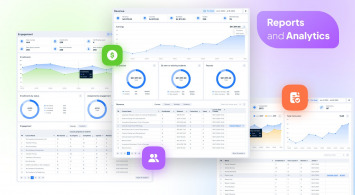One of the key factors of success in the eCommerce and online education industry is the ability to get your online store in front of as many potential customers as possible. With such a crowded marketplace and a growing number of online shoppers every year, it’s important to spread awareness of your store and convert prospects into customers. An eCommerce plugin for WordPress will help you achieve these goals.
Thousands of eCommerce businesses are launched every year, so as a new online retailer, you have plenty of options to choose from when deciding which platform to use. A hosted platform like Shopify might be a good choice, or you could use a self-hosted application like Magento or WooCommerce. Alternatively, you might want to choose the simplest possible solution that can still grow your business.
WooCommerce is a popular eCommerce platform used by 6.5 million stores worldwide. It’s friendly to new merchants because it’s easy to use yet powerful, flexible, and packed with features.
In this article, we’ll explore the WooCommerce WordPress plugin and how it can be useful in e-learning business particularly.
How to sell online courses using WooCommerce?
- What is WooCommerce?
- WooCommerce history
- Why is WooCommerce important for e-learning segment?
- Process of setting up WooCommerce
- Online courses as products in WooCommerce
- Wrapping Up
What is WooCommerce?
WooCommerce is a free, customizable, open-source eCommerce plugin that lets shop owners turn their WordPress websites into online stores. It is the most popular eCommerce platform on the web, powering 28.24 % of all online stores.

WooCommerce is a flexible platform that offers a wide range of features and extensions to suit any business. With WooCommerce, shop owners can sell physical and digital products, manage inventory, take payments, ship orders, and more. And in our case, it’s a prefect tool if you are going to sell your courses.
WooCommerce history
WooCommerce was founded in 2011 by WordPress co-founder Mike Little and developer James Koster. The two had originally built a fork of Jigoshop that they called WooCommerce. The software was released under the GPL license.
In 2015, WooCommerce was acquired by WordPress.com’s parent company, Automattic. Since then, it has become one of the most popular eCommerce platforms in the world, powering millions of websites worldwide.
WooCommerce has come a long way since its humble beginnings. Today, it is a fully-fledged eCommerce solution that offers everything you need to start and grow your online business. Whether you’re selling physical goods, digital products, or both, WooCommerce has you covered.
Why is WooCommerce important for the e-learning segment?
There are many reasons why WooCommerce is important for online education:
1. WooCommerce is fast, secure & SEO friendly
WooCommerce is built on top of WordPress, which is a fast and stable platform. In addition, WooCommerce comes with its own caching system to further speed up the loading of pages.
Also, WordPress is regularly updated with security fixes, and WooCommerce releases security updates regularly. In addition, WooCommerce uses SSL to encrypt data transmitted between the customer and the store, which helps to protect against data breaches.
When it comes to SEO, WooCommerce is SEO friendly. WooCommerce builds on that by providing features such as adding meta tags and descriptions to products and categories. In addition, WooCommerce generates sitemaps that help search engines index the content of your store.
2. WooCommerce is customizable and can be easily integrated into websites
WooCommerce offers extensive customization options for users who want to customize their stores. With this customization option, you can change almost every aspect of your website, including product categories, product pages, layouts, fonts, and more, without any coding knowledge required.
Customizations in WooCommerce can help you streamline your online store’s orders, coupons, reports, and settings. By customizing WooCommerce, you can tailor the shopping experience to better suit your customers’ needs.
For example, you can add custom fields to checkout pages, set up automatic coupon codes, or create detailed reports on order history. With WooCommerce customization, you can make your online store work better for you and your customers.
Also, if you’re worried about whether or not your current WordPress themes will be compatible with WooCommerce themes, don’t fret! The compatibility between the two will make for a very smooth integration.
3. WooCommerce is lightweight and doesn’t slow down your online store
WooCommerce has a very small footprint on your website, which means it doesn’t bog down your website when it comes to loading time. It won’t take long for customers to see their shopping carts fill up or for them to add items to their cart but wait forever before they check out.
You’re required to have only 2 GB of RAM to handle all the WooCommerce processes in the initial stage of installing the plugin and creating your online storefront.
A fast-loading website is important for any business because it increases conversions and keeps customers happy, which leads to repeat customers.
4. WooCommerce is ideal for non-tech people
WooCommerce is user-friendly and easy to use, which makes it ideal for non-tech people. It’s also a great solution for small businesses that don’t have an IT team to help them with their online store.
Setting up a WooCommerce store is easy, and many resources are available to help you get started. Once your store is set up, you can start adding products (courses) and accepting payments.
5. WooCommerce offers flexible and secure payment options
WooCommerce gives users a lot of options when it comes to payment methods. You can accept major credit cards, bank transfers, checks, and cash on delivery, to name a few. And if that’s not enough, there are over 140 region-specific payment gateways that you can integrate with a powerful LMS within your WooCommerce website.
You can accept payments from anywhere in the world using multiple gateways, including PayPal, Stripe, Authorize.net, Braintree, Amazon Pay, and many more payment processors. The WooCommerce API also makes it easy for developers to integrate their payment gateways into your store.
6. WooCommerce provides options for store enhancement
The WooCommerce marketplace has hundreds of free and paid extensions to add features and functionality to your store. Whether you need store enhancements, marketing integrations, or multichannel and point-of-sale support, there’s an extension for you. As your needs and budget grow, you can extend your store with the tools you need to succeed.
7. WooCommerce plugins help extend the website functionality
WooCommerce plugins are essential for anyone running a WooCommerce-powered website. They can help extend the functionality of your website, add new features, and generally make your life as a WooCommerce store owner a whole lot easier.
There are over 6,000 WooCommerce plugins available, ranging from simple, one-click solutions to complex, multi-faceted tools. No matter your needs, there’s likely a plugin that can help. And if there isn’t, you can always hire a developer to create a custom plugin.
WooCommerce plugins are typically installed via the WordPress plugin repository, making them easy to find and install. Search for the plugin you need, click “install,” and activate it on your site. Once activated, most plugins will require configuration before they’re ready to use.
So if you’re running a WooCommerce site, check out the available plugins and see how they can help you extend the functionality of your website.
8. WooCommerce offers a lot of themes to choose from
WooCommerce offers a lot of themes to choose from, each carefully crafted by experienced developers. They’re all easy-to-use templates that can be customized to suit your needs.
There are over 1,100 WooCommerce themes in the WordPress.org Theme Directory.
Whether you’re looking for a simple, clean design or a more complex, feature-rich theme for your online education business, WooCommerce has a theme to suit your needs and would be a great ready-made foundation for your future e-learning purposes.
9. WooCommerce SEO
A great thing about WooCommerce is that it is built on top of WordPress, which is a very SEO-friendly platform.
You can optimize your WooCommerce on your teaching platform for SEO. Before that, you should ensure that you have a well-optimized WordPress site. You should have a good permalink structure, a proper title and meta tags, and clean and well-organized code.
In addition to optimizing your WordPress site, there are a few things you can do specifically for WooCommerce. For example, you can install the WooCommerce SEO plugin, which provides several features and options for optimizing your WooCommerce store. You can also ensure that your product pages are optimized for your target keywords.
Optimizing your WooCommerce store for SEO can ensure that your course marketplace will be well-positioned to rank well in the search engines and attract a steady stream of organic traffic.
Process of setting up WooCommerce
The process of setting up WooCommerce is fairly straightforward. Here’s a summary of the process before we go into the details.
- First, you’ll need to install the WooCommerce plugin on your WordPress site.
- Once the plugin is installed, you’ll need to configure some basic settings, including your store’s currency, taxes, shipping, and payment methods.
- After that, you can start adding products to your store. To do that, you’ll need to create product pages and add product images. Once you’ve added all your products, you can start taking orders.
1. Install WooCommerce plugin
To install WooCommerce, follow these steps:
- Log in to your WordPress site
- Go to the Plugins section
- Click Add New
- Search for WooCommerce
- Install the plugin
- Activate the plugin
- Set up WooCommerce following the instructions
2. Go to the Setup Wizard
After installing the plugin, you can go through a setup wizard. While it is not required, you can use the setup wizard to configure key settings.
Here’s what the first page looks like:
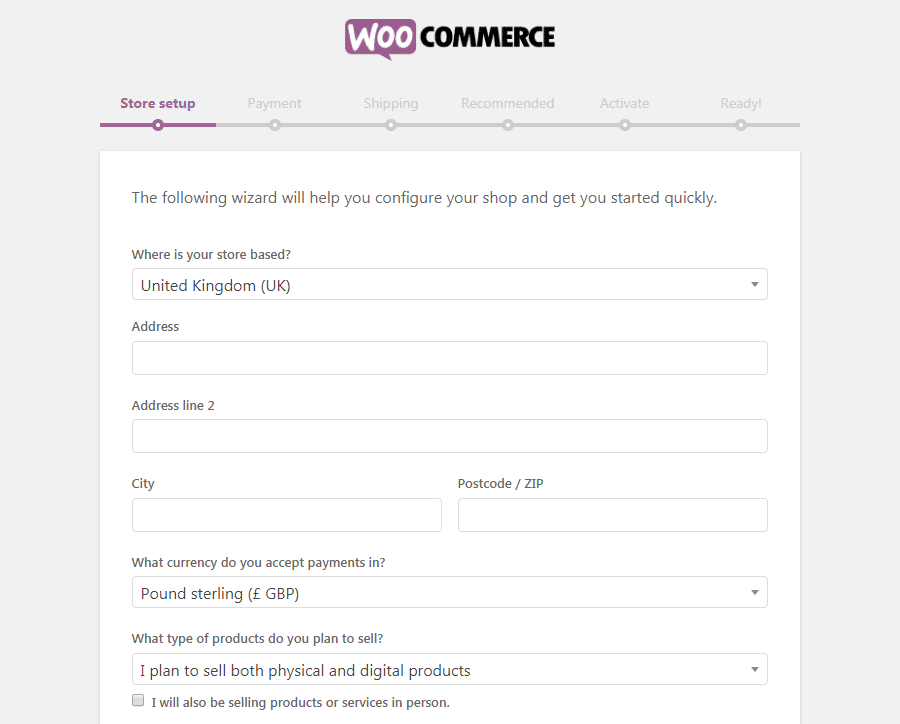
WooCommerce is asking for some essential information about your store, like its address, the currency you want to use, and whether you’re selling digital or physical products (or both). This information will help WooCommerce set up your store more quickly and accurately.
Note: Please remember that you can always change any details you set here in your WooCommerce settings if necessary.
3. Set up payment options
On the next page, you can choose which payment methods you want to enable for your online store. The default options are Stripe or PayPal, but you can also accept offline payments like checks and cash.
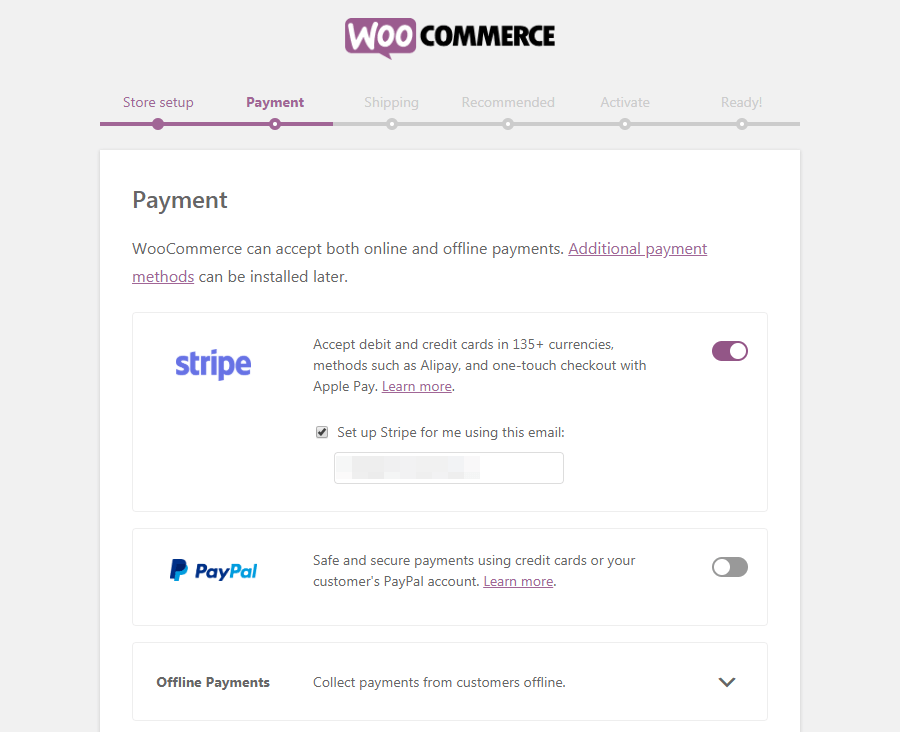
You can easily select the options you want to use for your store, and WooCommerce will set them up for you. You can also find extensions to add more payment processors to your WooCommerce-powered store. You can get started taking payments without hassle with just a few clicks.
4. Configure the shipping options
Now, it’s time to configure the shipping options. You’ll find different shipping options, as shown in the graphic below.
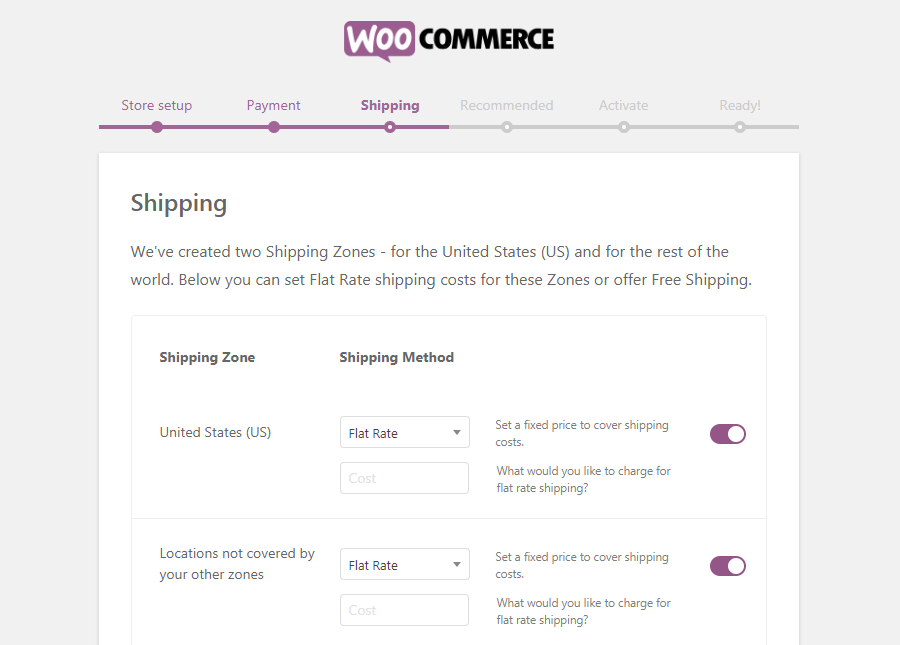
You can decide how much to charge your customers for shipping – so make use of it! You can set a preferred rate for customers in your chosen zone and another for those outside it. Plus, you can offer free shipping for one group or both of them if you want.
Having the ability to choose your rates means that you can adjust them as needed to keep things fair for both your business and your customers. So take advantage of this opportunity and set your rates accordingly.
5. Finalize and complete the setup
You’re ready to use WooCommerce.
A number of useful links can be found here. You can import products to your store, return to your WordPress dashboard, or edit your configured settings.
Now that you’ve set up your WordPress WooCommerce site, it’s time to start adding your courses as products.
Online courses as products in WooCommerce
As you can see, WooCommerce is a great solution for setting up a whole store that fits perfectly with your website and where you can sell courses.
However, there are several downsides. First, you need to find a suitable WordPress theme. Secondly, you will have to set up WooCommerce for your site and theme properly.
It should be mentioned here that there are many ready-made themes and plugins with which WooCommerce is compatible. And you can not only sell courses as products, as well as synchronize them but also implement subscriptions to online courses. This really enhances your education model.
Wrapping Up
If you like the idea of setting up an online education business but don’t want to bother with the details, WooCommerce might be your best bet. This platform lets you quickly set up a full-fledged online store and easily manage it through the WordPress dashboard.
And for starting your e-learning pathway from the beginning, we highly recommend using read-made solutions like WordPress LMS with integrated WooCommerce. So you will save a way much time and won’t be distracted by installing and adjusting the plugins separately.
There’s a host of ready-made extensions for eCommerce features like catalog management, payment options, and more. And WooCommerce supports several payment gateways to cover all bases.
WooCommerce is not an eCommerce platform if it doesn’t have a built-in search engine to help advertise products. The platform also includes a few search engine optimization features to help you out there.
However, it’s important to have a good knowledge of WordPress and WooCommerce before setting up your education-oriented website. Luckily, WooCommerce picks up pretty quickly and with the special LMS it is not a bid deal but gives you a powerful opportunity to deploy your online shop with your courses and lessons.