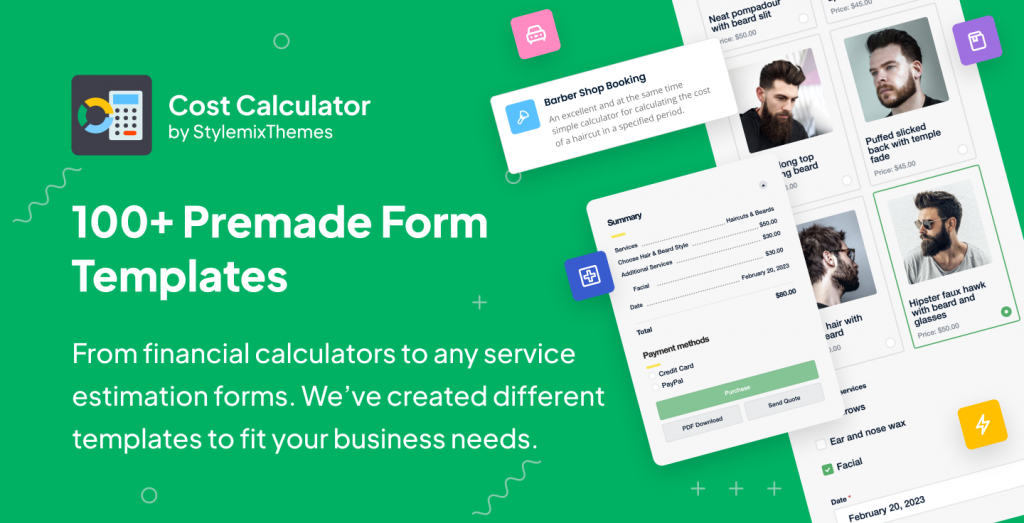Building forms for your website doesn’t have to be complicated or expensive. There are plenty of ways to create forms for free, using pre-made templates.
Now, this is important for the business, because creating online forms for your website is a great way to gather information from customers or clients. Not only that, but online forms can also be used as a booking system, ordering system, service planner, or just a pricing product/service calculator.
In the recent Cost Calculator update we have added more than 100 ready-made form templates, so every visitor or user of the plugin can find and import the specific templates, which fit his own business.
In this post, we’ll show you how to create online forms for free with templates, using the Cost Calculator form builder plugin.
Content Outline
Why Use Online Forms?
Well, online forms are essential for any website owner who wants to collect information from their visitors. They can be used for a wide range of purposes, including contact forms, pricing calculators, and even order forms. With the last update of Cost Calculator, creating online forms became pretty easy and straightforward, thanks to the many ready-made form templates available.
Using WordPress online forms has many advantages. First and foremost, they are a convenient way to get and store information from visitors. They provide a structured format for users to fill out, ensuring that all necessary information is collected. This information can be used to deliver the service or product, improve the user experience, provide better customer support, or even generate leads for a business.
In addition to their convenience, WordPress online forms are also highly customizable. Users can create forms that match their website’s design and branding, ensuring a seamless user experience. They can also add custom fields and checkboxes to collect specific information, making them an effective tool for targeted marketing campaigns.
Ready-made templates can simplify the procedure of creating online forms. These templates are pre-designed forms that can be easily customized to match the user’s needs. Cost Calculator comes in a wide range of styles and designs, making it easy to find a template that fits the website’s design.
Using ready-made templates can save website owners time and effort. They eliminate the need to create a form from scratch, which can be time-consuming and require a certain level of design skills. With templates, users can simply select the one they like, customize it, and publish it on their website.
Templates Option Overview
Now let’s see what brought Cost Calculator to us with a new update.
If you are a newcomer and never used Cost Calculator before, this is a great time to install for free the plugin and play around with the templates. The number of templates is huge starting with Conference Registration, Mortgage Calculator, Wedding Planner Booking, School Dinner Payment and ending up with Venue Rental, Discount Calculator, Spa Booking, Sales Call Booking.
Go to the Plugins section on your WordPress dashboard and click on the Add New button. If you type Cost Calculator on the search bar there you will see the plugin, which we are writing about.
Let’s dive into the Templates update. No matter if you are a newbie or a current user, after installing or updating Cost Calculator you will notice a new Templates section in WP. This is the main thing we have worked on in this update.
There are plenty of ready-form templates, which you can explore and get. Each template is placed in a specific category based on the industry or business activity. For now, there are 10 categories with the All Categories option. In the future, we will add even more categories and templates.
Note: if you are a free Cost Calculator user, you have access to only the first calculators in each category. In order to open the rest of the templates you will need to have Pro version of the plugin (alongside the other premium features).
10 categories with a number of ready forms:
- Booking
- Education
- Events
- Finance
- Health & Wellness
- Marketing
- Medical
- Non-Profit
- Orders
- Services
You can view in details each interesting template by clicking on View Demo. Therefore you will be redirected to the separate selected calculator page. For example, Content Writing Agency Form.
You will see the form mockup and brief description. There are three variations of the form: Two columns, Vertical and Horizontal.
If you liked a certain template, you can drop it into the Favorite Templates section. So you will easily find these templates next time.
How To Unlock Templates And Customize Them
In order to use the template, first you need to unlock them. This is actually a simple procedure. You click on the button and enter the email to which the code will come. Eventually, you will have to enter this code in a special field in the pop-up. And that’s it.
Time to use the template and edit if it’s required for your business needs. All you need to do is click on the green button Use Template.
After that, you can easily modify it for your business by adding new custom fields or changing the parameters of the current fields. Easy and quick solution!
If you save the selected template, you can find it later in the Custom Templates block.
You can also create your own unique template from scratch and save it by clicking Create Blank.
Conclusion
There are many benefits to using online forms, including increased efficiency and convenience. If you’re looking for a way to create online forms quickly, we recommend using the Templates in Cost Calculator plugin. With its library of pre-made form templates, creating a beautiful and functional form has never been easier!