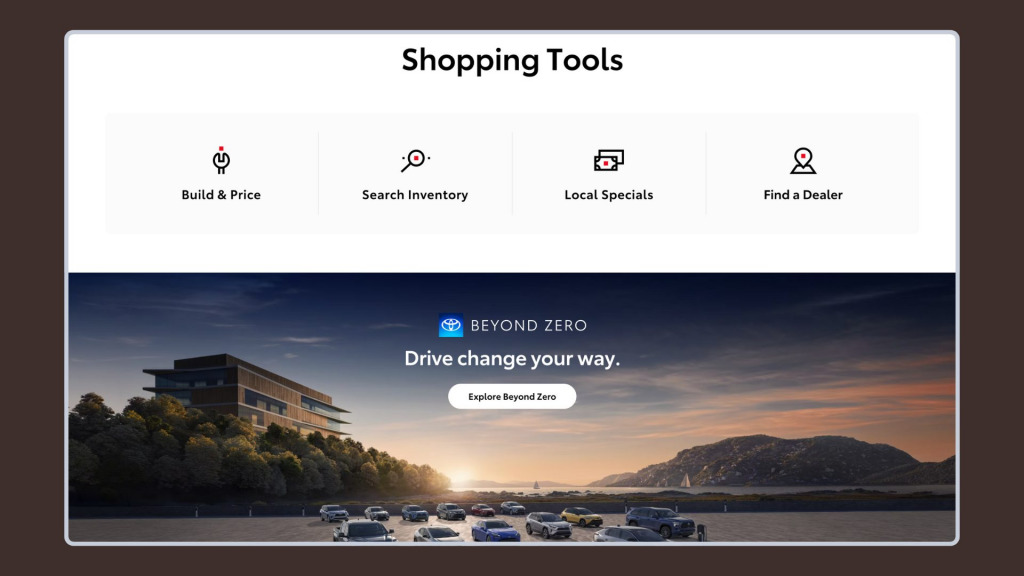Small car dealership owners might wonder why they even need a website if they have regular and loyal clients. But what if you had a chance to get more exposure, more customers, and ultimately, more sales?
In this article, we’re going to explore why having a website for dealerships matters. We’ll also show you how you can launch a site on your own with an affordable and efficient WordPress solution – Motors.
Why Small Dealerships Need a Site
In 2025, running an automotive business and not showing your items digitally lowers your chances of reaching new people. These users who discover you while searching for cars might become your clients.
That’s one of the reasons you need a website. Let’s look at other reasons why it is important to build an online presence:
- Reach more customers. Not everyone can visit your dealership in person, maybe they live in a different city or state, or they prefer searching for items only online. A website allows potential buyers to explore your inventory from anywhere, anytime.
- Improve visibility with SEO. Listing your cars on your site with proper search engine optimization (SEO) helps more people discover your dealership.
- Collect leads. Contact forms on your website allow you to capture customer information like email, and phone number which you can later use for planning ad campaigns.
- Improve customer engagement. Features like vehicle comparisons, loan calculators, and saved searches keep users engaged. It increases the chances of a sale.
We made a list of benefits so you clearly understand why it is essential to have a site with your car listings. Now, we can look at the challenges dealerships commonly face when launching their own website:
- Lack of technical skills. Most dealers are not web developers so it is difficult to build a professional site from scratch.
- High development costs. Hiring a web developer can cost anywhere from $5,000 to $20,000, which is not suitable for many small businesses.
- Ongoing maintenance. Keeping a website updated, secure, and optimized for search engines requires time and expertise.
- Mobile optimization. If your website is not mobile-friendly, it will rank lower on Google and your users will have a poor experience.
Motors: Most Affordable Dealership Solution
If you’re looking for an easy yet efficient, cost-effective yet feature-rich solution to build a small car dealership website on WordPress, Motors is the right one for you. Here’s why:
- Affordable. WordPress is free, and the Motors plugin is a budget-friendly alternative to expensive automotive website platforms like Dealertrack and DealerOn.
- No coding needed. With pre-built dealership templates and drag-and-drop customization, you don’t need technical skills.
- SEO & mobile-friendly. Motors ensures your website ranks well and looks great on any device.
- Full control over your site. Unlike third-party platforms, WordPress themes and plugins like Motors allow you to own and customize your dealership website completely.
You can explore the demo version of Motors absolutely for free. Check out the video on how to download and activate Motors Pro:
How to Build a Dealership Site: Step-by-Step Guide
Follow these simple steps to launch your dealership website without technical skills:
1. Get a Domain & Hosting
You’ll need a domain name (your dealership’s web address) and hosting (where your website will be stored). Popular hosting provider examples are Bluehost, SiteGround, and Namecheap.
2. Install Motors Plugin in WordPress
To do this, sign up on WordPress and log in to your dashboard. Go to Plugins > Add New, search for Motors plugin, and click Install. Alternatively, you can download the Motors plugin from the WordPress directory and upload it manually.
3. Set Up with the Wizard
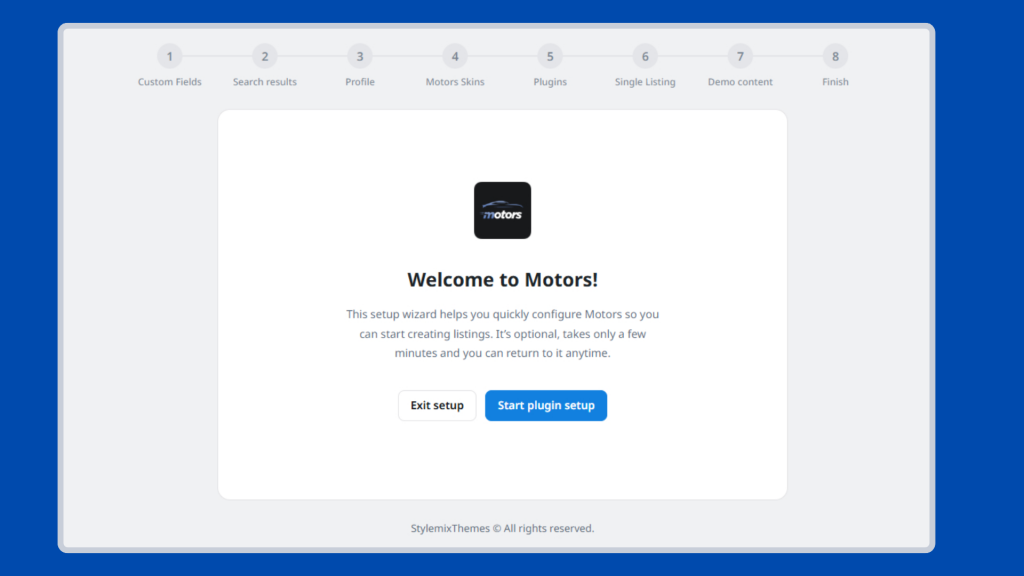 Motors comes with an 8-step setup wizard. It helps you install necessary plugins for smooth work, and import demo content to have ready listing templates and pages. After completing the installation with the wizard, you can customize your site’s design.
Motors comes with an 8-step setup wizard. It helps you install necessary plugins for smooth work, and import demo content to have ready listing templates and pages. After completing the installation with the wizard, you can customize your site’s design.
4. Add Your Listings
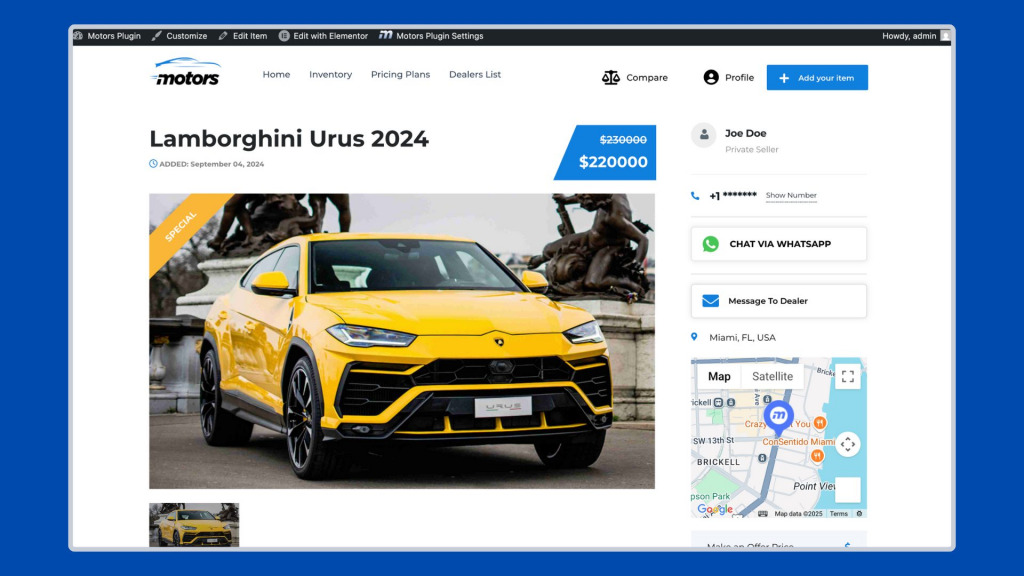
In your WordPress dashboard, go to Listings > Add New Item or choose from the existing ones to customize. Add details like make, model, year, price, and high-quality images in the Listing Manager. You can edit them in Elementor and check how they look on the page with the preview option.
5. Customize Your Website Design
Modify colors, fonts, and layouts in the Plugin Settings. You can even use custom colors and match everything to your brand. In the page editor, drag and drop elements like search bars, filters, and testimonials. Upload your dealership’s logo and branding.
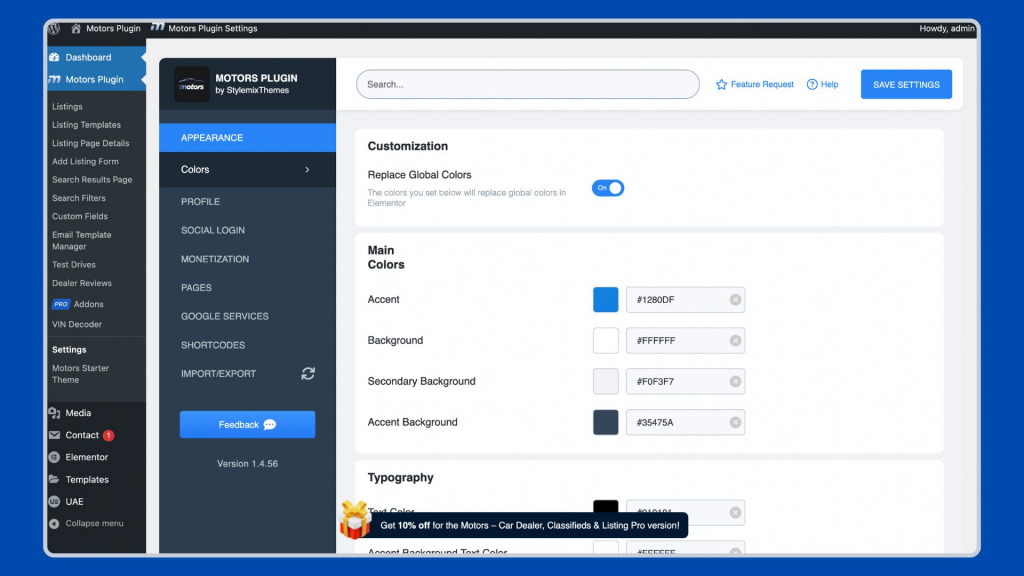
6. Optimize for Mobile & SEO
Motors ensures your site adapts to mobile devices automatically. Built-in SEO features help your website rank higher on Google.
7. Preview & Launch
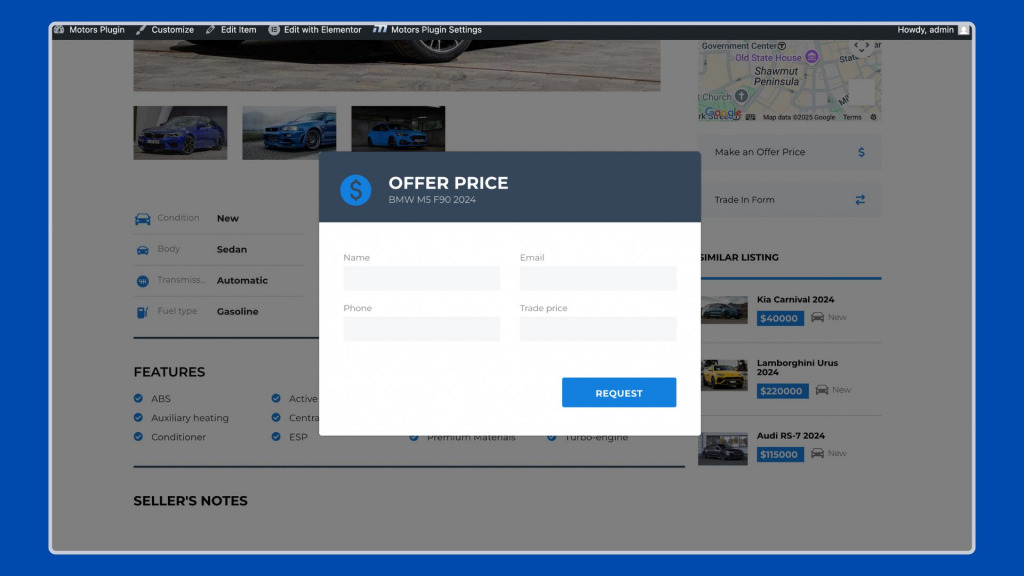
Check each detail on your listings and landing pages. Test how your website looks on different devices. Once satisfied, publish your site so more customers can start browsing!
Toyota’s Example of a Great Dealership Site 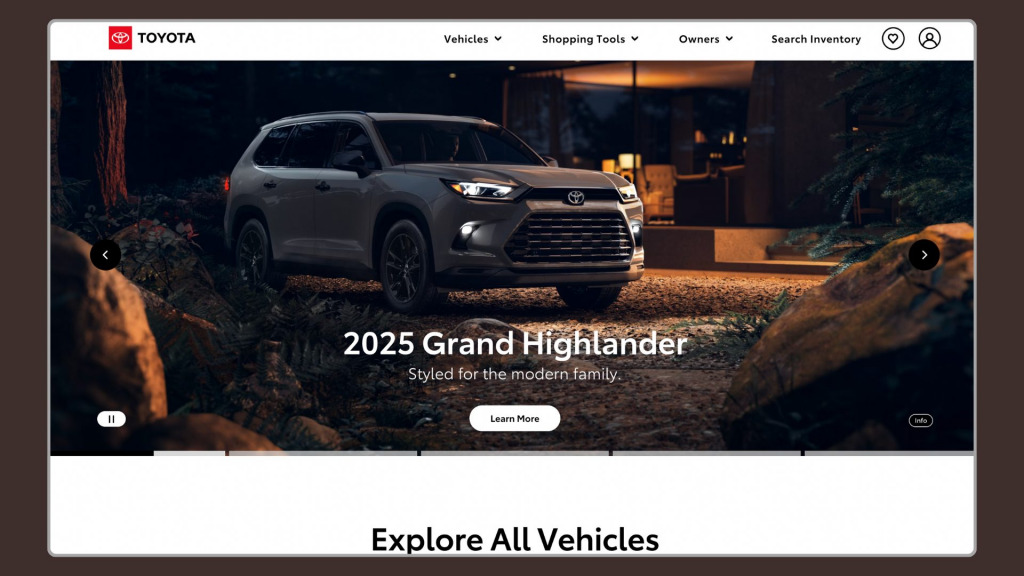
A great dealership website is more than just a digital portfolio. It’s an experience that guides users from browsing to purchasing your product. Take Toyota’s website as an example of an outstanding automotive website. Here’s why it works so well:
- Intuitive navigation. The homepage immediately presents their main services like shopping tools, vehicle categories, and financing opportunities. Toyota’s website doesn’t overwhelm visitors with too many options. So it is easy for visitors to find what they need.
- Clean and responsive design. Toyota’s website design is modern, and the pages are well-structured and visually appealing. They use high-quality images and interactive elements that make exploring cars engaging.
- Advanced search and filters. Users can filter vehicles based on model, price, features, and even compare different cars side by side. This makes the buying decision easier.
- Mobile-optimized experience. Whether you’re browsing from a desktop or a smartphone, the site adapts to the user’s device. They make sure each visitor has the best experience.
- Strong call-to-actions. Toyota uses clear CTAs like “Build & Price” or “Find a Dealer” to move visitors toward the next step in the buying journey.
Small dealerships can take inspiration from Toyota’s approach. Even if you don’t have a massive brand presence, a well-designed site is key to automotive business growth. Intuitive navigation, high-quality visuals, and smart search tools can improve customer engagement and increase sales.
With Motors, you can replicate these key elements on your own dealership website.
Features That Make Motors Best for Dealerships
Motors offers essential features to make your dealership website effective and user-friendly:
Impressive Design:
- Sleek website design that helps generate more leads.
- Library of templates for car listings.
- Display cars with high-quality images and videos.
- No limits on the number of media files per listing.
Advanced Search & Filters:
- Search by location, make, model, price, year, fuel type, and more.
- Custom fields to match your dealership’s inventory.
Custom Fields:
- Key information about vehicles, such as make, condition, mileage, and fuel consumption.
- Give potential buyers all the necessary information to make informed decisions.
Loan Calculator:
- Helps buyers estimate monthly payments.
- Integrated directly into vehicle listings.
Saved Searches & Alerts:
- Allows users to save their favorite models.
- Sends notifications when new listings match their criteria.
Lead Capture Forms:
- Customers can send inquiries directly from listing pages.
- Helps you build a customer database for follow-ups.
Monetization Options:
- Charge fees for featured listings or sell advertising space.
- Offer subscription plans for multiple sellers.
Get Started with Motors Today
Launching a website does not have to be expensive or complex for small dealerships. With Motors, you can build a reliable, modern, and fully functional car dealership website in just a few steps.
Ready to create your own dealership website? Build a powerful site with Motors today to generate leads and attract buyers!