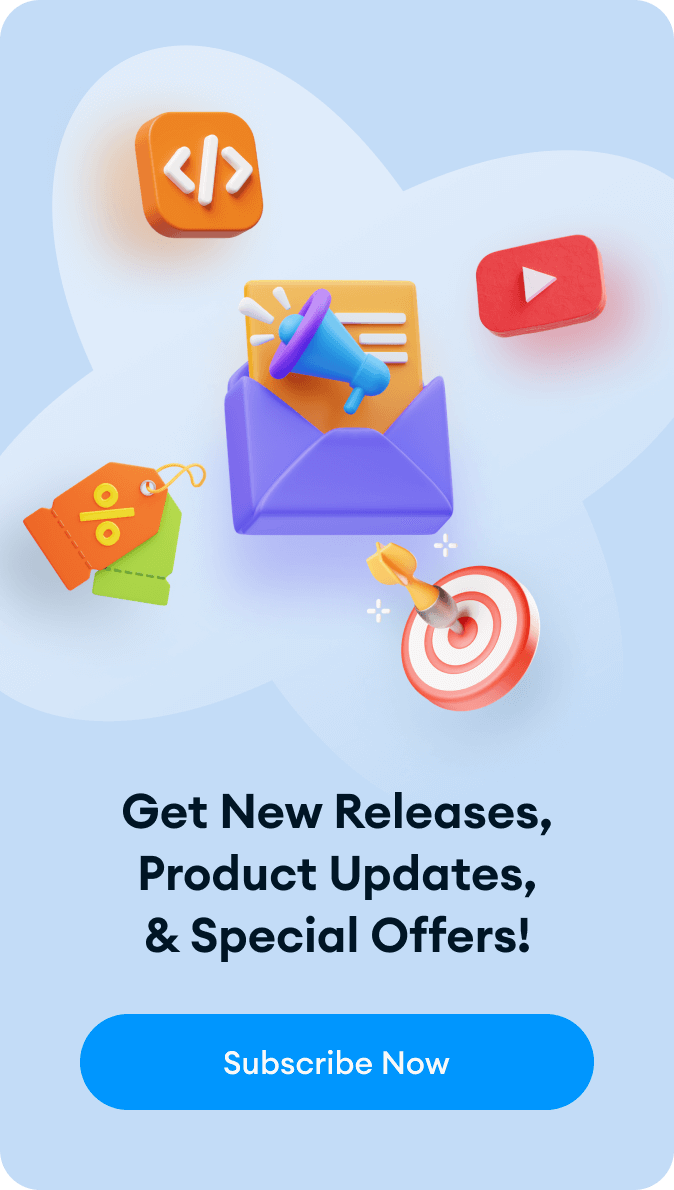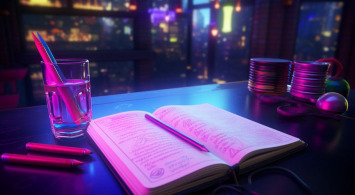Do you have a WordPress website?
Do you need an appointment booking plugin?
If you do, then you know that WordPress has a plugin for just about everything needed in the modern world of the web.
Among the many plugins, there is a large assortment of appointment booking plugins.
In this article, I am going to review the 14 best WordPress appointment booking plugins. I will give you an idea of how much these could take your business to the next level.
I will tell you a little bit about each company, list their key features, what kind of businesses the company recommends using their plugin, the pros and cons, and the pricing.
Best WordPress Booking Plugins
1. BookIt
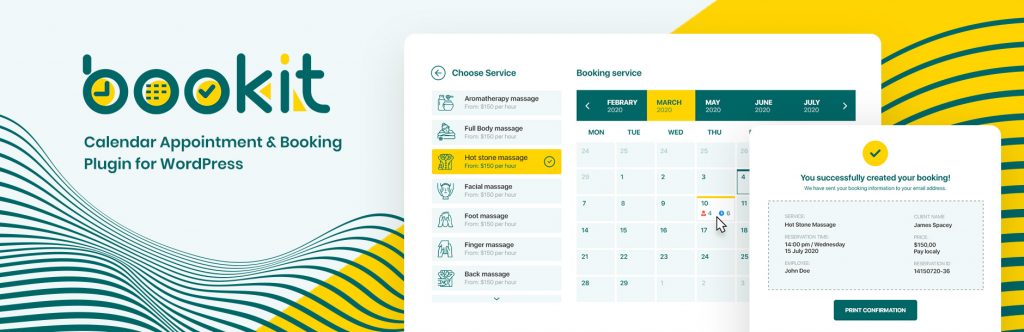
What is BookIt?
Created by StylemixThemes, BookIt is a user-friendly UI/UX optimized WordPress appointment booking plugin, which enables businesses to master the art of appointment booking.
With many handy features, BookIt brings a top-notch system that makes it quick and easy for customers to book on your website. Bring your business to the next level with a clean and sleek interface and a convenient and user-friendly calendar. Stay organized and ahead of the game with handy resource management tools.
Customers will be able to pay for their appointments online through PayPal, Stripe, credit cards, and wire transfer—the plugin has an option to integrate with WooCommerce.
Customers can book and pay directly from your website. Plugins interface is extremely easy for your customers to navigate—grandparents could do it with ease.
With smart technology, businesses can easily keep track of their appointments by syncing their already existent calendars—Google Calendar included—to keep track of appointments.
The BookIt calendar allows users to block out times that are not available. You can customize your calendar by adding holidays, vacations, special hours, and whatever else you may need.
With customizable themes, this plugin is a perfect addition to any type of WordPress website. The design is responsive and looks great on desktops, tablets, and smartphones.
BookIt Key Feature Guide:
- Easy Online Appointment Booking: customers book directly from your website.
- Calendar Sync: import or export appointments automatically, and sync with Google Calendars.
- Responsive Design: the interface aesthetically pleasing and works on all devices and screen sizes.
- Customizable: you can design your booking form and customize your calendar.
- Works on Any WordPress Theme: universal with any WordPress website.
- User-friendly: your customers will be able to breeze through the booking form.
- Easy to Setup: after downloading, the setup is quick, and you will have it up and running on your website in no time.
What types of businesses is BookIt best for?
- Consultancy Firms
- Medical Services
- Therapists
- Beauty Salons & Barber Shops
- Spas
- Equipment Rental
- Gym and Sports
- Ticket Sales
- Car Rental
- Room Rental
- Dog Walking
- Pet Groomers
- And more.
BookIt plugin pros and cons
Pros:
- You have the option to set up reoccurring appointments easily and quickly for weekly, monthly, and yearly customers (great for doctors, therapists, and dentists)
- It is easy to use for both the customer, admin, and users (plus it is easy to install).
- There is a free and pro option (if you like the free version, you will love the pro).
- It saves time and hassle.
- The magnificent themes are among the finest of all WordPress appointment booking plugins.
- It is very affordable.
Cons:
- There is no option for unlimited websites if you are a developer.
Free:
- Booking Calendar
- Resource Management
- Working Hours
- Customization Colors
- Fully Responsive
- User-friendly Interface
- Online Appointments
Pro:
- Booking Calendar
- Resource Management
- Working Hours
- Customization Colors
- Fully Responsive
- User-friendly Interface
- Online Appointments
- Stripe
- PayPal
How much does BookIt cost?
There are 3 pro pricing plans:
Single Site: $29
5 Sites: $49
25 Sites (best value): $99
BookIt plugin made it on this list because of its fantastic price, versatile adaptability, customization options, and it has helpful customer support.
2. WordPress Appointment Booking
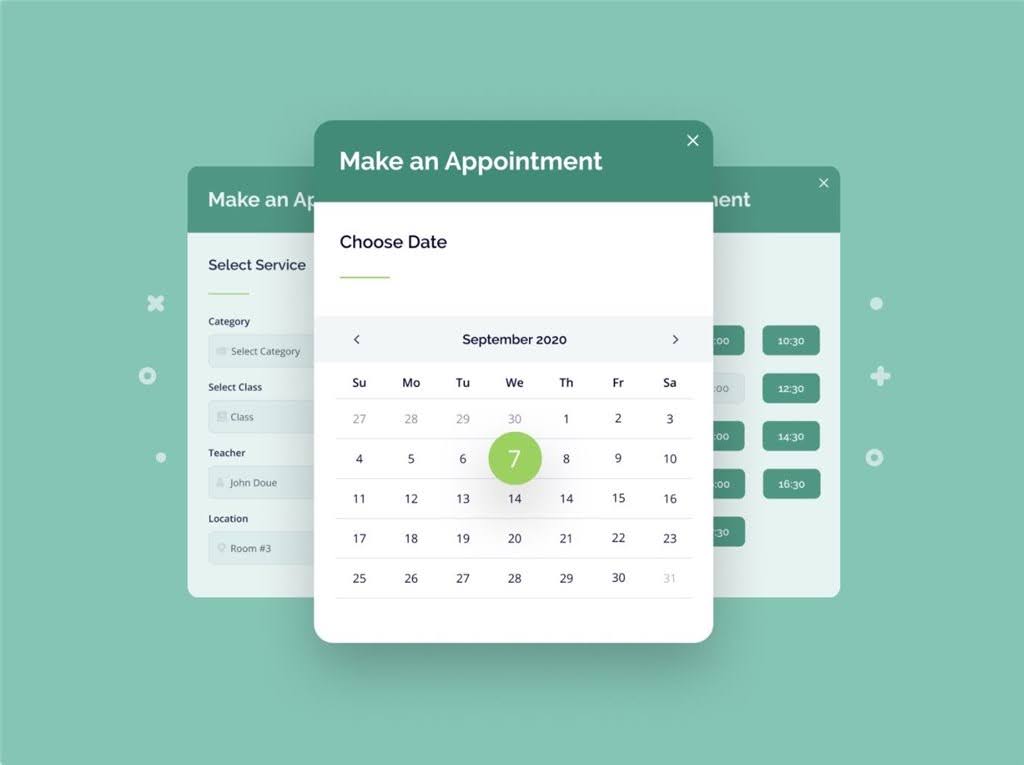
What is WordPress Appointment Booking by MotoPress?
Developed by MotoPress, the WordPress Appointment Booking plugin enhances service-based business websites with online appointment booking functionality. It can be used for any number of services, employees, and locations. You are free to add breaks, holidays, working hours, etc. to personal employees’ timetables.
The plugin provides online and offline payment processing options, including PayPal, Stripe, Apple Pay, Google Pay, and Link. Also, it integrates on-site payments, deposit, and coupon options. In terms of notifications, you can set up automated email appointment notifications and reminders before & after the appointment.
With the MotoPress Appointment Booking plugin, employees will be able to sync bookings with their Google Calendar. Customers come through a step-by-step booking process via a mobile-friendly booking widget. It’s possible to let them create their accounts to log in and view booking details. Also, they can add appointments to their personal calendars.
The plugin gives you the flexibility to work with popular page builders: Gutenberg, Elementor, and Divi. It’s hassle-free to manage appointments from the dashboard and access booking details in a centralized admin calendar.
A collection of Appointment Booking addons was developed to extend the plugin’s powers. It includes WooCommerce Payments, Twilio SMS Notifications, Google Analytics, and Square Payments.
MotoPress Appointment Booking Key Features Guide:
- Unlimited services: add any number of services of a custom duration, including buffer times.
- Unlimited employees: create profiles with photos and skills, assign services to staff members, and set up their personal working timetables.
- Multiple locations: the plugin works for solopreneurs, small establishments, and chains of establishments in different locations.
- Online & on-site payments: you can integrate PayPal and Stripe (including Apple Pay, Google Pay, and Link), turn on Direct Bank Transfer, or let clients pay on-site.
- Synchronization with Google Calendar: the plugin allows you to connect employees’ calendars to their Google Calendar.
- Client accounts: enable account creation for all customers at checkout or for those who agreed.
- Multiple services bookable at one go: clients can add several services to the cart during one submission.
- Automated notifications and reminders: send them to the customer or staff members before and after the appointment.
- A centralized bookings calendar: use this tool to view all bookings in their current statuses in one place.
- Appointment Booking addons: integrate WooCommerce and Square Payments, send SMS notifications, and track Google Analytics insights with the help of dedicated addons.
What Type of Businesses Is MotoPress Appointment Booking Best For?
- Education: tutoring centers, teachers, schools, etc.
- Beauty and wellness: spa salons, hairdressers, barbershops, nail studios, and massage therapists.
- Healthcare: medical centers, clinics, hospitals, doctors, and pharmacies.
- Fitness and coaching: gyms, dance studios, business and life coaching services, and yoga centers.
- Photography: studios, videographers, and event planners.
What are the pros and cons of MotoPress Appointment Booking?
Pros:
- A powerful free version: compared to competitors, the plugin features a well-packed free version that lets you try its functionality and then upgrade it to pro.
- Step-by-step booking process: clients book a service in a responsive widget.
- Works with different page builders: you can smoothly add any content sourced by the plugin with the native WordPress block editor, Elementor, or Divi.
- Multiple payment methods: the list includes different online gateways, on-site payments, deposit options, and discount coupons.
- Customer accounts: this feature boosts customer experience as they have all the details on their bookings stored in their personal account.
- Booking form customization: change its style up to your preferences.
- Appointment Booking themes: there is a collection of WordPress appointment themes by MotoPress that come bundled with the Appointment Booking plugin for free.
Cons:
- No synchronization with customers’ Google Calendar.
- You need a separate addon to send SMS notifications.
How much does MotoPress Appointment Booking cost?
The plugin is available in free and premium versions.
- Appointment Booking Lite: free
- A single site license: $59
- An unlimited sites license: $199
3. Bookings for WooCommerce
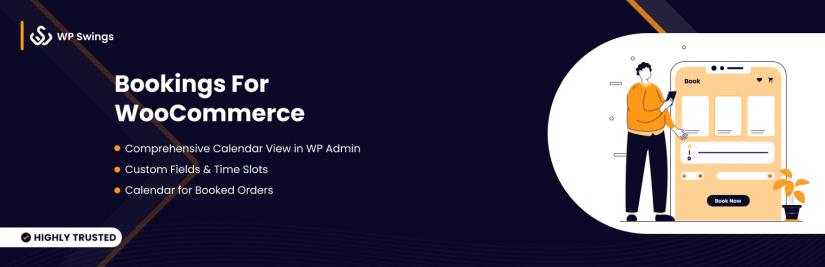
What is Bookings For WooCommerce?
Bookings For WooCommerce is designed to help merchants manage online bookings efficiently. Having a solid booking system in place is no longer a luxury but a necessity for online booking websites.
These systems are not just for filling up your booking calendars; they promise a seamless experience for both businesses and customers. Whether you run a spa or salon, manage a healthcare clinic, teach classes online, or offer professional freelance services.
The WooCommerce bookings plugin not only allows merchants to streamline all their booking-related tasks but also eliminates the extra administrative overhead associated with managing their booking website, reduces errors such as double bookings, and improves proper resource allocation.
Bookings for WooCommerce lets you transform your ordinary store into a user-friendly booking solution. Merchants can enjoy features like syncing the Global Calendar on popular third-party booking platforms like Booking.com and Airbnb. This feature helps you put your booking website out there, so more customers, can discover it and make bookings with you.
WooCommerce bookings plugin is fully compatible with Google Calendar, Twilio SMS Reminder Service, Gutenberg Block, Google Maps, Facebook, and many more.
If you own a salon and are facing the problem of off-season or a slow weekday. You can utilize the functionality of “Early Bird Discount”, where you can offer discounts to customers visiting on an off-day.
The plugin is designed to provide excellent customer assistance; they can effortlessly manage their registered customers’ bookings on their behalf from the backend. This option of booking for WooCommerce allows them to serve their customers as their booking agents.
Bookings for WooCommerce Key Features Guide:
- Google Calendar Sync: Merchants can utilize this feature to synchronize processed bookings with their Google Calendar.
- Projected Availability Timeline: Admins can specify the availability window or set day availability up to a particular date or time, using this feature. You can add more than 10 slots to showcase the availability.
- Single & Dual Calendars: Through the functionality of this WooCommerce appointment plugin, merchants have the flexibility to switch between a Single or Dual Calendar based on their organizational needs. It’s important to note that opting for the dual calendar is suitable when there are more unavailable dates, while choosing the single calendar is recommended when there are more available dates.
- Easy Facebook Sharing: Users can effortlessly share their WP booking products through your Facebook handle.
- Twilio SMS Reminder Service: The integration with the Twilio SMS Reminder Service enables you to connect your Twilio credentials in the Integrations Settings tab and send SMS reminders using the service.
- Choose Your Week’s Starting Day: The WooCommerce Bookings plugin allows you to select the starting day of the week to match your website’s regional preferences.
- Global Calendar Integration With Third-Party Platforms: Integrating the Global Calendar with third-party booking websites enables seamless management of bookings across platforms by automatically syncing your WooCommerce global booking calendar with other booking sites.
- Multi-Language Support for Calendars: The WooCommerce appointment plugin allows merchants to connect with their audience in their preferred language. This functionality helps your booking website feel more familiar and welcoming.
What types of businesses is Bookings for WooCommerce for?
- Salons & Spas: Allow customers to book the type of service they need, and purchase add-ons if required. Offer early-bird discounts to customers visiting on an off-day.
- Healthcare Providers: The booking unavailability feature of the WooCommerce bookings plugin allows you to block off days when practitioners are unavailable and eliminates accidental bookings. The Custom Booking Fields help capture important patient details like name or age, while Google Calendar sync keeps both staff and patients updated in real-time.
- Rental Services: The availability and unavailability functionalities work best for companies that offer rental services.
- Event Organizers: Easily offer confirmations for booking requests made by customers, as well as easy booking cancellations.
- Gym & Fitness Services: The compatibility with the WooCommerce subscriptions plugin, which gives you the power of creating subscription-based booking products for your fitness classes, personal training sessions, and Gym memberships.
- Consultants & Coaches: Integration with Google Calendars allows clients to book appointments/sessions with consultants and coaches seamlessly.
What are the pros and cons of Bookings for WooCommerce?
Pros:
-
- Integrate and sync your Global Calendar easily with popular third-party booking platforms
- Flexibly manage appointments with hassle-free rescheduling and simple cancellation options.
- Attract more customers with easily configurable early bird discount coupons.
- Never miss a beat with automatic email and SMS notifications sent ahead of scheduled services.
- Boost your visibility by allowing customers to share their bookings on Facebook effortlessly.
- Allow your customers to easily see available and unavailable slots with eye-catching color codes in the date picker calendar, perfect for single and dual calendar views.
- Simplify booking management with a searchable booking page and a user-friendly calendar listing using shortcodes.
Cons:
- The free versions don’t have nearly as many features as the premium plugin.
- You can not set different prices for different dates using the free version.
How much does Booking for WooCommerce cost?
These are the pricing –
- Free on WordPress ORG: WooCommerce Booking Plugin
- 1 Site Plan: $69/ Year
- 5 Site Plan: $169 / Year
- 10 Site Plan: $349/ Year
4. WooCommerce Bookings and Appointments
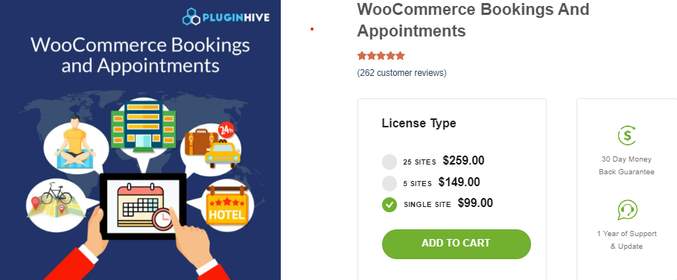
What is WooCommerce Bookings and Appointments plugin?
WooCommerce Bookings and Appointments is a powerful plugin designed specifically for businesses using the WooCommerce platform. It enables businesses to offer booking and appointment scheduling functionality to their customers directly through their online store.
With this plugin, businesses can effortlessly manage and accept bookings for a wide range of services or appointments. Whether you run a spa, salon, rental service, consulting agency, or any other business that requires scheduling customer appointments, WooCommerce Bookings, and Appointments provide the necessary tools to streamline the process.
The plugin offers various features that simplify the booking experience for both businesses and customers. It allows businesses to define available time slots, set durations for appointments, and even customize pricing based on specific booking requirements. This flexibility ensures that businesses can tailor their offerings to suit their unique needs.
Customers visiting the online store can easily browse available services or appointment slots, select their preferred date and time, and make a booking directly through the website. The plugin integrates seamlessly with WooCommerce’s shopping cart system, ensuring a smooth and unified experience for customers.
WooCommerce Bookings and Appointments also include essential management features for businesses. It provides an intuitive backend interface where businesses can view and manage all their bookings, track availability, and make adjustments as needed. The plugin also supports automated email notifications and reminders, keeping customers informed about their bookings and reducing the chances of missed appointments.
WooCommerce Bookings and Appointments Features Guide
- Customizable availability: Set specific availability for bookable products, including opening hours and blackout dates.
- Automated reminders: Automatically send booking confirmation emails and reminders to reduce no-shows.
- Integration with WooCommerce: Manage bookings and appointments directly from your WooCommerce store.
- Customizable booking calendar designs: Design your booking calendar as per your WooCommerce store’s design.
- Payment integration: Accept payments through multiple payment gateways.
- Two-Way Google Calendar Sync: Sync bookings with your calendar using Google Calendar Integration. Place bookings on your website directly from Google Calendar.
- Staff Availability Management: Set the number of staff members and manage their availability seamlessly
- Booking Add-ons: Add add-ons and set pricing rules for each one of them
- Partial Payment & Deposits: Accept partial payments and security deposits for your bookings using the PH WooCommerce Deposits plugin with the Bookings plugin.
- Extensive Compatibility Program: Compatible with popular plugins like WPML, Dokan, WooCommerce UPS Shipping plugin, WooCommerce Product Addons, WooCommerce Multi-Currency, and many more.
What type of businesses are WooCommerce Bookings and Appointments best for?
- Hotel Bookings
- Boat Rental
- Equipment Rentals
- Dogs Day Care
- Dogs Walking
- Tour Bookings
- Bike and Car Rental
- Online classes/courses
- Spa and Beauty saloons
- Room reservations
- Therapist/Doctor Appointments
And more
Pros of WooCommerce Bookings and Appointments
- Streamlined Booking Process: Simplify the booking experience for customers with a user-friendly interface that allows them to easily browse services, select dates and times, and make bookings directly on your store.
- Customizable Options: Tailor your booking system by defining available time slots, appointment durations, and pricing based on specific requirements.
- Enhanced Customer Experience: Provide convenience to customers by enabling them to book appointments at their convenience, boosting satisfaction and encouraging repeat business.
- Efficient Management: Manage bookings, availability, and adjustments efficiently through a centralized backend interface.
- Automated Notifications: Keep customers informed with automated email notifications and reminders, reducing no-shows and enhancing engagement.
- Additional Features: Enjoy advanced functionalities like recurring bookings, staff/resource management, and online payment acceptance.
- Seamless Integration: Integrate seamlessly with your existing WooCommerce setup, leveraging the shopping cart system and compatible extensions.
- Business Growth Opportunities: Expand your reach, attract more customers, and tap into the growing demand for online booking services, opening new revenue streams.
- 98% customer satisfaction with 260+ 5-star reviews and 24*7 customer support to help woocommerce merchants with their business cases.
Cons of WooCommerce Bookings and Appointments
- Beginners would require some time to set up and understand how the plugin operates.
- The Plugin license is available for 25 sites. For now, there is no option to get an unlimited license.
How much do WooCommerce Bookings and Appointments cost?
WooCommerce Booking and Appointments are available in three pricing tiers:
- Single site license: This plan costs $99 per year and includes all features and updates for one site.
- 5-site license: This plan costs $149 per year and includes all features and updates for up to five sites.
- 25-site license: This plan costs $259 per year and includes all features and updates for an unlimited number of sites.
Each plan comes with one year of support and updates, and businesses can renew their license each year to continue receiving support and updates. Overall, WooCommerce Booking and Appointments is an excellent choice for businesses that need a robust booking and appointment management system that seamlessly integrates with their WooCommerce store.
5. Amelia
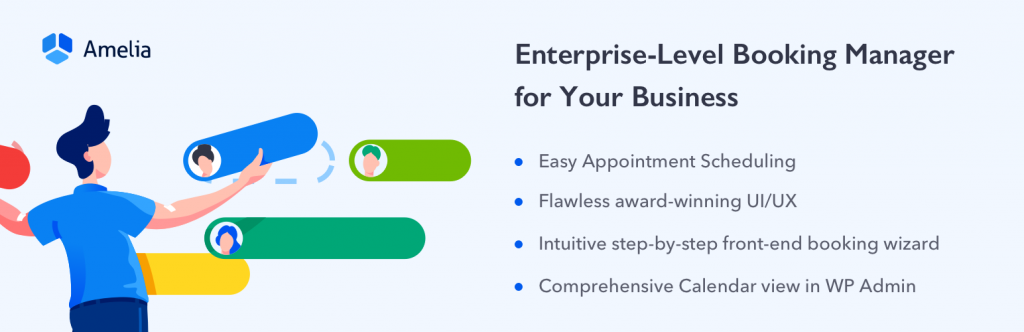
What is Amelia?
Amelia is a brilliant and easy to use booking plugin which requires no training. It enables your customers to book appointments on your website, without hassle. Businesses love Amelia for all its great features and user-friendly interface.
It has a sleek design that is modern, and aesthetically pleasing. The plugin works great on desktops, tablets, and smartphones. It is the perfect addition to any website and is used all over the world.
Plugin designed to help businesses stay organized with the option to create invoices, synchronize with Google Calendar, and other features that give you control overbooking and booking information.
The calendar page will help both you and your employees stay on top of the bookings, where you can filter results by service and location. You can also book customers manually for those appointments made in your place of business.
What I find so great about this plugin, is that it gives the customers an option to pay online. It integrates with PayPal, Stripe, and WooCommerce, making it safe and convenient for both them and you. This is like feeding two birds with one scone—booking and payments, all on one page, and with just a few clicks.
The booking form is easy for customers to fill out, so it does not matter if it is the boomer or the millennial—it is so easy, I bet a caveman could do it. The booking calendar is based on availability, services needed, date, and time, and there is an option for you to let them choose through different staff members.
If you own a salon, a massage parlor, or any other business that requires a one-on-one, Amelia gives you the option to list a description of each employee, so customers can choose who to book, and when.
This plugin offers an option to add specials and extras to upsell customers. For example, if you own a spa, you can add an aromatherapy option.
Lastly, it works with SureTriggers, an excellent Zapier option for automating tasks. When an appointment is scheduled, for example, the data is exported into Google Sheets, a card is created in Jira or Trello, and all the information is sent to the user through a personalized email. Furthermore, the information can be entered into a CRM or marketing automation platform such as MailChimp. The options are truly endless!
Amelia Key Feature Guide:
- Insightful Admin Dashboard: easy to use, summarizes all business critical KPI’s and displays them in widgets, charts, and tables.
- Step-by-step Booking Wizard: Quick pick services, employees, location, date, and time, as well as payment details all on one page.
- Admin Calendar View: admin and employees can track appointments for monthly, weekly, and daily bookings.
- Search Widget: provide users with a search interface, with search suggestions such as time, date, and service or category.
- Customizable Design: you can adjust colors to match your theme and business.
- Email and SMS Notifications: remind customers, staff, and yourself of upcoming appointments.
- Schedule Reoccurring Appointments: great way to get repeat business. Also great for weekly, monthly, and yearly appointments.
- WooCommerce Integration: take all payments and create invoices with ease.
- Sync Google Calendar: you can import and export your and your staff’s Google Calendars, so everyone is on the same page.
What Type of Businesses is Amelia Best For?
- Consultants: clients can schedule meetings and pay online (lawyers, accountants, business consultants, etc.).
- Training courses: customers can purchase and schedule an appointment for individual or group training courses (firearm, parachuting, boating, etc.).
- Gym and Fitness Centers: customers can book one-on-one or group training.
- Private Clinics: patients can schedule appointments based on service needed and availability.
- Spa Salons: customers can book the type of service needed (massage, stones, aromatherapy, etc.) and purchase add-ons.
- Beauty Salons: customers can choose stylists to book with based on availability.
- Repair Centers: customers can check services provided, scheduled with staff based on expertise.
- And more.
What are the pros and cons of Amelia?
Pros:
- The insightful dashboard displays all your activity in widgets, charts, and tables, making it easy to review in a matter of seconds.
- Installing Amelia is simple.
- Using Amelia is simple for your customers.
- Booking and payments can be done on one-page, making it convenient and easy for customers to book based on services, location, date, and time.
- This plugin has a convenient calendar that allows the business to view appointments based on monthly, weekly, and daily timeline. Also, customers can view the appointment made.
- The plugin has a search bar that allows customers to search for time and services.
- Amelia comes with minimalistic customizable designs that can be adapted to fit your website.
Cons:
- The plugin is hefty, and each update increases the size by about 12Mb.
- The calendar design cannot be changed.
How much does Amelia cost?
Basic: An Annual Fee of $59 that includes 1 domain, 1 year of premium support, 1 year of monthly updates
Basic Lifetime: A one time fee of $189 which includes 1 domain, lifetime premium support, lifetime updates
Pro: An annual fee of $109 which includes 3 domains, 1 year of premium support, 1 year of monthly updates
Pro Lifetime (best value): A one time fee of $389, which includes 3 domains, lifetime of premium support, lifetime updates
Developer: A annual of $ 249, which includes unlimited Domains, 1 year of premium support, 1 year of monthly updates
Developer Lifetime: A one time fee of $589, unlimited domains, lifetime premium support, and lifetime updates
Amelia made it on this list because of its user-friendly interface and customizable options.
6. Booking Calendar
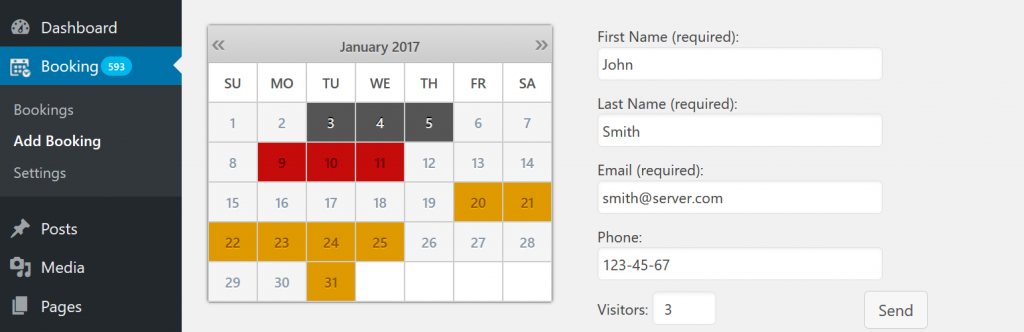
What is a Booking Calendar?
Booking Calendar is the first booking plugin for WordPress, so I felt I had to include it in this article. It has been downloaded over 1 million times all over the world. Booking Calendar plugin has been around since 2009. This plugin enables customers to effortlessly book through your website, based on the service provided and availability. It is a clean and sleek interface, that is ideal for minimalistic type websites. Sometimes simple is better—less confusion.
Customers can check availability, book for minutes, hours, a full day, or whatever time is appropriate for the business. There are various versions of the Booking Calendar plugin, each providing a collection of different features to complete almost all the booking functionality for your business.
Customers will be able to select days in the calendar (based on your availability), select a timeslot, fill in fields (if required), and then submit a booking. The interface is simple, sleek, and perfect for all WordPress websites. The admin and user can receive notifications about a new booking, and if necessary, they have the option to approve or decline the appointment in the Admin Booking Panel.
Booking Calendar Key Feature Guide:
- User-friendly: exceptionally easy to use for customers, admin, and users.
- Flexible Functionality: works for just about every business imaginable.
- Convenient Dashboard: bookings and settings are both stored in your dashboard.
- Customizable Designs: smooth and customizable designs to match your business.
- Notifications: emails can be sent to admin and customers for updates and reminders.
- Sync Bookings: import and export bookings to calendars (including Google Calendar).
- Filter Search Results: both the patient and admin can filter search results in the calendar by using different parameters to find bookings.
What types of businesses is Booking Calendar best for?
- Resource Scheduling: bed and breakfast, cottages, hotel rooms, houses, apartments, etc.
- Equipment Rentals: cars, bikes, tools, etc…
- Client and Patient Scheduling: lawyers, photographers, salons, spas, therapists, doctors, etc.
- Meeting Scheduling: coaching, training, tutoring, etc.
- Event Scheduling: conference, course, fitness center, gym, martial arts, yoga etc.
- And more…
*You have the option to download the free and basic plugin or a vast list of premium plugins. The premium plug-ins have hundreds of different features from payment options to calendar synchronization with Airbnb, HomeAway, TripAdvisor, FlipKey, and other big companies. Hotels and other high traffic and booking businesses should purchase the premium plugins (prices listed below).
Booking Calendar plugin pros and cons:
Pros:
- Compatible with any screen size.
- This plugin is user-friendly.
- The plugin comes with an admin panel that allows you to manage bookings and reservations easily.
- You can use email notifications for specific actions.
- It prevents double booking.
Cons:
- The free versions do not have nearly as many features as the premium plugin.
- You cannot change appointment dates on the free version.
How much does Booking Calendar cost?
Personal:
- Single Site: $79
- 2 Sites: $119
- 5 Sites: $149
Small Business:
- Single Site: $149
- 2 Sites: $199
- 5 Sites: $299
Business Medium:
- Single Site: $249
- 2 Sites: $399
- 5 Sites: $499
Business Large:
- Single Site: $349
- 2 Sites: $499
- 5 Sites: $599
Multi-User:
- Single Site: $649
- 2 Sites: $799
- 5 Sites: $899
Booking Calendar made it on this list because of its simplicity and because it is the original.
7. Bookly

What is Bookly?
Bookly is a highly accredited WordPress booking plugin that is customizable and makes appointment bookings extremely easy. Customers can book in seconds, making it hassle-free to book with your company. The great thing about Bookly is the online payments are on the free version. It enables customers to pay, without the costly subscriptions.
Setting up is extremely fast, and you do not have to be a computer whiz to do it. Download plugin, install, and open. You will be able to offer your clients online booking almost immediately.
Bookly plugin eases the tension of the workday by sending you reminders with the notification system, so you no longer must worry about forgetting an appointment. You can also set it up to send your customers and staff notifications. In the booking world, the notification feature is a must.
Your staff has an option to set up a calendar as well. They can create a custom price and availability with this plugin, making it perfect for a business that has a range of experience, technique, and skill—which requires booking based on available staff.
The calendar lists availability based on each of your staff’s schedules, availability, hours of operations, and days closed. It will automatically block out unavailable timeslots.
Bookly Key Feature Guide:
- Customizable: you can customize everything in your booking form
- Mobile-friendly: works well on all devices.
- Smooth Design: the plugin is aesthetically pleasing on all devices.
- User-friendly Interface: the overall booking process is clear, fast, and easy.
- User-friendly Admin Panel: the admin panel is user-friendly, helping you quickly manage appointments and features.
- Receive Payments: easy for the user to purchase services via website, saving you both time and hassle.
- Customers Can View and Edit Bookings: your customers can check their appointments and have the option to cancel (within a parameter of your choosing) if necessary.
- Calendars: you can choose a calendar display format and view your workload.
What type of businesses is Bookly best for?
- Consultancy Firms: schedule meetings, list services, collect payments, and manage staff.
- Restaurants: great for booking table reservations.
- Repair Services: auto body shops, bicycle repair, computer repair, jewelry repair, etc.
- Spa and Massage Therapy: easy for you and your staff to keep a history of clients.
- Clinics: medical services catalog, payments, and more.
- Ticket Booking: view available seats in real-time, choose and book.
- Fitness Classes: choose, book, and pay for one-on-one or group training
- And more
What are the pros and cons of Bookly?
Pros:
- There is an unlimited number of booking forms.
- The pay portal comes with the free version.
- Automatic schedule blocking.
- Customers can translate the process into their native language.
- You have the option to create promo codes.
- Customers can set up reoccurring appointments.
Cons:
- Sometimes there are issues when updating the plugin (but the customer service is helpful).
How much does Bookly cost?
There is a free and pro version. You can also buy tons of addons.
Bookly Pro
-with Regular License and 6 months support: $89 (for 12 months support $120.50)
-with Extended License: and 6 months support: $990 (for 12 months support $1351.00)
Bookly made this list because it truly is one of the best plugins, and it is quick and easy to use.
8. Team Booking
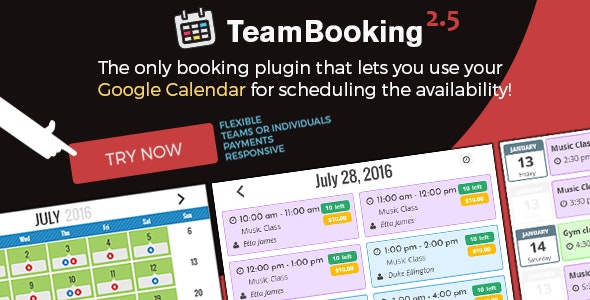
What is Team Booking?
Team Booking is a booking plugin designed for multiple employees. Most of the other plugins have this option, but Team Booking’s sole purpose is to book for more than one user.
Team Booking plugin uses Google Calendar to book appointments based on staff availability. When there is a time available, the calendar shows free slots to customers that are ready to be booked. When a slot is blocked, the Google Calendar automatically updates, blocking that slot.
Team Booking emphasizes collaborative booking, so your staff can plan their availability with their calendars. As an admin, you can create and define each service, manage the users, and customize the frontend theme to match your webpage. As a coworker, you can choose what services to join and tune the reservation dynamic to fit your schedule.
There are three levels of notifications: to the customer, the service provider, and the admin. You can customize email content, use “dynamic data,” and set reminders.
The “overview” section keeps reservations organized, along with their details. You can sort and export them, helping you stay on top of managerial duties. The plugin applies a detailed analysis by collecting data—your accountant will thank you.
Team Booking Key Feature Guide:
- Synchronize with Google Calendar: no need to lose your current schedule—you can import and export the calendar.
- Customizable: customize it to look great with your website
- Email Control: customize email content, use dynamic data, send out reminders and notifications.
- Vast Database: show all the reservations along with data, analysis, and details.
- Form Builder: customize registration forms to what suits your business best.
- Flexible: you can create unlimited services.
- Payments: you can activate the payment support with Stripe and PayPal.
What type of business is Team Booking best for?
- Medical Offices
- Massage Parlors
- Beauty Salons
- Nail Salons
- Law Firms
- Accounting Firms
- And more.
Business with a collaborative environment will love Team Booking.
What are the pros and cons of Team Booking?
Pros:
- Complete booking for services, appointments, and reservations.
- Manage bookings based on your Google Calendar availability.
- Team members can collaborate based on their availability.
- Customers can choose reservation forms with different fields, depending on staff, services provided, and location (if applicable).
- Build a custom email notification for you and your customers upon booking an appointment.
Cons:
- Sometimes the plug can be slow if faced with bugs.
How Much Does Team Booking Cost?
Regular License: $28 (extend support up to 12 months for an additional $8.63)
Extended License: $125 (extend support up to 12 months for additional $37.50)
Team Booking is on this list because of its team niche, which could be unbelievably valuable for booking services that require different staff members to receive it.
9. BirchPress Schedular

What is BirchPress Schedular?
BirchPress Schedular is a premium WordPress appointment booking plugin that comes highly recommended, user-friendly, and has a lot of features. It is great for almost every service, repair shop, and providers that require appointments. It helps businesses create a hassle-free way to book appointments and is amazingly easy to use.
Businesses love BirchPress Schedular, especially when they have appointments booked at multiple locations. It comes with great features, including a calendar sync, so your customers can see when time slots are open, and other availability factors.
You can easily configure notification emails to be sent to you when a customer books an appointment, cancels an appointment, or reschedules. You can also set up professional email reminders to customers, just in case they forget an upcoming appointment.
The booking form is customizable, so you can choose from different fields that meet your business needs.
Accept online payments with PayPal, and other gateways thorough WooCommerce integration.
BirchPress Schedular was developed with you in mind, so it is extremely easy to install and setup. There are a ton of different functions, action hooks, and filters that developers can use to create custom functions.
BirchPress Schedular Key Feature Guide:
- Calendar sync: works with the calendars you already have on and imports and exports appointments automatically.
- Email Notifications: you can send reminders to you, your staff, and your customers.
- Customizable Booking Form: you can choose different fields needed for your business needs
- Accept Online Payments: PayPal and WooCommerce integration.
- User-Friendly: it is easy for you, your staff, and your customers.
- Developer Friendly: There are thousands of functions to customize each website to what suits it best.
- Multiple Users: you can assign staff permissions to use the plugin. On the business plan, you can auto-assign particular criteria to members of staff.
- Group Booking
What type of business is BirchPress Schedular best for?
- Health and Wellness: acupuncture, counseling, massage therapy, wellness center, etc.
- Education: colleges and universities, driving schools, schools and districts, tutoring, etc.
- Healthcare: blood donation centers, chiropractors, flu shot Clinics, medical offices.
- Fitness & Recreation: health clubs and gyms, personal training, sports and athletic facilities, tennis courts, and instructors.
- Professional Services: business coaching, call centers, CPA & tax advisors.
What are the pros and cons of BirchPress Schedular?
Pros:
- Great for all businesses that want to book appointments online.
- Comes with PayPal and credit card support and you can add more options.
- Sync with Google Calendars.
- The interface is user-friendly, and there are plenty of options for your business.
- The dashboard is user-friendly, making it easy to view appointments.
- You can display the calendar for customers, so they can see when you have available time slots.
Cons:
- Custom appointments from hour to hour are not available in the personal version.
How much does BirchPress Schedular cost?
There is a free version and multiple premium versions, each including more features depending on what your business requires.
Personal: $99
Business: $199
Business Plus: $249
10. vCita
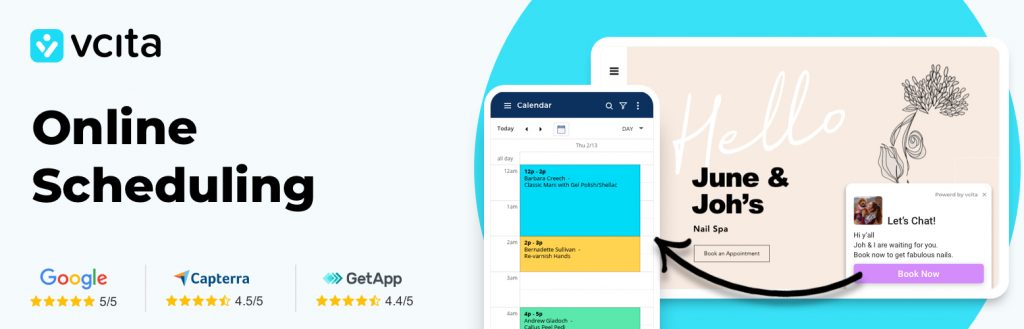
What is vCita?
vCita is a WordPress scheduling booking plug that is trusted worldwide. With over 100,000 users, it is no doubt that vCita is doing something right. In the world of plugins, if you hit the 100,000 mark, you have a plug that is only worthy, but arguably one of the best. I could not make a list without mentioning vCita.
vCita allows customers, students, trainees, patients, and clients to make online appointments, appointment requests, pay for services, and register for events. It comes with a calendar that can be used by you and your staff, which is integrable with your pre-existing calendars so you can keep track of future and past bookings.
People can book all types of services online, whether it is for a one-on-one appointment, group training, or whatever else it may be that you are offering. What I love about vCita is how great the notification system works. You can send reminder emails and SMS notifications, so you never have a missing appointment.
The customizability of the plugin is great as well—you can group services, customize hours and booking preferences, customize the actual booking form, and personalize your branding online with appearance. The interface is minimalistic, sleek, and user-friendly. The dashboard is easy to navigate—you do not have to be Bill Gates to figure it out.
vCita Key Feature Guide:
- Business Calendar: shared with you and your staff, you can import and export bookings. You can also sync with Google Calendar, iCal, and Outlook.
- Highly Customizable: you can customize services, business hour and booking, the booking form
- Email and Text Notifications: this enables you to send reminders and follow-ups to your clientele.
- Adjusts to Any Time zone
- Available in 11 Languages: EN, EN GB, FR, ES, IT, PT, RU, DE, PL, NL, HE.
- Advanced Analytics and Export Options: with these tools, you can stay on top of managing your business.
- Receive Online Payments: Accept payments with PayPal, Square, and Stripe.
- Integrates with A Decent Amount of Companies: Google, Zoom, Facebook, Google My Business, Reserve with Google, QuickBooks, and more.
What type of businesses is vCita best for?
- Salons: hair, nails, spa
- Rental Services: room, car, equipment
- Training Courses: gun safety, horseback riding, swimming
- Medical Services: doctors, dentists, therapists
- Consultants: lawyers, business consultants
- Personal Trainers.
- Gym and Fitness Centers.
- Dog Walker
- Pet Groomer.
- And more.
What are the pros and cons of vCita?
Pros:
- Great for Online Booking.
- Syncs with Google Calendar.
- It integrates with PayPal, Square, Stipe, and other popular services.
- It works great on every type of device.
- It is easy to send reminders to clientele and staff.
- It is very customizable.
- The staff members can have a calendar.
Cons:
- Not a complete service yet—a work in progress.
- Some features appear disjointed.
How much does vCita cost?
Essentials: annual payment of $228
Business: annual payment of $540
Platinum: annual payment of $900
Team Business: annual payment of $540
Team Platinum: annual payment $900
Team Platinum 10: annual payment of $1,404
Team Platinum 20: annual payment of $2,352
vCita is on this list because it is one of the top-rated and has thousands of downloads worldwide.
11.WP Simple Booking Calendar

What is Simple Booking Calendar?
Sometimes as a business owner, you just want things as simple as possible. There is no need to have all those gimmicks and gadgets. Complex can mean complicated—so keep it simple—a plugin that simply does appointment booking in a calendar.
I had to put WP Simple Booking Calendar on this list. If you just basically want customers to book online, this is the one for you. That means, no payments and no fancy notifications. But simple does not mean that this plugin only has a calendar. It has plenty of simple functions to improve business, making your life much easier. Of course, there are other add-ons if you wish to make it more complex.
You create a simple calendar that displays available days for customers to book for the current month. Next to the calendar is a legend, where you color code based on availability. For example, green means available, and orange means blocked. The simple look is great for a minimalist type of website.
WP Simple Booking is great for businesses like restaurants to book tables or even a doctor’s office. It is simple to use for both the customer and the user.
WP Simple Booking Calendar Key Feature Guide:
- Create Calendars: One calendar included with the free version, unlimited calendars for the premium version.
- Display a Legend Near the Calendar: color for available, blocked, and whatever else needed to display.
- Add and Save Booking Information: for each day on each of your booking calendars.
- Backup and Restore Calendar(s) and Data.
- Sync Your Calendars (premium only): with Airbnb, booking.com, HomeAway, and other sites that support iCal.
- Display Multiple Months (premium only).
- User Management (premium only): assign specific users to specific calendars.
What type of businesses is WP Simple Booking Calendars best for?
- Home rentals
- Hotels
- Equipment Rentals
- Medical Offices
- Training Courses
- Restaurants
- Dog Walking
- Pet Groomer
- Tour Booking
- Ticket Booking
- And more…
What are the pros and cons of the WP Simple Booking Calendar?
Pros:
- It is simple to use.
- It is very convenient for both you and the customers.
- You can sync calendars (premium only), import, and export.
- The plugin has a quick installation and is ready to use right away.
- The calendar displays availability.
- You can also use the program as a shift calendar.
- It has a fully responsive design, a user-friendly interface, and a user-friendly dashboard.
- The premium version is affordable.
- It does not take up a lot of computing space.
- The customer support is top-notch.
Cons:
- The basic does not include a lot of the handy features that premium does.
How much does WP Simple Booking Calendar cost?
There is a free version and multiple premium versions.
Premium Personal: $39
Premium Business: $69
Premium Developer: $139
WP Simple Booking Calendar is on this list because it is simple, and sometimes simple is better. I enjoyed the simplistic and minimalistic feeling.
12. Appointment Hour Booking

What is Appointment Hour Booking?
Appointment Hour Booking is a great WordPress booking appointment plugin that enables you to create forms for appointments with start times and durations. The customer can select times and durations based on services, duration, date and time, and availability. The availability is calculated by a calendar, which is automatically updated (it can be updated manually, as well).
You can define working dates, special dates, and holidays, which makes it convenient and anxiety-free, along with hours of operation. You can also set restrictions based on maximum and minimum hours and days.
Appointment Hour Booking will send you and your staff notifications, so you never miss a booking.
Appointment Hour Booking Key Feature Guide:
- Simple Visual Configuration: The calendar data and schedules are simple to organize.
- Working Dates: you can add holidays, special dates, blocked dates, etc.
- Supports Restrictions: You can add maximum and minimum dates.
- Displays Open Hours: Defines them on the calendar, so you never have to worry about booking too early, too late, or at lunch.
- Available Times Are Automatically Managed: the smart technology will make sure there is no doubling booking.
- Automatic Price Calculation.
- Customizable Email Notifications: send reminders for admin, customers, and users.
- The Calendar is Available in Over 53 Languages.
- Print your appointment lists: you can print your appointments for reference, payroll, or data.
What type of businesses is Appointment Hour Booking best for?
- Medical Services
- Personal Training Sessions
- Booking Rooms
- Booking events
- Reserving language classes
- And more.
What are the pros and cons of Appointment Hour Booking?
Pros:
- You can customize the booking calendar and choose from a range of sleek themes.
- Great customer support.
- There are different versions based on the type of business, which makes it much more convenient, as they know what you will need to stay organized.
- You can edit existing bookings, just-in-case something comes up.
- It works exceptionally well for hourly bookings, like doctor appointments.
Cons:
- When you hit enter in a field in the “Field Settings,” you are kicked out and what you entered is not saved.
- There is a lot of settings that either do not have much use or are too difficult to figure out.
How much does Appointment Hour Booking cost?
There are four versions of Appointment Hour Booking, including one that is free.
Professional: $5.99 monthly, save 25% when purchased annually.
Developer: $11.99 monthly, save 25% when purchased annually.
Platinum: $17.99 monthly, save 25% when purchased annually.
Appointment Hour Booking is on this list because the free version is extremely helpful for businesses that book by the hour.
13. WooCommerce Booking and Appointments

What is WooCommerce Booking and Appointments?
WooCommerce Booking and Appointments is a booking plugin that enables businesses to offer booking online through their website. A business can sell its products and take bookings on their website with ease. WooCommerce is easily integrated and will make booking appointments much more convenient.
Users can offer bookings as a single day, multiple days, yearly, or monthly, making just about any booking service easier. You can customize the booking form and calendar based on availability, service needed, and staff. You can add other members of your staff, give them custom calendars, and as the admin, you can change their settings. You can also set a minimum number of days that the user must book, as well as maximum. This makes everything much easier.
WooCommerce Booking and Appointments enables the admin the ability to create a calendar or date ranged calendar selection. The calendar displays different dates based on availability, and blocks other dates based on special days, holidays, or to prevent double booking. The calendar time and format can be changed—a lot of the other plugins do not have this feature. You can change AM to am, and PM to pm, with a simple click on the WordPress time-format. Users can customize the calendar based on what suits their website or service best. The themes are very adaptable, and it works with all WordPress websites.
There is a premium option that comes with tons of different features, including an option for customers that allows customers to cancel an appointment (based on a custom time range), or multiple bookings for the same time slot. Premium also includes Google Calendar sync, so you do not have to worry about losing your old data, it will be imported and integrated.
WooCommerce Booking and Appointments Key Feature Guide:
- Offer Bookings: as single day, multiple days, or monthly. It is convenient and user-friendly.
- Versatile Bookings: customers can book based on minutes, hours, days, and weeks.
- Admin Control: decide the minimum number of days a user must book, enable a calendar, or date range calendar selection.
- Displays a Calendar for Customers: the calendar displays open time slots that are ready to be booked.
- Multilingual Support
- Customizability: you can customize your calendar and booking form, making it perfect for your website.
- Allow Booking Cancellations (premium only): customers can cancel within a custom time range. For example: 48 hours in advance.
- Customize Calendar Color (premium only)
- Google Calendar Sync (premium only)
What type of businesses are WooCommerce Booking and Appointments best for?
- Doctors
- Lawyers
- Salon and Spa Services
- Dog Walkers
- Pet Groomers
- Hotels
- Guesthouse Booking
- Rental Services
- Repair Shops
- Massage Therapists
- Gym and Fitness
What are the pros and cons of WooCommerce Booking and Appointments?
Pros:
- The setup is quick and easy.
- The interface is user-friendly and convenient.
- You can customize calendars, booking forms, and overall layout.
- It flawlessly integrates with WooCommerce.
- There is a two-way syncing system with Google Calendars.
- Integrates with most big companies
- Notifications and reminders are sent out to both staff and customers
Cons:
- The free version does not let you sync with Google Calendars, while a lot of other free ones listed do
How much does WooCommerce Booking and Appointments cost?
$249
WooCommerce Booking and Appointments is on this list because WooCommerce is a great tool, so the fact that it has a booking appointment plugin is exciting.
14. Booked
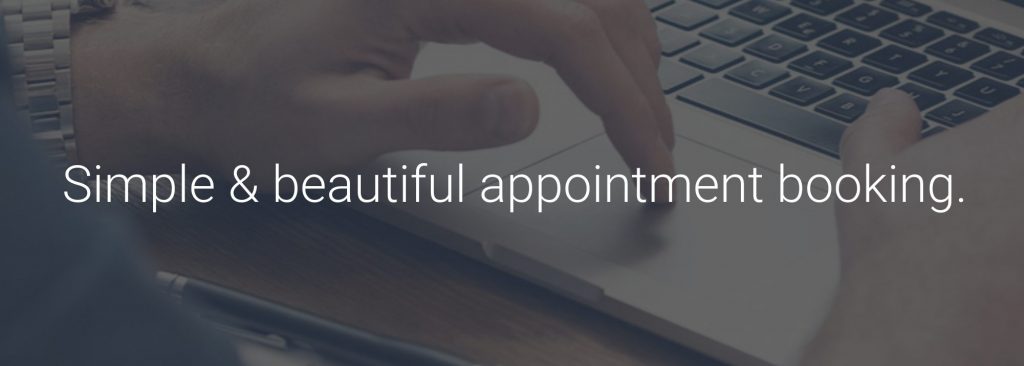
What is Booked?
Booked is an appointment booking plugin for WordPress websites sold through CodeCanyon, and it is among the most affordable. It enables businesses to accept different types of appointment booking online based on availability, services, and staff. The calendar is customizable, and automatically blocks times.
The plugin is ready to go as soon as it is downloaded, already loaded with some great features. It is user-friendly for you, your staff, and your customers. The calendars have custom time slots that are great if you are going away on vacation or taking a holiday off. It is also very convenient because a user does not have to be a member of your site to book, though there is a signup option.
The smart technology makes it simple to sync your calendar with Google Calendar, and there is also a button for customers to add the appointment to their Google Calendar. You can customize your calendar using different colors that work best with your website design. The plugin is very sleek and clean looking, with a minimalistic feel. It will take your business to the next level.
Booked Key Feature Guide:
- Calendar Shortcode and Widget: you can post your calendar anywhere on your website.
- Custom Time Slots: you can add vacations, holidays, and days you are closed—they will automatically be blocked.
- Customizable Calendar: you can add pictures and change the colors on your calendar.
- Add to Google Calendars: appointments can be added to your Google Calendar. Your customers can also have the appointment added to their Google Calendar with a simple click.
- Customizable Email: notifications can be sent to you, your staff, and your customers.
- Fully Translatable: customers can use a translate button to translate the calendar and booking form to their native language.
What type of businesses is Booked best for?
- Salons and Spas
- Massage Therapists
- Medical Offices
- Consultancy Businesses
- Dentists
- Equipment Rental
- Home Rentals
- Gym and Fitness
- Landscaping Businesses
- And More…
What are the pros and cons of Booked?
Pros:
- Registered customers and guests can book appointments.
- You can accept payments with WooCommerce.
- You can create custom fields and time slots, to make booking more convenient.
- Customers can create profiles and log in.
- You can assign calendars to staff.
- It is highly customizable, including emails, booking forms, and calendars.
- You can choose between the calendar or list view.
Cons:
- Sometimes the bugs slow your website down.
- Does not update frequently, which can be frustrating.
- The support is not as good as some of the others.
- There is no free version.
How much does Booked cost?
Booked comes in one package at $45.
Booked made it on this list because it is the most affordable for a tight budget, and yet has great features.
15. CM Booking Calendar
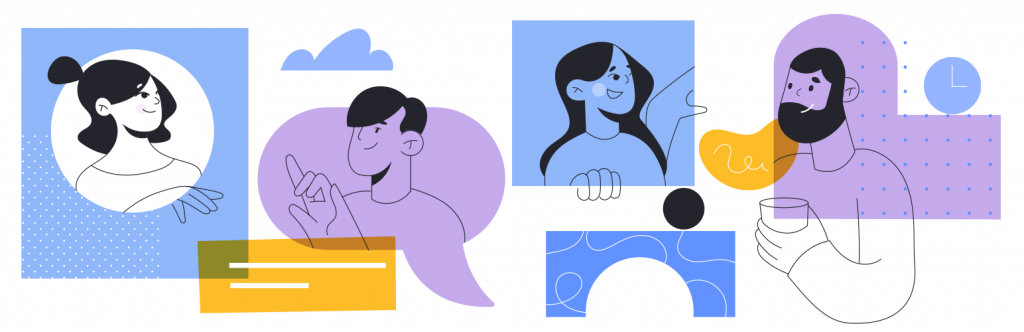
What is CM Booking Calendar?
CM Booking Calendar is an appointment booking plugin, created by Creative Minds, that allows customers to easily book appointments on your website. The plugin includes multiple customizable features so customers can book individually or in groups, and customers can view the calendar based on availability.
What I admire about this plugin is the option for a booking request. You can set it up so your customers can either directly book in your calendar or request an appointment at your leisure. This plugin is perfect for a busy business with an ever-changing schedule. The calendar booking form can be customized with many different supplement fields, making it versatile for every type of business.
The plugin integrates into any WordPress website using shortcode, with a user-friendly interface, that is convenient for your customers. It is easy to set up on your end, so you do not have to be a computer wizard.
You can have multiple calendars that can be customized for availability, staff, and services. This makes it great for companies that rely on a team. Staff members can customize their calendars based on their services and availability, and the admin can change all settings.
CM Booking Calendar Plugin Key Feature Guide:
- Booking Calendar: you can add a calendar anywhere on your site, making it easy for customers to make appointments.
- Multiple Calendars: you can have multiple calendars with individual scheduling preferences. Each calendar can have its appointment form, duration, timeslots, availability, etc.
- Availability: smart technology enables your calendar to define the exact availability of calendar and times that customers are permitted to book.
- Appointment Form: each form of this plugin includes any of the necessary information to make bookings.
- Minimum and Maximum: you can define how many hours from the current time a user can book, as well as how many hours from a time a customer cannot book.
- Zoom Integration: set up Zoom meetings for bookings and send the details to the customer. Requires a free Zoom account.
- Moderation: bookings can be automatically accepted or moderated before being expected.
- Manual booking: you can add appointments to the schedule yourself
- Discussion Thread: you can chat with your customers through the plugin.
What type of businesses is CM Booking Calendar best for?
- Salons and Spas
- Massage Therapists
- Medical Offices
- Consultancy Businesses
- Dentists
- Equipment Rental
- Home Rentals
- Gym and Fitness
- Landscaping Businesses
- And more…
What are the pros and cons of CM Booking Calendar?
Pros:
- It has a great booking experience, with an easy to use interface.
- It is easy to set up on your end.
- You can manage session lengths and available slots.
- You can choose to approve bookings automatically or manually, which is a great feature.
- There is a discussion thread so you can communicate with the customer.
- You can set up a WooCommerce or Easy Digital Downloads cart system with fifty-plus payment gateways.
Cons:
- There is no free version
How much does CM Booking Calendar cost?
There are multiple versions.
Appointment Book Pro:
- $39 for 1 site
- $79 for 5 sites
Deluxe: Booking Plugin with Payments:
- $69 for 1 site
- $139 for 5 sites
Ultimate Booking Plugin plus 5 addons:
- $99 for 2 sites
- $199 for 5 sites
Tailored Booking System Solution:
- $899
16. FluentBooking

What is FluentBooking?
FluentBooking is a modern and intuitive appointment booking plugin for WordPress. It’s inspired by popular Saas tools like Calendly and is designed with ease of use in mind.
With FluentBooking, you get to offer your clients a fast and flexible appointment booking experience. Businesses love this plugin because it offers a clean and responsive experience on all devices.
What makes FluentBooking more appealing is its seamless integration with FluentCRM, a WordPress-native email automation tool. This means every booking can automatically feed into your marketing funnels, email sequences, or customer segments —saving time and automating tedious communications.
Another great feature is it’s payment support with Stripe, PayPal, and WooCommerce. This allows you to set up paid appointments and sell services without bloating your website.
FluentBooking is designed for simplicity, so anyone can use it. Clients can choose services, pick a time slot, and select from different staff members. Businesses can also create custom availability, set buffer times, and even offer group bookings.
Whether you’re running a coaching business, a fitness studio, or an agency, FluentBooking helps you stay organized and maximize your time. That said, it’s a very solid all round tool if you’re looking for an appointment booking plugin.
FluentBooking Key Feature Guide:
- Customizable Booking Form: Fully responsive and designed to match your website.
- Multiple Meeting Types: Allow customers to book one-off, group or round robin meetings.
- Clean Admin Dashboard: Manage services, staff, and appointments with ease.
- Smart Calendar View: Track appointments by staff, date, or service.
- Email & SMS Notifications: Avoid missed appointments by keeping clients and staff updated on bookings.
- Payment Integrations: Collect payments through Stripe, PayPal, or WooCommerce.
- FluentCRM Integration: Turn every booking into a marketing opportunity with native CRM integration.
What Type of Businesses is FluentBooking Best For?
- Tutors & Course Creators: Schedule classes, training, or workshops.
- Consultants & Coaches: Book strategy calls, coaching sessions, or client meetings.
- Agencies & Freelancers: Let clients schedule discovery calls without back-and-forth emails.
- Gyms & Fitness Trainers: Manage one-on-one or group workout sessions.
- Clinics & Wellness Centers: Allow patients to book therapy, massage, or medical appointments.
- Salons & Beauty Services: Customers can choose stylists, services, and pay upfront.
What are the Pros and Cons of FluentBooking?
Pros:
- Easy setup and intuitive booking form
- Fully responsive design and works on any device
- Seamless integration with FluentCRM for email automation.
- Manual booking features for greater control
- Smarter Calendar management for teams
- Simple but powerful appointment reminder and notifications
- Lightweight and optimized for WordPress performance.
Cons:
- Newer plugin compared to long-established competitors.
- Limited advanced design customization (though improving rapidly).
- Built 100% for appointment management, no additional features
How Much Does FluentBooking Cost?
- Single Site License: $79/year
- 5-Site License: $199/year
- 50-Site License: $399/year
Lifetime licenses are also available, giving you one-time pricing for unlimited updates and support.
In Conclusion:
There are many different appointment scheduling plugins for WordPress, some of which are strictly for a specific type of business. I did not review these in the article, because I wanted to put our focus on the ones that can work for all businesses—no businesses left behind.
The plugins listed all have their pros and cons, but each one is accredited and easy to use.
Appointment booking and scheduling plugins have a lot of benefits that will take your business to the next level. It is a great way to stay organized, analyze, and keep track of data. It also provides a quick and easy way for your customers to book—and these days, if it is not online, it does not exist.
Humans are creatures of habit and creatures of convenience. The business that has online booking will attract more business than the one that requires a long and boring phone call.
Some of the plugins have great customization options that will help you get all the information you would normally take on a phone call on your website.
If you have never used an appointment booking system before, most of the plugins I reviewed have demos on their websites (click on the links I added), so you can see for yourself how convenient and easy it would be for your customers.
This will give you a chance to scope out the features yourself because it is impossible for me to list all the features. I highlighted the main features that I felt were the most important.
I am sure you noticed that a lot of the features are similar or the same, but there is only so much you can do for booking.
It is an easy concept. Pick a time and date, and whatever else is needed to define the service, pay, and you are done. It is a simple process, so there is no need to make it complicated.
I think about all the money and time that can be saved by using one of these plugins. Your front desk staff can now focus on bigger and better things, instead of wasting time taking calls all day. I am not saying that you will not get calls anymore, but this will indeed free up some time.
How should you choose what WordPress Booking Plugin is best for you?
The great thing about WordPress websites is there are an unlimited number of plugins that can be added to other plugins. Plugins on top of plugins. So, if you do decide to use one of the plugins I listed, you will be able to add more widgets and plugins to most of them.
The free options are great, and premium options are great. I cannot say there is any one of these that is better than others.
You came to this article for a reason—you are seriously thinking about downloading an appointment scheduling plugin for WordPress. So now you must decide which one is right for you. There are a few questions to ask yourself:
- Do you need a WordPress booking plugin with payments?
- -If so, you want to focus on the plugins that can integrate with PayPal, WooCommerce, Stripe, and other payment method systems.
- Do you care about having tons of features?
- -If so, there are plenty I have listed with tons of features. If not, I listed some simple ones as well.
- Do you need a WordPress booking plugin with Google Calendar?
- -Most of the plugins do have a Google Calendar integration option, some for free, some for a fee.
- How many staff members need calendars, or their booking forms?
- -Choose a plugin that focuses on team calendars, or at least provides the option (most do).
- Do you need something that you can customize, or does that not matter?
- -There are plenty of plugins listed that have customizable features, but it is not always necessary.
Most of the plugins share the same features, while some offer more and some offer less. There are some features you can get on the free versions that you might have to pay for on others, but that still does not mean one is better than the other.
Each plgin has its benefits, and it depends on your business, your budget, your staff, your customers, and your website. Weigh the pros and cons and figure out your budget. You might want to use a simple one, or you might want to use one that is high tech.
Some of the plugins are better for doctor appointments, while others are better for tours and tickets. Depending on the features you need, I think it is safe to say that any one of these plugins can work for you. So maybe you do eenie-Meenie-miney-moe?
Who would need an appointment booking plugin?
If you own a business that relies on booking appointments—it is time to update your website and add a WordPress appointment booking plugin to upgrade your business to the next level.
Having a booking plugin will enable customers to be able to skip the long and bothersome phone calls, and easily book an appointment with just a few clicks. Most plugins will give you all sorts of customizable options, enabling customers to book appointments based on you and the staff’s availability.
For example, if you own a massage parlor, you might want an addon that allows you to have small profiles for each staff member. That way the clients can read about the individual staff members specialties, like Swedish massage vs. deep tissue, and book by their need.
Or maybe you own an auto body repair shop and have multiple mechanics with different specialties. You can find a plugin that allows each mechanic to have a customized schedule on the website so customers can book with them based on individual skills and availability.
So, what exactly is the benefit of having an appointment booking plugin?
An appointment booking plugin allows customers to book an appointment on your website, and most will have an addon for your customers to pay online.
But that is not all it offers—most plugins have hundreds of features that help you take your business to the next level. Plugins have features such as notifications, reminders, data analysis, WooCommerce, PayPal, Google Calendar integration, and much more.
How much does a booking plugin cost?
A lot of the plugins have a free option that works great, and if you want more features, there are premium options as well. Premium does not mean that it is better than the free versions. The premium versions are usually for larger companies that need more customizations.
Some of the benefits of using a booking plugin:
- Convenient for you and the customer
- Helps to keep your business organized
- Helps free some time
- It makes your business look modern
- Customers do not have to wait on hold for an hour
If you own a business that requires customers to book an appointment, then a booking plugin will make your day-to-day operations much easier.
Instead of answering phones and filling out calendars, a booking plugin makes it simple. Just receive a notification, and boom—appointment made. Would that not save time that you could spend doing something else productive?
We are also susceptible to making errors—we might double book a day without even realizing it. That is why it is sensible to have smart technology do it for us. You never worry about double booking again.
I think of doctor offices and how the staff spends a significant amount of time calling patients to remind them of their appointments. Then the office gets swamped, miss phone calls, and possibly miss out on new patients. That is where the booking plugin comes to save the day.
Instead of staying on the phone all day, calling patient after patient, the staff can focus on organization and in-person customer interaction. Let the smart technology take care of booking patients, sending reminders, and keeping a tidy calendar.
That sounds much easier, right?