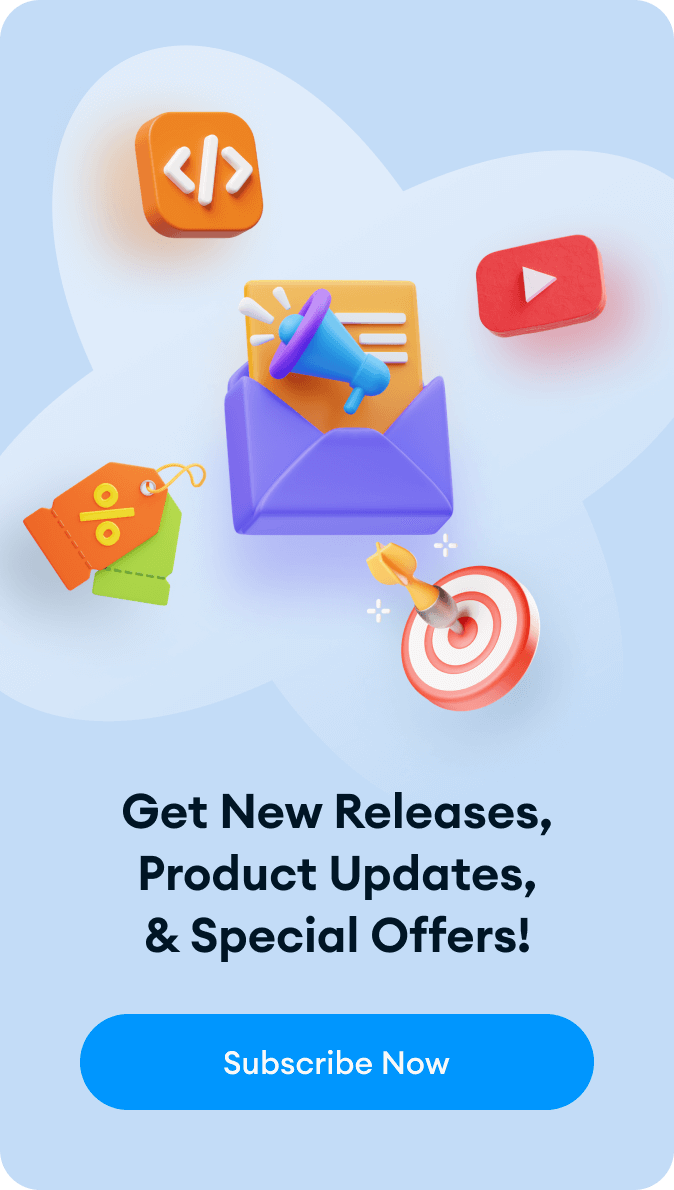Are you interested in taking your business to the next level?
No one prefers to book appointments over the phone or in person anymore. People are more leaning into online-based booking arrangements.
If you have a service provider business that requires appointments, then you must need a clear and interactive booking plugin. Especially for online booking, the customers that come into your website need to understand the process.
They need to be clear about how the appointment works, what the payment is and how they will pay for the service etc. The user needs to have proper instructions of the service while booking. If you have a WordPress website that needs better booking functions, then we got you covered.
We have gathered the best WordPress appointment booking plugins for you to choose the perfect one for your needs.
What You Should Look in Booking Plugins
There are some basic features that you should look for in a WordPress booking plugin. We’ll give you some features you should check before using an appointment booking plugin.
User-Friendly Interface: The first thing you should check is if the booking dashboard is user-friendly or not. If the functionalities are complicated, the user loses interest in buying the plugin.
Clear Payment Gateway Instruction: There should be a clear instruction on accepting payments. Whether you accept payment in cash or card, you need to specify the process in the instructions.
Time Slots along with Date: Time slots should be mentioned along with the date while accepting an online booking.
Clear Employee Names: While booking for appointments, customers should be able to know who they are meeting or seeing.
Booking Date Customization: There should be tools for personalizing your schedule, such as removing holidays and scheduling some downtime between appointments.
Confirmation Email: Administrators and users both should receive a confirmation email.
A few of the configurations and attributes may not be applicable to your company. So test the ones that look captivating and important to you. Check out our list for the best booking appointment plugin for your WordPress site.
BookIt
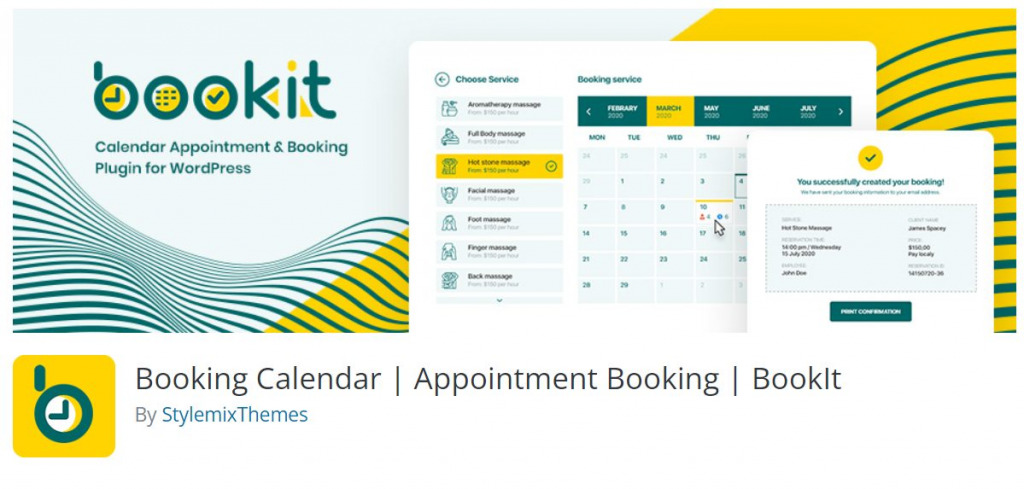
BookIt by Stylemix Themes was designed to help you handle your appointments and online booking in a professional manner. If you want to create a simple and swift appointments plugin, this is a must-try for. BookIt is available in both free version and premium version.
This is an industry-driven booking plugin. Whether you are a business owner or have a consultancy firm, BookIt covers every area.
You can choose the Booking type, enter the sender’s name and email address, and customize the calendar to your liking. You can choose between an online and a local payment method as well.
Don’t keep using old phone call methods for appointments anymore, upgrade yourself and use BookIt in your WordPress Site.
BookIt is a fantastic booking calendar, management system, and appointment scheduling system. The plugin includes everything needed to turn bookings into a simple automatic process.
Significant Features
- The user-friendly interface will allow you to set consultation time durations and design the calendar for the frontend easily
- The effective shortcode generator helps you to schedule the booking section on any of your website’s pages
People can register before booking or book as guests via the booking type - Option to Add stuff members to the Appointment section
- Free Appointments can be offered to your customers
- Payment options for the Bookit Plugin Pro include PayPal, Stripe, and WooCommerce
- Pro plugin also includes Google Calendar integration. You can use Google Calendar to synchronize your current calendar
- You can declare busy hours in the booking calendar as well
BookingPress
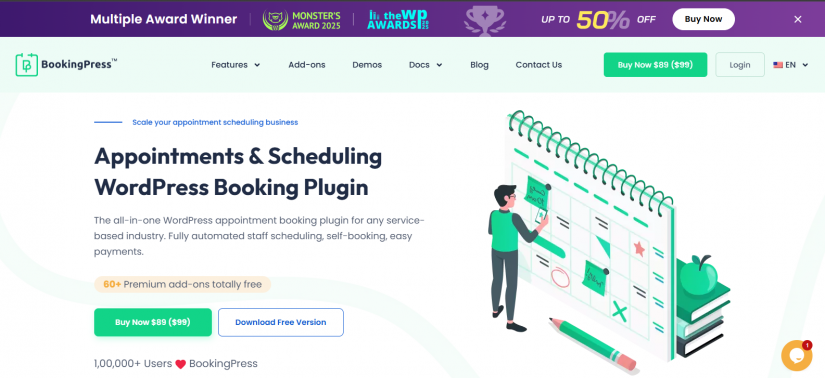
BookingPress is a business-oriented appointment booking plugin for WordPress. It boasts an impressive features set and friendly user interface that helps you make a complete appointment system in your WordPress site.
With BookingPress, you can give your clients a hassle-free appointment experience and your staff a dedicated scheduling panel so no one misses an appointment.
Whether you run a clinic, cleaning service, spa, salon, gym or any other type of service-based business, BookingPress manages every booking effortlessly.
Significant Features
- Unlimited appointment, bookings and services
- Fully customizable and responsive booking form
- Automatic notification and reminders via Email, SMS, WhatsApp, and Telegram
- Two-way sync of bookings across Apple Calendar, Google Calendar and Outlook Calendar
- Create packages of multiple services and offer discount via coupon codes
- Over 60+ premium addons for free
- Allow Group appointment, recurring appointment and multiple bookings at once.
- Multi-service, multi-staff and multiple locations.
- Easy payment via 20+ payment gateways such as PayPal, Stripe and POS systems.
- Centralized analytics dashboard with reports
WooCommerce Bookings and Appointments plugin

The WooCommerce Bookings and Appointments plugin is a powerful plugin that helps you take online bookings on your website. You can sell your time, services and offers products for rent by setting up the desired cost and timings. This is the only Bookings plugin that has the capability to handle all business types that require some type of booking or event management system that also works 24/7. Moreover, this plugin supports partial payments, staff management, recurring bookings, multiple vendor support, and much more. It also has more than 200+ 5* reviews.
The PluginHive WooCommerce Bookings plugin offers a ton of features that you could use to create the perfect online booking system for your website.
Significant Features
- You can offer single-day, multiple-day, or bookings with a fixed date and time
- Manage costs, availability, resources, participants, buffer time, and more
- Native support for 2-way Google Calendar sync, WPML, Dokan, etc.,
- You can add custom fields to add more options
- Change calendar design and colors to match your website’s theme
- Comes with email notifications and reminders for you and your customers
Gravity Booking
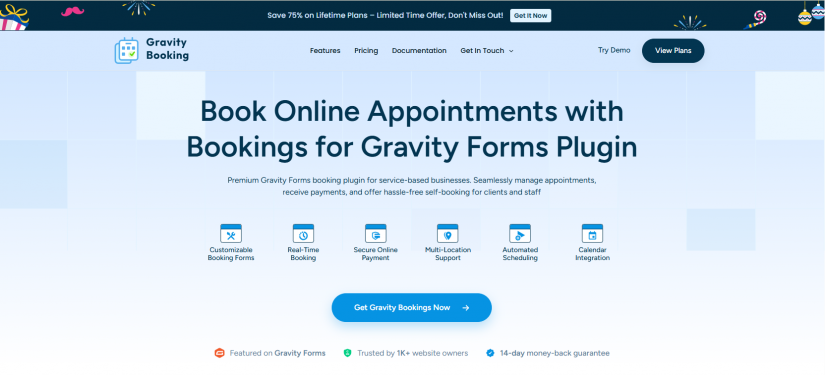
Gravity Booking is a powerful WordPress appointment booking plugin built on Gravity Forms. It’s designed for businesses that need a smooth and customizable scheduling system while managing payments and appointments in one place. From health clinics and salons to fitness trainers and consultants, Gravity Forms Booking makes it easy to handle bookings, payments, and reminders directly on your website.
While there is no free version available, Gravity Booking offers tiered premium plans with features ranging from essential scheduling tools to advanced integrations like Google Calendar sync, Outlook 365, and location-based bookings.
Significant Features
- Unlimited services, staff, categories, booking rules, and forms
- Fully responsive, mobile-friendly booking system (including RTL support)
- One-way and two-way Google Calendar sync + Outlook 365 integration
- Multiple booking options: single slot, multiple slots, full-day, or event-based
- Dynamic and customizable email templates with automated reminders
- Accept payments through Stripe, Square, and Mollie with coupon support
- Timezone configuration per staff member and smart break scheduling
- CSV and PDF export/import of bookings for reporting
- Color-coded calendars with both calendar and list views
- Location-based booking (Business plan) and admin appointment creation
JetAppointment
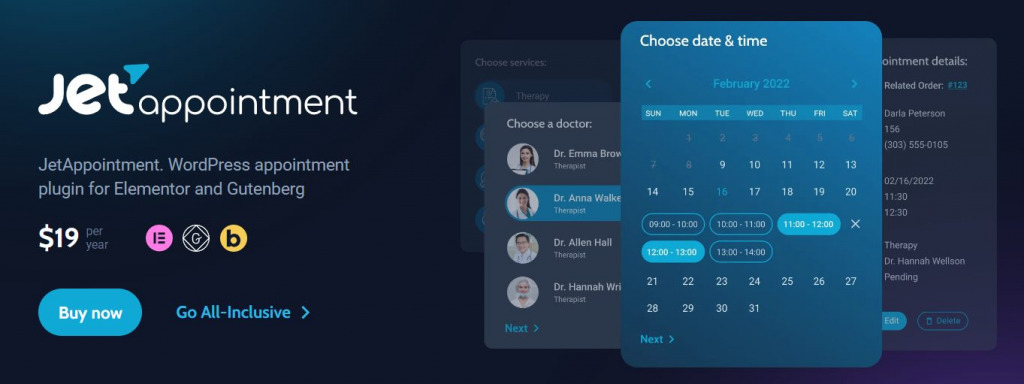
JetAppointment by Crocoblock is a comprehensive WordPress appointment plugin that features all the tools needed to build a website with services and providers and book them on a short, hourly basis. With JetAppointment, customers can pick the necessary service, select a date, and choose available hours in the provider’s calendar.
It provides a comprehensive booking solution suitable for various business types, from beauty salons to consulting firms.
Significant Features
- Easily organize meetings, events, and conferences
- Create different types of schedules and records
- Make an appointment form on various WordPress sites
- Manage scheduled events through the dashboard
- Activate WooCommerce integration
- Create a schedule for individual days
- Set the price for the service, hour, or even minute
- Accept payments from customers 24/7, thanks to integration with payment systems
- Send notifications and reminders to customers via email
- Create a booking not via time slots but with a time picker
- Create Zoom meetings thanks to Zoom integration
- Make a repeatable event
- Integrate booked services into the Google Calendar
- Create multilevel forms
Bookify
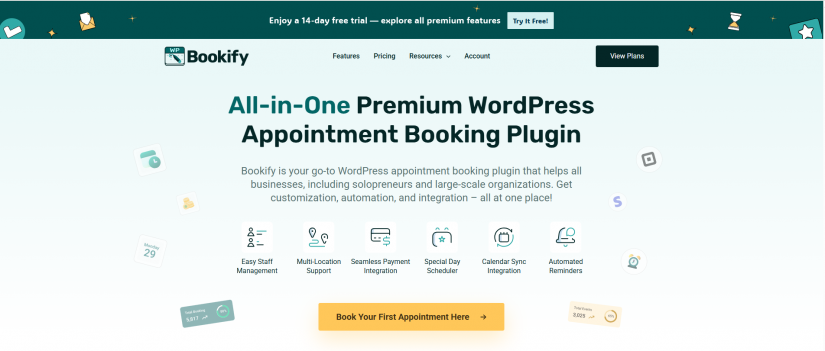
If you’re looking for a complete appointment booking plugin for WordPress that helps you manage appointments, staff, services, and payments in one place, Bookify is an excellent choice. It’s built to simplify scheduling for businesses of all sizes, from single providers to multi-location teams.
Bookify offers a free version that covers the basics of appointment booking, but if you want advanced features like calendar syncing, payment gateways, and third-party integrations, you’ll need to upgrade to the premium version.
Significant Features
- Clean and user-friendly booking interface with a guided booking wizard
- Manage unlimited staff, services, and categories with flexible options
- Responsive appointment calendar with filters and list-based management
- Automated notifications and reminders for both staff and clients
- Google Calendar and Outlook 365 sync to keep schedules up-to-date
- Built-in Zoom and Google Meet integration for virtual appointments
- Accept online payments via PayPal and Stripe, with coupon support
- Holiday and special day scheduling to block off unavailable dates
- Export customer, staff, and service data in CSV format
- Integration with Zapier, WhatsApp, and Microsoft Teams for added flexibility
WP Simple Booking Calendar
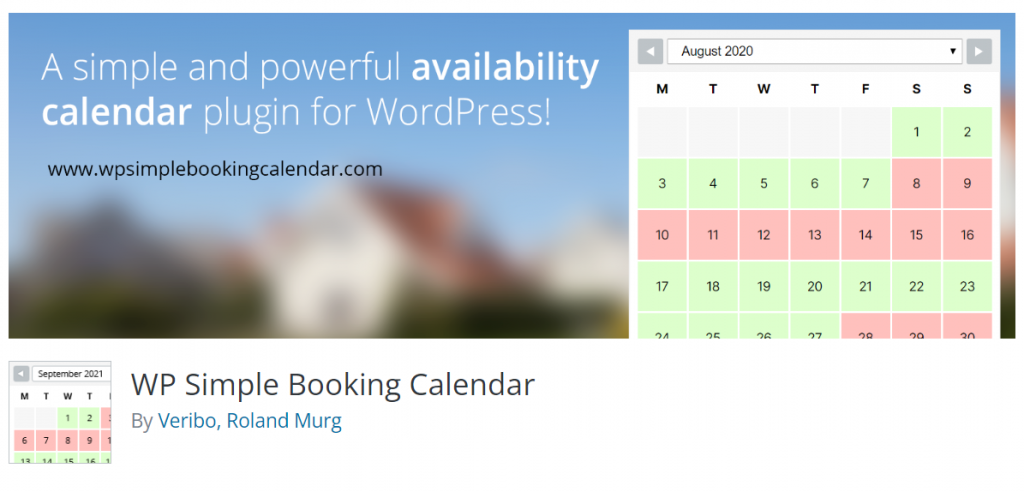
If you’re looking for a simple WordPress schedule plugin that only shows your customers the accessibility of your vacation home or hotel, WP Simple Booking Calendar is the perfect one for you.
The free version of this schedule plugin includes all of the essential features you’d hope for from a booking calendar plugin. This booking calendar is specifically designed for displaying the availability of a vacation home such as holiday cabins, bread and breakfast, etc.
You can simply search and find the availability of the holiday homes of your destination.
The Free version includes all of the necessary features you’ll need to keep track of your bookings.
You can always upgrade to the Premium version for additional tools like custom legend items and advanced editorial and publication options.
By purchasing the Premium version of the calendar, you will gain access to a plethora of configurability options.
Significant Features
- Legend display near the created calendar
- User-friendly interface and fully responsive calendar
- Over 30 languages are used to translate legend items and month names
- PO files can be used to translate languages
- The Pro version allows you to create unlimited calendars and display multiple bookings in a month
- You can sync your calendars with Airbnb, HomeAway and iCal supporters
- Booking history hidden option
- Bulk editing option with CSV exportation of data
Booking Calendar
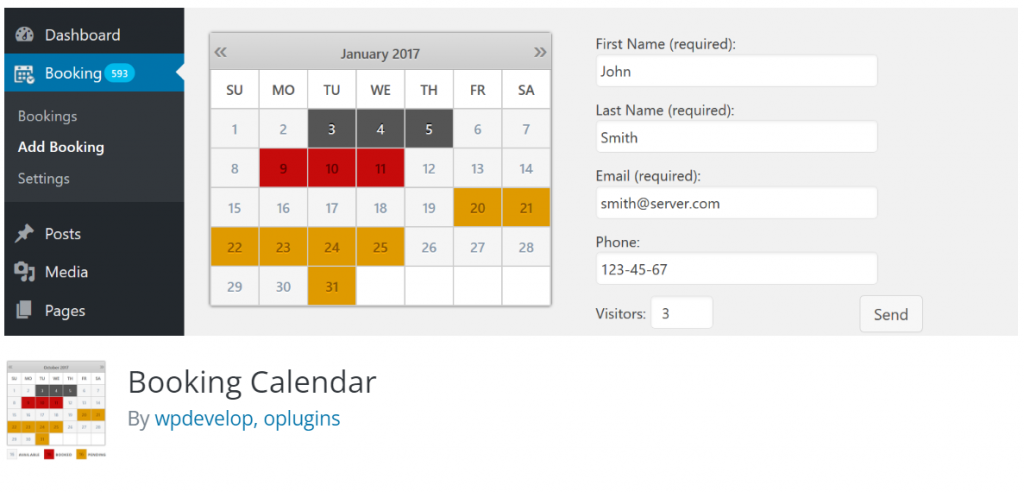
Booking Calendar is all about straightforwardness with amazing features. You can have your whole booking system set up and ready to accept new clients within a very short time. It enables you to create a clean and responsive calendar. You get all the options required for a complete and fully functional booking calendar.
From small businesses to huge firms, anyone can use the Booking Calendar for their services. This appointment plugin is extremely easy to use, with plenty of features geared to a broad range of industries.
Significant Features
- All reservations and settings are saved in your database. So there’s no worry for data loss
- Calendars with a stylish and personalized design that will fit in with the rest of your site’s design. Moreover, the designs are responsive in both backend and frontend
- Bookings for time slots are also available in the Booking Calendar Free version. Customers can simply schedule appointments for specific time slots (times during the selected day)
- Time slots can be selected using a time picker or a dropdown list
- You can prevent double-booking in a single day
- You can also set pending days inside the booking form
- Email notifications for admin and users
- Sync booking with Airbnb, TripAdvisor etc.
- Google calendar import option
WooCommerce Bookings
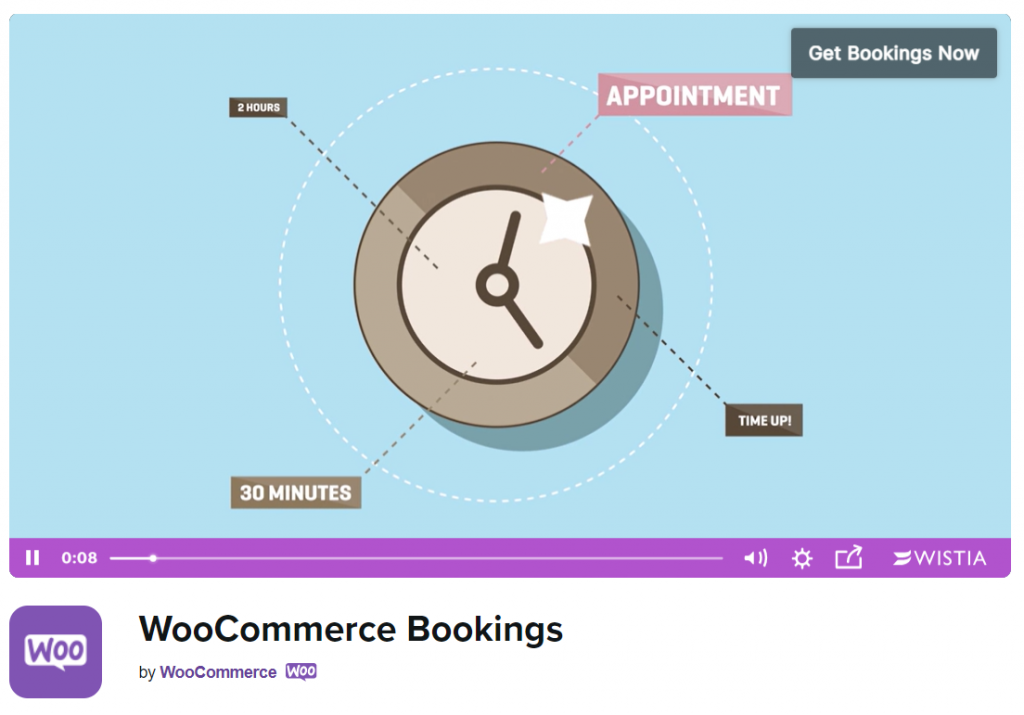
If you own an eCommerce business, then you must obviously know that the WooCommerce plugin reigns supreme in this world.
Since the core version of WooCommerce is free, many extensions can be added later on with a dedicated website. If you have a service-based business, booking plugins are pretty much a necessity. And to solve this issue, WooCommerce bookings plugin extension helps you to sell bookings relying on date and time.
The main idea for WooCommerce Bookings is to enable payment processing using WooCommerce payment gateway.
WooCommerce Bookings is a pleasant, smooth extension for beginners.
It enables WordPress users to either stick to a contemporary layout or customize it with CSS.
Significant Features
- Offers fixed time slots to customers to select from with date and time
- Dashboard management with an update and filter options
- Booking limitations and approval system can be set up by the admin
- One-on-one meetings or multi-person booking options
- Reminders can be sent to clients who have booked appointments before the meetings
- Can be integrated with all the available WooCommerce extensions
Bookly
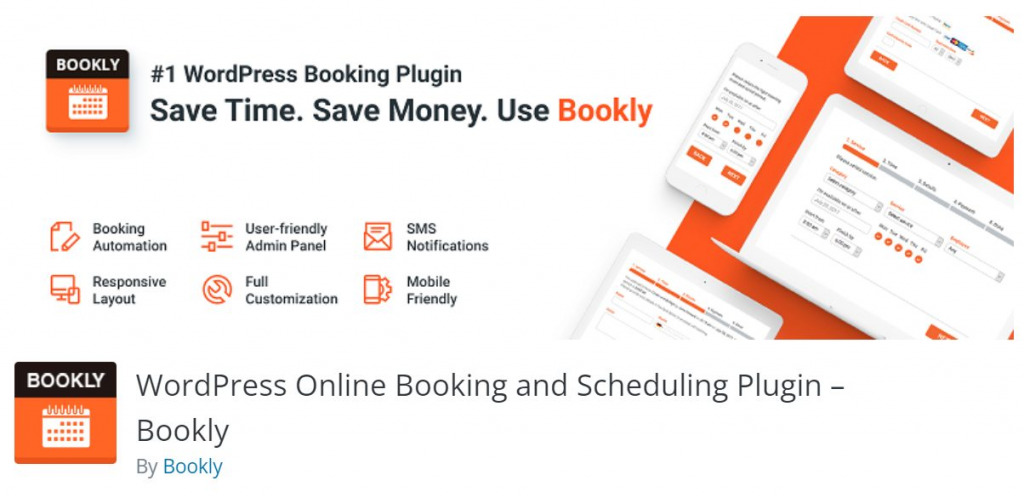
Bookly is a free WordPress booking plugin that lets you accept online bookings and digitize your booking system. Manage all your bookings, meetings, events and services in one place with Bookly.
Bookly is a very visually appealing plugin. It has a clean backend and frontend layout, and you can create custom elements of the booking form without coding knowledge.
This plugin’s capabilities and style are very user-friendly and super easy to operate. It is mobile friendly as well so users can operate this mobile easily.
Significant Features
- You’ll be able to explore the Booking Admin Panel like a pro, approve and change appointments, and so on
- Compatible with the famous WPML plugin so that you can create a multilingual booking service
- Add discounts and coupon fields to loyal customers
- SMS or Email notification setup for sending reminders to the customers.
- Many pre-defined values are available such as category, services, staff name, etc, and hidden visibility option
- Multiple payment gateways and separate rate set up options are available as well.
Easy Appointments
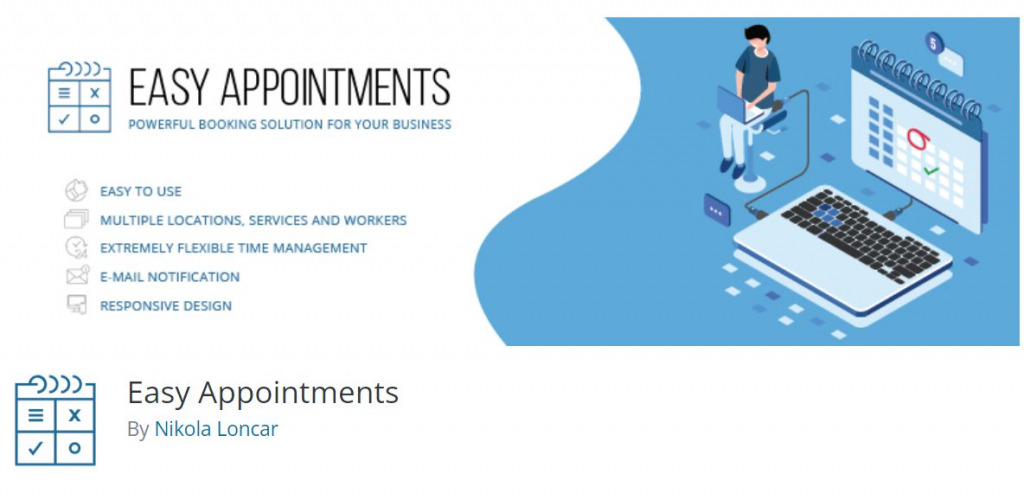
Easy Appointments is a versatile and free appointment booking plugin for WordPress. It makes it simple to add different locations, facilities, and employees.
Following that, you can create flexible links with the calendar. You can also customize the booking form by adding various fields.
Easy appointments can be used by lawyers, beauty salons, doctors and by many other service-based businesses. It’s a one-stop-shop for managing any event from beginning to end.
Significant Features
- Make a calendar specifically for one location, service, or employee.
- Attach location – service – worker and date/time to create preferable and available time slots
- Multiple locations, employees and workers booking set up can be done
- Even the most complex timetable can be created with fine granularity
- Customization of admin panel and contents
- Approve or cancelation of appointments via secure email links
- Different customization email templates for pending reserved or canceled appointments
- Multilingual booking service creation option
- Booking info can be exported in CSV files
- WooCommerce & Paypal integration
Wrapping Up
Not all booking appointment plugins will be suited for your website. You should check out all the plugins that match your needs and the necessity of your service.
You should also check the compatibility of the plugins with your WordPress website.
What do you think about our list? Tell us your thoughts in the comments down below.