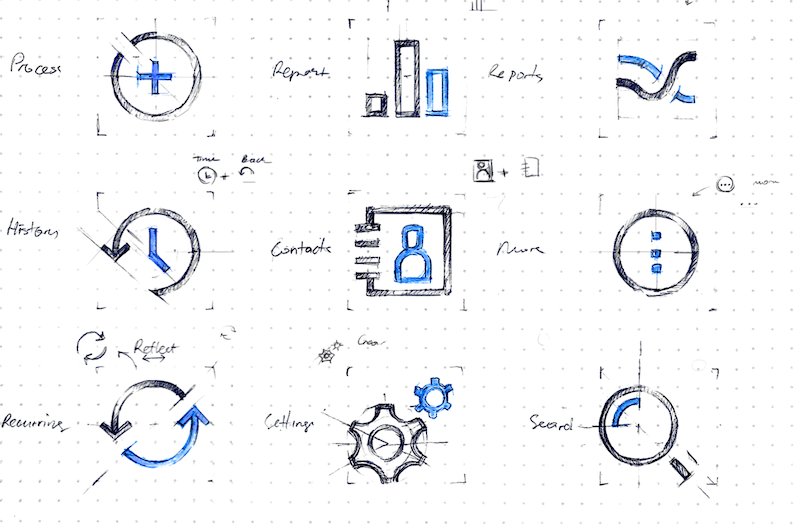When it comes to website design, you are going to find icons in pretty much every single design out there. Icons have become an inseparable part of web design, but also graphic design, and stretching out as far as infographics, flyers, brochures, and more.
Imagine having to repetitively design a new icon every time you create a new design and/or a project? That sounds painfully time-consuming. But, is also the reason why so many great icon websites have sprung up in recent years.
Rather than making you recreate the same design elements every single time, you can download icons and customize them individually. In most cases, it doesn’t matter that someone else is using the same icon. It doesn’t matter because your design is completely different. It’s unique, and as such, validates the use of publicly available icons.
Having said that, you can also opt for subscribing to Premium memberships — many sites on this list offer premium pricing models. And becoming a member means that you also get access to additional icons and content.
For starters though, I wouldn’t worry about paying. We have specifically created this post to highlight sites that offer free icons, and paid options as an alternative.
Further, a lot of our focus has gone into icons that are modern and built with trending design elements. So, in case we missed a site that you know, it’s likely because that site didn’t meet our criteria.
Now, without further ado, here are the best websites in the world for finding and downloading free icons based on modern design principles.
Flaticon
Flaticon has such a strong reputation that you’re going to run into this platform almost every time that you look for new icons. And for good reasons, anyway. Flaticon is a byproduct of the FreepikCompany organization, which specializes in delivering stellar visual experiences to everyone across the globe.
Other than letting people download icons for free, anyone can become an author on Flaticon and earn money from premium royalties. In other words, Flaticon requires that anyone using their icons leave a link back to the original author.
And, if you don’t want to leave a link, you must purchase a premium license. The revenue from the premium license is evenly distributed amongst the designers.
Frankly, it’s worth every dollar ($10 per month) for their premium services. You can edit icons in order to change colors, fonts, and other elements. And you can download icons in many different file formats. Including SVG, PNG, BASE64, EPS, and PSD.
Also, if you are a Mac user, you can download the Flaticon OS X application and browse icons without needing to use the web browser!
Iconfinder
Is there even such a thing as free icons? Iconfinder is trying to prove that there is, and with tens of thousands of free icons up for grabs; we know these guys are doing something right. Similarly to the previous platform, Iconfinder runs most of its free icons under the CC 3.0 license.
And this means that you must give appropriate attribution to the creator of the given visuals. However, the great news is that you can also use these icons in your commercial projects, without needing to pay. Attribution can be added pretty much anywhere, so you won’t need to plaster it all over the place if that’s what you think you must do.
All that aside, Iconfinder has a massive database of more than 3 million icons altogether, in SVG format nonetheless. And you can get access to unique icons by signing up as a premium member for just $9 a month. This plan will let you download up to 10 icons a month. And for $49 per month, you can get unlimited downloads.
Icons8
Icons8 has to be one of my favorite icons sites in recent years, not only because they publish great design content and design tips, but also because they are truly dedicated to making the web more visually-friendly.
So, one of the areas in which Icons8 excels at is the diversity of icon styles. For example, you can choose a ‘Printer’ icon, and then select from more than 30 individual styles for that icon. On top of that, you can edit each icon directly from the browser. And when we say edit, we truly mean it.
You can Recolor, add Overlays, or add custom Text as part of the modification. Furthermore, you can enable custom effects such as Strokes, Backgrounds, Padding, and more.
More often than not, Icons8 feels like a real-time vector editing software that’s available directly from your web browser. The overall quality for icons is phenomenal, and you can download them extremely fast.
Last but not least, if you are a Windows user and don’t want to pay money for Sketch: check out Lunacy — a free Sketch alternative for Windows users.
Freepik
Freepik has been around for more than a decade and clearly has become a well-known resource for all kinds of digital content. Specifically, graphics, stock photos, and other types of visual files. And that goes for Icons, too.
Each icon has a dedicated page that includes download links, licensing information, and a ton of related content that might also capture your attention. This was one of the features that stood out for me personally. The level of precision that Freepik provides in related suggestions is astounding.
And oftentimes, I find myself downloading up to 5 resources simply because they are so great to look at. If you’re working on an infographic project or doing a major overhaul for web design — Freepik will give you the necessary graphics resources to make your new project stand out.
Iconshock
Iconshock is run by Unusual Minds, an organization specializing in modern graphic design, but also develops software on the side. These guys have been working as graphic designers for more than a decade, and have managed to accumulate more than 2 million original icons for their Iconshock platform.
Their work is featured not only amongst top magazines on the planet but also in some of the most popular software in the world. If there were ever to be true pioneers of icon design, then these guys would be quite high up on the list.
Being very prolific designers, they release new icons on a weekly basis. In addition to embedding their icons into paid programs, they also include them to free graphic design software, so that even their less experienced colleagues can get access to high-quality content.
Apart from having a library of 2 million icons, Iconshock also specializes in custom styles. Specifically, favorites like Material, iOS, Flat, Modern, and countless others.
You can choose between downloading a single icon, or downloading the whole icon set.
Pngtree
In just 3 short years, Pngtree has managed to accumulate millions of unique graphic design resources. Amongst them: illustrations, vectors, templates, backgrounds, and most importantly, icons.
All icons are categorized, providing seamless and very quick access to a design that meets your needs.
Upon finding an icon, you are able to download it as a PNG or SVG file with a maximum dimension size of 512×512. Furthermore, each individual icon page also includes ‘related icons’.
So, you can preview additional color variations and styles and perhaps choose something that fits your narrative in a more distinct way.
The site is available in multiple languages, including Italian, French, Russian, Spanish, English, and many others.
Iconstore
Iconstore is different from most of the sites mentioned in this post. And it is so because Iconstore focuses on unique and original icon packs from well-recognized design agencies.
As a result, what you get is a selection of more than 230+ unique packs of superbly designed creative icons. You can narrow down your search results based on filters like Colored, Glyph, or Outline.
But, that’s not all. You can go a step deeper, and search icons based on categories, such as Food, Technology, Multimedia, Design, Development, Business, and many other categories.
This is also the site that I personally use the most. The quality of icons is unprecedented and will fit within any modern project that you’re working on.
Material Icons
Material Design had a lot of potential, but not everyone was adamant to use it in their day-to-day projects. And it wouldn’t surprise us if eventually, Google remained the only platform to still use Material Design in their projects.
Nevertheless, the icons provided by Material are still very much amazing, and can be adapted to designs outside of Material style guide, too. Not to mention that there’s hundreds of free icons you can choose from, ideal for both website projects and any kind of graphic design outside of websites as well.
Upon selecting an icon, you can change color from Black to White and vice-versa. You can also download it in either SVG or PNG format. Though, if you do download SVG format, you can always adjust the color to be exactly what you need for your specific project.
Freeicons
Similar to one of the sites we already looked at, FreeIcons is dedicated to highlighting only the most prominent of Icon Packs.
Each pack consists of up to 100 icons, and most are incredibly well-designed. The overall theme seems to be oriented towards tech-related icons for the most part.
But rest assured that you can find icons also on subjects such as travel, food, women, country-specific, and more.
And, you can choose from styles such as 3D, Cartoon, Hand Drawn, Badges, Smooth, and many others.
Streamline
Streamline has been in the biz for a number of years. And their 3.0 release celebrates more than 30,000 unique icons. We’re not just talking some average-looking icons either.
Most of the popular website-related products use Streamline as their go-to choice for providing icons to their clients. E.g. If you ever use the WPBakery Page Builder plugin, you’ll generally be recommended to use the Streamline icon library.
It’s also fully compatible with IconJar. IconJar is a phenomenal Mac application that helps you organize all your Icon Packs automatically. You can literally keep downloading new stuff and never experience any confusion. And, just imagine, having organized access to more than 30k icons instantly.
Exceptional icons with exceptional third-party additions to create an effortless workflow.
Font Awesome
You can’t have an article about the best icon sites without mentioning Font Awesome. It’s just not possible to exclude what is arguably the pioneer of free font icons on the web.
Since being released back in 2012, Font Awesome has grown to more than 4,000 unique icons. And, has managed to attract tens of millions of users across the globe.
Font Awesome has grown to have over 4,000 icons and continues to add the most popular and needed icons. Stop hunting down missing icons you need, combining from multiple sets, or finding that company’s official logo in a dirty corner of the internet.
You can also enjoy using the Font Awesome icons editor. This editor enables you to quickly change icon colors, add a custom style, or adjust things like rotation.
Last but not least, Font Awesome has an excellent track record of being friendly with screen readers. Accessibility is growing in importance, so it’s nice to know that these guys are investing heavy in ensuring full compliance.
Dribbble
You can’t talk about anything design-related without bringing up Dribbble. This magnificent platform has changed the lives of tens of millions of people. And will continue to impact lives for decades to come.
And even though Dribbble is most commonly known for being a platform where designers can ‘showcase’ their work, you’ll find plenty of free content on this platform if you look for it.
Just by searching ‘free icons’, you’ll get thousands of results, 90% of which have download links provided so that you can download the full set.
Personally, Dribbble is high-up on the list of sites when I visit whenever I need free icons for a project. I have found that the diversity (and the quality!) of icons is far higher than anything else on the market.
Lastly, experiment with using different search terms and see what kind of results you get. E.g. Try ‘freebie’ or ‘free stuff’ — different designers like to use different tags to mark their content with.
Craft Loop
Craft Loop is a stylish yet simple icons project from Luca Burgio. It’s a collection of some 450+ icons that have been designed with the hand-crafted principle in mind.
The overall theme for Craft Loop seems to be tech/business/social, so ideally you’d use these in a website project, or even within a software-based project to create a more dynamic user interface.
UXWing
UXWing started out as a personal project but has since expanded into quite the resource for downloading free icons. Best of all, every single icon on UXWing can be used for commercial purposes.
In terms of diversity, the most common categories are objects, charts, emojis, user interfaces, business, finance, education, social media, people, food, and a lot more.
Comes available as PNG, SVG or Font Icons. Each icon is optimized for performance to ensure fast loading times.
Further, you can apply custom CSS properties to further enhance the icon appearance. And lastly, UXWing icons are rendered by all modern browsers.
Iconfactory
Did we save the best for last? I definitely think that Iconfactory has a unique approach in icon design. But, at the same time, I feel like every single platform mentioned in this article is a contender for being acknowledged as the best.
What matters the most is that you can download these icons for free, and in most cases, only need to add an attribution link somewhere on your site. Other than that, you can even use these icons in commercial projects.
Iconfactory specializes in a lot of gaming-related icons, with a much deeper design depth than what we commonly see in font icons or web-based icons.
That said, it’s an excellent resource that you can scour once in a while and perhaps find a fit for any design project you’re working on. I would recommend these icons to anyone in a heartbeat!
Closing words
In total, there are probably more than 5-6 million unique icons here that you can find. But, it’s not just about the quantity.
Judging by the quality, these are also some of the best sites in the world where you can find, modify, and download icons for free.
I am a huge fan of many of the platforms mentioned in this post, and if you know of any other sites then please don’t hesitate to recommend them in the comments.
Freebie sites and such are welcome in particular.
Other than that, please enjoy the sites we have discussed, and look forward to seeing you in the next roundup!