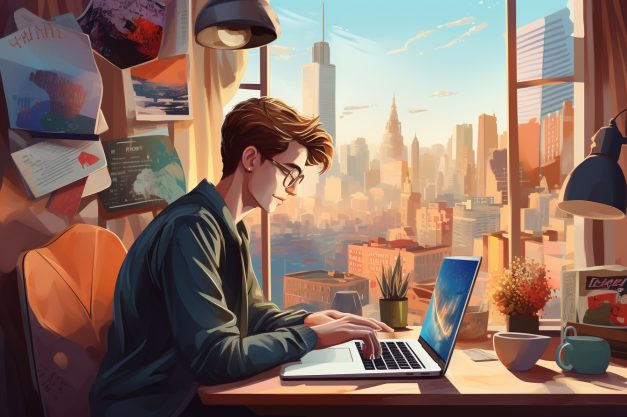Experts can monetize their skills and make 7 figures with a single course. Here is a success story of how one made more than 1 million dollars from one course only.
But on average, creators get around 7.000-9.000 USD monthly from courses. Their income depends on factors such as the course niche, offering, teaching, and how the creators market their courses.
Earning potential is amazing, right? Now we will delve into why online courses can be your next income stream.
Why Online Courses Can Be Your Next Income?
Educators and entrepreneurs share and sell their expertise through courses more than ever. Online courses act as a goldmine for them. And for students, online learning has become more convenient. So why should you tackle the world of online courses?
1. Online learning boom era.
We have already discussed the exposure to online learning in the past years. Look around, and you’ll see that online learning is booming like never before. People around the globe are flocking to online courses to pick up new skills, boost their careers, or learn about their passions.
In fact, according to the folks over at eLearning Industry, the e-learning market is on track to exceed a staggering $374 billion by 2026. That’s right, the demand for online education is soaring!
2. Learning anytime, anywhere.
Online courses are different from traditional education; they give students flexibility. Students can get course materials from the comfort of their couch, during lunch at work. If you are a parent, you can log into your online courses while your kid’s soccer practice finishes.
So busy professionals, parents and people from the furthest corners of the world can learn only with the Internet. And online course creators can tap into a global audience.
3. Big income potential.
You can work your traditional job and still have a scalable income from online courses. To get a stable and stable income from courses you have to put in the work to create a top-notch course.
And then you can sell it to as many students as you want without piling on more hours or effort. It is like having a money-making machine! This lets you turn your expertise into many income streams.
4. Passive income.
Here’s the icing on the cake; you can make passive income with online courses. You hustle of creating and marketing your course – the money keeps rolling in with student enrollments.
You can be sipping on a piña colada while your courses continue to earn you money. Only what you need to do is to focus on refining your existing courses or diving into new ones. All while your bank account gets a healthy boost from your offer.
5. Becoming the go-to expert.
You will become not only a teacher after creating and selling online courses, but also an authority in your field. More and more people will trust an expert that will open lots of doors.
Event makers may invite you to speak at the conferences or you may get consulting gigs and collaborations. As more students will love your wisdom, your reputation will step up.
6. Niche-rich industry.
There are a plethora of online courses on many topics and niches. Whether you’re a business whiz or a tech guru. an artsy creative or fitness coach. There is likely an eager audience out there hungry for your knowledge.
You may even have tight-niche courses such as Structure of Bitcoin. Such niche courses can even have higher prices because they tailor specific needs and interests.
So, there you have it! Online education is where you can make money while learners from all over the globe can get skills. With the right game plan, you can turn your expertise into a reliable source of income.
It all starts with picking the right niche and crafting captivating course content. You may need a little help from those trusty LMS plugins which we’ll look at in more detail later in this article.
5 Steps to Create the Most Engaging Courses
To create engaging online courses, you need to have both art and strategy. This is exactly how you can create a successful online education course.
1. Niche down.
Kick things off with the fun part: choose a specific niche. Think of a niche as your course’s unique playground within a bigger topic. Niche courses are like magnets for students who are super passionate.
Why niche down when I can be a generalist?
Niche courses speak to learners’ specific needs or interests. So they are super appealing to folks who want solutions or in-depth knowledge.
For example, you can create a classic Web development course. Or you can craft a Web development of an e-commerce website for the hoteling and rental industry course. Which one would you buy? The second one, right?
What to do if I don’t know what is my niche?
Simple answer: analyze your target audience. Figure out what they want and what are their problems. The sweet spot is your passion, expertise and people’s thirst for knowledge meet.
2. Plan your content.
Once you know what your niche is, it’s time to plan your course content like a pro. Create and crystalize a path for your students to follow.
- Content path. Imagine your course like a journey you are going through if you were a total beginner. So break it down into sections or modules to make it easy for your students to navigate.
- Learning goals. Define what your students should be able to do after finishing your course. These goals will be your North Star as you create your content.
- Engagement magic. Think about how to keep your students engaged. Spice things up with quizzes, assignments, or cool stuff like videos and images.
3. Create the course.
Now you have a killer plan, it’s time to get creative and create your course materials. This part is where you add the magic touch that’ll keep your students glued to their screens.
- Creating content. Whip up top-quality stuff like video lectures, guides, downloadable goodies, and interactive elements. Make sure it’s aligned with your learning goals and keeps your students excited.
- Think about accessibility. Don’t forget to make your course accessible to everyone, e.g. people with disabilities. Use subtitles for videos, describe your images, and make sure it goes well on screen readers.
4. Choose where you will sell your courses.
You’ve got an awesome course ready to roll, so now you need to decide where to showcase your masterpiece. You can sell them on MOOCs, such as Coursera, Udemy, Udemy alternatives, etc., or on your own platform.
Out of the options out there, one of the coolest and most flexible choices is a custom LMS built with WP education plugins. WordPress has a bunch of WordPress LMS plugins like MasterStudy, Tutor LMS and Learnpress.
Why these WordPress plugins do rock?
In this blog, we covered why to choose plugins over other methods of creating an LMS, check it out.
WordPress education plugins make learning easier for both you and your students. WordPress education LMS plugins have course management, tracking student progress and secure payment methods.
5. Publish and get selling.
Your course is all set up on your own platform. So it’s time to hit that publish button and start spreading the word to your eager audience.
- Spread the word. Whomp up a marketing plan to get those students through the door. Use social media, email campaigns, and content marketing to connect with your dream audience.
- Learn and improve: As you start selling your courses, keep an ear out for student feedback. Use their insights to keep improving your course content and how you deliver it.
WordPress education LMS plugins don’t only help you set up; they also give you juicy insights into your students’ progress and performance. With this data, you can improve your course content strategies to rock your students’ worlds.
As you start your courses, remember that this process is like an adventure. In this journey, you will get feedback and tweak your course and how you teach.
That’s where WordPress LMS education plugins come in. They give you the flexibility to fine-tune your courses for an awesome learning experience.
This way, you will make a real difference in your students’ lives. And online courses will become your go-to income source.
Reviews of the Most Popular WordPress LMS Education Plugins
MasterStudy
If you’re dreaming of launching your own e-learning website, MasterStudy is your trusty sidekick. It’s a robust WordPress Learning Management System (LMS)education plugin that’s perfect for beginners.
MasterStudy education plugin has a simple drag-and-drop course builder right on your WordPress platform. You don’t need to be a coding wizard to use it. You can craft lessons, quizzes, and assignments for a more engaging educational experience.
One of MasterStudy’s superpowers is its user management capabilities. Instructors get to steer the ship by tracking students’ progress and managing their activities.
Want to keep your learners excited and motivated? MasterStudy education plugin has a cool point-based system that rewards them for their engagement. It’s a nifty way to keep the learning vibes up.
MasterStudy is a flexible education plugin when it comes to selling your courses. You can offer them as one-time purchases, or create pricing plans. Or you can offer memberships and bundle courses together. Plus, it goes well with popular payment systems like PayPal, Stripe, and WooCommerce.
The list doesn’t end there. MasterStudy plugin integrates well with other platforms and themes. Whether it is Elementor, Divi Builder, Google Meet, Zoom, Mailchimp, and more. So you can customize and expand your e-learning platform’s functionality as you please.
With a free WordPress LMS theme, the MasterStudy plugin helps you present your e-learning content in a sleek and intuitive way. Plus, it’s multilingual, and learners around the world can get your courses.
MasterStudy doesn’t have favorites. The plugin’s designed with a user-friendly interface for instructors, students, and administrators. Everyone can navigate it with ease, which makes education, learning and managing courses a piece of cake.
Cost
MasterStudy education plugin has a free version with all the essentials to build your e-learning platform. But if you’re ready to take things up a notch, there’s a paid version with premium features waiting for you. It starts from 79 USD.
Reviews
“Whenever I have a problem, I write to the support crew and they help me a lot. This is so great, really. I am happy with this MasterStudy plugin and theme 💙”
“Nice education plugin and theme, fast support. I recommend it to everyone.”
Tutor LMS
Tutor LMS is your go-to education LMS plugin for creating, managing, and selling online courses right from your WordPress website. Tutor LMS plugin has a course builder that’s as easy as dragging and dropping building blocks.
You can add lessons, quizzes, and assignments to make your courses interactive and engaging. Plus, if live classes are your thing, the Tutor LMS education plugin integrates with platforms like Zoom, Google Classroom, and YouTube.
The LMS education plugin has sleek and appealing design options. So both teachers and students enjoy personalized dashboards for managing their eLearning journeys.
Also, the education plugin has analytics and reporting features. Instructors can track their students’ progress and tailor their teaching to get more results.
Tutor LMS comes with a nifty event calendar feature that helps students keep track of schedules and deadlines. Tutor LMS lets you customize and integrate with popular page builders for education.
Cost
The Tutor LMS education plugin has four different pricing plans and has a free version. The paid plans start at $199 per year.
Reviews
“The education plugin has a seamless learning experience with its theme interface and comprehensive features.”
“The folks at Themeum have promptly addressed my latest incompatibility issue. They are a great education team.”
LearnPress
Learnpress is an education LMS plugin for creating, managing, and selling online courses from your WordPress site. Whether you’re an educator, a coach, or even running your own e-learning hub. LearnPress makes sure you deliver an awesome e-learning experience.
So with the education plugin, you can transform your WordPress site into an educational powerhouse, an online school, or an e-learning hotspot.
No matter if you’re doing one-on-one coaching, managing school courses, or handling corporate training. LearnPress makes it easy as pie to publish your courses on your WordPress site.
Cost
The basic features of the LearnPress education plugin are free to use. The WordPress education plugin also offers a bundle of premium features for 299 USD.
Reviews
“I’m loving this WordPress education LMS plugin and theme so far. BUT If it weren’t for great tech support I’d be frustrated with LearnPress. I would give support 4 stars as well. I am disappointed support doesn’t explain what they do to fix things. They just jump in and do things behind the scenes which I don’t love.”
“Great plugin and theme and excellent support! Highly recommended!”
Learndash
LearnDash is a WordPress education LMS plugin to create and manage courses. The plugin comes with a bunch of cool education features that’ll keep your learners engaged and excited.
LearnDash is like a command center for managing assignments, submissions, comments, and even adding some gamified flair to your content.
As an online course creator, you can pick your favorite WordPress themes and use those snazzy page builders you love.
LearnDash has your back with its Focus Mode. It banishes those pesky distractions that can pull their students away.
Want to motivate your students? LearnDash dishes out badges, certificates, and points. Plus, with automated assignment reminders, they’ll be on top of their game.
LearnDash integrates with a bunch of tools like PayPal, Stripe, WooCommerce, RazorPay, and 2Checkout. You can set up ongoing subscriptions and limited-time coupons to keep your customers coming back for more.
Cost
Learndash education plugin isn’t free to use but you can try their demo on their website. You can buy the plugin for 199 USD a year. Plus, there are packages of premium addons starting at 249 USD.
Reviews
“Very useful and professional education software
I use it to build courses, deliver courses to public and private agencies and organizations. Professionalism, beautiful interface, course management features, topics, tests, certification. The number of shortcodes is rich, making it easy to choose from when it comes to creating custom pages. Plugin integrates well with a large number of other software and themes based on WordPress. This is an education platform that offers very good online courses. I have a hard time transferring a course to another system or importing a course from another system.”
“This is perfect for small businesses that offer specialized training for buying. I like that I can clone my courses and integrate them with many different apps. The participants of my course have found the interface easy to navigate. Being a senior, the learning curve took some time to overcome and was frustrating at times. But it has a lot of possibilities if you have technical knowledge.”
Masteriyo
Masteriyo education plugin has a super user-friendly interface and a bag full of fantastic features, it’s here to make a course journey a breeze.
With the Masteriyo WordPress plugin, you’re the captain of your course ship. It has a drag-and-drop course builder that lets you create, edit, and manage your education courses from one cozy spot.
Masteriyo lets you create various sections and add as many lessons as you’d like to your courses. The education plugin has many quiz types like True/False, Single Choice, and MultiChoice.
Managing payments is easy with the built-in order system. And if you’re a WooCommerce fan, you’ll love how seamlessly it integrates with Masteriyo. So you can handle orders, education subscriptions, and memberships.
With Masteriyo’s certificate builder, you can reward your students with certificates upon course completion. It’s a lovely way to celebrate their achievements.
Cost
Course creators can use the Masteriyo education plugin for free. Also, the plugin has other two packages starting from 149 USD.
Reviews
“I’ve tested just about every WordPress LMS plugin out there and finally decided on Masteriyo. I like their approach, functionalities, UI, theme, ease of setup/use, and of course their brilliant plugin support. I’m also keeping a close look on the education roadmap and they have a lot of awesome stuff coming up. Recommended!”
“I tried all the “top” WordPress education LMS plugins with limited success. Masteriyo trumps all of them – and the price is really good compared to the others. I had 2 styling conflicts with DIVI theme, but the guys at Masteriyo gave me a working solution in a few hours. FANTASTIC support. “
Academy LMS
Academy LMS is a WordPress education plugin for instructors, entrepreneurs, and schools to create online courses. It has loads of features and customization options to meet all your e-learning needs.
The Academy education WordPress LMS plugin lets instructors add videos, authors, descriptions, prerequisites, and more. With the WordPress plugin, you can add some video lessons for that dynamic and interactive touch. You can use self-hosted videos or grab content from platforms like YouTube and Vimeo onto WordPress – it’s your choice!
You get creative quizzes with options like True/False, Multiple Choice, Image Select, Short Answer, and Fill in the Blanks. The Academy WordPress LMS plugin has separate dashboards for both students and instructors.
Students, you can track your progress and stay in the loop. Instructors, you have the power to manage your courses effortlessly. Instructors can dish out certificates to students upon course completion.
Cost
Academy education LMS plugin has free and paid versions. The paid package starts at 119 USD per year.
Reviews
“Thank you very much after service.”
” Good plugin and theme. “
Lifter LMS
Lifter LMS is an education WordPress plugin for educators, coaches, or entrepreneurs. The plugin helps you create a professional learning platform.
Lifter LMS WP plugin integrates with Stripe and PayPal for payments. So it helps to manage memberships, subscriptions, and individual or group enrollments.
Integrate community forums or discussion areas for better engagement. It is compatible with popular themes and page builders like Elementor, Beaver Builder, and Divi.
Cost
The Lifter LMS WP plugin has both free and paid versions. The pro features are available at the price of 119 USD.
Reviews
“Wow! I am really impressed and grateful for the support the Lifter LMS Team offers. The patience, kindness and willingness to answer my questions has been an incredible God-Send! Their Team is upbeat and community-oriented. Their product as far as I’ve experienced also falls into excellence. I have spent months and months intensely researching different education online course options (affordable, and out of desperation- even expensive). And I really do believe Lifter LMS and theme is the best great thing going on! I would recommend all they offer to anyone debating whether to do some other plug-in/platform or Lifter LMS!! Lifter LMS does Rock It!😊 “
“I have extensively tested numerous education LMS platforms. I explored both SaaS like Teachable and Thinkific, as well as WordPress plugins and themes like Sensei, LearnDash, and TutorLMS. From my own experience, LifterLMS education plugin emerges as the ultimate winner, boasting a plethora of top-notch features, impeccable code quality, rapid development, and exceptional support.”
Sensei LMS
Sensei LMS is another WordPress education plugin for creating and selling online courses. Sensei LMS education plugin integrates with WooCommerce, to ease course sales. Students can get courses with one-time payments, subscriptions, or memberships from your WordPress site.
Sensei lets you keep all students engaged. We’re talking about interactive education elements like videos, flashcards, image hotspots, and automated quiz feedback. Your students will stay motivated throughout their journey on your WordPress site.
Sensei education LMS is so user-friendly that you won’t need coding or design skills for top-notch courses. Plus, it comes with customizable WordPress themes and templates.
Sensei has a pro upgrade option for more advanced features. It has goodies like scheduled and drip lessons, interactive videos and quizzes.
And if you ever need a helping hand, there’s a dedicated team of plugin experts ready to assist you every step of the way. You can reach out through forums, email, or even hop on a live chat for support.
Cost
It is free to download Sensei LMS. The WordPress education plugin also has premium features starting from 179 USD a year.
Reviews
“Excellent WordPress education plugin, good support and rave reviews. Also, it’s great that we can sell courses through WooCommerce (as we should, since they are both part of Automattic). But… The free version should work first, and be useful, and include theme support. THEN is a good time to ask for an upgrade to the paid version. If the free version doesn’t work or needs extra support, there is little incentive to upgrade. Happy users make happy customers. Asking to upgrade before any courses are made is premature.”
“Used Learndash, Learnpress, Lifter LMS etc… but this LMS stands out. code-quality is excellent! Love the Automattic team!”
WP Courseware
WP Courseware WordPress LMS is your go-to plugin for making courses. It’s as simple as drag-and-drop, and it’s ready to transform your course creation journey.
With WP Courseware, you can sell online courses and protect your content with membership functionality, all under one roof. No need for extra plugins – it’s all here!
WP Courseware integrates with other plugins, you can explore a list of integrations for your WordPress site. WP Courseware has advanced quiz features, drip content, communication and note options.
Cost
The WP Courseware plugin isn’t free. You can download the plugin for 129 USD.
Reviews
” Overall Good Value: Buying WP Courseware was money well spent. A real plus is the two-license scheme — I can use the software on two sites without paying extra. Being able to import users (and slot them into course enrollment) using CSV reduces work, especially when moving from a different system or when offering bonus courses and you don’t want the students to have to sign up again. Yes, I would highly recommend taking a look at this LMS plugin if you’re planning to build your courseware site on the WordPress platform. “
” Nice interface for creating courses. Easy duplication and modification of courses. Nice look and feel to the end user. Easily customized via CSS if needed (I like it out of the box). Great customer service. Works well with S2Member (my preferred membership software). Quizzes are customizable to a high degree. Course material can be quite varied (I use videos). “
Good LMS
Good LMS is an education plugin designed for WordPress. It allows one to create and sell online and offsite courses. When it comes to payments, students have got options! Whether it’s PayPal, Stripe, Paymill, or Authorized.net, they can pay directly with just a few clicks.
If your learners prefer other payment methods (like bank transfers), admins can hook you up. They can choose their preferred method and then head to the backend to submit their payment evidence – think bank transfer receipts and the like.
Cost
The Good LMS plugin is 52 USD with yearly support.
Reviews
“We were looking for a simple LMS plugin because we are a small organization. We didn’t want too many features that we’d never use. The GoodLayers LMS plugin does exactly what we need. Easy to use and works well. The Support team helped with a few customizations that we wanted, which made it perfect for us. Whenever we have questions, the Support team is quick to answer and their suggestions are always clear. Thank GoodLayers!”
” I experienced some issues with my website theme, and Sundeep fixed it! I highly recommend it. “
Namaste LMS
Namaste is an LMS plugin that’s friendly. With the Namaste plugin, educators can make countless courses and students. Namaste makes course management easy-peasy.
You can create both free and paid courses, and there’s no limit to the number of lessons you can create. Instructors can use modules to keep those lessons organized neatly.
The plugin has a top-notch grading system. Students who complete their courses can strut their stuff with certificates. Plus, our plugin boasts a grade and point system to keep things fair and square.
You can control course and lesson access, completion, and approval. Namaste lets you add different user roles to work seamlessly with the LMS.
And if you’re looking to sell access to your paid courses, the plugin integrates with WooCommerce.
Cost
Namaste LMS costs up to 137 USD to use its premium features.
Reviews
“I like both Namaste and Watupro products in general. Tons of features. However, as far as I know, neither product offers support for translation plugins.”
“After 7 years of using Namaste, I decided to redesign the website (get rid of some old stuff and get in with new techniques and technology!) and looked for an alternative to Namaste. Not that I’m unhappy with it but just for the sake of it. Maybe there is something really good out there….”
Thrive Apprentice
With Thrive Apprentice, you can create courses and build an online business. The plugin has an intuitive drag-and-drop course builder.
You have complete control over the design of your online courses. You can create a sleek course overview page or customize your course list layout with the plugin and theme.
Students of your LMS will have the best experience. The plugin lets you create a smooth journey for your students, from login screens to tracking their progress.
The plugin has the flexibility to create engaging lessons with ease. Thrive Apprentice’s visual editor allows you to create text lessons, video lessons, or audio lessons.
Cost
You can get the Thrive Apprentice plugin for 149 USD a year.
Reviews
“Thrive Themes has always been the best on the web. Hands down. Adding Thrive Apprentice into the family, especially with all the marketing solutions is a real winner for me. Love all the excellent teaching material available as well.”
“I can ditch my membership software and switch everything to Thrive Apprentice, and unleash its power on my website to better service my audience and improve the user experience.”
Teachable
Teachable empower creators to connect with their online audience. They earn money on their terms through courses, coaching, and downloadable content.
Teachable is the platform for creators who want to create courses, coaching, and digital downloads. The platform has a user-friendly course builder to share expertise without any coding.
As your business evolves, you can upgrade for more resources to support your changing needs. You can also add videos, slides, quizzes, and more to your courses.
Cost
You can use the Teachable for free. The pro features are available from 39 USD/ monthly or 468 USD/ monthly.
Reviews
“At first…steady. Until all work, time and design disappeared with no “save draft,” or return to last edit, etc. Ease-of functionality at first…it appeared to address our marketing plan. We’re not able to save work-in-progress…then, the surprise! Lost hours of work.”
“Overall, my experience has been great. I started using with Free plan, it is super easy to use for non-techie. This is the best for course creators who have >=5 course. Resources are really helpful. Sometimes getting education system errors (slow), expensive but anyone can start with Free or Basic plan.”
Cluevo LMS
Cluevo is an education WordPress plugin to transform your website into a dynamic learning hub. The plugin lets you incorporate different education content types right into your WordPress website. This includes SCORM files, captivating videos, audio clips, and even handy PDF documents.
You can craft a well-structured learning environment with Cluevo’s course tools. The WordPress plugin lets you create courses and divide them into chapters and modules. What’s more, you can control user access levels for a more tailored learning experience for different groups.
The Cluevo WP plugin lets you complete control over user permissions. Add users to specific groups and even set permissions to expire on particular dates. It’s all about flexibility and control.
Cluevo LMS also comes equipped with a range of extensions, both free and premium. The free extensions, such as Embed Modules and Google Documents, expand your content possibilities. On the premium side, you’ll find gems like Certificates, Multiple Trees, and User Learning Progress.
Cost
You can create an LMS with the Cluevo plugin for free. But the plugin also offers premium features at 119 euros yearly.
Reviews
“Awesome WP Plugin.”
“Downloaded this plugin and it is easy to use. Whenever I had a problem with it and theme, the developers went above and beyond to help me. I highly recommend this to anyone needing an LMS on their site.”
MemberPress
MemberPress is a WordPress plugin with different features. The plugin has a MemberPress Courses addon to create interactive courses.
The WP plugin has its own page maker for a captivating design. You can build a complete course even if you’ve never written a line of code in your life.
The WP plugin has online courses, quizzes and progress tracking features to keep your students engaged. With MemberPress Courses, you’ve got these essential features at your fingertips.
Students can also measure what they’ve learned, and as a WordPress site admin, you can do the same. Progress Tracking allows you to know what’s working and what’s not.
A single menu item in MemberPress grants you easy access to all your course content. From there, you can effortlessly add, edit, and organize your content. Selling courses on WordPress has never been this straightforward.
Cost
You can get Memberpress for 179 USD.
Reviews
“Easy to build an online course and link up to payment methods. I think the setting menus are not easy to read.”
“One standout aspect of MemberPress is the seamless integration with WordPress. As someone familiar with the WordPress ecosystem, I appreciated how effortlessly MemberPress integrated into my existing website, making setup and configuration a breeze. The flexibility and control over membership levels and content restrictions are the true gems of MemberPress. This level of customization helps me to offer personalized and exclusive content to different membership levels, catering to the diverse needs of my audience.
While MemberPress offers robust functionality, one area I believe could benefit from improvement is the design and customization options. Although MemberPress provides basic styling options, I would appreciate more advanced customization features to align the membership site’s appearance with my brand’s unique aesthetics. Having more design flexibility would allow me to create a truly immersive and visually appealing experience for my members.”
Let’s Sum It Up!
Online courses are a fantastic income opportunity. People earn a steady $7,000 to $9,000 each month; it’s clear that the online education arena is on fire.
To get started, one needs to pick the right niche and craft captivating course content.
Where to publish the course is also a matter. You can choose MOOCs but definitely you will be more flexible with your own LMS.
Now, here’s the deal: the journey of creating and selling online courses is an adventure. You need to get feedback and fine-tune your courses for top-notch learning.
There are lots of LMS plugins to make creating and editing courses super easy.
And we’ve taken a look at some popular WordPress LMS plugins. Each of these plugins helps you craft and sell your courses effectively.
You should choose the LMS plugin that best suits your needs. So that the education WordPress plugin will help you turn your expertise into a money-maker on your journey
So, pick your niche, whip up content, and start your adventure in the online course realm. With dedication and the right tools, you can make a real impact on your students’ lives and build an income. Best of luck on your online course creation journey!
Stay tuned to our Stylemixthemes blog for more updates on WordPress themes and plugins!